Why is my upload speed so slow? Having a problem while uploading posts on Instagram, Facebook, or on other sites? Have to wait for long for uploading videos on Youtube? This article is to for how to increase internet upload Speed?. Find answers to questions like Why is my upload speed so slow?
After watching the videos on Netflix in 4k picture quality ever thought you have an amazing internet speed then try uploading videos in the same quality you definitely would not feel the same. After reading this article take a look at your internet plan there, you can find the difference in the upload speed and the download speed by the factor of 4 what is the reason behind it? Even after having a good internet plan, why it takes too long to upload files?
These are the most common questions that a user’s mind would fill with when they face a low upload rate. This issue of the service provider can cause irritations to the users at many points in time.
See one of our article: Why does my internet keep disconnecting and reconnecting
What is upload speed?
Upload speed is the rate at which a file such as photos, videos, pdfs, or any big files can be uploaded or stored in the web memory or simply, can be sent to the internet from a device. This means the lower this speed gets the more frustrated the uploader becomes while sending any file to the internet. Let us find the reasons why the upload speed gets slow and also know ways to increase the upload speed.
For finding your internet speed download and upload try searching speedtest, in your browser.

Another best way to check is M-Lab’s Speed Test
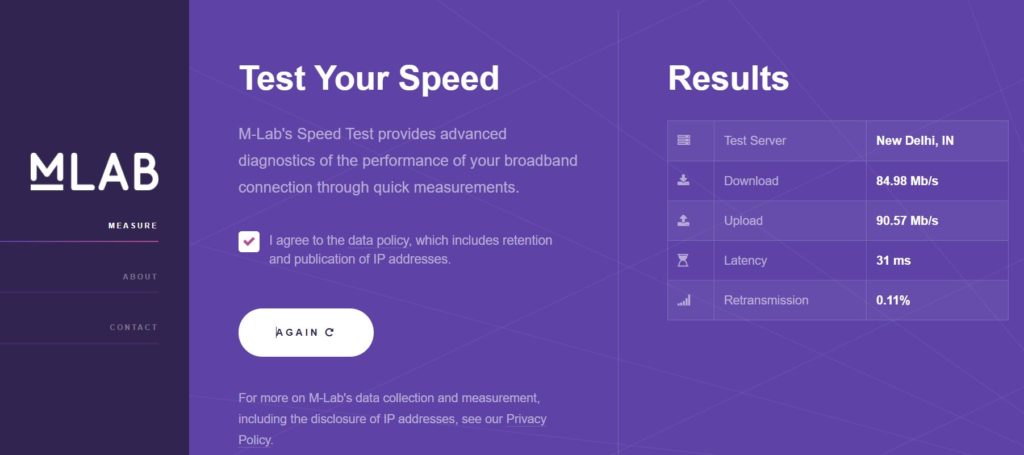
Does upload speeds matter?
Well, to answer this question, we need to consider all kinds of people. These days upload speed is having equal importance as that of download. People such as businessmen, gamers, students, content creators are the one need a good quality of internet upload speed for presenting, streaming, uploading high-quality videos on the platforms like Youtube, Instagram, and more. In the mid-1990s the urge for the download speed was more than that of upload. In those times, the picture clarity, resolution, and data required to upload was lower than that of now. So, all the internet packages would offer a lower upload speed, these trends continue. With the development of picture resolution and high-quality cameras, everyone tends to have a good quality of content. So majorly upload speed matters when you are to send big files, in a video conference, streaming online games, uploading high-quality data.
Why is my upload speed so slow?
Let us take a look at the multiple aspects and try to discover the reasons why upload speed is comparatively is very less than the download.

Internet Service Provider
The Internet service provider and the plans play a key role in making your upload speed lower. Sometimes it is really important to be aware of the plans we buy, so we suggest the users properly analyze the upload and download speeds and buy a suitable plan.
There is also a possibility that the user may overlook the data cap, and the speed reduces automatically, but this time both the download and the upload speed decrease.
Router problem
The problem in the upload also occurs when the user uses the outdated modem or router. Even after having the best internet plan the user may not get enough speed of the internet due to the errors in the routers, this usually occurs if the user uses outdated routers or modems.
Space or company restrictions
Sometimes the user uploading the file may have a problem in uploading it due to the space issue, for example, if the student is given 100 MB of space to upload a file, but rather he/she uploads a file of 105 MB then it would take time to load, however, finally it results unsuccessful. Another possible reason is if the user works for a company, the company may put restrictions on the data usage of the employees, which results in the slow upload of the file, this is to restrict the heavy data usage.
Out-dated browsers or system software and drivers
The issue with the upload speed can be found in the system if the driver is having an issue to compile with the current browsers. An outdated system can lead to speed issues, the present browsers are designed as per the current generation devices and are of high end, and these may face issues while operating with outdated systems or drivers.
Heavy sharing of the internet
In the companies, it is found that the single WIFI is connected to too many devices which decreases the internet speed. It is to be understood that, WIFI provides internet through signals of some particular bandwidth, if the user is sharing WIFI it means he/she is also sharing the bandwidth, which makes the uploading speed slower.
Infected systems
Many users do not have anti-virus in their systems, this may increase the risk of being affected by a different type of viruses in the system. If the system gets infected by Malware or Adware it is more possible that your upload speed decreases. These programs not only decrease the upload speed but also, affect the stable performance of the system.
How to increase internet upload Speed?
It is not necessarily important that the upload rate issue is always because of incompatible network speed, there can be many problems from the user end. Try doing these things to improve your upload speed.
Avoid WIFI and try using LAN
Most of the time due to an out-dated router the user may find an issue in the upload speed, so it is suggested to use Ethernet Cable. This is the more preferable way because this connects to the device without any mediator. Hence, it has lesser chances to have signal jams. If the device is located nearer to the Ethernet Cable, it is suggested to use it directly for a better upload speed experience.
Update system software and device drivers.
Update of the system drivers is often ignored by the users, these simple things can also change the frustrating slow uploads, yes, outdated system software and drivers can indeed lead to major slowing down of your upload rate. So, check whether printer scanners are updated.
Clean the trash and use anti-virus
As most people know cookies and malware degrade the system quality which can also be a reason for slow upload speed. The user has to clean the system at a regular interval, scanning and taking out malware and other useless stuff for a healthy system. Deleting the unwanted trash can also speed up the upload speed, as this makes your system to access the files easily.
Updating or Reinstalling browsers
Make sure the platform you are using while uploading the file is the latest version if it is not, update the browser. It is more recommended to uninstall the browser and install it again because the browser may get blocked by the cookies and delay uploads. Go to the control panel in your device delete all the old data and make a fresh start, then try to upload, hope for better results.
Usage of Zonal OCR
There are many programs developed to ensure a proper upload speed. Zonal OCR is one of the software which helps in increasing the upload speed. Optical Character Recognition (OCR) is a programmed software that helps to read documents and uploads them faster.
Avoid usage of VPN Software
Virtual Private Network (VPN) software makes a connection through the various servers across the world. So, VPN, in the name of data encryption would not encrypt the connection properly, resulting in a slow connection.
Switching DNS servers
Sometimes changing the DNS server can also help to increase the upload speed as DNS servers sometimes overloaded changing this can make your internet speed faster which includes the upload speed.
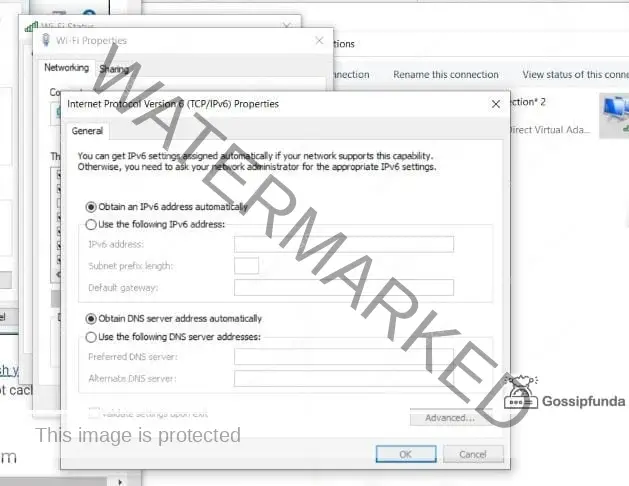
Some other ways to increase the upload speed
If the above methods do not help, then there is a great chance that the fault is in your internet service provider or the plan you choose. So here are some changes you can do to increase your upload speed.
Switch to a different service provider
Yes, sometimes there may be a problem due to the bad internet service provider. If your internet services are not providing you the proper internet services even after the reported issue, it is better to change for better internet service.
Take a proper look at the internet services before you pick one.
Here are some plans of famous internet service providers that broadband in India.
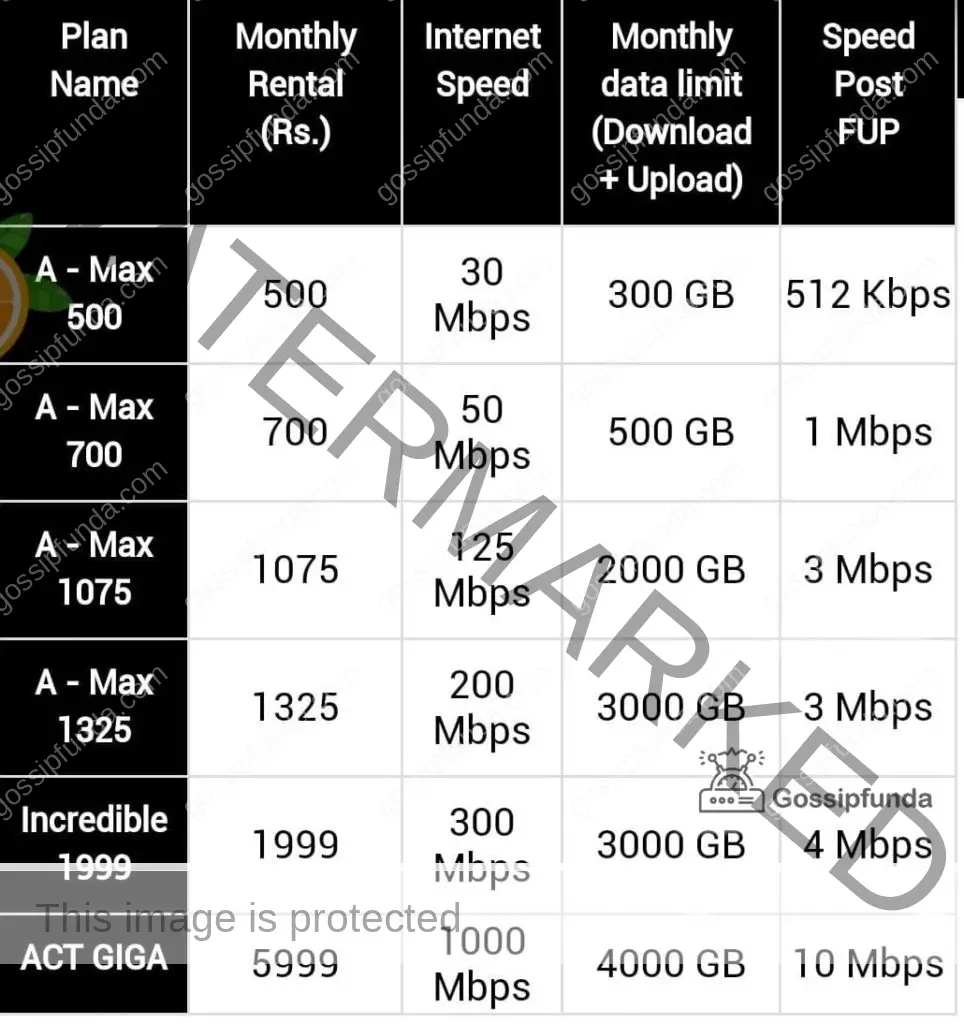
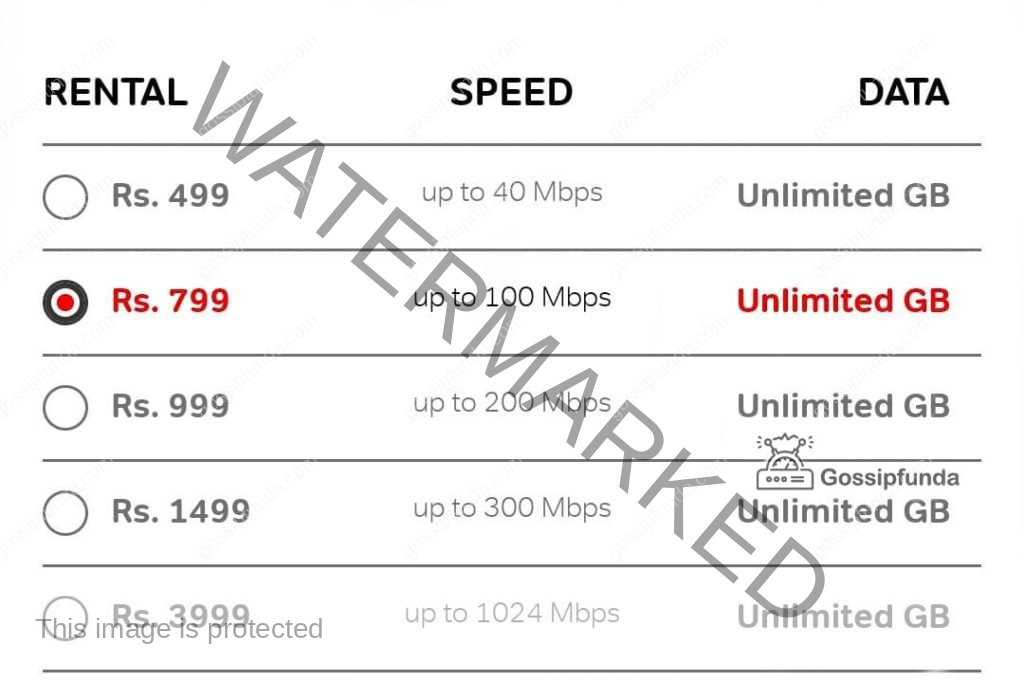
Fix the router
If the user is facing a serious issue with the internet even after changing plans and service providers, it is better to have a look at your router. For one who uses the internet regularly, it is really important to change the modem at a regular interval of times. It is better to put reminders for changing the modems and routers.
Some tips:
- It is suggested to the users to firstly, have a speed check of their internet speed, this may help you solve problems beforehand.
- Changing routers at regular intervals can be a healthy practice for stable internet.
- Updating browsers and drivers can also help the user to avoid many problems in the future.
Conclusion
We have provided some ways that help the user to increase the upload speed. By following these simple steps you don’t need to break your head, thinking, “why is my upload speed is so slow”. Hope this article is useful. For any tech-related interesting stuff and queries visit gossipfunda.

Myself Buddarapu Pravallika, pursuing Mechanical Engineering from NIT Jalandhar. I love learning new things exploring and writing about them. New things about technology fascinate me, I love to explore the deeper parts of computer sciences like Machine Learning, IoT, Data sciences. I have intermediate knowledge in the streams of web development front-end (self-learned) and beginner in back-end development. Most of the time, I love online researching on the topics of Android, iOS, Windows, macOS, also in which I have an interest. Also, I have knowledge of computer-aided designs and manufacturing (CAD/CAM). My inspiration for life is Dr. APJ Abdul Kalam sir.


