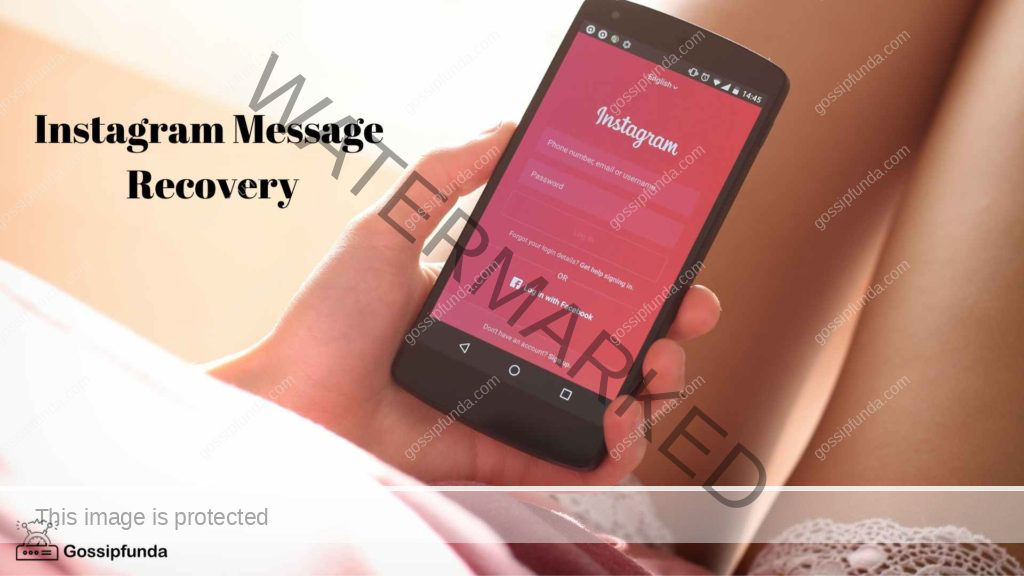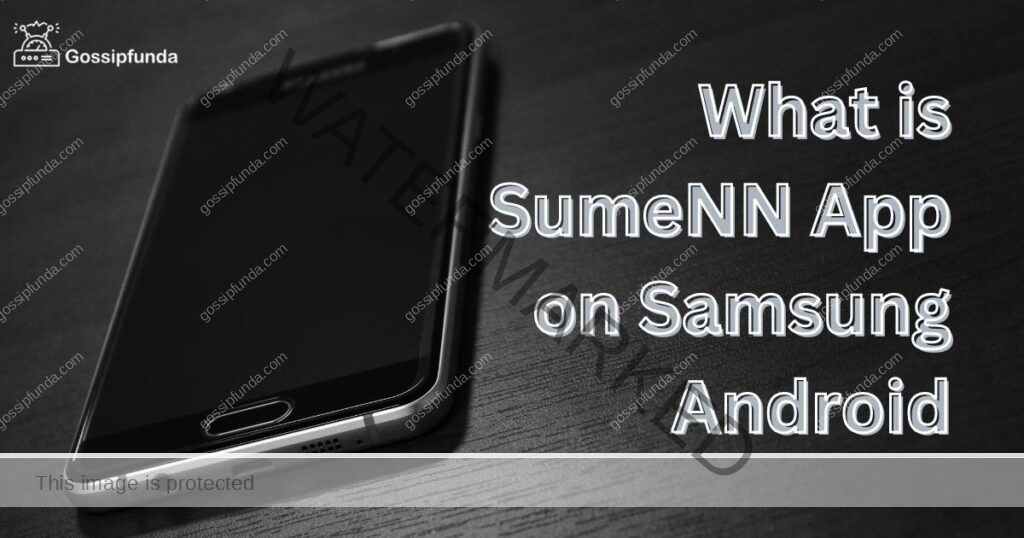In the world of Android smartphones, there are countless applications available for users to download and enhance their mobile experience. From social media apps to gaming platforms, the options seem endless. However, one term that has been gaining attention recently is “shell app.” If you’re wondering what a shell app on Android is and how it can impact your device, you’ve come to the right place. In this comprehensive guide, we will delve into the world of shell apps, providing you with insights, definitions, and everything you need to know to navigate this aspect of Android.

Understanding Shell Apps
Shell apps are a unique category of Android applications that serve as intermediaries between the web and your device. Unlike regular apps, they primarily function as containers for web content, providing a smoother experience when accessing online resources.
Imagine shell apps as versatile bridges that connect your device to the vast world of the internet. Instead of using a web browser, you use these apps to interact with specific web content in a more streamlined manner. They are designed to make your interaction with online resources faster, efficient, and user-friendly.
Don’t miss: Carb manager app not working
Key Characteristics of Shell Apps
- Web Content Integration: Shell apps primarily serve as a bridge between web-based content and your Android device. They are equipped to seamlessly integrate web content into a native app environment. This integration allows for a smoother user experience when accessing online resources within the app.
- Limited Functionality: Unlike full-fledged native apps, shell apps often have limited functionality. They are tailored for specific purposes, such as displaying news articles, accessing online catalogs, or viewing web-based tools. Due to their focused nature, they tend to be lightweight and consume fewer system resources.
- Offline Access: Some shell apps are designed to offer limited offline access to previously loaded web content. This can be advantageous when you want to view information without an active internet connection. However, their offline capabilities are usually restricted to cached data.
Common Use Cases for Shell Apps
- Content Aggregators: Shell apps are commonly used for content aggregation. They provide a convenient way to access news articles, blog posts, and other online resources from various sources within a single app. Users can customize their content preferences and stay updated with ease.
- E-commerce Catalogs: Many e-commerce platforms utilize shell apps to create user-friendly product catalogs. These apps allow customers to browse through products, view images, and read descriptions, all within the app’s interface, without the need to open a web browser.
- Web Tools: Certain web-based tools and services prefer the shell app approach to provide users with quick access to their functionality. These apps streamline the user experience, making it more intuitive and responsive.
The Pros and Cons of Shell Apps
Pros:
- Efficiency: Shell apps are efficient in terms of system resource usage. They are designed to be lightweight, ensuring that they don’t burden your device with excessive memory or processing demands.
- Faster Loading: Thanks to their focused nature, shell apps tend to load web content faster than a traditional web browser. This can be particularly advantageous when you need quick access to information.
- Customization: Shell apps often offer a degree of customization, allowing users to tailor their experience to their preferences. This can include selecting specific content sources, themes, and more.
Cons:
- Limited Functionality: While efficiency is a plus, the limited functionality of shell apps can be a drawback. They may not offer the full range of features available on the corresponding website.
- Offline Restrictions: The offline access provided by shell apps is typically limited to cached data. This means that if the content hasn’t been previously loaded, you may not be able to access it without an internet connection.
- Dependency on Web Content: Shell apps are reliant on the web content they encapsulate. If the associated website undergoes changes or experiences downtime, it can affect the functionality of the app.
Conclusion
In summary, shell apps on Android serve as versatile tools for integrating web-based content into a native app environment. They offer efficiency, faster loading times, and customization options, making them a viable choice for certain applications. However, their limited functionality and dependence on web content are important factors to consider. Before downloading a shell app, it’s essential to understand its purpose and whether it aligns with your specific needs.
As the Android app ecosystem continues to evolve, shell apps are likely to remain a valuable resource for users seeking a streamlined and efficient way to access web content. Whether you’re looking to stay updated with the latest news or explore product catalogs with ease, shell apps can enhance your mobile experience.
FAQs
A shell app is a lightweight Android application that acts as a bridge for web content, while a regular app is a standalone software designed for various purposes.
Shell apps are gaining popularity due to their efficiency, faster loading times, and user customization options.
Yes, some shell apps offer limited offline access to previously loaded web content, which can be handy.
Prachi Mishra is a talented Digital Marketer and Technical Content Writer with a passion for creating impactful content and optimizing it for online platforms. With a strong background in marketing and a deep understanding of SEO and digital marketing strategies, Prachi has helped several businesses increase their online visibility and drive more traffic to their websites.
As a technical content writer, Prachi has extensive experience in creating engaging and informative content for a range of industries, including technology, finance, healthcare, and more. Her ability to simplify complex concepts and present them in a clear and concise manner has made her a valuable asset to her clients.
Prachi is a self-motivated and goal-oriented professional who is committed to delivering high-quality work that exceeds her clients’ expectations. She has a keen eye for detail and is always willing to go the extra mile to ensure that her work is accurate, informative, and engaging.