Waves MaxxAudio is just one of the applications that might operate in the background of the Computer without your knowledge. Are you interested in learning more about the Waves MaxxAudio Service Application? So what is this? Is it dangerous? How can it be updated? How can I turn it off? You may have many questions, which is why you’ve come here. So don’t worry; you won’t return a blank. Your questions will be answered.
Most likely, specific startup-running applications are the cause. It would be preferable if you get rid of the Waves Maxx audio service application and live your comfy life because it consumes excessive RAM and decelerates overall performance. Today, we’ll get deeper into this subject by talking about it, how it could impact the performance of your device, and how to completely uninstall the extension.
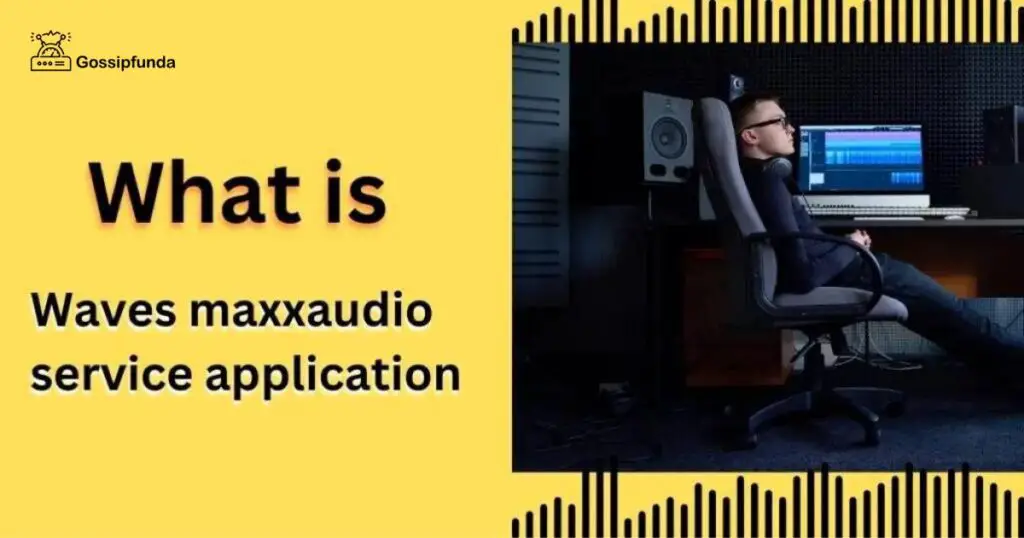
So let’s start working on it right immediately!
What is the Waves MaxxAudio Service Application?
MaxxAudio is a technique that generates audio that is vastly enhanced, dramatic, enriched, and immersive. This pertains to watching or listening to essential films, music, playing video games, or anything else on your PC. It provides the most pleasing audio experience, so you may listen to any audio-only media using headsets or speakers. Various audio enhancing functions, such as MaxxDialog, MaxxBass, MaxxTreble, MaxxEQ, MaxxVolume, MaxxStereo, and MaxxLeveler, are also available. It continuously strives to give you a great audio experience.
A Waves MaxxAudio service application is called WavesSvc64.exe. Although it is not a component of Windows, its significance is nonetheless extraordinary, and it is not a product of Microsoft. Furthermore, WavesSvc64.exe, the device document call for Waves Maxxaudio, is a model that is either outdated or malfunctioning and might cause significant issues for your laptop, ranging from a simple slowdown to an overabundance of error alerts.
In most devices, WavesSvc64.exe is usually found in the “C: Program Files” subdirectory (typically Dell laptops). Despite being rarely a part of Windows, it is a key system element. This service has a cryptographic signature from Verisign.com, which guarantees that it won’t damage your Computer. This process doesn’t have a readily visible window, nor can you see it displayed on the Taskbar.
Does Waves MaxxAudio pose a threat?
The Maxx Audio Installer includes the Waves MaxxAudio Service program. Periodically, it could also be known as Realtek High-Resolution Audio Driver. Although most of the time it won’t result in any problems. However, there are a few exceptions where it may occasionally impact the device’s audio using the Andrea Audio Commander driver.
By opening the Task Manager application and selecting the Disk tab at the top to list all the programs, you can check the CPU consumption of the programs mentioned above. Additionally, you can examine Task Manager to see if you are employing the identical method. There are also instances where Trojan software attempts to conceal its true identity by posing as WavesSvc64.exe. However, you can identify its origin and determine whether it is a malicious version of the software using tools like Security Task Manager.
Why do manufacturers of devices pre-install certain apps?
Most smartphone users worldwide—over 95%—use Android devices. So, while some technologies might not seem beneficial to some, they may be pretty important to others. Similarly, apps like Waves MaxxAudio could start to irritate you and be utterly useless, but they might be valuable to someone else. Consequently, your device has some pre-installed programs. Let’s look at a few of this application’s drawbacks and explain why removing or deactivating it is a secure choice that won’t affect your phone’s stability.
Cons
This app has several problems that could harm your device’s performance. Among them are:
Use of Storage
This software uses the smartphone’s RAM to retain its files. Additionally, it can damage your device. This service uses a lot of memory; therefore, if your external memory runs out, that could be the root of your issue. Individual consumers become very irritated when there is excessive storage consumption, as a result.
Memory Usage
We are all aware that since this application requires the CPU to function, RAM must also be used. This needless RAM usage could hamper your smartphone by the program.
Ongoing use of the CPU
This software uses the CPU continuously because it is frequently a font app. Due to the CPU being awakened by this tiny software, battery life may suffer.
Do I need to turn off MaxxAudio waves?
The Waves MaxxAudio software package is a sound package that improves the platform’s audio experience. From the device manager, you may prevent Windows from running it, and it’s safe to do it anyway, and you can re-enable it if you detect any adverse effects on your Computer’s sound.
How Can I Remove or Uninstall
After you’ve decided to remove the unit, follow these thorough yet easy instructions to remove the pre-installed Waves Maxxaudio service application from the device.
- Click for Ctrl+Alt+Delete to launch the Task Manager as the initial approach. If you struggle to find the top-level tabs, such as Tasks, Performance, etc., keep an eye on the “More Details” option.
- Locate and select the “Startup” option.
- Deactivate by selecting the “Waves MaxxAudio Service Application” with the right button. The program wouldn’t even exist on one’s device; if you did not find it,” thus you could joyfully skip the procedures ahead. For optimum safety, make sure to run antivirus software as well. In those situations, it is impossible to have too much confidence.
- If users find that the service or functionality has already been disabled, Select “Open Services” from the list of options under the Services tab at the top of the screen.
- After that, select “Properties” by firmly clicking on WavesSysSvc while scrolling all the way to the right.
- You navigate to Manual, select Apply, and afterward click OK in the window.
- By jointly pressing the Windows button and X, open the Device Manager, and next select “Device Manager.”
- By toggling the arrow adjacent to “Sound, video, and gaming controllers,” the option can be accessed.
- Verify that any USB devices or microphones are connected. Hit “Uninstall tool” after selecting Andrea PureAudio USB-SA from the “Sound, video, and recreation controls list.”
- Click Uninstall after selecting the “Remove the driving force software package for this tool” checkbox on the popup screen.
- Watch whether the audio is still working after restarting the device by launching your web.
- Repeat the procedure of altering the startup programs if the issue still exists or if your audio stops operating; you’ll be able to activate it then once more.
What happens if I turn waves MaxxAudio off?
What happens once I disable MaxxAudio waves? Stopping the service could disable his device’s audio capability while also removing the applets at startup.
Is it required upon startup?
Is Waves MaxxAudio required upon setup? Since it isn’t a crucial component of the software, users can quickly stop it from starting.
How Can I Stop Waves MaxxAudio from Starting Up on Windows 10?
If Waves MaxxAudio crashes for whatever reason, error notifications may begin to flood your inbox. Once more, this operation may take a more significant proportion of your Computer’s RAM and increase CPU utilization. And by no means is this a comfortable situation.
According to common sense, it should be turned off in these cases. However, you cannot stop the process using Windows 10 Startup; as an alternative, you can remove it from Windows 10 Startup.
Take the actions listed below to complete your task. Remove MaxxAudio from the PC’s Startup.
- Please navigate the Start menu by clicking on it or pressing the Windows key on your keypad.
- Then scroll to the bottom and select Waves MaxxAudio from the list of possibilities.
- Select it with a right-click.
- Click Uninstall now from the list of choices.
The removal of Waves MaxxAudio is complete. Use this DIY technique.
Waves MaxxAudio Alternatives
If you’re looking for a solution to replace Waves MaxxAudio, you’re more than welcome. Alternatives include Microsoft High-Definition Sound Interface Version. You can quickly choose a different option using the following procedures.
- While retaining the previous key, use the Windows key of the keypad and click X.
- Presently launch Device Manager.
- Go to game controllers, graphics, and audio.
- Go with Realtek Audio.
- Try updating the driver now.
- Following that, select Search my Computer for firmware.
- Then click Choose from the menu of my Computer’s accessible options.
- At this point, deselect Display compatible hardware.
- Afterward, select the Manufacturer.
- Choose Microsoft.
- Go ahead and superior Properties such as high Audio Device Type (latest).
- Click OK.
You can see yourself there. The alternate solution procedure users choose for Waves MaxxAudio is Microsoft High-Definition Audio Device Edition.
How To Install And Run MaxxAudio Pro
If Waves MaxxAudio is giving you trouble or if it started failing on your Computer, you might think about turning it on or back on. To accomplish your goal, adhere to the following instructions:
Avoid enabling the automatic popup dialog.
To achieve your aim differently, you can also use the strategies listed below:
- Click E while simultaneously depressing the Windows key.
- Visit the below file as soon as File Explorer launches: /Program Files/Realtek/Audio/HDA
- Tap on RtkNGUI64.exe to launch an audio manager program instantly.
- Next, select the Advanced option.
- The Jack Information option.
- Furthermore, uncheck the box next to the choice that says, “Enable auto dialog when the device is plugged in.”
So, you’ve finally made Waves MaxxAudio available on your Computer.
Obtain the latest drivers
If the procedure is failing or freezing, you could consider upgrading the related drivers. Follow these instructions to attempt to upgrade the specialized drivers to reactivate MaxxAudio:
- Put DriverFix on your Computer.
- Run the program, and subsequently review the drivers to check for any problems. The operation will be finished on your part by the software.
- Acquire the appropriate drivers, follow the instructions on-screen, then let DriverFix setup them up for you on your Computer.
- In order for the modification to take effect, restart your system.
Does My PC Need Waves MaxxAudio?
Users require any additional tool that functions similarly if they want a great audio experience from the PC, whether through a speaker or any headphones. And if you don’t have a better tool, this will satisfy your needs. This tool incorporates techniques for signal processing to give you a richer bass, a somewhat more enclosed sound field, and superb audio quality. You require Waves MaxxAudio on your PC to use this service.
WavesSvc64.exe is the name of the application file that this process uses to run programs. The filename comes with a Verisign.com unique identifier at first, and any malware might attempt to pass for anything else with a similar label. So, take caution when signing, and use this technique to get better sounds.
Conclusion
I believe I did a pretty good job of explaining the Waves MaxxAudio Service applied to you throughout this post. Unless malicious programmers have labeled any malware after this utility. It does not pose a virus in and of itself. With the information above, you are aware of how to stop and remove the process. Also, the rivals to Waves MaxxAudio are known to you. Now that you know how to activate MaxxAudio Pro, you are prepared to use the tool’s replacement. Cheers to solving problems! After reading everything, maybe you have learned something valuable about the subject matter you were looking for.
FAQ
One may discover the first result for “Audio” when using the Windows search tool to look for “Audio Wizard.” By tapping on it, Waves MaxxAudio can be downloaded.
Even though Waves MaxxAudio is separate from the Windows operating system, it enhances audio quality. It comes pre-installed with this process. It would be nice if you had this for higher audio quality that you may appreciate.
Users may quickly deactivate or delete Waves MaxxAudio by themselves if they have another alternative to improve the sound experience of their PC. Use the Starting menu’s Startup or Task Manager to act.
My self Jean Acker, an SEO specialist. MS from the reputed college MIT. I am an innovative person, as well as have a sound interface with tech. Honestly, I easily supervise my meditations as well as my experimentation with Android and iOS.


