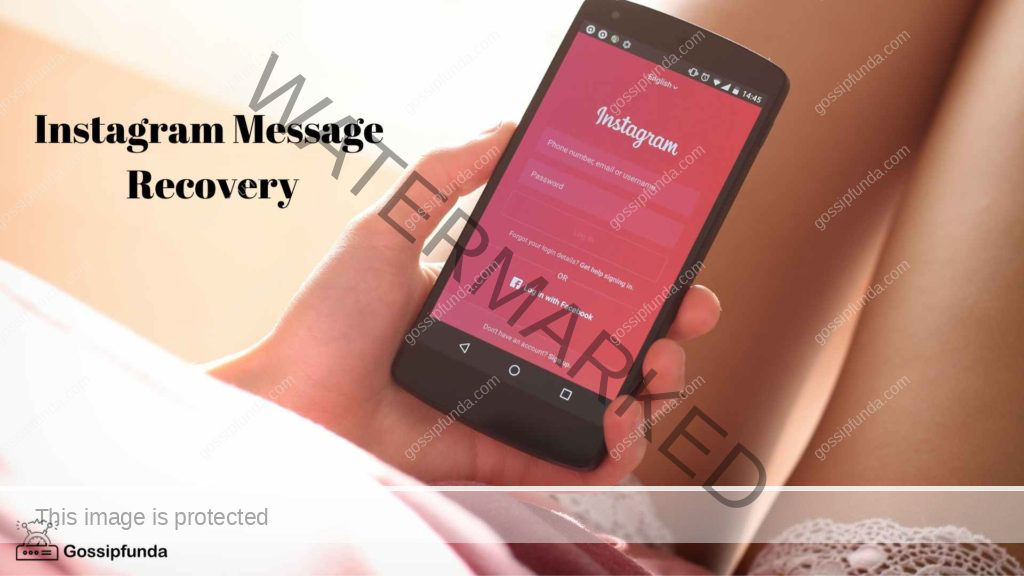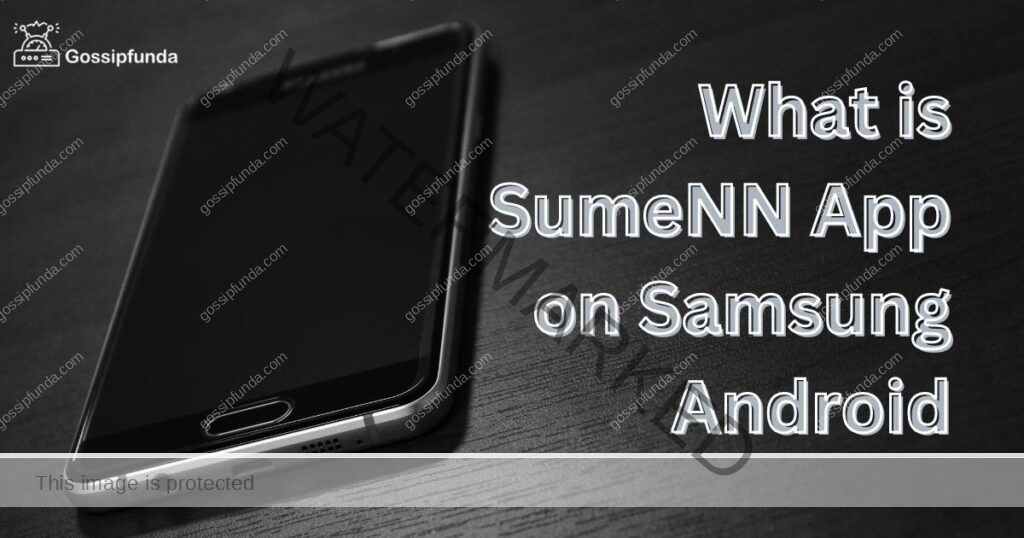Are you facing a Session Error Domain 500 on your Cash App? Don’t worry; we’re here to help. This informative and engaging article will guide you through the possible reasons behind this error and how to resolve it. With step-by-step procedures and easy-to-follow instructions, you’ll be back to using Cash App in no time. So, let’s dive right in and explore this common issue!
What is Session Error Domain 500?
A Session Error Domain 500 in Cash App is a server-side issue that prevents users from accessing the app’s functions. This error typically indicates a problem with the app’s backend or a temporary glitch in the system. It can cause inconvenience and frustration for users who rely on Cash App for their daily transactions.

Common Causes of Session Error Domain 500
There are several factors that can lead to a Session Error Domain 500 in Cash App. Some of the most common causes include:
- Server overload: If too many users are accessing Cash App simultaneously, the server may become overloaded and unable to handle the requests.
- System maintenance: Scheduled or unscheduled maintenance can temporarily cause a Session Error Domain 500.
- Network issues: If your device has a poor internet connection, it may fail to communicate with Cash App’s servers, leading to an error.
- App bugs: Sometimes, the error may be due to a bug in the app itself.
How to Fix Session Error Domain 500 in Cash App?
Fix 1: Check Your Internet Connection
The first step in resolving a Session Error Domain 500 is to ensure your device has a stable internet connection. You can try the following steps:
- Turn your Wi-Fi off and on again.
- Disconnect and reconnect to your Wi-Fi network.
- Try switching to mobile data if Wi-Fi is not working.
- Reset your router or modem.
- Contact your internet service provider if the issue persists.
Fix 2: Restart Your Device
Rebooting your device can help resolve minor glitches, including the Session Error Domain 500 in Cash App. To restart your device, follow these steps:
- Press and hold the power button on your device.
- Select the “Restart” or “Reboot” option.
- Wait for your device to power back on before reopening Cash App.
Fix 3: Update Cash App
Outdated app versions can cause a Session Error Domain 500. Make sure you have the latest version of Cash App installed on your device. To update the app:
- Open your device’s app store (Google Play Store or Apple App Store).
- Search for “Cash App.”
- If an update is available, tap the “Update” button.
- Wait for the update to complete and then relaunch Cash App.
Fix 4: Clear Cache and Data
Clearing your app’s cache and data can help resolve issues like the Session Error Domain 500. Follow these steps to clear the cache and data for Cash App:
1. For Android:
- Open your device’s “Settings” app.
- Navigate to “Apps” or “Applications.”
- Find and select “Cash App.”
- Tap on “Storage” and then “Clear Cache” and “Clear Data.”
2. For iOS:
- Open your device’s “Settings” app.
- Navigate to “General” and then “iPhone Storage.”
- Find and select “Cash App.”
- Tap on “Offload App” and then “Reinstall App” to clear cache and data.
Fix 5: Reinstall Cash App
The previous steps didn’t resolve the Session Error Domain 500, try uninstalling and reinstalling Cash App. This process can help eliminate any lingering issues or bugs.
1. For Android:
- Open your device’s “Settings” app.
- Navigate to “Apps” or “Applications.”
- Find and select “Cash App.”
- Tap on “Uninstall” and confirm the action.
- Visit the Google Play Store and search for “Cash App.”
- Install the app and sign in to your account.
2. For iOS:
- Press and hold the Cash App icon on your home screen.
- Tap on the “X” or “Remove App” button that appears.
- Confirm the action by tapping “Delete” or “Remove.”
- Visit the Apple App Store and search for “Cash App.”
- Install the app and sign in to your account.
Fix 6: Try Using a VPN
Sometimes, issues with your IP address or network restrictions might cause the Session Error Domain 500 in Cash App. Using a VPN (Virtual Private Network) can help bypass these issues. Here’s how:
- Choose a reliable VPN service (e.g., ExpressVPN, NordVPN, or Surfshark).
- Download and install the VPN app on your device.
- Launch the VPN app and sign in or create an account.
- Connect to a server location, preferably close to your actual location.
- Open Cash App and check if the error has been resolved.
Fix 8: Check for Device Software Updates
Outdated device software can sometimes cause issues with apps like Cash App. Ensuring your device is running the latest software can help fix the Session Error Domain 500:
1. For Android:
- Open your device’s “Settings” app.
- Navigate to “System” or “Software Update.”
- Look for any available updates and install them.
2. For iOS:
- Open your device’s “Settings” app.
- Navigate to “General” and then “Software Update.”
- If an update is available, follow the prompts to install it.
Fix 9: Contact Cash App Support
If none of the previous solutions have resolved the Session Error Domain 500, it’s time to reach out to Cash App support for assistance. Follow these steps:
- Open Cash App on your device.
- Tap the profile icon in the top-right corner.
- Scroll down and tap on “Cash Support” or “Support.”
- Choose the option that best describes your issue or select “Something Else.”
- Explain your problem and provide any relevant details.
- Tap “Submit” or “Contact Support” to send your request.
- Cash App’s support team will review your request and provide further assistance to resolve the Session Error Domain 500.
Preventing Session Error Domain 500 in Cash App
1: Keep Your App Updated
To prevent future occurrences of Session Error Domain 500, always ensure you have the latest version of Cash App installed on your device. Regular updates often include bug fixes and performance improvements.
2: Maintain a Stable Internet Connection
A strong and stable internet connection is crucial for seamless use of Cash App. Make sure your device is connected to a reliable Wi-Fi network or has a strong mobile data signal.
3: Monitor Cash App’s Social Media Channels
Stay informed about any potential issues, maintenance, or updates by following Cash App’s official social media channels. This proactive approach will help you stay ahead of any issues that could cause a Session Error Domain 500.
Read more: How to Fix Tesla App not working Issue: Get Back on Track
Conclusion
Dealing with a Session Error Domain 500 in Cash App can be frustrating, but understanding the reasons behind it and knowing how to fix the issue can ease the process. By following the steps outlined in this article, you can quickly resolve the error and continue using Cash App for your transactions. Remember to keep your app updated, maintain a stable internet connection, and monitor Cash App’s social media channels to prevent future occurrences of this error. Happy transacting!
FAQs
A Session Error Domain 500 is a server-side issue that prevents users from accessing Cash App’s functions.
Server overload, system maintenance, network issues, and app bugs are the most common causes of this error.
Check your internet connection, restart your device, update Cash App, clear cache and data, or reinstall the app.
Keep your app updated, maintain a stable internet connection, and monitor Cash App’s social media channels.
Open your device’s app store, search for “Cash App,” and tap “Update” if it’s available.
Follow the steps in our article for Android or iOS devices to clear cache and data for Cash App.
Yes, uninstalling and reinstalling Cash App can help eliminate lingering issues or bugs.
Follow Cash App’s official social media channels to stay updated on potential issues, maintenance, or updates.
Prachi Mishra is a talented Digital Marketer and Technical Content Writer with a passion for creating impactful content and optimizing it for online platforms. With a strong background in marketing and a deep understanding of SEO and digital marketing strategies, Prachi has helped several businesses increase their online visibility and drive more traffic to their websites.
As a technical content writer, Prachi has extensive experience in creating engaging and informative content for a range of industries, including technology, finance, healthcare, and more. Her ability to simplify complex concepts and present them in a clear and concise manner has made her a valuable asset to her clients.
Prachi is a self-motivated and goal-oriented professional who is committed to delivering high-quality work that exceeds her clients’ expectations. She has a keen eye for detail and is always willing to go the extra mile to ensure that her work is accurate, informative, and engaging.