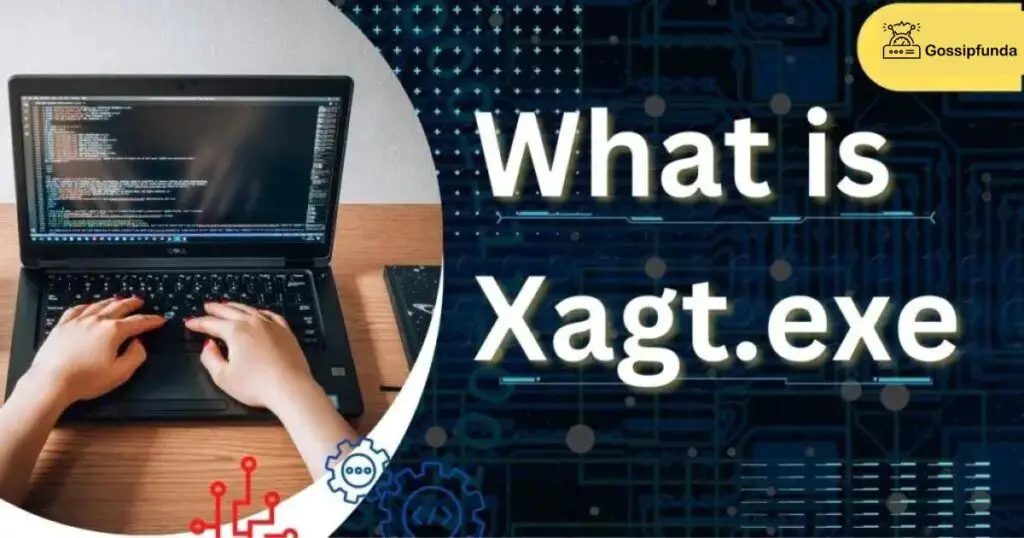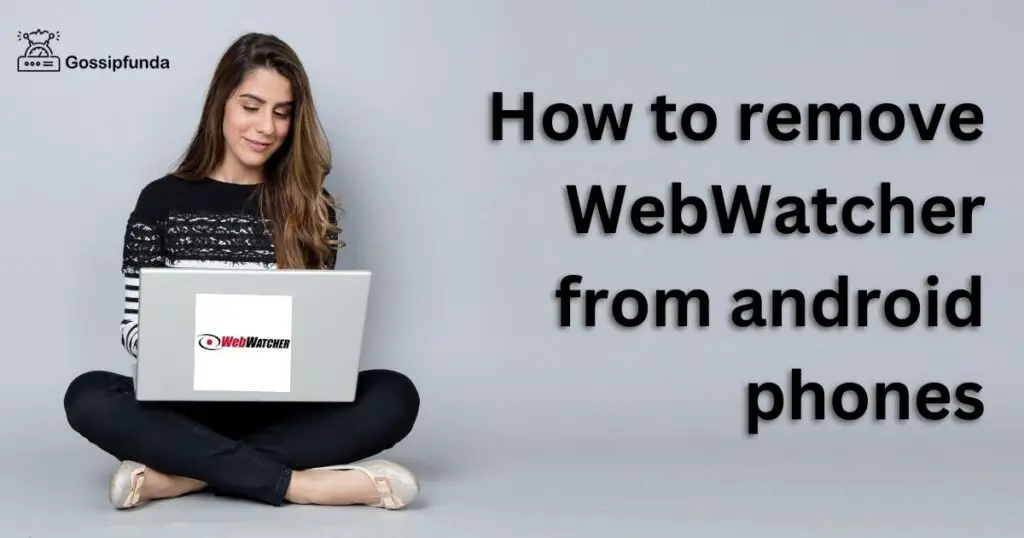A well-known BitTorrent software that enables users to download and exchange files online is called qBittorrent. It is not impervious to mistakes and problems, though, just like any other piece of software. The “I/O error” warning is one of the most frequent problems that qBittorrent users experience, and it might prevent downloads from continuing. We will examine the potential causes of I/O problems in qBittorrent and offer remedies in this post to assist you in troubleshooting and fixing the problem (qbittorrent i/o error). This instruction will make it simple and quick for you to resume downloading your preferred files, whether you’re an experienced qBittorrent user or are just getting started with the programme.
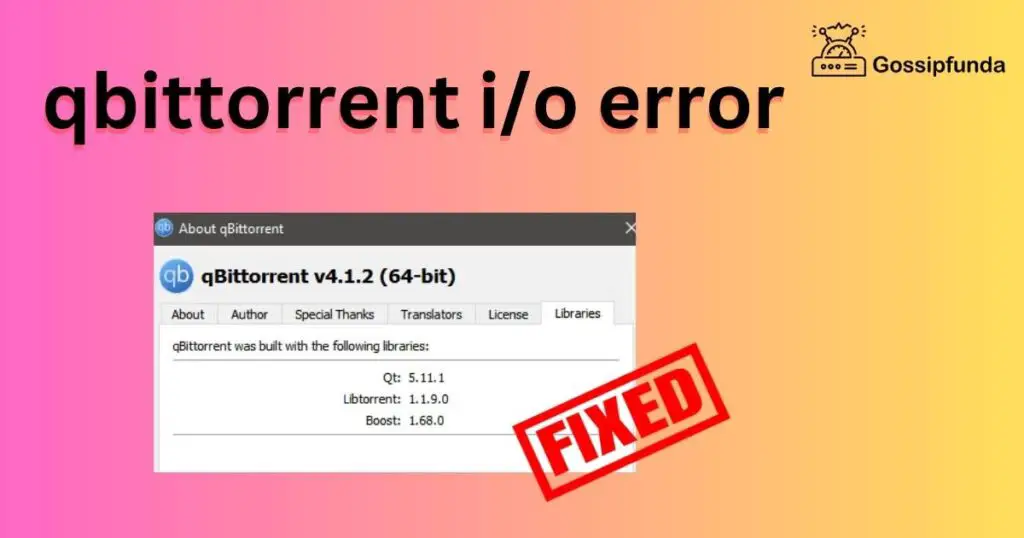
Causes of Qbittorrent i/o error
Faulty files:
Corrupted files are one potential reason for qBittorrent I/O problems, as was indicated in the introduction. This may occur if the file was partially downloaded, if the download was interrupted, or if the file included malware or viruses. When qBittorrent finds the corruption, it sometimes stops trying to download the file completely, while other times it keeps going and encounters I/O issues.
Inadequate disc space:
Insufficient disc space is another frequent reason for qBittorrent I/O problems. I/O failures may occur if qBittorrent is unable to write the data it requires to the disc because your hard drive is running out of space. Even if the file you are downloading or uploading is only a modest size, this might still occur since qBittorrent may employ temporary files or cache data on the hard drive.
Network problems:
Network difficulties, such as a sluggish or inconsistent internet connection, or troubles with your router or modem might occasionally be the root of qBittorrent I/O failures. I/O failures may occur if qBittorrent is unable to download or upload data quickly enough due to a sluggish or unstable connection.
Issues with file permissions:
File permission concerns are another potential reason for qBittorrent I/O faults. I/O failures may occur if qBittorrent is unable to read or write data to the files or folders you are trying to access with it due to insufficient permissions. This may occur if your operating system protects the files or folders or if they are controlled by another user.
Antivirus or firewall settings:
I/O failures can occasionally be caused by firewall or antivirus settings interfering with qBittorrent’s ability to read or write data to the hard disc. For instance, qBittorrent may be unable to effectively download or upload data if your firewall prevents the programme from making incoming or outgoing connections.
Fragmentation of a disc:
Your hard drive’s files may get fragmented over time if they are not kept in a single contiguous block but rather spread out over a number of areas. This may slow down the disk’s read and write rates, increasing the likelihood that qBittorrent may have I/O failures. Utilizing a disc defragmentation programme can improve disc performance and lessen fragmentation.
Damaged or outdated drivers:
qBittorrent I/O failures can also originate from the drivers that manage your hard disc and other hardware elements. Your drivers might not be able to connect with qBittorrent correctly if they are obsolete or faulty, which could lead to issues. Your drivers may need to be updated or reinstalled to fix this problem.
CPU or memory problems:
In order to function effectively, qBittorrent needs a particular amount of memory and computing power. I/O failures may occur if qBittorrent is unable to read or write data to the hard disc quickly enough due to insufficient RAM or CPU resources on your system. Other programmes can be shut down, or your hardware can be upgraded, to assist solve this problem.
Issues with compatibility:
qBittorrent I/O failures can occasionally be brought on by incompatibilities with your operating system, other programmes, or the hardware on your machine. For instance, compatibility problems that lead to I/O failures may arise if you are using an outdated version of qBittorrent or running an earlier version of Windows.
Defective hard drive:
Finally, one of the main causes of qBittorrent I/O problems might be a malfunctioning or damaged hard disc.
How to fix Qbittorrent i/o error
Verify the files for damage:
Check to see if the files you are downloading or uploading are corrupted if qBittorrent is reporting I/O issues. Using a file verification tool like HashCheck Shell Extension, which compares the checksums of the downloaded file and the original file to see whether they match, you may do this. You might need to remove the corrupted file and download it again.
Releasing disc space:
If your disc space is getting low, you may make some room by eliminating unwanted files or programmes. To make room on your primary hard disc, you may also transfer certain items to an external hard drive or cloud storage platform.
Verify your network connection:
If you’re having difficulty with your network, try resetting your modem or router, or get in touch with your internet service provider. If the issue still exists, you may also try connecting to a different network.
Verify the file permissions:
Verify the permissions on the files and folders you’re trying to access using qBittorrent. You may need to modify the permissions to allow qBittorrent to read or write data to them if they are owned by another user or protected by your operating system.
Verify your antivirus and firewall settings:
Check to see whether the firewall and antivirus settings are preventing qBittorrent from reading or writing data to the hard drive. To see if your firewall or antivirus programme is the problem, you might need to whitelist qBittorrent or temporarily turn them off.
To defragment a hard drive:
Use a disc defragmentation programme to optimise your hard drive and lessen fragmentation if it is fragmented. The chance of I/O mistakes can be decreased while read and write rates can be improved.
Reinstalling or updating drivers:
Update or reinstall your drivers might assist to fix qBittorrent compatibility issues and enhance system performance if they are outdated or damaged.
Boost the system’s resources:
You can try closing other programmes or improving your hardware to make more resources available if qBittorrent is performing slowly or experiencing I/O issues due to a lack of memory or CPU resources.
Turn off disc caching:
You can try turning off disc caching in qBittorrent’s settings if you are encountering I/O issues as a result of disc caching. As a result, qBittorrent will save less data on your hard disc, which might help lower the risk of I/O failures.
Change your torrent client:
Whether you continue to get I/O issues with qBittorrent, you might wish to give another torrent client a shot to see whether the problem still exists. Numerous alternative open-source and free torrent clients are also accessible, including uTorrent, Transmission, and Deluge.
Update qBittorrent:
You can try reinstalling qBittorrent to see if it fixes the problem if it keeps getting I/O problems. Before removing the programme, be sure to backup your settings and torrent files.
Cache disc writes as needed:
You can experiment with changing the disc write caching settings in qBittorrent’s options if you’re using a solid-state drive (SSD). Performance can be enhanced and the SSD’s wear and tear can be reduced as a result.
Disable other disk-intensive applications:
You might wish to temporarily turn off any other disk-intensive programmes you are running while using qBittorrent, such as backup software or antivirus scans. Performance can be enhanced and disc access can be decreased as a result.
Modifying the upload and download rates:
I/O issues can occasionally be brought on by setting the download and upload rates too quickly. To check whether it fixes the problem, try slowing down the speeds.
Change your hard drive:
Try storing your torrent files on a separate hard drive if the problem continues. The hard drive you are presently using could be failing or have corrupted sectors.
Turn off PEX and DHT:
You may locate additional peers for your torrents using technologies like PEX and DHT (Distributed Hash Table). They can, however, also result in I/O problems. To test whether the problem is fixed, try deactivating them in qBittorrent’s settings.
Conclusion
qBittorrent I/O problems can be annoying, but there are a lot of potential reasons and fixes. There are numerous actions you may take to fix the problem, including changing the hard drive or removing particular functionality, as well as modifying download and upload speeds. Additionally, experimenting with various torrent files and utilising a VPN can also assist to increase the speed and stability of your connection. It’s always recommended to get in touch with qBittorrent support if you’ve tried all the suggested fixes but are still having I/O issues. You can guarantee a seamless and continuous downloading experience by following these instructions.
FAQs
Since qBittorrent is a trustworthy and well-known BitTorrent client, it is typically secure to use. However, just as with any other file-sharing programme, it’s crucial to be aware of the dangers of downloading illicit or copyrighted content and to take the appropriate security and privacy safeguards.
As long as the files are in the common BitTorrent format, qBittorrent may download them from other torrent clients. Torrent files may also be imported and exported.
You can run numerous instances of qBittorrent on the same machine, yes. To prevent conflicts, it is crucial to make sure that each instance is utilising a separate port. Furthermore, running numerous instances could use up more system resources and make your computer sluggish.
Yes, there are qBittorrent apps for iOS and Android phones and tablets. In contrast to the desktop version, the mobile versions contain less functionality.
Divyansh Jaiswal is a B.Tech graduate in Computer Science with a keen interest in technology and its impact on society. As a technical content writer, he has several years of experience in creating engaging and informative content on various technology-related topics.
Divyansh’s passion for writing and technology led him to pursue a career in technical writing. He has written for various publications and companies, covering topics such as cybersecurity, software development, artificial intelligence, and cloud computing.
Apart from writing, Divyansh is also interested in exploring new technologies and keeping up with the latest trends in the tech industry. He is constantly learning and expanding his knowledge to provide his readers with accurate and up-to-date information.
With his expertise in both technology and writing, Divyansh aims to bridge the gap between complex technical concepts and the general public by creating easy-to-understand content that is both informative and enjoyable to read.