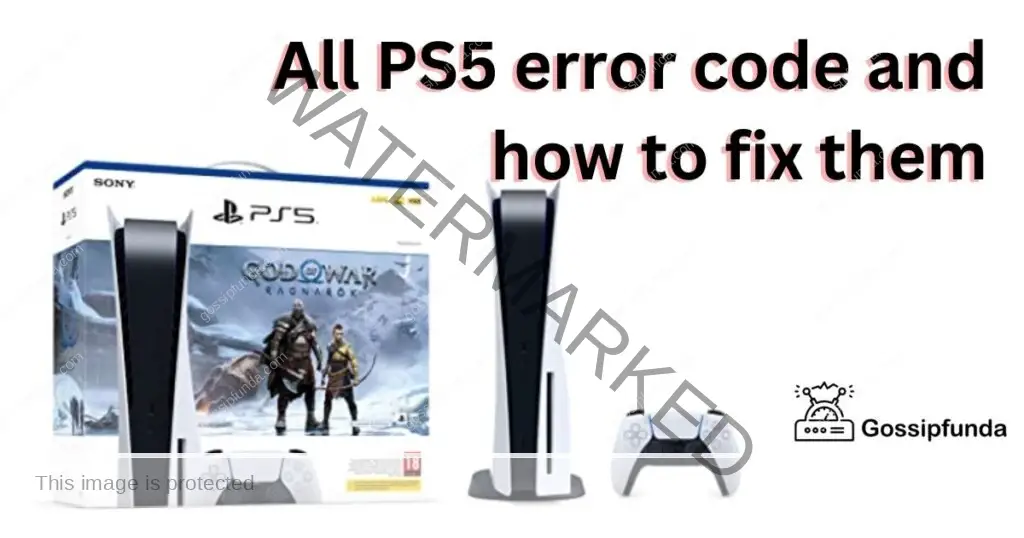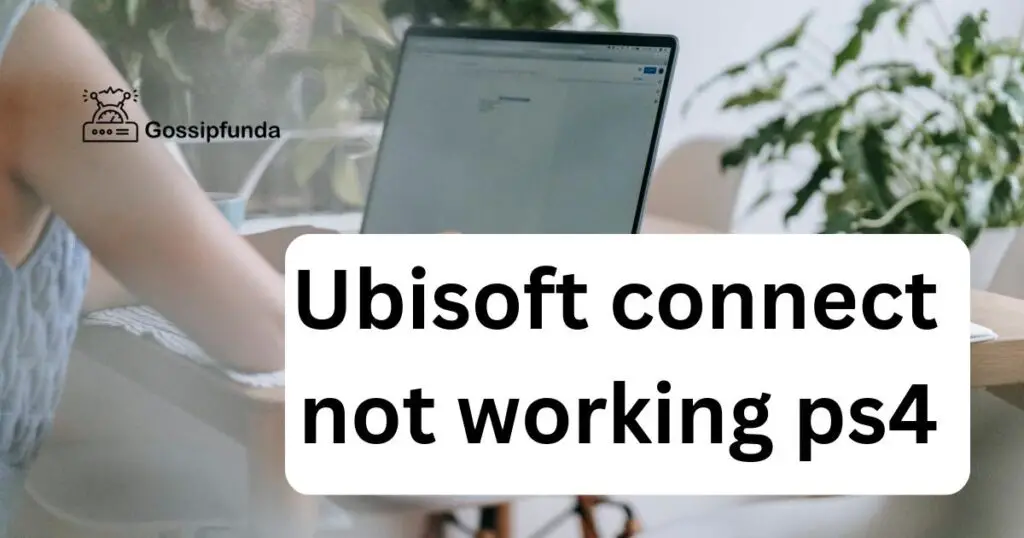The PlayStation 5 (PS5) error code CE-107982-7 is a common issue that has affected numerous players, especially during high-demand periods such as the release of anticipated games. This error typically occurs when users attempt to download games, leading to a frustrating experience as it prevents access to new or updated content.
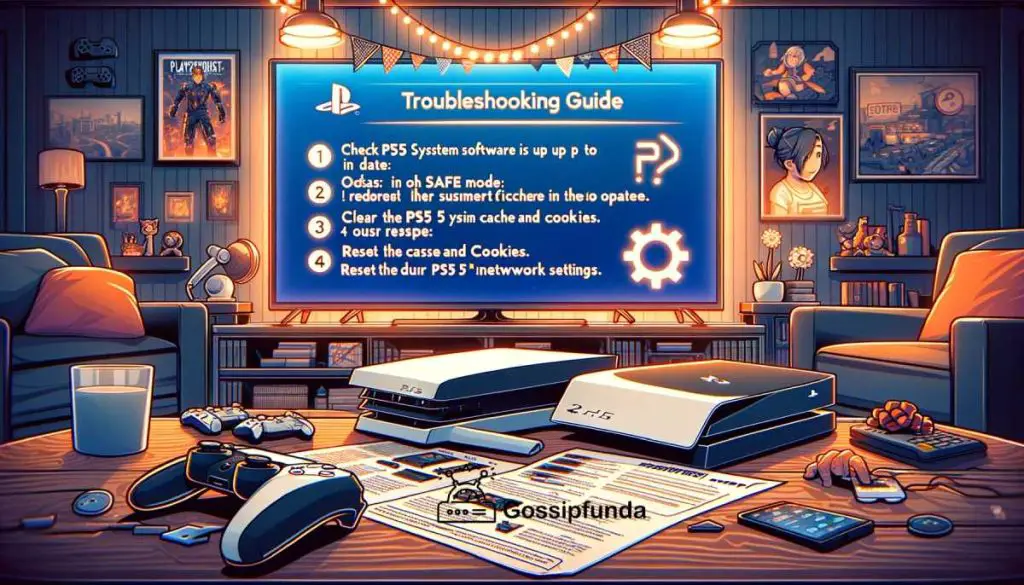
Causes of Error CE-107982-7
The error code CE-107982-7 can be attributed to several factors, including PlayStation Network (PSN) service issues, problems with the game’s update files, or issues related to the console’s firmware or storage space.
Don’t miss: PS4 error su-30746-0 – How to fix
- PSN Service Outages: At times, the error can occur due to PSN service outages or maintenance work, especially following the release of popular games. This leads to a surge in traffic, which can overload the servers.
- Issues with Game Update Files: Downloading or updating games can be interrupted if there are issues with the game’s update files. Corrupted or incomplete files can trigger this error.
- Console Firmware or Storage Space: Outdated console firmware or insufficient storage space on the PS5’s SSD can also lead to this error. The PS5 requires adequate storage space not only for the game but also for any updates it might receive.
How to fix PS5 error code ce-107982-7
Several steps can be taken to fix this error, though the effectiveness of each solution may vary based on the specific cause.
- Restore Licenses: Navigate to the settings tab on your PS5, select ‘Users and Accounts’, and then choose the ‘Restore licenses’ option under ‘Other’. This can resolve issues related to the licensing of the downloaded content.
- Delete and Redownload Update Files: If the error is related to corrupted update files, deleting these files and then redownloading them can help. This includes restarting the console before attempting to download the update again.
- Update Console Firmware: Ensuring that your console’s firmware is up to date is crucial. Firmware updates often include fixes for known issues.
- Free up SSD Space: Make sure there is sufficient free space on your PS5’s SSD. Games and their updates require significant storage, and lack of space can lead to download issues.
- Reinstall System Software: In more severe cases, reinstalling the system software of your PS5 can help. This process can be done safely and generally does not affect saved data.
- Check Network Connections: Sometimes, simple network issues can cause this error. Restarting your router or checking for stable internet connectivity can be a simple yet effective solution.
- Contact Sony Support: If none of the above solutions work, contacting Sony’s customer support is advisable for personalized assistance.
It’s important to follow these troubleshooting steps carefully. If the problem persists, it may indicate a more serious issue with the PS5 console, requiring professional support.
Conclusion
In conclusion, resolving the PS5 error code CE-107982-7 involves a series of troubleshooting steps that address various potential causes. These steps include restoring licenses, deleting and redownloading update files, updating the console’s firmware, ensuring sufficient SSD space, and checking network connections. If these measures do not resolve the issue, seeking assistance from Sony’s customer support is the next recommended step. It’s important to remember that the effectiveness of each solution may vary depending on the specific cause of the error. By methodically applying these solutions, players can effectively address the error and return to an uninterrupted gaming experience.
Rahul Kumar is a passionate tech journalist and gaming expert with a knack for breaking down complex game mechanics into easy-to-follow guides. With years of experience covering multiplayer shooters and strategy games, he specializes in troubleshooting gaming errors, optimizing performance, and enhancing the overall gaming experience. When he’s not diving into the latest co-op titles, you’ll find him testing new hardware, exploring hidden gaming tricks, or engaging with the gaming community to bring the most effective solutions. Follow Rahul for in-depth gaming insights, practical fixes, and all things action-packed! 🚀🎮