Owning a Pit Boss grill means treating yourself to sumptuous barbecues, flavorful meats, and delightful grill sessions. But, like every other appliance, there can be moments when things don’t go exactly as planned. An error code pops up on the screen and leaves you wondering, “What just happened?”. To help you through such grill glitches, we present the Pit Boss error code list, along with reasons and ways to fix them.
Reasons Behind Pit Boss Error Codes
- ERH: The grill’s internal temperature is exceedingly high, potentially due to flare-ups or blockages.
- ERL: The temperature has dropped too low, which can be a result of depleted wood pellets or airflow issues.
- ER1: A malfunction with the temperature probe, leading it to not read the grill’s temperature correctly.
- ERR: A generic error stemming from various issues, such as a faulty control board or electrical disruptions.
- LID: The grill lid remains open, or there’s something obstructing its closure.
- PEL: The hopper has run out of wood pellets, interrupting the cooking process.
- IFL: The flame has been extinguished during grilling, often due to issues with pellet feed or moisture content.
- LEr: No temperature change detected within a 10-minute timeframe, possibly due to auger or pellet issues.
- PEr: The probe’s temperature readings are erratic, either soaring too high or plummeting too low.
- HOP: A problem concerning the hopper’s function or structure, which might be due to blockages or door issues.
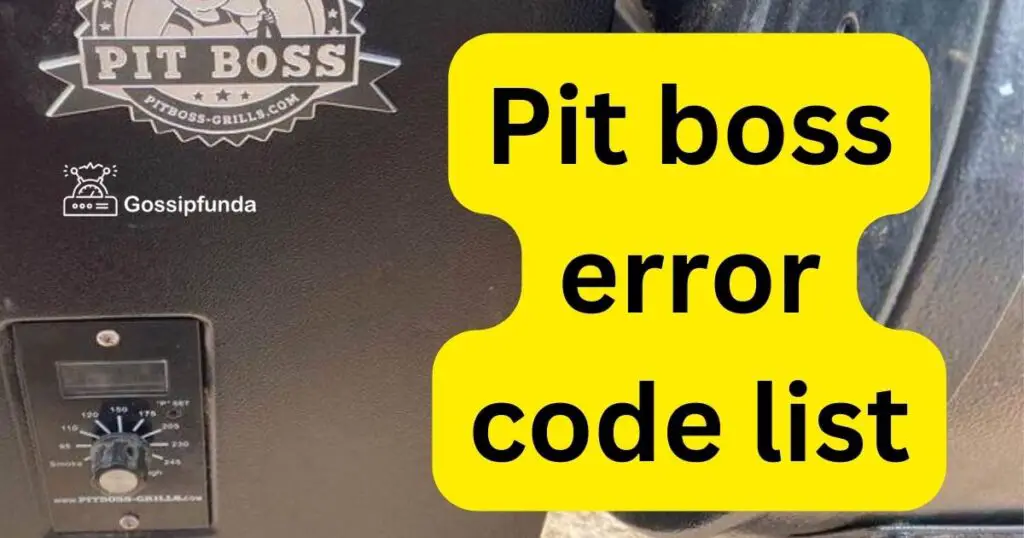
How to Fix Pit Boss Error Codes?
Fix 1: Resolving the ERH Error Code
The ERH error code on your Pit Boss grill indicates an issue with excessive heat. This might compromise both the safety and the quality of your grilling. Here’s a step-by-step guide to address this problem:
- Immediate Shutdown: As a safety precaution, immediately turn off your grill. This ensures that any potential for further overheating or flare-ups is minimized.
- Open the Lid: By opening the grill’s lid, you allow the trapped heat to escape. This helps in quickly bringing down the excessive temperature.
- Inspect for Blockages: Sometimes, accumulated grease or leftover food particles can cause flare-ups leading to higher temperatures. Check the grill grates and the fire pot area for any debris or buildup.
- Clean the Grill: If you notice significant debris, it’s essential to clean the grill thoroughly. Use a grill brush to scrape off any burnt food particles. For grease build-up, a damp cloth with a mild detergent can be effective. Always ensure the grill is cool before cleaning.
- Check Airflow: Restricted airflow can also lead to overheating. Make sure the vents aren’t blocked and that there’s a clear path for air to circulate inside the grill.
- Restart with Caution: Once you’ve addressed the potential causes, restart your grill. Begin at a lower temperature setting and monitor closely to ensure the ERH code doesn’t reappear.
- Regular Maintenance: To prevent this error in the future, make it a habit to clean your grill after every use. Regular maintenance reduces the chances of debris buildup and ensures consistent airflow.
Remember, always prioritize safety. If the ERH code persists even after these steps, it might be wise to consult with a professional or the Pit Boss customer service team.
Don’t miss: Xbox system error e102
Fix 2: Addressing the ERL Error Code
The ERL error code on a Pit Boss grill signifies that the grill’s internal temperature is running too low. This can be due to various reasons, but with a little attention, it can be rectified. Here’s a detailed guide:
- Check Pellet Levels: The first thing to do is to inspect the pellet hopper. If the hopper is empty or low on pellets, the temperature can drop. Refill it with quality wood pellets.
- Inspect Fire Pot: The fire pot can sometimes become clogged with ash, which restricts airflow and inhibits proper burning. Ensure that it is clean and free from any blockages.
- Check the Auger: The auger is responsible for feeding pellets into the fire pot. If it’s malfunctioning, there might be a disruption in the pellet flow, leading to a drop in temperature. Listen for the auger’s motor to ensure it’s operational.
- Ensure Proper Lid Seal: If the grill lid isn’t sealing properly, heat can escape. Confirm that the lid closes tightly and check for any damages to the seal.
- Reboot the Grill: Sometimes, a simple reboot can recalibrate the system. Turn off the grill, wait for a few minutes, then turn it back on and monitor the temperature.
- Routine Maintenance: Regularly cleaning and checking the parts of your grill can prevent such issues. Ensure that the pellet hopper, auger, and fire pot are always in good condition.
If the ERL error code continues to appear after following these steps, consulting the user manual or reaching out to Pit Boss customer service is recommended.
Fix 3: Tackling the ER1 Error Code
The ER1 error code typically points to an issue with the grill’s temperature probe. This probe plays a vital role in relaying accurate temperature readings. Here’s how to address this:
- Inspect the Probe: Start by examining the temperature probe. Look for signs of wear, tear, or damage. Any visible damage might mean the probe needs replacement.
- Check Connections: Ensure the probe is properly connected to the grill’s main system. A loose connection can lead to inaccurate readings.
- Clean the Probe: Over time, grime can accumulate on the probe, affecting its accuracy. Clean it gently with a soft cloth, ensuring not to damage it.
- Reposition the Probe: Ensure that the probe is positioned correctly within the grill. Incorrect placement can cause it to relay wrong temperature readings.
- Test with Another Probe: If possible, connect another temperature probe to your grill. If the ER1 error disappears, this confirms that the original probe is faulty.
- Replacement: If after all these steps the error persists, it might be time to replace the temperature probe. Opt for an original Pit Boss replacement for optimal performance.
While error codes can be bothersome, understanding their cause and knowing the steps to rectify them ensures you can continue grilling with minimal disruptions. If in doubt, always refer to the user manual or consult with professionals.
Fix 4: Troubleshooting the ERR Error Code
The ERR error code is a generic indication of a problem, which can range from electrical disturbances to issues with the grill’s control board. To decipher and rectify this code, follow these steps:
- Power Cycle: Begin by turning off the grill and unplugging it. Wait for about 10 minutes before plugging it back in and turning it on. This simple reset can sometimes clear minor glitches.
- Inspect Electrical Connections: Check the power cord for any visible damage. Also, ensure the outlet you’re using is functioning correctly by testing it with another appliance.
- Control Board Check: The control board is the grill’s brain, and any malfunction here can lead to the ERR code. Look for any signs of damage, wear, or loose connections.
- Environmental Factors: Ensure the grill is not exposed to extreme conditions, like excessive moisture or direct sunlight, which can affect its operations.
- Update Firmware: Some modern grills come with firmware that can be updated. Refer to the user manual or the brand’s website to check for any available updates.
- Consult Customer Support: If you’re still facing the error after these steps, it’s time to get in touch with Pit Boss customer service. They might offer insights specific to your model.
Fix 5: Managing the LID Error Code
The LID error code pops up when the grill’s lid is detected as open. Here’s how to troubleshoot and solve this issue:
- Close the Lid: Ensure the lid is properly closed. It might seem obvious, but sometimes a slight misalignment can trigger this error.
- Inspect for Obstructions: Check around the lid area for any debris or objects that could prevent it from closing securely.
- Examine the Lid Sensor: Modern grills often have sensors to detect whether the lid is open or closed. Ensure the sensor is clean and free from obstructions.
- Sensor Connections: Make sure the lid sensor is correctly connected to the main system. A loose connection could result in false readings.
- Calibrate the Sensor: Refer to the user manual to see if your grill offers a recalibration option for the lid sensor. This can help in resetting it to factory settings.
- Replacement: If you’ve exhausted the above steps and still face the LID error, the sensor might be faulty. Consider replacing it with an original part from Pit Boss.
Regular maintenance and attention to detail can prevent many of these issues. Still, knowing how to troubleshoot gives you the confidence to enjoy your grilling sessions uninterrupted.
Fix 6: Addressing the PEL Error Code
The PEL error highlights a pellet-related problem. It usually means the hopper has run out or there’s an issue with pellet delivery. Here’s how you can fix it:
- Refill the Hopper: The simplest solution is often the right one. Ensure your hopper has enough wood pellets. If empty or low, refill it.
- Inspect Pellet Quality: Not all pellets are created equal. Ensure they’re dry, free from dust, and of good quality. Wet or inferior pellets can lead to poor combustion.
- Check the Auger: The auger delivers pellets to the fire pot. Ensure it’s not jammed or blocked. Sometimes, clumps of pellets can impede its function.
- Ensure Auger Rotation: Listen for the auger motor. If you don’t hear it or it sounds strained, it might be malfunctioning and require repair or replacement.
- Regular Cleaning: Ensure the auger and hopper are cleaned regularly to prevent pellet jams.
- Professional Consultation: If pellet issues persist, contact Pit Boss support or a technician familiar with pellet grills.
Fix 7: Resolving the IFL Error Code
The IFL error indicates that the flame has gone out unexpectedly during operation. It’s vital to address this swiftly:
- Reignite the Grill: Turn off the grill and let it cool down. After ensuring all is safe, try reigniting.
- Check Pellet Flow: Ensure that pellets are flowing into the fire pot. An empty hopper or a jammed auger can starve the flame.
- Examine the Fire Pot: A cluttered fire pot can hinder ignition. Clean out any ash or unburnt pellets.
- Ventilation: Ensure the grill’s vents are open and not blocked. Proper airflow is crucial for maintaining a flame.
- Moisture Check: Wet pellets won’t burn efficiently. Store pellets in a dry place and ensure they’re moisture-free before use.
- Consult the Manual: Some grills have specific ignition procedures. Make sure you’re following the manufacturer’s guidelines.
Fix 8: Dealing with the LEr Error Code
The LEr error signifies that no temperature change was detected within a specific time frame. Here’s how to address this:
- Restart the Grill: Powering off and then restarting can often reset minor glitches causing this error.
- Temperature Probe: Check if the probe is correctly placed and working efficiently. A faulty probe might not detect temperature changes.
- Inspect Pellet Feed: Ensure that pellets are feeding into the fire pot consistently. An inconsistent feed can lead to stagnant temperatures.
- Clean the Grill: Debris, ash, or grease build-up can affect temperature consistency. Regular cleaning ensures smooth operation.
- Ambient Temperature: Extremely cold or hot weather can impact grill performance. Ensure your grill isn’t exposed to extreme weather without necessary precautions.
- Professional Inspection: Persistent issues with temperature detection should be diagnosed by professionals or through Pit Boss customer service.
Being familiar with these fixes ensures a seamless grilling experience. Always remember to consult your grill’s manual and seek professional assistance if uncertain about a solution.
Conclusion
While Pit Boss grills are designed for durability and performance, occasional hiccups are bound to occur. But with the right knowledge, you can address most issues swiftly. Understanding the Pit Boss error code list, the reasons behind these errors, and their fixes ensures uninterrupted grilling sessions. Grill with confidence, and let every error code be a stepping stone to becoming a grill master!
FAQs
ERH indicates the grill’s internal temperature is too high. Safety first: turn it off!
ERL means the temperature is too low. Check your pellet levels and airflow.
It suggests a temperature probe issue. Examine the probe for damages or misconnections.
A general error. Could be electrical or a control board problem. Check connections and power sources.
Prachi Mishra is a talented Digital Marketer and Technical Content Writer with a passion for creating impactful content and optimizing it for online platforms. With a strong background in marketing and a deep understanding of SEO and digital marketing strategies, Prachi has helped several businesses increase their online visibility and drive more traffic to their websites.
As a technical content writer, Prachi has extensive experience in creating engaging and informative content for a range of industries, including technology, finance, healthcare, and more. Her ability to simplify complex concepts and present them in a clear and concise manner has made her a valuable asset to her clients.
Prachi is a self-motivated and goal-oriented professional who is committed to delivering high-quality work that exceeds her clients’ expectations. She has a keen eye for detail and is always willing to go the extra mile to ensure that her work is accurate, informative, and engaging.


