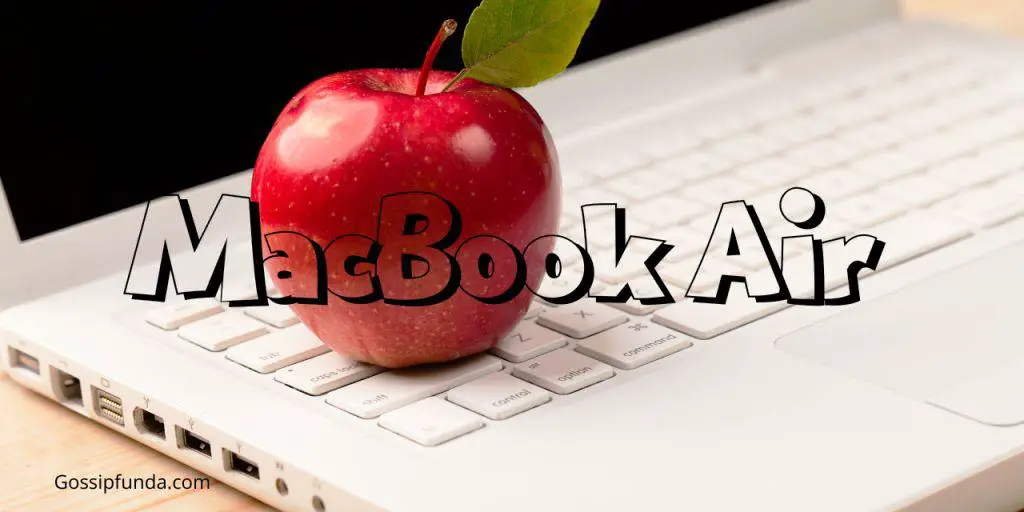MacOS comes with some pretty robust built-in protections against malware. XProtect is always running in the background, protecting your Mac against viruses and malware without even slowing it down. Gatekeeper is there to isolate any apps you download and check them for malicious software. However, these protections alone aren’t enough – not anymore.
These days, hackers are getting more sophisticated, and they’re finding more and more ways to break into Macs. They’re creating Trojan horses that can mimic reputable developer certificates and cryptojacking tools that can evade your Mac’s built-in detection software and processes. They’re sneaking malicious apps into the App Store, so you can’t even trust apps that are supposed to be safe.
While you can keep a lot of these malicious apps off your device by remaining vigilant, the fact of the matter is that you aren’t always going to be able to summon the same degree of vigilance. There are going to be times when you let your guard down, because you’re emotional or tired, or because you clicked on the wrong button by mistake, or because you’ve been fooled by a malicious app masquerading as a reputable one. That’s why you need antivirus software.

Malware Is Getting More Sophisticated
Macs have taken over more of the computer market, and hackers know that Mac users tend to have more money and fewer protections against malware. They’re also designing malware to be more effective at getting around Mac protections. For example, the Trojan horse OSX/CrescentCore got around Gatekeeper protections in 2019 by faking a developer certificate.
More recently, cryptojacking software hidden in pirated copies of Final Cut Pro is hijacking users’ Macs and stealing their system resources to generate cryptocurrency for the hackers. The software is so sophisticated that it can successfully evade protections built into the macOS. For example, it can turn itself off when it detects that the Activity Monitor has opened. This kind of software can do a lot of damage to a system, running the CPU at maximum capacity, slowing down other processes, and compromising a user’s personal information. It can be hard to get rid of, too. A good third-party antivirus for Mac can detect it but the protections built into your macOS might not be able to.
You Can’t Always Be as Vigilant as You Want to Be
User error is still the biggest source of malware problems. While Gatekeeper will warn you if an app you’ve downloaded is malicious, it’s pretty easy to override those warnings and download the app anyway, which you might do if you’re convinced the app is legit. Maybe you got it from the App Store – but malicious apps lurk even in the App Store, where they’re not supposed to be. You have to remain vigilant against malware, viruses, and phishing scams, and that’s not always possible.
You’re going to have lapses in judgment, times when you let emotion take the wheel or when you’re just not thinking as clearly as you ought to be. It will be at these times that you’re most likely to fall victim to malware attacks. Antivirus programs for macOS can protect you from yourself by detecting these malicious programs before they’re able to do too much damage to your system.
The Protections Built into macOS Have Their Blind Spots
The protections that Apple has baked into the macOS do have their weak points. For example, they’re really bad at detecting adware. They also aren’t great at detecting potentially unwanted programs (PUPs), which can include spyware and intrusive advertising. XProtect also doesn’t have as robust a threat definitions list as third-party antivirus programs do. That means it can’t protect against as wide an array of malware threats as you’d probably like. Adding a third-party antivirus program to your system can offer more comprehensive protection against threats, and provide antivirus scanning that malware on your system will struggle to evade.
Modern antivirus programs for Mac don’t slow down the Mac system, as today’s Macs have the resources to manage an antivirus program and plenty of other tasks without getting bogged down. So there’s no reason to worry about losing functionality in order to run an antivirus program.
These days, you need antivirus protection if you’re running a Mac. Antivirus software for Macs provides an extra layer of protection that can really come in handy if you accidentally install some malware on your Mac. With Mac malware getting increasingly hard to avoid, installing a Mac antivirus is a no-brainer.
I am passionate about my work. Because I love what I do, I have a steady source of motivation that drives me to do my best.
I’m not comfortable with settling, and I’m always looking for an opportunity to do better and achieve greatness. I have a keen interest in the technical field. Apart from this, I am a social media influencer.