If you’re a player of the popular multiplayer game Hunt Showdown, you may have experienced the frustrating and mood-spoiling error code 0x30001. This error code usually indicates that there is a problem with the game client’s connection to the server, and can leave players unable to play the game until the issue is resolved. In this article, we’ll go over the various reasons why this error code may occur, and provide you with step-by-step procedures to help you fix the issue.
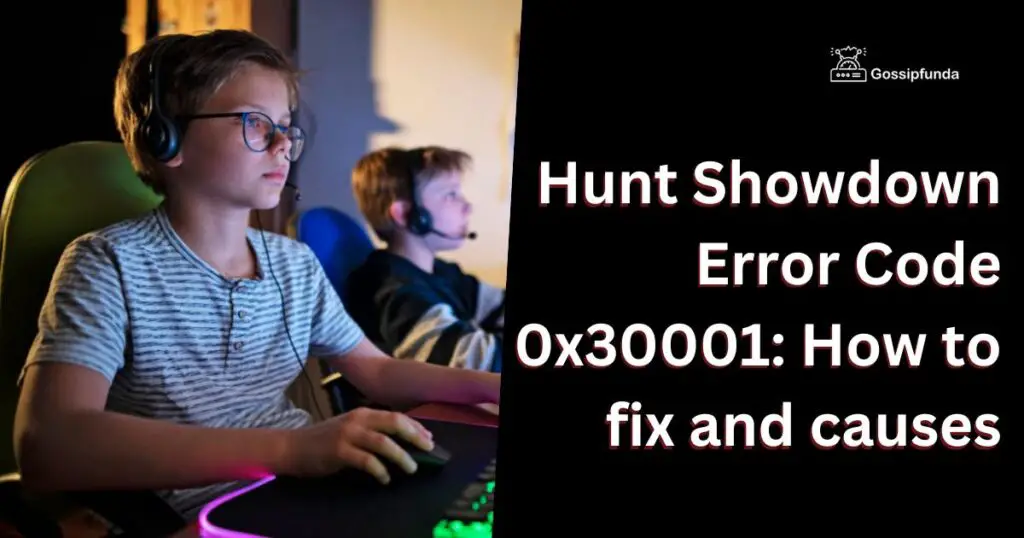
Why Does the Error Code 0x30001 Occur in Hunt Showdown?
There are several reasons why you may encounter the error code 0x30001 while playing Hunt Showdown. Here are a few of the most common causes:
- Server Maintenance or Overload: Sometimes, the game’s servers may be undergoing maintenance or experiencing an overload of traffic. When this happens, you may be disconnected from the game and unable to play until the issue is resolved.
- Network Issues: As we all know Network connection is a highly rated issue all over the world. If your internet connection is unstable or weak, you may experience connection issues that result in the error code 0x30001.
- Game Client Issues: Problems with the game client itself, such as missing or corrupted files, can also cause the error code 0x30001 to appear.
How to Fix the Error Code 0x30001 in Hunt Showdown?
Now that we’ve gone over the reasons why the error code 0x30001 may occur in Hunt Showdown, let’s go over some step-by-step procedures to help you fix the issue.
Fix 1: Check for Server Maintenance or Overload
The first thing you should do if you experience the error code 0x30001 is to check whether the game’s servers are undergoing maintenance or experiencing an overload of traffic. Here’s how to do it:
Check the game’s official social media channels or website for any announcements regarding server maintenance or issues. Look for any updates on when the maintenance is expected to be completed. If there is no information available on the game’s official channels, try checking other online forums or communities dedicated to Hunt Showdown. Other players may have posted about the issue and may have information on what’s causing the error code.
If you find that the issue is related to server maintenance or overload, the best thing to do is to wait until the maintenance is completed before trying to play the game again.
Fix 2: Check Your Internet Connection
As we all know Internet connection is a highly rated issue all over the world. So, Make sure that your Internet connection is strong and stable. Here’s how to do it:
If you’re using a wireless connection, try switching to a wired connection to see if that helps. Check whether your internet service provider is experiencing any outages or issues. Contact your ISP for assistance if necessary. Restart your router or modem to see if that helps.
Fix 3: Update Your Game Client
An Outdated version can also be the cause of the such error. If the issue is not related to server maintenance or your internet connection, the next thing you should do is check whether your game client is updated.
Fix 4: Disable Third-Party Antivirus or Firewall
Sometimes, third-party antivirus or firewall programs can interfere with your internet connection and cause the error code 0x30001 to appear in Hunt Showdown. Here’s how to disable them:
- Open your third-party antivirus or firewall program.
- Look for settings related to internet connections, network traffic, or game clients.
- Disable or temporarily turn off any settings that may be blocking or interfering with your connection to the Hunt Showdown servers.
- Try playing the game again to see if the error code has been resolved.
Fix 5: Clear Your DNS Cache
Your DNS cache stores information about previously visited websites and servers, and can sometimes become corrupted or outdated. This can lead to connection issues and the error code 0x30001 in Hunt Showdown.
Fix 6: Reinstall Hunt Showdown
If none of the above procedures work, you may need to reinstall Hunt Showdown. Here’s how to do it:
- Uninstall Hunt Showdown from your computer through the Control Panel or Settings menu.
- Delete any leftover files or folders related to Hunt Showdown from your computer. You can use a program like Cleaner to help with this.
- Download the latest version of Hunt Showdown from the official website or through Steam.
- Install the game and try playing it again to see if the error code has been resolved.
Fix 7: Contact Support to fix the Hunt Showdown error code 0x30001
If you’ve tried all the above procedures and are still encountering the Hunt Showdown error code 0x30001, you may need to contact the game’s support team for further assistance. Here’s how to do it:
- Go to the official Hunt Showdown website or support page.
- Look for a “Contact Us” or “Support” button or link.
- Fill out the support form with your name, email address, and a detailed description of the issue you’re experiencing.
- Attach any relevant screenshots or error messages to help the support team understand the issue.
- Submit the support form and wait for a response from the support team. Contacting support helps to solve the issue as fast as possible.
Conclusion
In conclusion, encountering the Hunt Showdown error code 0x30001 can be frustrating, but there are several ways to fix it. By following the procedures outlined in this article, you can troubleshoot the issue and get back to playing the game. Remember to always keep your game client and drivers up to date, and to regularly perform maintenance on your computer to avoid any future issues. If all else fails, don’t hesitate to contact the game’s support team for further assistance.
FAQs
The error can be caused by a variety of factors, including outdated drivers, corrupted game files, and compatibility issues.
You can try updating your drivers, verifying game files, disabling third-party software, or contacting the game’s support team for further assistance.
Yes, mods or software that modify game files can cause compatibility issues and trigger the error code.
To prevent the error, make sure your game client and drivers are up to date, regularly perform computer maintenance, and avoid downloading or installing unverified mods or software.
If the error code persists despite trying all
Prachi Mishra is a talented Digital Marketer and Technical Content Writer with a passion for creating impactful content and optimizing it for online platforms. With a strong background in marketing and a deep understanding of SEO and digital marketing strategies, Prachi has helped several businesses increase their online visibility and drive more traffic to their websites.
As a technical content writer, Prachi has extensive experience in creating engaging and informative content for a range of industries, including technology, finance, healthcare, and more. Her ability to simplify complex concepts and present them in a clear and concise manner has made her a valuable asset to her clients.
Prachi is a self-motivated and goal-oriented professional who is committed to delivering high-quality work that exceeds her clients’ expectations. She has a keen eye for detail and is always willing to go the extra mile to ensure that her work is accurate, informative, and engaging.


