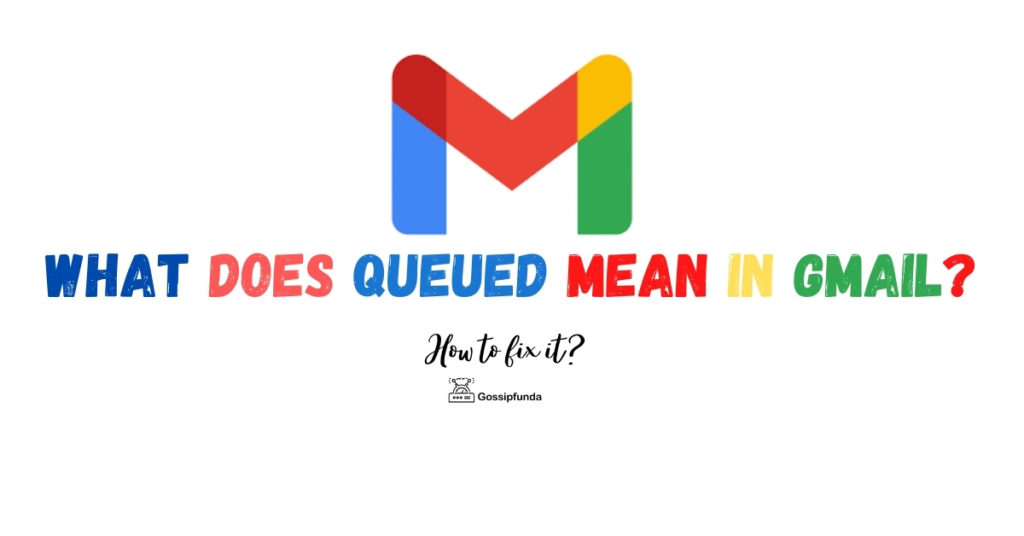In this digital age, our smartphones have become indispensable tools for accessing information and simplifying our daily lives. Among the plethora of apps available, Google Lens stands out as a powerful tool for visual search and image recognition. Available on Android devices, the Google Lens app combines the capabilities of artificial intelligence and machine learning to analyze images and provide relevant information in real-time.
From identifying objects and landmarks to translating text and scanning barcodes, Google Lens offers a world of possibilities at your fingertips. In this article, we will delve into the features, benefits, and practical applications of Google Lens, highlighting how it can enhance your smartphone experience and revolutionize the way you interact with the world around you.

Understanding Google Lens App
Google Lens is a cutting-edge application that utilizes image recognition technology to analyze and understand the visual content captured by your Android device’s camera. Powered by Google’s vast database and advanced algorithms, Google Lens can identify a wide range of objects, including plants, animals, landmarks, and even specific products. It can also extract text from images, enabling you to easily copy and paste information from physical documents or translate foreign text in real-time. With Google Lens, your smartphone becomes a versatile visual search tool that can assist you in various tasks and provide instant access to relevant information.
Key Features of Google Lens
Google Lens offers an array of features designed to simplify your interactions with the physical world. One of its notable functionalities is object recognition, which allows you to point your camera at an object and receive information about it. For instance, if you come across a unique flower, you can use Google Lens to identify its species, learn about its care instructions, or find nearby nurseries selling it. Moreover, Google Lens can recognize famous landmarks and provide historical facts or practical details such as opening hours or nearby attractions.
The app also excels at text recognition. By simply scanning a document or capturing an image with text, Google Lens can extract the text and present it in an editable format. This feature proves particularly useful when you need to save important information, translate foreign languages, or quickly search for specific keywords within a text. Furthermore, Google Lens can identify barcodes, allowing you to effortlessly access product information, compare prices, and make informed purchasing decisions while shopping.
Read more: Shared Google calendar not showing up on iPhone
Practical Applications of Google Lens
Google Lens’s versatility extends to a wide range of practical applications in various domains. For example, it can assist in home improvement projects by helping you identify furniture, home decor items, or paint colors you come across. By using Google Lens, you can gather information about the products, check prices, read reviews, and even visualize how they would look in your space. This functionality proves invaluable for interior designers, DIY enthusiasts, or anyone looking to revamp their living environment.
Furthermore, Google Lens can be a handy companion for travelers. When exploring new cities or visiting famous tourist attractions, simply point your camera at landmarks, sculptures, or monuments to instantly receive information about their history, architecture, or artistic significance. Additionally, Google Lens can assist with language barriers by translating foreign text in real-time, making it easier to navigate foreign menus, signs, or documents.
Google Lens also integrates seamlessly with Google Photos, allowing you to search for specific images within your gallery. You can use this feature to find photos of friends, locate receipts, or search for images based on objects or locations. By leveraging Google Lens, your photo library becomes more organized and easily searchable, saving you valuable time when looking for specific memories or documents.
Conclusion
The Google Lens app for Android is a remarkable tool that harnesses the power of visual search and image recognition. Its ability to identify objects, landmarks, and text in real-time opens up a world of possibilities, from simplifying everyday tasks to assisting in specialized domains. Whether you are a frequent traveler, a passionate DIYer, or simply someone who enjoys discovering new information, Google Lens can be an invaluable companion on your Android device.
By embracing this innovative technology, you can unlock new levels of convenience, knowledge, and exploration, revolutionizing the way you interact with the world around you. Embrace the power of Google Lens and embark on a visually enhanced journey today!
FAQs
Google Lens is an app for Android that uses image recognition to analyze and provide information about objects.
Google Lens uses AI and machine learning to understand the visual content captured by your phone’s camera.
Yes, Google Lens can identify a wide range of objects such as plants, animals, and products.
Absolutely! Google Lens can recognize famous landmarks and provide historical or practical details about them.
Yes, Google Lens can extract text from images, making it easy to copy, translate, or search for information.
Yes, Google Lens can extract text from images, making it easy to copy, translate, or search for information.
Certain features of Google Lens, like text translation, require an internet connection and may not work offline.
Google Lens can be accessed through the Google Assistant, Google Photos, or by downloading the standalone app.
Yes, Google Lens can translate foreign text in real-time, assisting with menus, signs, and documents.
Prachi Mishra is a talented Digital Marketer and Technical Content Writer with a passion for creating impactful content and optimizing it for online platforms. With a strong background in marketing and a deep understanding of SEO and digital marketing strategies, Prachi has helped several businesses increase their online visibility and drive more traffic to their websites.
As a technical content writer, Prachi has extensive experience in creating engaging and informative content for a range of industries, including technology, finance, healthcare, and more. Her ability to simplify complex concepts and present them in a clear and concise manner has made her a valuable asset to her clients.
Prachi is a self-motivated and goal-oriented professional who is committed to delivering high-quality work that exceeds her clients’ expectations. She has a keen eye for detail and is always willing to go the extra mile to ensure that her work is accurate, informative, and engaging.