Hello Gossipians! Are you struggling with the dreaded ‘error 503 backend.max_conn reached’ message on your website? This issue can be frustrating and confusing, but fear not! In this comprehensive guide, we’ll explore the reasons behind this error, as well as effective solutions to help you resolve it quickly. By following the steps outlined below, you’ll have your website up and running again in no time.
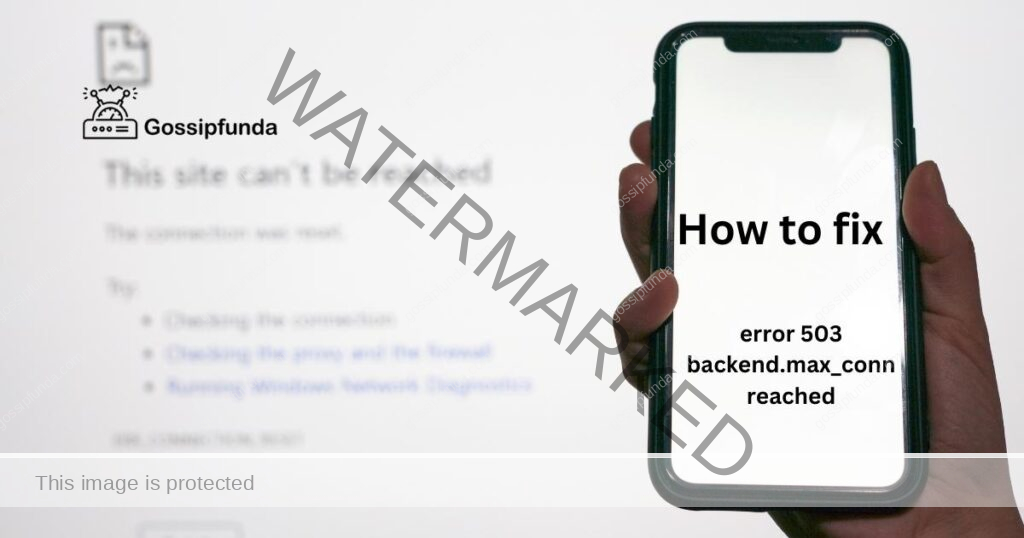
What is Error 503?
Error 503, also known as ‘Service Unavailable,’ occurs when the server is unable to handle a request due to temporary overloading or maintenance. This error is an HTTP status code, which indicates that the server is temporarily unavailable but should resume operation shortly.
What does ‘backend.max_conn reached’ mean?
‘backend.max_conn reached’ signifies that the maximum number of connections to the backend server has been reached. When this limit is reached, new connections are refused, resulting in the error 503 message.
Reasons Behind Error 503 Backend.max_conn Reached
1. High Traffic Volume
A sudden influx of traffic can exhaust the available connections to your server, causing the error. Causes of increased traffic include promotional campaigns, viral content, or DDoS attacks.
2. Inadequate Server Resources
Limited resources, such as RAM, CPU, or bandwidth, can result in the error when they are insufficient to handle the incoming requests. This issue is more common with shared hosting environments, where multiple websites share the same server resources.
3. Configuration Errors
Incorrect settings in your web server or application can lead to connection limitations. Examples include incorrect load balancing settings, improperly configured caching mechanisms, or misconfigured connection limits.
4. Backend Server Downtime
If the backend server is down for maintenance or experiencing technical difficulties, it can trigger the error 503 message. It is crucial to monitor your server and ensure its consistent performance to prevent such issues.
How to Fix Error 503 Backend.max_conn Reached?
Fix 1: Monitor and optimise server resources
Monitoring and optimising server resources is crucial to prevent the error 503 backend.max_conn reached message. Here are the steps to help you achieve this:
Step 1: Determine Resource Usage
The first step is to understand how much of your server’s resources are currently in use. You can use tools like top, htop, or sysstat to monitor resource usage, including CPU, memory, and disk I/O. This information helps you identify which resources are running low and need optimization.
Step 2: Optimise Configuration
Review your server’s configuration files to ensure that your applications are configured optimally. For instance, you can adjust your web server’s maximum connection settings to avoid reaching the maximum connection limit. Ensure that your application code is optimised and free of any memory leaks or inefficiencies.
Step 3: Upgrade Hardware
If you’re consistently hitting resource limits despite optimising your configuration, it may be time to consider upgrading your hardware. You can increase RAM, CPU cores, or switch to a higher-performance storage solution. Upgrading your hardware is an effective way to prevent the backend.max_conn reached error from happening in the future.
Step 4: Monitor Website Traffic
Keep a close eye on your website’s traffic and anticipate any spikes in traffic. If you notice a sudden surge, adjust your server resources to handle the traffic better. For instance, you can allocate more CPU resources to your server during peak hours to ensure smooth performance.
Step 5: Scale Your Server Resources
As your website traffic grows, you may need to scale up your server resources. You can do this by upgrading your hosting plan or migrating to a larger server. Alternatively, you can use cloud hosting solutions like AWS or Google Cloud, which allow you to scale server resources up or down as needed.
Step 6: Implement Server Caching
Implementing caching mechanisms is an effective way to reduce the load on your server and prevent the backend.max_conn reached error. Caching static resources like images and HTML files ensures that your server doesn’t have to generate them on every request, reducing server load and optimising server resources.
Step 7: Regularly Perform Maintenance
Regular maintenance is critical to ensure that your server is running optimally. Perform regular backups, apply security patches, and update software to ensure that your server is up to date and free of vulnerabilities. By keeping your server optimized and secure, you can prevent the backend.max_conn reached error from occurring.
Fix 2: Adjust connection limits
Adjusting the connection limits is one of the effective ways to fix the backend.max_conn reached error. Here are the detailed steps to help you adjust connection limits:
Step 1: Determine Current Connection Limits
The first step is to determine the current connection limits set on your server. You can check the server configuration files, which typically include connection limit settings for your web server, database, or application.
Step 2: Increase Connection Limits
To adjust the connection limits, you need to increase the maximum number of connections allowed on your server. This step varies depending on the software you’re using, but in general, you need to modify the configuration files for your server, application, or database.
For instance, if you’re using Nginx, you can increase the maximum number of connections by modifying the worker_connections parameter in the Nginx configuration file. Similarly, if you’re using MySQL, you can adjust the maximum number of connections by modifying the max_connections parameter in the MySQL configuration file.
Step 3: Restart Server or Service
After modifying the configuration files, you need to restart the server or service to apply the changes. This step ensures that the new connection limits are in effect and ready to handle incoming requests.
Step 4: Test and Monitor
Once you’ve adjusted the connection limits and restarted the server, it’s crucial to test and monitor your server’s performance. Test your website by sending a load of requests to check if the server can handle the traffic without errors. Monitor your server’s performance to ensure that it’s not experiencing performance issues despite the increased connection limits.
Step 5: Tweak Connection Limits as Needed
Be cautious not to set the connection limits too high, as this can cause performance issues or even crashes. Monitor the performance of your server after adjusting the connection limits and make tweaks as needed to find the optimal settings.
Fix 3: Implement load balancing
Implementing load balancing is an effective way to fix the backend.max_conn reached error. Here are the detailed steps to help you implement load balancing:
Step 1: Choose Load Balancing Software
The first step is to choose the load balancing software you want to use. There are many load balancing software options available, including software-based solutions like HAProxy or software-as-a-service solutions like AWS Elastic Load Balancing.
Step 2: Configure Load Balancing Software
Once you’ve chosen the load balancing software, you need to configure it. This step involves setting up the load balancer to distribute traffic across multiple backend servers. The load balancing software typically requires you to configure backend server details, including IP addresses, ports, and protocols.
Step 3: Configure Health Checks
Health checks ensure that the load balancer directs traffic only to healthy backend servers. You can configure the load balancing software to perform periodic health checks on backend servers to ensure they’re available and responding. If a server fails a health check, the load balancer directs traffic to other healthy servers.
Step 4: Test Load Balancer
Once you’ve configured the load balancing software, it’s crucial to test it to ensure that it’s working correctly. Send a load of requests to your website to ensure that the load balancer is directing traffic correctly to the backend servers.
Step 5: Monitor Load Balancer Performance
Monitor the performance of your load balancer to ensure that it’s not experiencing performance issues. Check the logs of the load balancer software to detect any issues, and adjust settings as needed to optimise performance.
Step 6: Scale Up Load Balancer Resources
As your website traffic grows, you may need to scale up your load balancer resources. You can do this by increasing the number of load balancer instances or upgrading to a higher-performance load balancer. Scaling up your load balancer resources ensures that it can handle increased traffic and prevent the backend.max_conn reached error.
Fix 4: Use content delivery networks
Using Content Delivery Networks (CDNs) is an effective way to fix the backend.max_conn reached error. Here are the detailed steps to help you use content delivery networks:
Step 1: Choose a CDN Provider
The first step is to choose a CDN provider that suits your needs. There are many CDN providers available, including Cloudflare, Akamai, and Amazon CloudFront. Consider factors like pricing, performance, and features to choose the right CDN provider.
Step 2: Set Up CDN
Once you’ve chosen a CDN provider, you need to set up the CDN. This step involves configuring your website to use the CDN. Typically, this involves adding a CNAME record to your DNS settings and configuring your website to use the CDN for static content like images and videos.
Step 3: Test CDN
After setting up the CDN, it’s crucial to test it to ensure that it’s working correctly. Test your website by sending a load of requests to ensure that the CDN is delivering static content correctly.
Step 4: Monitor CDN Performance
Monitor the performance of your CDN to ensure that it’s not experiencing performance issues. Check the logs of the CDN provider to detect any issues and adjust settings as needed to optimize performance.
Step 5: Tweak CDN Settings
CDN providers typically offer settings to optimize content delivery, such as caching policies, compression, and encryption. Adjust these settings as needed to optimize content delivery and prevent the backend.max_conn reached error.
Step 6: Scale CDN Resources
As your website traffic grows, you may need to scale up your CDN resources. You can do this by increasing the number of CDN nodes or upgrading to a higher-performance CDN. Scaling up your CDN resources ensures that it can handle increased traffic and prevent the backend.max_conn reached error.
Fix 5: Check server configuration
Checking server configuration is an essential step to fix the backend.max_conn reached error. Here are the detailed steps to help you check server configuration:
Step 1: Review Server Configuration Files
The first step is to review the server configuration files to ensure that your server is configured optimally. These files include configuration files for your web server, database, and application. Check these files for any errors or inconsistencies that may be causing the backend.max_conn reached error.
Step 2: Check Load Balancer Settings
If you’re using a load balancer, check the load balancer settings to ensure that it’s configured optimally. Ensure that the load balancer is distributing traffic evenly across the backend servers and that it’s not overloading any specific server.
Step 3: Check Caching Mechanisms
If you’re using caching mechanisms, check the caching settings to ensure that they’re configured optimally. Ensure that the caching mechanisms are caching the right content and that they’re not causing any inconsistencies that may cause the backend.max_conn reached error.
Step 4: Check Connection Limits
Check the connection limits set on your server to ensure that they’re configured optimally. Ensure that the connection limits are not set too low, as this can cause the backend.max_conn reached error.
Step 5: Ensure Server Resources are Sufficient
Check the server resources, including CPU, RAM, and disk space, to ensure that they’re sufficient to handle your website’s traffic. If your server resources are insufficient, consider upgrading your hardware or hosting plan to prevent the backend.max_conn reached error.
Step 6: Keep Software Up to Date
Ensure that your server software is up to date, including the web server, database, and application software. Apply security patches and updates regularly to ensure that your server is free of vulnerabilities that may cause the backend.max_conn reached error.
Step 7: Review Security Settings
Review your server’s security settings to ensure that they’re configured optimally. Ensure that your server is protected by a firewall, and implement secure authentication mechanisms to prevent unauthorised access to your server.
Fix 6: Monitor and address backend server downtime
Monitoring and addressing backend server downtime is essential to prevent the backend.max_conn reached error. Here are the detailed steps to help you monitor and address backend server downtime:
Step 1: Monitor Server Uptime
The first step is to monitor your server uptime to ensure that it’s available and responsive. Use tools like Pingdom or UptimeRobot to monitor your server uptime and detect any downtime.
Step 2: Set Up Monitoring Alerts
Configure monitoring alerts to notify you when your server experiences downtime. These alerts can be email, SMS, or push notifications, and can help you respond to downtime quickly.
Step 3: Identify the Cause of Downtime
When your server experiences downtime, the next step is to identify the cause. Check server logs, error messages, and system metrics to determine the root cause of the downtime.
Step 4: Address the Cause of Downtime
Once you’ve identified the cause of the downtime, take steps to address it. If the cause is a hardware failure, replace the faulty hardware. If the cause is software-related, update the software or modify the configuration settings to prevent the downtime from recurring.
Step 5: Test and Monitor
After addressing the cause of the downtime, test your server to ensure that it’s functioning correctly. Monitor your server performance to detect any further issues and respond to them promptly.
Step 6: Implement High Availability
Implementing High Availability (HA) mechanisms can help prevent server downtime. HA mechanisms typically involve replicating data across multiple servers and implementing failover mechanisms to ensure that your website remains available in the event of server failure.
Step 7: Implement Disaster Recovery
Implementing Disaster Recovery (DR) mechanisms can help minimise downtime in the event of a catastrophic failure. DR mechanisms typically involve backing up data regularly and storing it in a secure offsite location.
Don’t miss: Spotify Error Code Auth 74
Conclusion
Fixing the backend.max_conn reached error requires a multi-pronged approach. Monitoring and optimising server resources, adjusting connection limits, implementing load balancing, using content delivery networks, and addressing server downtime are all effective ways to prevent the error. By following these steps, you can ensure your website is performing optimally, prevent downtime, and provide a seamless experience for your users.
FAQs
The backend.max_conn reached error occurs when the server’s maximum connection limit is reached.
You can fix the error by monitoring and optimizing server resources, adjusting connection limits, implementing load balancing, using content delivery networks, and addressing server downtime.
You can monitor server resources using tools like top, htop, or sysstat to monitor resource usage, including CPU, memory, and disk I/O.
Load balancing is the distribution of network traffic across multiple servers to optimize performance and prevent downtime.
A CDN is a network of distributed servers that delivers web content to users based on their geographic location.
You can implement load balancing by choosing load balancing software, configuring the load balancer, testing it, monitoring performance, tweaking settings, and scaling up resources as needed.
Server downtime is the period when a server is not available or is not responding.
You can address server downtime by monitoring server uptime, setting up monitoring alerts, identifying the cause of downtime, addressing the cause, testing and monitoring, and implementing high availability and disaster recovery mechanisms.
Prachi Mishra is a talented Digital Marketer and Technical Content Writer with a passion for creating impactful content and optimizing it for online platforms. With a strong background in marketing and a deep understanding of SEO and digital marketing strategies, Prachi has helped several businesses increase their online visibility and drive more traffic to their websites.
As a technical content writer, Prachi has extensive experience in creating engaging and informative content for a range of industries, including technology, finance, healthcare, and more. Her ability to simplify complex concepts and present them in a clear and concise manner has made her a valuable asset to her clients.
Prachi is a self-motivated and goal-oriented professional who is committed to delivering high-quality work that exceeds her clients’ expectations. She has a keen eye for detail and is always willing to go the extra mile to ensure that her work is accurate, informative, and engaging.


