Is your Ecobee thermostat not working? Are you looking for some quick fixes? You’re at the right place. This detailed guide will help you understand the common issues and their potential solutions.
Identifying the Issue with Your Ecobee Thermostat
Recognizing what’s wrong is the first step. Here are some common Ecobee thermostat problems:
1. Ecobee Thermostat Not Turning On
Are you facing issues with your Ecobee not turning on? Here are a couple of reasons why this might be happening:
- Improper Wiring: If your Ecobee thermostat isn’t working, it could be due to faulty wiring. Confirm the wires are correctly inserted in their respective slots.
- Lack of Power: Ensure that your Ecobee device is receiving enough power. Insufficient power may prevent it from turning on.
2. Ecobee Thermostat Screen is Unresponsive
- Firmware Issues: The unresponsiveness of the Ecobee thermostat screen might be due to outdated firmware.
- Screen Sensitivity Problems: Poor screen sensitivity can also result in an unresponsive screen. This is another reason why your Ecobee thermostat might not be working.
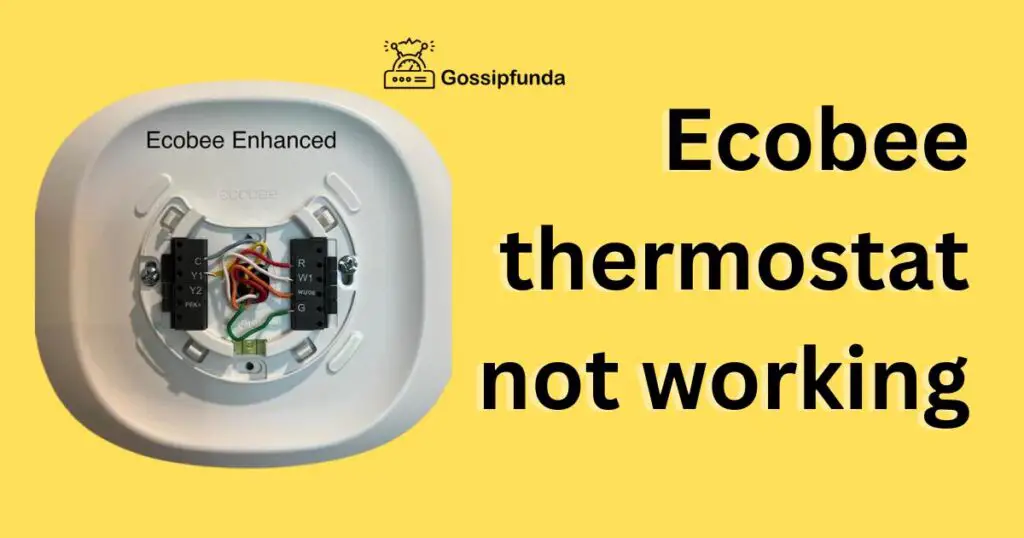
How to fix your Ecobee thermostat not working?
After identifying the issue, it’s time to fix it. Here are step-by-step solutions for the common issues:
Fix 1: Checking the Wiring
- Turn off power: Start by turning off the power supply to your thermostat. This is crucial for ensuring safety.
- Remove the Ecobee: Carefully remove the Ecobee thermostat from its wall plate. You’ll find the wiring behind it.
- Inspect wiring: Now, check each wire carefully. Each wire should be secure in its terminal. Loose connections are often a reason for an Ecobee thermostat not working.
- Correct the wiring: If you find any loose wire, reattach it securely. If you spot a damaged wire, replace it.
- Put it back: Once done, reinstall the Ecobee on its wall plate and turn the power supply back on. Check if your thermostat is working.
Fix 2: Power Supply Check
- Inspect the circuit breaker: Start with checking your home’s circuit breaker. If it has tripped, reset it.
- Verify the voltage: Use a multimeter to confirm if your Ecobee is getting the correct voltage. An Ecobee typically requires 24V AC.
- Check the furnace: Often, issues with the furnace can result in your Ecobee thermostat not turning on. Check if the furnace’s switch is on and it is functioning properly.
For Unresponsive Ecobee Thermostat Screen
Fix 3: Update Firmware
- Check for updates: On your thermostat screen, go to “Menu”, then “Settings”, and finally “About”. Here, you can check the current firmware version and if an update is available.
- Update firmware: If an update is available, install it. This might fix any glitches causing an unresponsive screen.
Fix 4: Screen Sensitivity Adjustment
Follow steps:
- Access settings: On your thermostat screen, navigate to “Menu” and then “Settings”.
- Adjust sensitivity: Now, select “Screen” and then “Calibration”. Here, adjust the screen sensitivity as needed.
- Save settings: After adjusting, save the settings. Now check if your thermostat screen is responsive.
Fix 5: Resetting Your Ecobee Thermostat
Sometimes, the issues are not due to faulty wiring, power supply, or an unresponsive screen. Instead, it could be due to software glitches that are often resolved through a reset. Here’s how you can perform a factory reset on your Ecobee:
- Access settings: Go to the thermostat’s main screen and select “Menu”. From there, navigate to “Settings”.
- Select reset: Once you’re in the settings menu, scroll down to find the “Reset” option. Click on it.
- Choose factory reset: You’ll be provided with several reset options. Choose the “Reset to Factory Defaults” option. Remember, this will erase all your customized settings and schedules.
- Confirm the reset: You’ll be asked to confirm the reset. Confirm it, and your Ecobee will begin the process.
- Reconfigure your Ecobee: Once the factory reset is complete, you will need to set up your Ecobee thermostat again. Follow the instructions provided by Ecobee to set up your device.
Performing a factory reset can help in resolving minor software issues and can bring your Ecobee thermostat back to working condition.
Read more: SugarWOD app not working or crashes or has issue
Fix 6: Checking the HVAC System
Sometimes, the issue isn’t with the Ecobee thermostat, but with the HVAC system it’s connected to. If your Ecobee thermostat isn’t working properly, checking the HVAC system might help. Here’s how to go about it:
- Inspect the HVAC system: Start by visually inspecting your HVAC system. Look for obvious signs of issues like leaks, unusual noises, or signs of wear and tear.
- Check the air filters: Dirty or clogged air filters can impede the operation of your HVAC system. Clean or replace them if necessary.
- Verify the system’s operation: Turn on the system manually and observe its operation. If the system isn’t turning on or isn’t running smoothly, the problem could be with the HVAC system rather than the Ecobee thermostat.
- Seek professional help: If you spot any major issues, or if you’re unsure, seek help from a professional HVAC technician.
By ensuring that your HVAC system is functioning correctly, you can often resolve issues related to your Ecobee thermostat not functioning as it should.
Fix 7: Checking Wi-Fi Connectivity
At times, your Ecobee thermostat may not work due to connectivity issues, especially if you’re trying to control it remotely via the Ecobee app. Here’s how to check and rectify Wi-Fi connectivity issues:
- Check Wi-Fi signal strength: Ensure your Ecobee thermostat is within range of your Wi-Fi router. A weak signal can disrupt its functioning.
- Verify network credentials: Incorrect Wi-Fi credentials can prevent your thermostat from connecting to the internet. Confirm you’re using the correct network and password.
- Reconnect your Ecobee to Wi-Fi: Go to the settings menu on your Ecobee thermostat, select “Wi-Fi”, and then “Network”. Choose your network from the list and enter the password to reconnect.
- Restart your router: If your thermostat still isn’t connecting, try restarting your router. Once restarted, attempt to connect your Ecobee thermostat again.
- Update router firmware: Sometimes, outdated router firmware can cause connectivity issues. Check if your router has any available firmware updates and install them if necessary.
Wi-Fi connectivity is essential for the full functionality of your Ecobee thermostat. Fixing any connectivity issues can often restore your Ecobee’s functionality.
Fix 8: Dealing with Overheating Issues
If your Ecobee thermostat is not working due to overheating issues, it can interfere with its ability to control your home’s temperature accurately. Let’s dive into the steps to troubleshoot this issue:
- Check for direct sunlight: If your thermostat is in direct sunlight, it might read the temperature incorrectly. Consider relocating it or providing some form of shade.
- Inspect for drafts: Cold or hot drafts can influence the thermostat’s temperature readings. Check for air leaks near the thermostat and seal them if necessary.
- Verify thermostat placement: The placement of your thermostat can play a significant role in its operation. If it’s near heat sources like appliances or vents, consider relocating it to a more central location.
- Adjust temperature differential: Ecobee thermostats have a temperature differential setting that determines how much the actual temperature can deviate from the set temperature before the system kicks in. You might need to adjust this setting to deal with overheating issues.
By addressing overheating issues, you can ensure your Ecobee thermostat works efficiently and maintains the desired temperature in your home.
Fix 9: Verifying Ecobee Thermostat Compatibility
Sometimes, the reason behind your Ecobee thermostat not working might be due to incompatibility with your HVAC system. Here’s how you can verify this:
- Check system type: Ecobee thermostats are designed to work with most residential HVAC systems. However, if you have a proprietary, millivolt, or high-voltage system, your Ecobee might not be compatible.
- Confirm wiring compatibility: Ecobee requires a C-wire (or Common wire) for power. If your system doesn’t have a C-wire, you’ll need to use the Power Extender Kit provided by Ecobee.
- Contact customer support: If you’re unsure about compatibility, reach out to Ecobee’s customer support. They can help you verify if your system is compatible with their thermostat.
By ensuring compatibility, you can avoid potential issues with your Ecobee thermostat and ensure its optimal performance.
Tips to Prevent Future Ecobee Thermostat Issues
To minimize the chances of your Ecobee thermostat not working in the future, here are some preventive tips you can follow:
- Regular Maintenance: Make sure to perform regular maintenance of your HVAC system. This includes cleaning and replacing air filters, and regular inspection of the overall system.
- Software Updates: Always keep your Ecobee thermostat updated with the latest firmware. This will ensure it runs smoothly and you have access to the latest features.
- Proper Installation: Make sure your Ecobee thermostat is properly installed. Incorrect installation can lead to several issues. If you’re unsure, get professional help for installation.
- Avoid Direct Sunlight and Drafts: Don’t install your Ecobee thermostat in areas with direct sunlight or drafts, as these can interfere with accurate temperature readings.
- Regular Network Checks: Ensure that your Wi-Fi network is strong and stable. A weak or unstable connection can disrupt the operation of your Ecobee thermostat.
By following these preventive measures, you can reduce the chances of facing issues with your Ecobee thermostat and ensure it operates efficiently.
Conclusion
In conclusion, your Ecobee thermostat not working doesn’t have to be a nightmare. Armed with the knowledge of common issues and detailed fixes, you’re now well-prepared.
Whether it’s wiring mishaps, power troubles, screen issues, or connectivity woes, these fixes cover a wide range. But remember, some issues might require an expert’s touch. Regular maintenance and preventive measures can help prevent future issues, keeping your thermostat—and your home—running smoothly.
We’ve also looked at factors like thermostat overheating, system compatibility, and necessary resets. Addressing these can often be the key to resolving persistent issues.
Never overlook the importance of your thermostat. It’s a vital part of your home’s comfort and energy efficiency. So, when your Ecobee thermostat shows signs of trouble, take action. Good luck with your troubleshooting, and here’s to a comfortable, well-regulated home!
FAQs
Your Ecobee might not turn on due to issues with wiring, power supply, or a tripped circuit breaker. Check these first.
Try updating the firmware or adjusting the screen sensitivity from the settings. If these don’t work, a factory reset might help.
Use a multimeter to check the voltage. Typically, an Ecobee thermostat requires 24V AC to operate correctly.
Direct sunlight, drafts, or improper placement near heat sources could cause your Ecobee to overheat. Check these areas.
Yes, Wi-Fi issues can impact your Ecobee thermostat, particularly if you’re controlling it remotely via the Ecobee app.
Prachi Mishra is a talented Digital Marketer and Technical Content Writer with a passion for creating impactful content and optimizing it for online platforms. With a strong background in marketing and a deep understanding of SEO and digital marketing strategies, Prachi has helped several businesses increase their online visibility and drive more traffic to their websites.
As a technical content writer, Prachi has extensive experience in creating engaging and informative content for a range of industries, including technology, finance, healthcare, and more. Her ability to simplify complex concepts and present them in a clear and concise manner has made her a valuable asset to her clients.
Prachi is a self-motivated and goal-oriented professional who is committed to delivering high-quality work that exceeds her clients’ expectations. She has a keen eye for detail and is always willing to go the extra mile to ensure that her work is accurate, informative, and engaging.


