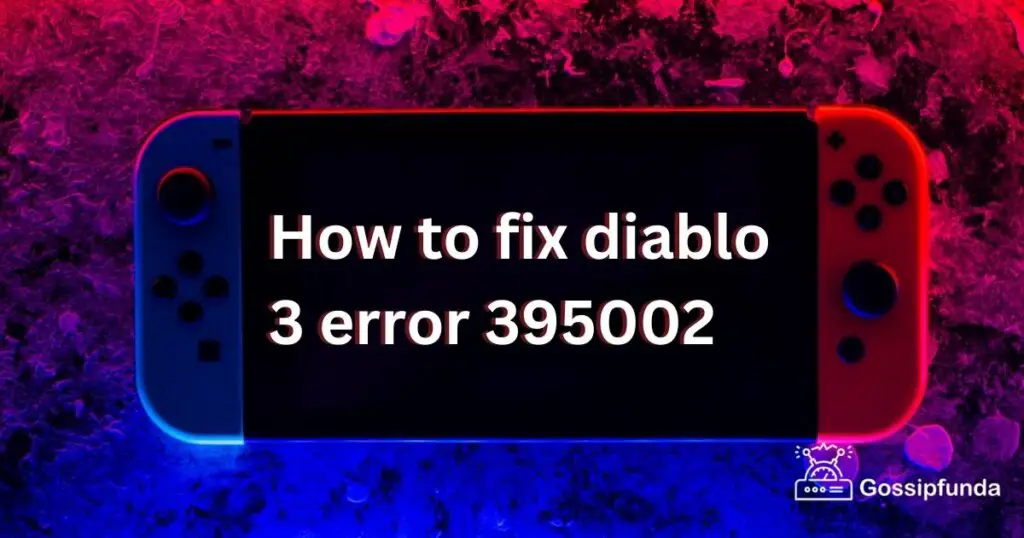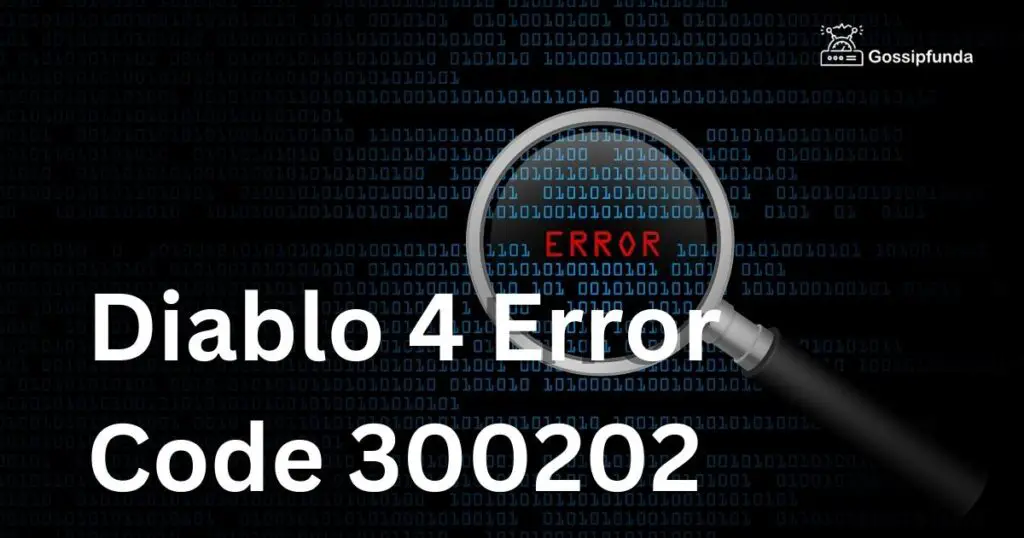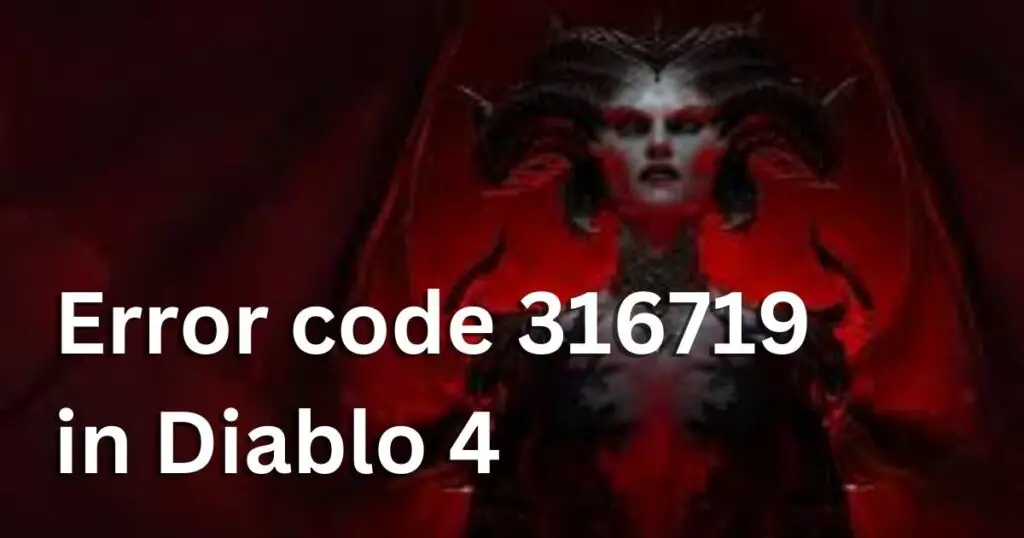Diablo 4 is one of the most anticipated games of 2023. However, like any game, it has its fair share of errors and issues. One of the most common errors that Diablo 4 players encounter is error code 300008. In this article, we will explore the possible causes of this error and provide some potential fixes.

What is Diablo 4 Error Code 300008?
Error code 300008 in Diablo 4 occurs when the game is unable to connect to the server. It is a network connectivity issue that prevents players from accessing the game’s online features, such as multiplayer mode. This error code is usually accompanied by a message that reads “Cannot connect to the server.” It is most similar as Error code 316719 in Diablo 4.
Causes of Diablo 4 Error Code 300008
There can be several reasons why Diablo 4 players encounter error code 300008. Some of the most common causes of this error include:
- Server issues: Diablo 4 is an online game that relies on servers to connect players to each other. If the servers are down or experiencing issues, players may encounter error code 300008.
- Network connectivity issues: If your internet connection is unstable or weak, you may encounter network connectivity issues that prevent you from accessing the game’s servers.
- Firewall or antivirus software: If you have firewall or antivirus software installed on your system, they may be blocking Diablo 4’s connection to the server, resulting in error code 300008.
Potential Fixes for Diablo 4 Error Code 300008
There are several potential fixes for this error. Here are some of the most effective solutions:
- Check server status: Before trying any other solution, you should check if Diablo 4 servers are up and running. You can do this by visiting Blizzard’s official website or social media channels, which provide real-time updates on server status.
- Restart the game: If the servers are up and running, but you are still encountering error code 300008, try restarting the game. This can help refresh the connection to the server and resolve any temporary issues.
- Check your internet connection: If you are still encountering error code 300008, you should check your internet connection. Make sure that your internet connection is stable and fast enough to handle online gaming.
- Disable firewall or antivirus software: If you have firewall or antivirus software installed on your system, they may be blocking Diablo 4’s connection to the server. Try disabling them temporarily and see if it resolves the issue.
- Contact customer support: If none of the above solutions work, you should contact Blizzard’s customer support team. They will be able to provide more personalized assistance and help you resolve the issue.
Conclusion
It is a common issue that can prevent players from accessing the game’s online features. However, there are several potential fixes for this error, including checking server status, restarting the game, checking your internet connection, disabling firewall or antivirus software, and contacting customer support. By following these solutions, players can enjoy a smoother and more enjoyable gaming experience in Diablo 4.
Awill Guru is a technology enthusiast with degrees in VLSI Engineering (B.Tech, M.Tech) and Android Development. Their passion for education drives them to teach and share knowledge through their blog. He also hold qualifications in Sociology (M.A.) and Education (B.Ed), along with NIELIT O and A Level certifications.