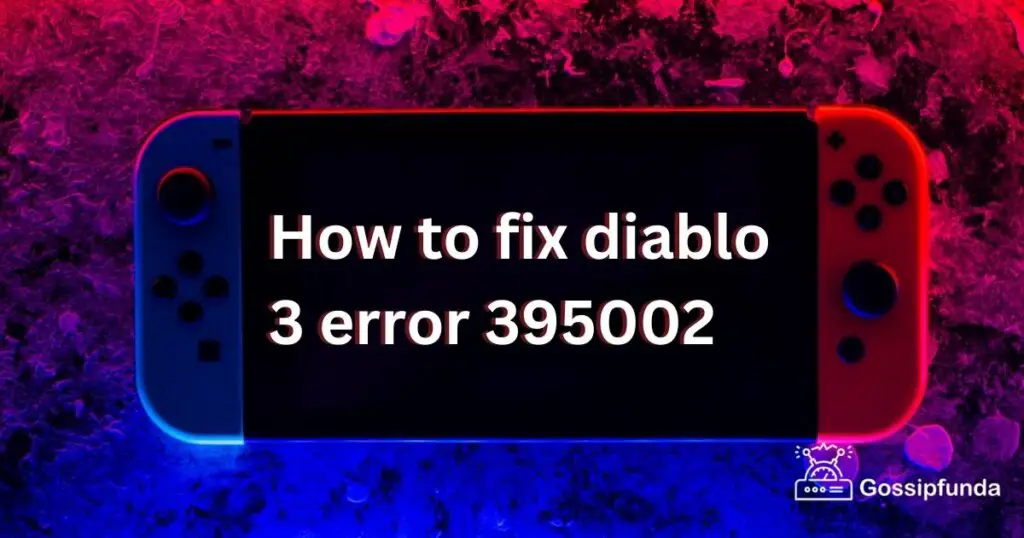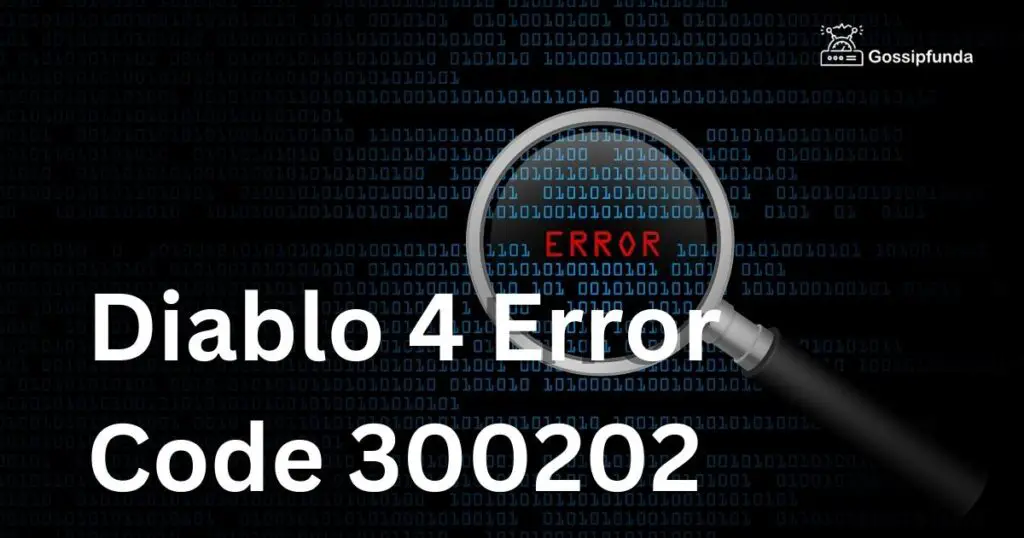Diablo 4 is an online multiplayer game that can be played on different platforms such as PC, PlayStation, and Xbox. However, players may encounter an error code 316719 while playing the game. This error code indicates that the game is unable to establish a connection to the game servers, and it can occur due to various reasons such as server overload, internet connection issues, or firewall settings.
In this article, we will discuss the reasons behind the d4 error 316719 and provide solutions on how to fix it.
If you’re experiencing Error code 316719 in Diablo 4, there are several steps you can take to troubleshoot and resolve the issue. However, if you’re encountering Diablo 4 Error Code 300202 or Error Code 300008, the troubleshooting steps may differ. It’s important to check the specific error code and follow the appropriate steps to fix the issue. Remember to check your internet connection, renew your modem or router, disable any firewall or antivirus software temporarily, and contact Blizzard Support if needed. By following these steps, you can get back to playing Diablo 4 without any further interruptions.
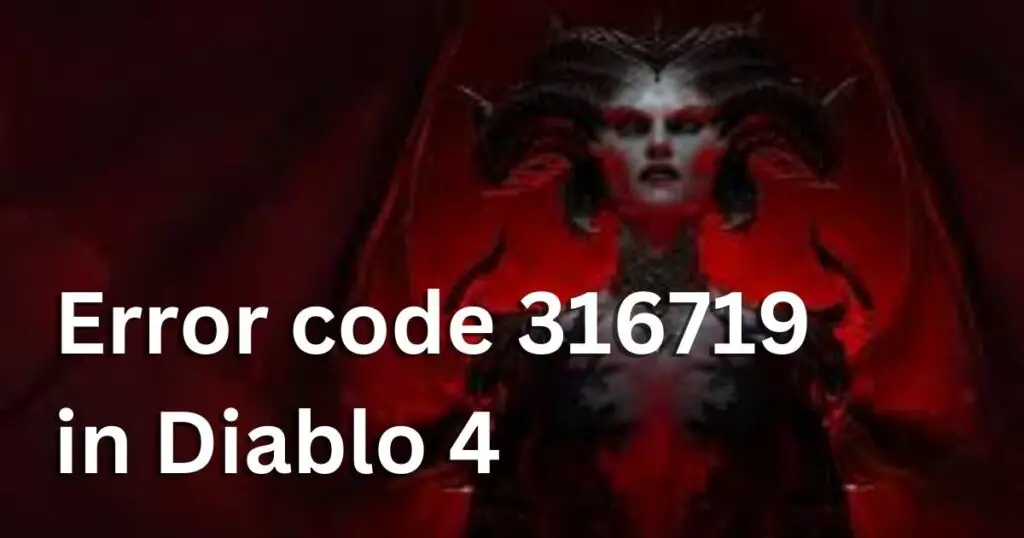
Reasons behind the Diablo 4 Error Code 316719
Since the release of the Diablo 4 beta, the developers have been working hard to resolve the server issues that have been causing the error code 316719. While there is no definitive fix for this issue, there are several steps that players can take to improve their chances of connecting to the game servers.
One solution is to exit and restart the application, as this can help refresh the connection to the server. It is also important to ensure that your internet connection is stable and fast enough to handle online gaming. You may also want to try disabling any firewalls or antivirus software that could be blocking the game’s connection to the server.
- Server Maintenance: Server maintenance is a common reason for error code 316719. Blizzard, the developer of Diablo 4, may need to take the servers down for maintenance or updates, which can cause this error code to appear.
- Server Overload: The game servers may also become overloaded due to a large number of players trying to connect to the game at the same time. This can lead to connection issues and result in the error code.
- Internet Connection Issues: Poor or unstable internet connections can also cause the error code to appear. Slow internet speeds or dropped connections can prevent the game from connecting to the server.
- Firewall Settings: Firewalls or antivirus software can sometimes block the game’s connection to the server. If the firewall settings are too strict, it can prevent the game from establishing a connection and result in the error code.
How to Fix the Diablo 4 Error Code 316719
- Check for Server Issues: The first step in fixing the error code is to check whether there are any server issues. Blizzard often updates its Twitter account with information about server maintenance or downtime. If there is a server issue, it is best to wait until it is resolved before trying to connect again.
- Check Your Internet Connection: A stable and fast internet connection is essential for playing online games. Check your internet connection and make sure it is stable and fast enough to play online games. You can also try resetting your router or modem to see if it improves the connection.
- Restart the Game: If the internet connection is stable, try restarting the game. This can sometimes help fix connection issues and resolve the error code.
- Disable Firewalls or Antivirus Software: If the firewall settings or antivirus software are too strict, it can prevent the game from establishing a connection to the server. Temporarily disabling the firewall or antivirus software can help fix the issue.
- Flush DNS: Flushing the DNS cache can sometimes help fix the error code. To do this, open the command prompt and type “ipconfig/flushdns” and press enter. This will clear the DNS cache and can help fix the error code.
- Use a VPN: If the issue persists, try using a VPN. A VPN can help bypass any restrictions or blocks that may be preventing the game from connecting to the server.
- Contact Blizzard Support: If none of the above steps work, it is best to contact Blizzard support for further assistance. They can provide additional troubleshooting steps or help resolve any server-related issues.
Conclusion
The Diablo 4 error code 316719 is a connection issue that can be caused by various reasons such as server maintenance, server overload, internet connection issues, or firewall settings. However, by following the steps outlined in this article, players can fix the error code and get back to playing the game. Checking for server issues, checking the internet connection, restarting the game, disabling firewalls, flushing DNS, using a VPN, and contacting Blizzard support are some of the ways to fix the error code. By using these methods, players can ensure that their connection to the game servers is stable and they can enjoy playing the game without any interruptions.
Awill Guru is a technology enthusiast with degrees in VLSI Engineering (B.Tech, M.Tech) and Android Development. Their passion for education drives them to teach and share knowledge through their blog. He also hold qualifications in Sociology (M.A.) and Education (B.Ed), along with NIELIT O and A Level certifications.