In the dynamic world of online gaming, players often face various technical issues that can hinder their gaming experience. One such prevalent problem in the gaming community is matchmaking failures, especially in popular games like “The Finals.” This article delves into the causes, impacts, and potential solutions to matchmaking failures, offering insights and tips for avid gamers.
Understanding Matchmaking in The Finals
Matchmaking in online games like “The Finals” is a system designed to pair players with others of similar skill levels, ensuring a fair and enjoyable gaming experience. It’s a complex process that involves algorithms, player data, and server capabilities. When this system fails, players are either left waiting for extended periods or are unable to join a game, leading to frustration and a poor gaming experience.
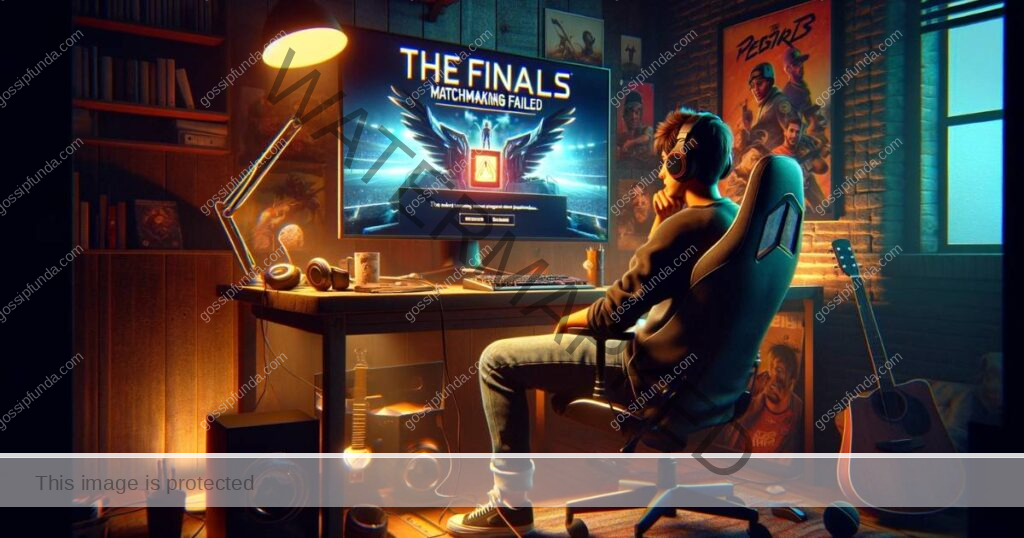
Common Causes of Matchmaking Failures
Several factors contribute to matchmaking failures. These include server overload, where too many players try to access the game simultaneously, causing the servers to crash or malfunction. Maintenance or updates can also temporarily disrupt the matchmaking system. Additionally, individual player issues, such as unstable internet connections or outdated game versions, can lead to failed matchmaking attempts.
Don’t miss: Pokemon home error code 10015
Impact on Players
The impact of matchmaking failures is significant. Players often feel disappointed, especially if they have limited time to play or are eager to progress in the game. Persistent issues can lead to a decline in the game’s player base, as gamers may seek alternative games with more reliable matchmaking.
How to fix matchmaking error on The finals
If you’re encountering the “The Finals matchmaking failed” error, here are some effective solutions based on the provided data:
- Check Server Status: The first step in troubleshooting is to check the current status of the game’s servers. Server overload or maintenance can often lead to matchmaking issues. You can find this information on the social media channels of Embark Studios, the game’s developer. Staying informed about server status can give you a clearer understanding of whether the issue is on your end or a larger server-side problem.
- Ensure a Stable Internet Connection: A stable and strong internet connection is crucial for online games like The Finals. If you’re experiencing connectivity issues, consider switching to a wired connection if you’re currently using Wi-Fi. This can provide a more stable and faster internet connection. Additionally, restarting your router can resolve temporary network glitches and improve connection quality.
- Force Close the Game and Restart: Sometimes, simply exiting the game can resolve the issue. However, the game might still be running in the background without any visible indicator. To fully close the game, open the Task Manager, find the game’s process, and click ‘End Task’ to force close it. This ensures that the game is completely shut down before you restart it.
- Verify Game Files: Corrupted or missing game files can cause matchmaking and other in-game issues. To verify and fix game files:
- Open Steam and go to your Library.
- Find ‘The Finals’ in the left-hand panel.
- Right-click the game and select ‘Properties’.
- In the new window, navigate to ‘Local Files’.
- Click on ‘Verify Integrity of Game Files’. This process will check for any missing or corrupted files and replace them as necessary.
When to Contact Support
If basic troubleshooting fails, it might be time to contact the game’s support team. Providing them with details about the issue, including any error messages and what steps have already been taken to resolve it, can expedite the troubleshooting process.
The Role of Game Developers
Game developers play a crucial role in addressing matchmaking issues. Regular maintenance, timely updates, and transparent communication with players about known issues and expected resolution times are critical in maintaining a loyal player base.
Stay Updated
For gamers facing matchmaking issues in “The Finals,” keeping abreast of the latest game updates and solutions is crucial. Following gaming forums, official game channels, and community discussions can provide valuable insights and real-time updates on any ongoing issues and their resolutions.
Conclusion
Matchmaking failures in “The Finals” and other online games can be a source of significant frustration. However, understanding the causes and knowing how to troubleshoot can help mitigate these issues. Developers must also continuously work to improve and maintain their systems to ensure a seamless gaming experience. As the online gaming community grows, adapting to and overcoming such challenges becomes an integral part of the gaming experience.
Rahul Kumar is a passionate tech journalist and gaming expert with a knack for breaking down complex game mechanics into easy-to-follow guides. With years of experience covering multiplayer shooters and strategy games, he specializes in troubleshooting gaming errors, optimizing performance, and enhancing the overall gaming experience. When he’s not diving into the latest co-op titles, you’ll find him testing new hardware, exploring hidden gaming tricks, or engaging with the gaming community to bring the most effective solutions. Follow Rahul for in-depth gaming insights, practical fixes, and all things action-packed! 🚀🎮


