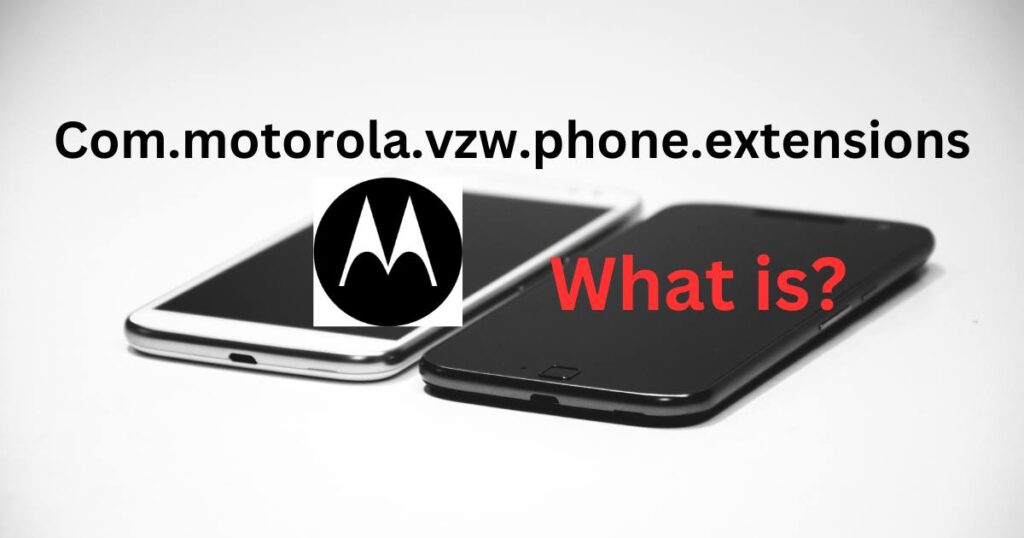Slow Wi-Fi speed can be incredibly frustrating, especially when you have a brand-new Motorola G Power smartphone. You’ve invested in a powerful device, but if your internet connection isn’t up to par, it can hinder your overall experience. In this article, we will explore the common reasons behind slow Wi-Fi speed on your new Motorola G Power and provide practical solutions to boost your connection. Let’s dive in!
Network Congestion and Interference
One of the primary reasons for slow Wi-Fi speed on your Motorola G Power may be network congestion and interference. If you live in a densely populated area or an apartment complex, multiple Wi-Fi networks can overlap, leading to signal interference. This congestion can result in slower speeds as your device struggles to communicate with the router effectively.

To alleviate this issue, consider changing your Wi-Fi channel. Most routers allow you to choose from different channels, and selecting a less crowded channel can significantly improve your Wi-Fi performance. Additionally, you can upgrade to a dual-band router that operates on both 2.4GHz and 5GHz frequencies, which can reduce interference and provide faster connections.
Don’t miss: com.motorola.launcher3
Signal Strength and Range
Weak Wi-Fi signals can also be a culprit for slow speeds on your Motorola G Power. Walls, floors, and other obstacles can obstruct the signal’s path, leading to reduced signal strength and slower data transfer rates. To enhance your signal strength, try the following:
- Reposition Your Router: Place your router in a central location within your home to ensure that the signal reaches all corners. Elevating it can also help improve coverage.
- Use Wi-Fi Extenders: If you have a large home, consider using Wi-Fi extenders or repeaters to amplify the signal’s range.
- Upgrade Your Router: Older routers may not provide the speed and coverage needed for today’s devices. Investing in a modern, high-quality router can make a significant difference.
- Outdated Firmware
Sometimes, the solution to slow Wi-Fi speed on your Motorola G Power lies in keeping your router’s firmware up-to-date. Manufacturers often release firmware updates to improve performance, security, and compatibility. To check for updates, follow these steps:
- Access Router Settings: Open a web browser, enter your router’s IP address (commonly 192.168.1.1 or 192.168.0.1), and log in.
- Check for Updates: Look for a “Firmware Update” or similar option in the settings menu. If an update is available, follow the on-screen instructions to install it.
- Regular Maintenance: Make it a habit to check for firmware updates periodically to ensure your router is running the latest software.
- Too Many Connected Devices
Having too many devices connected to your Wi-Fi network simultaneously can overload it and lead to slower speeds. Each device consumes bandwidth, and if your network is handling multiple devices streaming, gaming, or downloading at the same time, it can become congested.
To address this issue, consider:
- Prioritizing Devices: Some routers allow you to prioritize certain devices, ensuring they get a larger share of the bandwidth. Allocate more bandwidth to your Motorola G Power for smoother performance.
- Limit Background Apps: On your smartphone, close or limit background apps that consume data and bandwidth.
- Upgrade Your Internet Plan: If your household consistently has multiple devices online, it might be time to upgrade to a higher-speed internet plan to accommodate the increased demand.
- Security and Privacy Concerns
Security measures on your network, such as a firewall or antivirus software, can sometimes slow down your Wi-Fi speed. While these security features are essential for protecting your devices, they can also impact performance.
To strike a balance between security and speed:
- Optimize Firewall Settings: Adjust your firewall settings to strike a balance between security and performance. Consult your router’s manual or the manufacturer’s website for guidance.
- Use Reliable Antivirus Software: Choose a reputable antivirus program that doesn’t overly burden your system with resource-heavy scans and updates.
Common Causes of Slow Wi-Fi on Motorola G Power
- Network Congestion and Interference: In areas with many Wi-Fi networks in close proximity, network congestion and interference can occur. This happens when multiple routers use the same channels, leading to signal overlap and decreased speeds.
- Signal Strength and Range: Weak Wi-Fi signals can result from physical obstacles like walls and floors. When your device is too far from the router or encounters these obstacles, signal strength diminishes, causing slower speeds.
- Outdated Firmware: Firmware updates are essential for keeping your router functioning optimally. Outdated firmware may contain bugs or lack performance enhancements, impacting your Wi-Fi speed.
- Too Many Connected Devices: The more devices connected to your Wi-Fi network, the more strain it experiences. Each device consumes bandwidth, and if several devices are streaming, gaming, or downloading simultaneously, it can lead to slow speeds.
- Security and Privacy Measures: While essential for safeguarding your network, security measures like firewalls and antivirus software can sometimes affect Wi-Fi speed. These measures may scrutinize incoming and outgoing data, causing a delay.
Solutions to Improve Wi-Fi Speed on Motorola G Power
- To address network congestion and interference, try changing your Wi-Fi channel or upgrading to a dual-band router.
- Enhance signal strength and range by repositioning your router, using Wi-Fi extenders, or upgrading to a more powerful router.
- Regularly check for firmware updates for your router to ensure it runs the latest software with performance improvements.
- Manage the number of connected devices by prioritizing your Motorola G Power and limiting background apps.
- Strike a balance between security and speed by optimizing firewall settings and using antivirus software that doesn’t overly burden your system.
By addressing these common causes and implementing the recommended solutions, you can significantly improve your Wi-Fi speed on your new Motorola G Power, ensuring a smoother and more enjoyable smartphone experience.
Conclusion
In conclusion, slow Wi-Fi speed on your new Motorola G Power can be caused by various factors, including network congestion, signal strength, outdated firmware, too many connected devices, and security measures. By addressing these issues and implementing the recommended solutions, you can significantly enhance your Wi-Fi performance, ensuring a smoother and more enjoyable experience with your smartphone.
Remember to periodically check and maintain your Wi-Fi network to keep it running optimally. Whether it’s adjusting your router settings, upgrading your hardware, or optimizing security features, taking these steps can help you make the most of your Motorola G Power’s capabilities without the frustration of slow internet speeds. Enjoy seamless connectivity and make the most of your powerful device!
FAQs
Slow Wi-Fi can result from network congestion, weak signals, or outdated firmware.
Reposition your router centrally, use extenders, or upgrade to a better router.
Check for updates in router settings and regularly maintain firmware for optimal performance.
Prachi Mishra is a talented Digital Marketer and Technical Content Writer with a passion for creating impactful content and optimizing it for online platforms. With a strong background in marketing and a deep understanding of SEO and digital marketing strategies, Prachi has helped several businesses increase their online visibility and drive more traffic to their websites.
As a technical content writer, Prachi has extensive experience in creating engaging and informative content for a range of industries, including technology, finance, healthcare, and more. Her ability to simplify complex concepts and present them in a clear and concise manner has made her a valuable asset to her clients.
Prachi is a self-motivated and goal-oriented professional who is committed to delivering high-quality work that exceeds her clients’ expectations. She has a keen eye for detail and is always willing to go the extra mile to ensure that her work is accurate, informative, and engaging.