You’re prepped, team rallied, and adrenaline surging for a heist in Payday 3. But wait, an unexpected roadblock halts the thrill: the notorious Payday 3 matchmaking error. Heart sinks, doesn’t it? It’s not just an error; it’s an uninvited gatecrasher to your gaming spree. And guess what? You’re not alone. Players globally have faced this unwelcome glitch. While some have vented their frustrations, others, like you, are seeking solutions. Dive with us as we unveil the mystery behind this glitch. Together, we’ll combat this cyber foe. Ready to reclaim your game? Let’s decode the remedy.
Reasons behind payday 3 matchmaking error
Matchmaking errors, especially in games like Payday 3, can stem from various sources. Here’s a breakdown:
- Server Overload: A surge in players can overwhelm game servers, leading to unexpected hitches.
- Internet Connection: Unstable or weak connections can disrupt game sync with its servers.
- Corrupted Game Files: These can cause miscommunications between the game and the server.
- Outdated Game Version: Running an older version can lead to compatibility issues with current servers.
- Regional Restrictions: Sometimes, geographical blocks or restrictions can hinder matchmaking.
- Firewall Interference: Overprotective firewalls might block necessary game ports.

Remember, pinpointing the exact cause often requires a process of elimination. Armed with these insights, you’re a step closer to resolving the issue.
Don’t miss: Spectrum error code gvod-6014
How to Fix Payday 3 matchmaking error?
There are several methods to fix this problem below:
Fix 1: Addressing Server Overload
Server overloads can be quite the menace, often being a primary culprit behind the Payday 3 matchmaking error. Here’s how you can tackle this issue step by step:
- Verify Server Status: Before anything, check if the game’s servers are operational. Sites like Downdetector can provide real-time updates. If the servers are down, the solution is simply to wait.
- Off-Peak Gaming: Often, playing during off-peak hours can help. This means times when fewer players are likely to be online. It reduces the strain on servers.
- Temporary Switch to Another Server Region: If your regional server is overloaded, consider switching to another region temporarily. But remember, this might affect game latency.
- Maintain Regular Game Updates: Developers frequently release server improvements and patches. Ensure you’ve updated the game to its latest version to maximize server efficiency.
- Reattempt After Intervals: Instead of continuously retrying, give it a few minutes. Servers sometimes recover from temporary overloads quickly.
- Connect with the Game’s Community: Join forums or social media groups related to Payday 3. They can provide real-time updates on server statuses and potential workarounds.
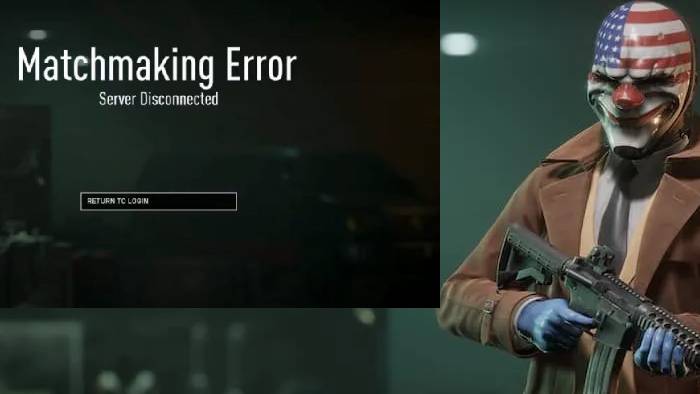
Remember, server overloads are common post major updates or during special events. Patience, combined with these strategies, can help you navigate through these peak times.
Fix 2: Strengthening Your Internet Connection
A weak or unstable internet connection can often be the hidden gremlin behind the Payday 3 matchmaking error. To ensure your connection isn’t the weak link, follow these steps:
- Run a Speed Test: Before delving deep, use tools like Speedtest.net to evaluate your internet speed and stability. You’ll need a reliable upload and download speed for seamless gaming.
- Wired over Wireless: Consider using a wired connection. Ethernet connections tend to be more stable than Wi-Fi, providing a consistent gaming experience.
- Restart Your Router: Turn off your router, wait for a few minutes, and then turn it back on. This simple restart often clears potential hitches in the connection.
- Eliminate Bandwidth Competitors: Streaming videos, large downloads, or other devices on the same network can eat into your bandwidth. Ensure minimal activity during your gaming sessions.
- Update Router Firmware: Outdated firmware can cause inefficiencies. Check your router’s official website or user manual for guidance on updating to the latest firmware.
- Opt for Gaming VPNs: While VPNs can sometimes slow down your connection, certain gaming VPNs are optimized to provide faster server connections, potentially bypassing any regional hitches.
By ensuring a fortified internet connection, you not only tackle the matchmaking error but also pave the way for a smoother and more enjoyable gaming experience.
Fix 3: Rectifying Corrupted Game Files
Corrupted or missing game files can throw a wrench in your gaming sessions, leading to the dreaded Payday 3 matchmaking error. Here’s how to ensure your game files are in pristine condition:
- Verify Game Integrity: On platforms like Steam, there’s an option to “Verify Integrity of Game Files.” This process will check and repair any missing or corrupted files.
- Clear Temporary Files: Over time, temporary or cache files can pile up, causing game issues. Navigate to the game’s directory and clear any temp or cache folders.
- Run as Administrator: Sometimes, games require elevated permissions to access certain files. Right-click the game’s executable and choose “Run as administrator.”
- Disable Overlays: Third-party applications or overlays (like Discord or game recording software) can interfere with game files. Temporarily disable these before launching the game.
- Reinstall the Game: If the above steps fail, consider reinstalling Payday 3. But remember to back up your saved data first. A fresh install can replace any corrupted files with new ones.
- Check for Disk Errors: In rare cases, your storage device might have errors. Tools like Windows’ Chkdsk can scan and fix potential disk errors.
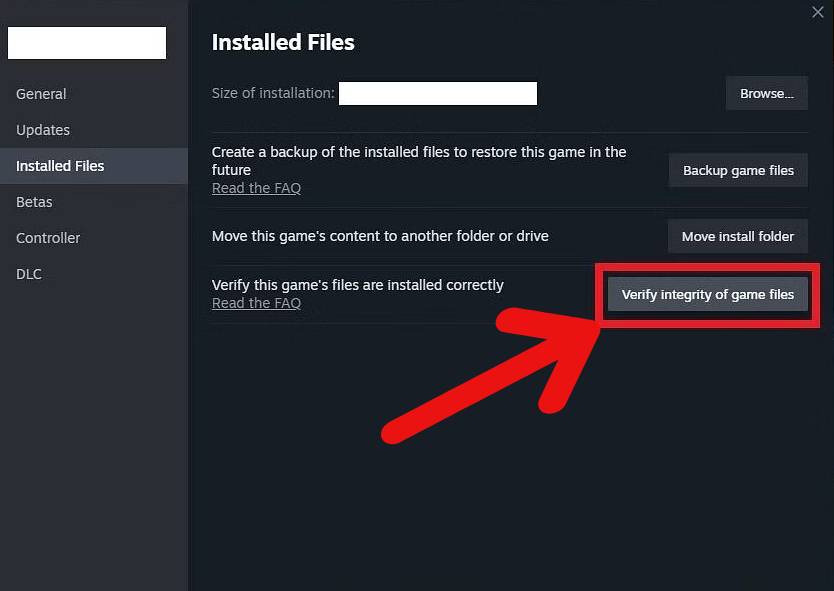
By ensuring that your game files are error-free and up-to-date, you are paving a smooth path to dive back into the adrenaline-pumping action of Payday 3 without hitches.
Fix 4: Updating to the Latest Game Version
Running an outdated game version can lead to compatibility issues, including the Payday 3 matchmaking error. Ensuring you’re up-to-date can make a world of difference. Here’s your action plan:
- Check for Game Updates: Regularly check the game’s official website or your gaming platform (like Steam or Epic Games Store) for any new updates or patches.
- Set Automatic Updates: Enable automatic updates in your game platform settings. This ensures you always run the latest version without manual checks.
- Review Patch Notes: Developers often detail changes in patch notes. Skimming through can give insights into resolved issues, including potential fixes to matchmaking problems.
- Clear Update Cache: Sometimes, updates don’t install correctly due to cached data. Clearing this cache can help in smoother updates. Platforms like Steam have options to clear download caches.
- Consult the Community: Join Payday 3 forums or groups. Fellow players can inform you about crucial updates that might have flown under your radar.
- Fresh Install After Major Updates: For significant game updates or expansions, consider doing a clean install rather than just an update. It might resolve underlying issues from older versions.
By being vigilant about updates and ensuring you’re always on the most recent game version, you minimize the risk of errors and enjoy an optimal gaming experience.
Fix 5: Configuring Firewall and Port Settings
Your computer’s firewall or network settings can sometimes act as unintentional barriers, causing the Payday 3 matchmaking error. Fine-tuning these settings can help you smoothly reconnect with the game. Here’s how:
- Allow Through Firewall: Ensure that Payday 3 is on the “allowed” list in your firewall settings. This ensures the game can freely communicate with its servers.
- Open Required Ports: Multiplayer games often need specific ports to function seamlessly. Research and open the necessary ports for Payday 3 in your router settings.
- Disable VPN Temporarily: VPNs can sometimes conflict with game connections. Try disabling your VPN and see if that resolves the matchmaking issue.
- Check NAT Type: A ‘Strict’ NAT type can hinder game connections. Aim for a ‘Moderate’ or ‘Open’ NAT type for more straightforward matchmaking.
- Update Router Firmware: Just as with game updates, router firmware updates can resolve compatibility and performance issues. Check your router manufacturer’s website for updates.
- Contact Your ISP: Sometimes, the issue might be on the side of your Internet Service Provider. A quick chat can clarify if they have any restrictions or ongoing issues affecting gaming servers.
Ensuring clear communication between your game and its servers by optimizing firewall and network settings can make a significant difference in ironing out matchmaking wrinkles.
Fix 6: Managing Game’s User Configuration Files
At times, custom user settings or corrupted configurations in Payday 3 might be the unseen culprits behind the matchmaking error. Resetting or managing these configurations can bring relief. Let’s explore the steps:
- Locate User Config File: Navigate to the directory where Payday 3 is installed. Typically, you’ll find user configurations in a folder named “configs” or similar.
- Backup Original File: Before making any changes, ensure you create a backup. This acts as a safety net in case you wish to revert.
- Delete Config File: After backing up, delete the user configuration file. The game will create a fresh, default config file the next time it launches.
- Launch Game in Safe Mode: Platforms like Steam allow launching games in a “safe mode” or with default settings. This bypasses any personalized configurations that might cause issues.
- Customize Settings Gradually: After resetting, avoid making drastic changes to your game settings all at once. Incremental adjustments help pinpoint any problematic configurations.
- Consult Community Guides: Often, the Payday 3 community shares optimal configuration settings. These can provide a balance between performance and avoiding errors.
Tweaking the game’s configurations while ensuring you’re not straying too far from optimal settings can lead to a smoother, error-free gaming experience.
Fix 7: Tackling Regional Restrictions and Server Access
Sometimes, the issue isn’t just technical; it’s geographical. Payday 3, like other online games, may have regional servers and restrictions which could cause the matchmaking error. Addressing these can be your ticket back into action. Here’s your guide:
- Confirm Regional Availability: Ensure Payday 3 servers are available and operational in your region. Official game forums or announcements will provide this information.
- VPN to the Rescue: If there’s a regional restriction, consider using a VPN. By connecting to a server location where the game is supported, you can bypass such blocks.
- Choose Low-Latency Server on VPN: While selecting a VPN location, aim for countries nearest to you. This ensures low latency and smoother gameplay.
- Beware of Bans: Ensure you’re not inadvertently using an IP which might be banned from accessing Payday 3 servers. Changing IP addresses or contacting game support can help.
- Frequent Server Rotation: If one server region is giving consistent issues, try alternating between different server regions for optimal connections.
- Advocate for Your Region: If many players in your area face similar issues, raise a collective voice. Developers often respond to high-demand regions and might consider enhancing server support.
While regional issues can be a tad tricky, with the right tools and persistence, you can dodge these geo-blocks and immerse yourself back into the high-stakes world of Payday 3.
Fix 8: Addressing Third-Party Software Conflicts
Often overlooked, third-party software running in the background can interfere with Payday 3, leading to the unsettling matchmaking error. Taming these software conflicts can be crucial for smooth gameplay. Here’s how:
- Close Unnecessary Applications: Before launching the game, ensure to close applications that you don’t need. These can hog resources and conflict with game operations.
- Monitor Software Overlays: Software overlays, such as Discord, NVIDIA GeForce, or Steam Overlay, might clash with the game. Consider disabling these temporarily.
- Update Drivers: Outdated graphic drivers can cause incompatibilities. Regularly check for updates for your GPU from the official NVIDIA or AMD website.
- Check for Malware: Malicious software can interfere with game connections. Run a thorough malware scan using trusted tools like Malwarebytes.
- Game Mode Activation: If you’re on Windows, activate “Game Mode”. It optimizes your system for gaming, minimizing third-party software disturbances.
- Safe Boot: As a diagnostic measure, boot your PC in “Safe Mode with Networking”. This will load only essential drivers, helping identify if a third-party software is the culprit.
By ensuring a clean slate, devoid of conflicting software, you carve out a dedicated space for Payday 3, enhancing your chances of an uninterrupted heist experience.
Preventing Tips for a Smoother Payday 3 Experience
Prevention, as they say, is better than cure. While you now have a slew of solutions for the Payday 3 matchmaking error, wouldn’t it be great to minimize the chances of encountering it in the first place? Here are preventive measures to keep your gaming sessions seamless:
- Regular Game Updates: Always ensure you’re playing the latest version of Payday 3. Developers often patch known issues, improving overall gameplay.
- Robust Internet Connection: A steady and reliable connection goes a long way. Opt for wired over wireless when possible and regularly restart your router to clear potential snags.
- Minimal Background Activities: Before gaming, close unnecessary applications, especially those consuming significant bandwidth, like video streaming or large downloads.
- Regular System Maintenance: Keep your computer’s operating system, drivers, and essential software up-to-date. This avoids compatibility issues with the game.
- Monitor Storage Health: A failing hard drive can cause game errors. Use tools to check disk health and ensure you have ample free space for game operations.
- Engage with the Community: Stay active in Payday 3 forums and groups. Being in the know about potential issues and solutions can help you sidestep pitfalls.
- Avoid Tweaking Game Files: Unless you’re certain about what you’re doing, avoid altering game files. Stick to in-game settings for personalizations.
- Invest in Reliable Hardware: Ensure your PC meets or exceeds the game’s recommended specifications. This minimizes the risk of hardware-induced errors.
By implementing these preventive tips, you’ll not only dodge the matchmaking error but also elevate your overall Payday 3 gaming experience. Happy heisting!
Conclusion
Navigating the Payday 3 matchmaking error can be a challenge. But armed with fixes, preventive measures, and community insights, smooth heists await. Embrace the strategies, stay updated, and let nothing hinder your gaming spree. Dive back into the thrilling world of Payday 3, where exciting heists and memorable moments beckon. Remember, every challenge in gaming, as in life, comes with its set of solutions. Happy gaming!
FAQs
It’s an error stopping players from connecting to multiplayer matches in Payday 3.
Absolutely! Always update Payday 3 for the best matchmaking experience.
Some software, especially with overlays, can clash with game functions, causing errors.
Yes, sometimes players can’t connect due to regional server issues or restrictions.
Prachi Mishra is a talented Digital Marketer and Technical Content Writer with a passion for creating impactful content and optimizing it for online platforms. With a strong background in marketing and a deep understanding of SEO and digital marketing strategies, Prachi has helped several businesses increase their online visibility and drive more traffic to their websites.
As a technical content writer, Prachi has extensive experience in creating engaging and informative content for a range of industries, including technology, finance, healthcare, and more. Her ability to simplify complex concepts and present them in a clear and concise manner has made her a valuable asset to her clients.
Prachi is a self-motivated and goal-oriented professional who is committed to delivering high-quality work that exceeds her clients’ expectations. She has a keen eye for detail and is always willing to go the extra mile to ensure that her work is accurate, informative, and engaging.


