The Nest Note N260 error code is a common issue that many Nest thermostat users encounter. This error code can be frustrating, as it may disrupt the functionality of your thermostat and impact your home’s comfort. However, fear not, as this article will guide you through the various reasons behind the N260 error code and provide you with step-by-step solutions to resolve it. Understanding the causes and learning how to fix this error will help you regain control of your Nest thermostat and maintain a comfortable environment in your home.
Reasons behind the Nest Note N260 Error Code
- Loose Wiring Connections: One of the primary reasons for the N260 error code is loose or poorly connected wiring between the Nest thermostat and the HVAC system.
- Power Supply Disruption: Insufficient or disrupted power supply to the HVAC system can trigger the N260 error on your Nest thermostat.
- Outdated Firmware: If your Nest thermostat’s firmware is outdated, it may cause communication issues with the HVAC system, leading to the N260 error.
- Compatibility Issues: Certain HVAC systems may not be fully compatible with specific Nest thermostat models, resulting in the N260 error code.
- Hardware Malfunction: In some cases, hardware malfunctions within the Nest thermostat itself can be responsible for the occurrence of the N260 error.
- Network Connectivity Problems: Poor Wi-Fi connection or network issues may prevent the Nest thermostat from communicating effectively with the HVAC system.
- Electrical Interference: External electrical interference, such as from nearby electronic devices or appliances, can disrupt the communication between the Nest thermostat and the HVAC system.
- HVAC System Malfunction: If there are underlying problems with the HVAC system, it may not respond correctly to the commands from the Nest thermostat, leading to the N260 error.
- Environmental Factors: Extreme temperature variations or humidity levels in the surroundings can sometimes affect the functioning of both the thermostat and HVAC system.
- Software Glitches: Occasionally, software glitches or bugs within the Nest thermostat’s operating system can trigger the N260 error code.
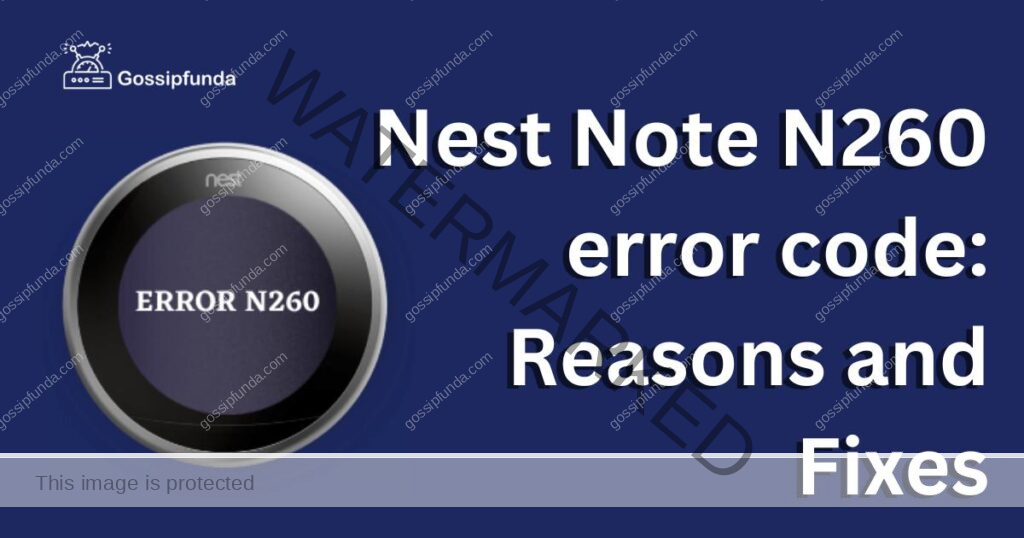
Identifying the specific cause behind the N260 error is crucial for implementing the appropriate solution to resolve the issue effectively.
How to fix Nest note N260 error code?
Fix 1: Check Wiring Connections
One of the common reasons for the Nest Note N260 error code is loose or faulty wiring connections between the Nest thermostat and the HVAC system. To resolve this issue, follow these detailed steps to check and fix the wiring connections:
- Turn Off Power: Begin by turning off the power supply to your Nest thermostat and HVAC system. This step ensures your safety while handling the wiring.
- Remove Thermostat Cover: Gently remove the cover of your Nest thermostat to access the wiring terminals. You may need a screwdriver to loosen any screws holding the cover in place.
- Inspect Wiring: Carefully examine the wiring connections between the Nest thermostat and your HVAC system. Look for any loose or disconnected wires.
- Secure Loose Wires: If you find any loose wires, use a small screwdriver or pliers to secure them properly. Make sure the connections are snug, but be cautious not to overtighten, as it may damage the terminals.
- Check for Damage: While inspecting the wires, check for any signs of damage or wear. If you notice any frayed or damaged wires, consider replacing them with compatible replacements.
- Reattach Thermostat Cover: After ensuring all the wiring connections are secure, reattach the cover of your Nest thermostat and tighten any screws, if necessary.
- Turn On Power: Turn the power supply back on for both the Nest thermostat and HVAC system. Allow the thermostat to boot up and check if the N260 error code persists.
- Test HVAC Functionality: To confirm the issue is resolved, test the functionality of your HVAC system. Adjust the temperature settings on your Nest thermostat and observe if the HVAC system responds accordingly.
By carefully inspecting and securing the wiring connections, you can often resolve the N260 error code and restore proper communication between your Nest thermostat and HVAC system. If the error persists, proceed to the next fix for further troubleshooting.
Read more: GFCI outlet not working
Fix 2: Verify Power Supply
Insufficient or disrupted power supply to the HVAC system can also be a cause of the Nest Note N260 error code. To address this issue, follow these steps to verify and rectify the power supply:
- Check Circuit Breaker or Fuse Box: Start by checking the circuit breaker or fuse box that controls the power supply to your HVAC system. Look for any tripped breakers or blown fuses.
- Reset Tripped Breakers: If you find a tripped breaker, turn it off first, and then switch it back on firmly. This action resets the breaker and re-establishes the power flow to your HVAC system.
- Replace Blown Fuses: In case you come across a blown fuse, carefully replace it with a new one of the same rating. Avoid using fuses with higher ratings, as it may pose a safety hazard.
- Inspect Nest Thermostat Power Source: Ensure that your Nest thermostat has a stable power source. If you’re using a wired connection, make sure the wires are securely attached. For battery-powered thermostats, check the battery level and replace the batteries if necessary.
- Restart Nest Thermostat: After verifying and fixing any power supply issues, restart your Nest thermostat. This step allows the device to re-establish connections and may clear the N260 error code.
- Observe for Error Recurrence: Monitor your Nest thermostat for some time to check if the N260 error code reappears. If the error persists, move on to the next troubleshooting step.
Verifying and ensuring a steady power supply to your HVAC system and Nest thermostat is essential for proper functioning and communication. By resetting breakers, replacing blown fuses, and maintaining power sources, you can address power-related issues that may cause the N260 error code. If this fix doesn’t resolve the problem, proceed to other troubleshooting methods to identify the root cause and find an appropriate solution.
Fix 3: Update Firmware
Outdated firmware on your Nest thermostat can lead to communication problems and trigger the Nest Note N260 error code. To address this issue, follow these steps to update the firmware of your Nest thermostat:
- Connect to Wi-Fi: Ensure that your Nest thermostat is connected to your home Wi-Fi network. Go to the settings menu on your thermostat and select “Network” to check the connection status.
- Access the Nest App: Open the Nest app on your smartphone or tablet. If you haven’t already installed the app, you can download it from the App Store or Google Play Store.
- Select Your Thermostat: In the Nest app, locate and select your thermostat from the list of connected devices.
- Check for Updates: Once you’ve selected your thermostat, navigate to the settings or options menu within the app. Look for the “Software Update” or “Firmware Update” option.
- Install the Update: If an update is available, the Nest app will prompt you to install it. Follow the on-screen instructions to initiate the update process.
- Wait for Completion: The update process may take a few minutes to complete. Ensure that your Nest thermostat remains connected to Wi-Fi and powered on during this time.
- Verify Update: After the update is installed, check the firmware version in the Nest app to confirm that it has been successfully updated.
- Test Functionality: To ensure that the firmware update resolved the N260 error, test your Nest thermostat’s functionality. Adjust the temperature settings and observe if the HVAC system responds correctly.
Updating your Nest thermostat’s firmware is crucial to fix potential bugs and improve device performance. Regularly checking for and installing updates will keep your thermostat running smoothly and reduce the likelihood of encountering the N260 error code due to outdated software. If the error persists despite updating the firmware, proceed to further troubleshooting steps or seek professional assistance to identify and resolve the underlying issue.
Fix 4: Check Compatibility
In some instances, the Nest Note N260 error code may arise due to compatibility issues between your Nest thermostat and the HVAC system. To address this concern, follow these steps to verify compatibility and find a suitable resolution:
- Review Nest Thermostat Model: Identify the specific model of your Nest thermostat. You can find this information on the device itself or through the Nest app.
- Consult Nest’s Compatibility Guide: Visit the official Nest website or refer to the Nest app for their compatibility guide. Check if your HVAC system is listed as compatible with your Nest thermostat model.
- Verify Wiring Requirements: Ensure that your HVAC system’s wiring meets the requirements of your Nest thermostat model. Improper wiring connections can cause communication issues and trigger the N260 error code.
- Reach Out to Nest Support: If you’re uncertain about compatibility or encounter any discrepancies, reach out to Nest’s customer support for assistance. They can provide valuable insights and help troubleshoot the issue.
- Consult a Professional Technician: If compatibility issues persist, consider seeking assistance from a professional HVAC technician. They have expertise in assessing system compatibility and can recommend appropriate solutions.
- Consider Device Replacement: In cases where compatibility issues cannot be resolved, you might need to consider replacing your Nest thermostat with a model that is compatible with your HVAC system.
Verifying the compatibility of your Nest thermostat with your HVAC system is crucial to prevent the N260 error code. It ensures smooth communication and optimal performance. If your current Nest thermostat is incompatible with your HVAC system, taking appropriate action, such as seeking professional help or replacing the device, will help resolve the issue and restore functionality.
Fix 5: Check for Environmental Factors
Environmental factors can sometimes contribute to the Nest Note N260 error code. Extreme temperature variations, high humidity, or the presence of electrical interference can impact the communication between your Nest thermostat and the HVAC system. Follow these steps to address environmental factors:
- Temperature and Humidity Check: Ensure that your Nest thermostat is not exposed to extreme temperatures or high humidity levels. These conditions can affect the internal components and cause communication disruptions.
- Relocate the Thermostat: If your Nest thermostat is placed in an area prone to temperature fluctuations, consider relocating it to a more stable environment. Choose a central location away from direct sunlight, drafts, or vents.
- Minimize Electrical Interference: Identify and eliminate any potential sources of electrical interference near your Nest thermostat. Other electronic devices or appliances emitting electromagnetic signals can disrupt the thermostat’s communication.
- Use Smart Vents or Zoning Systems: If you have a large home or varying temperature zones, consider using smart vents or a zoning system to better regulate temperature throughout the house. This can help prevent temperature discrepancies that could affect the Nest thermostat’s performance.
- Maintain Optimal Conditions: Regularly maintain your home’s indoor environment to ensure that it remains within an acceptable range for your Nest thermostat’s optimal operation.
- Check Wi-Fi Signal: A weak Wi-Fi signal can also lead to communication issues. Ensure that your Nest thermostat has a strong and stable Wi-Fi connection.
Addressing environmental factors can contribute to resolving the N260 error code. By optimizing the placement of your Nest thermostat and eliminating potential sources of interference, you can maintain a stable and conducive environment for the proper functioning of your thermostat and HVAC system.
Fix 6: Consider Professional HVAC Technician
If all previous attempts to resolve the Nest Note N260 error code have been unsuccessful, it may be time to seek the expertise of a professional HVAC technician. A certified technician has in-depth knowledge of HVAC systems and can diagnose and address complex issues. Follow these steps to engage a professional HVAC technician:
- Research Reliable Technicians: Start by researching and identifying reputable HVAC technicians in your area. Look for companies or individuals with positive reviews and a track record of providing quality service.
- Check for Certifications: Ensure that the HVAC technician you choose is certified and licensed to work on HVAC systems. Certifications such as NATE (North American Technician Excellence) indicate a high level of expertise.
- Schedule an Inspection: Contact the HVAC technician and schedule an appointment for them to inspect your Nest thermostat and HVAC system. Provide them with relevant details about the N260 error code and the troubleshooting steps you’ve taken so far.
- Share Nest Thermostat Information: Inform the technician about the model and firmware version of your Nest thermostat, as well as any error messages displayed on the device.
- Allow System Evaluation: During the inspection, the HVAC technician will thoroughly evaluate both your Nest thermostat and HVAC system. They will identify any underlying issues that might be causing the N260 error.
- Follow Technician’s Recommendations: Listen to the technician’s recommendations and suggested solutions. They may propose repairs, adjustments, or component replacements to resolve the issue.
- Ask for Cost Estimate: Request a detailed cost estimate for the recommended repairs or services. This will help you make an informed decision about proceeding with the repairs.
- Give Approval for Repairs: If you agree with the technician’s recommendations and cost estimate, provide your approval for the necessary repairs or services.
- Monitor System Performance: After the HVAC technician completes the repairs, monitor your Nest thermostat’s performance and check if the N260 error code is resolved.
Engaging a professional HVAC technician can be the most effective solution when dealing with complex issues like the N260 error code. Their expertise and experience ensure a thorough evaluation of your HVAC system and Nest thermostat, leading to a comprehensive resolution. Rest assured that your home’s comfort and your Nest thermostat’s functionality are in capable hands when you rely on a certified HVAC technician.
Fix 7: Perform a Factory Reset
If the previous fixes have not resolved the Nest Note N260 error code, performing a factory reset on your Nest thermostat might help. This step will revert your thermostat to its default settings and can potentially resolve any software-related issues causing the error. Follow these steps to perform a factory reset:
- Access Settings: On your Nest thermostat, access the main menu by clicking on the display and selecting the gear icon (Settings).
- Navigate to Reset: Scroll through the settings menu until you find the “Reset” option. Depending on your thermostat model, this option may be listed under “Advanced” or “Technical Info.”
- Confirm Factory Reset: Select the “Factory Reset” option and confirm your choice when prompted. Keep in mind that performing a factory reset will erase all your customized settings and preferences.
- Wait for Reset: Your Nest thermostat will now reset to its default settings. It may take a few moments for the reset process to complete.
- Reconnect to Wi-Fi: After the reset is finished, your Nest thermostat will restart. Follow the on-screen instructions to reconnect it to your home Wi-Fi network.
- Reconfigure Settings: Once the thermostat is back online, you’ll need to reconfigure your settings, such as temperature preferences, scheduling, and other personalized options.
- Test for Error: After reconfiguring your settings, test your Nest thermostat to check if the N260 error code is resolved. Adjust the temperature and monitor the HVAC system’s response.
Performing a factory reset can be a powerful troubleshooting step, as it clears any potential software glitches that may cause the N260 error code. However, remember to backup your important settings and preferences before the reset to restore them later. If the error persists even after the factory reset, consider reaching out to Nest support or consulting with a professional technician for further assistance.
Fix 8: Contact Nest Support
If you’ve tried all the previous fixes and the Nest Note N260 error code still persists, it’s time to seek assistance from Nest support. Nest’s customer support team is knowledgeable about their products and can provide expert guidance to resolve complex issues. Follow these steps to contact Nest support:
- Gather Information: Before reaching out to Nest support, ensure you have all the necessary information ready. This includes your Nest thermostat model, firmware version, any error messages displayed, and a summary of the troubleshooting steps you’ve already taken.
- Visit the Nest Website: Go to the official Nest website (www.nest.com) and navigate to the support section. Look for a “Contact Us” or “Help Center” option.
- Choose the Preferred Support Method: Nest typically offers various support options, such as live chat, email support, or phone assistance. Select the method that best suits your preference and availability.
- Provide Details: When contacting Nest support, be clear and concise in describing the issue you’re experiencing. Include the troubleshooting steps you’ve already performed.
- Follow Recommendations: The Nest support team will likely provide further troubleshooting steps or potential solutions based on the information you’ve provided. Follow their recommendations carefully.
- Consider Remote Assistance: In some cases, Nest support may offer remote assistance to diagnose and resolve the issue more effectively. Follow their instructions to allow remote access, if required.
- Be Patient: Resolving complex issues may take some time, so be patient and cooperative during the troubleshooting process. Nest support is committed to helping you find a solution.
- Seek Professional Help if Necessary: If Nest support is unable to resolve the N260 error code, consider seeking assistance from a certified HVAC technician. They can conduct a thorough evaluation of your HVAC system and Nest thermostat to identify any underlying issues.
Contacting Nest support ensures that you receive personalized assistance and the most up-to-date solutions for the N260 error code. They can guide you through the troubleshooting process and provide valuable insights to restore your Nest thermostat’s functionality. Remember, Nest support is there to assist you and help you make the most of your Nest products.
Preventing the Nest Note N260 Error Code
- Regular Maintenance: Schedule annual HVAC system maintenance to ensure efficient performance and prevent issues.
- Check Wiring Annually: Inspect and secure wiring connections between Nest thermostat and HVAC system.
- Stay Updated: Keep Nest thermostat firmware up to date for bug fixes and enhancements.
- Verify Compatibility: Confirm compatibility between Nest thermostat model and HVAC system before installation.
- Optimal Placement: Position Nest thermostat away from extreme temperatures and sources of electrical interference.
- Wi-Fi Stability: Maintain a strong and stable Wi-Fi connection for seamless communication.
- Smart Vents or Zoning: Consider using smart vents or zoning systems for better temperature regulation.
- Environmental Awareness: Be mindful of indoor conditions to avoid temperature fluctuations or high humidity.
- Backup Settings: Before factory reset, back up personalized settings to restore later.
- Professional Inspection: Seek professional assistance for complex issues or compatibility concerns.
Conclusion
Encountering the Nest Note N260 error code can be frustrating, but with the right approach, you can swiftly resolve the issue and restore your Nest thermostat’s functionality. By understanding the potential causes and following the troubleshooting steps provided, you can overcome this error and maintain a comfortable environment in your home. Remember to take preventive measures to reduce the chances of encountering this error in the future.
Regular maintenance and staying updated are essential for the smooth operation of your Nest thermostat. Should you encounter persistent issues, do not hesitate to seek professional assistance to ensure optimal performance and efficiency of your HVAC system. Take charge of your Nest thermostat and enjoy uninterrupted control over your home’s comfort.
FAQs
The N260 error suggests a communication problem between Nest thermostat and HVAC system.
Potential causes include loose wiring, power disruption, outdated firmware, or compatibility issues.
Turn off power, inspect connections, and secure any loose wires carefully.
Check circuit breaker or fuse box for tripped breakers or blown fuses, reset if needed.
Connect to Wi-Fi, access Nest app, check for updates, and install if available.
Review Nest thermostat model, consult compatibility guide, and consider professional assistance.
Extreme temperatures, humidity, or electrical interference may contribute; optimize thermostat placement.
Prachi Mishra is a talented Digital Marketer and Technical Content Writer with a passion for creating impactful content and optimizing it for online platforms. With a strong background in marketing and a deep understanding of SEO and digital marketing strategies, Prachi has helped several businesses increase their online visibility and drive more traffic to their websites.
As a technical content writer, Prachi has extensive experience in creating engaging and informative content for a range of industries, including technology, finance, healthcare, and more. Her ability to simplify complex concepts and present them in a clear and concise manner has made her a valuable asset to her clients.
Prachi is a self-motivated and goal-oriented professional who is committed to delivering high-quality work that exceeds her clients’ expectations. She has a keen eye for detail and is always willing to go the extra mile to ensure that her work is accurate, informative, and engaging.



