Kitchen appliances have transformed our culinary experiences, allowing us to prepare sumptuous meals with relative ease. Among the top kitchen appliances, KitchenAid ovens stand out for their advanced features and durability. However, like all machines, they can encounter issues. If you’re reading this, chances are your oven has displayed the KitchenAid F2E1 error code. So, what does this mean? It implies that the oven temperature sensor is detected to be out of range or is not reading accurately. But don’t fret; we’ll unravel the mystery behind this error and guide you on how to fix it.
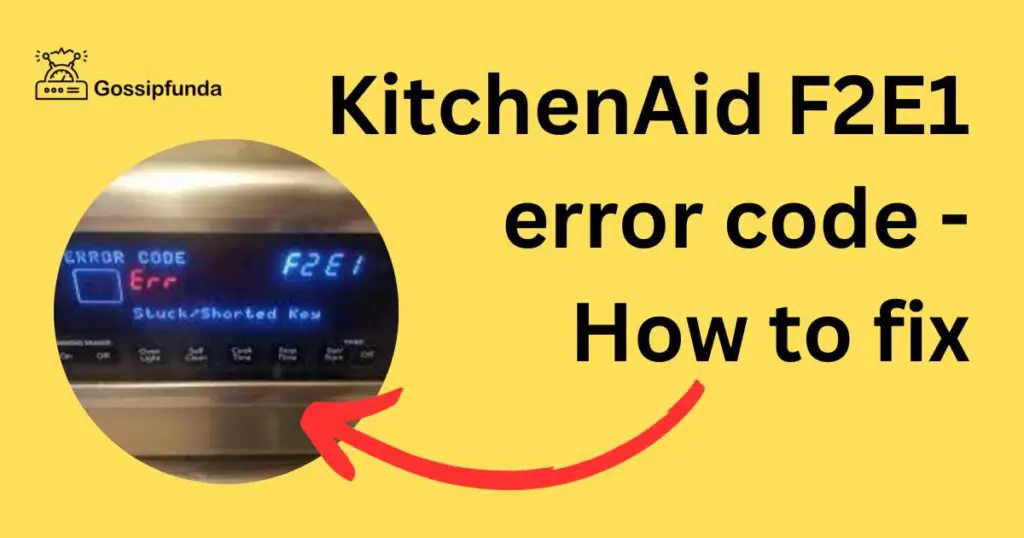
What Causes the KitchenAid F2E1 Error Code?
- Faulty Oven Temperature Sensor: The most common cause is a malfunctioning temperature sensor. Over time, wear and tear can affect the sensor’s efficiency, leading it to generate inaccurate readings.
- Wiring Issues: A loose connection or damaged wire connecting the sensor to the oven’s control board can trigger this error.
- Defective Electronic Control Board: Although less common, the oven’s electronic control board might be faulty, misinterpreting the sensor’s signals.
How to fix KitchenAid F2E1 error code?
Fix 1: Replacing the Oven Temperature Sensor
A flawless oven temperature sensor ensures your culinary creations are cooked to perfection. When this sensor falters, the difference can be clearly seen – and tasted – in your dishes. Let’s delve into the systematic approach of replacing the sensor to restore your oven’s impeccable performance.
- Step 1: Ensure Safety Precautions: Before diving into the repair, make sure the oven is unplugged or the circuit breaker is deactivated. It’s an essential measure to prevent any unforeseen electrical mishaps.
- Step 2: Identify the Sensor’s Position: Open the oven door. Towards the top rear end, you should spot the oven temperature sensor, identifiable by its slender rod-like appearance.
- Step 3: Detach the Sensor: The sensor will be anchored in place by screws. With the right screwdriver in hand, gently unscrew these. As you’re doing this, ensure you’re holding the sensor to avoid it falling or retreating into the oven.
- Step 4: Unlink the Sensor’s Wiring: Pulling the sensor will reveal its connected wires or wiring harness. This connection is pivotal as it links the sensor to the oven’s internal system. Carefully disconnect these wires. Depending on your oven model, this might require pressing down on a clip or cautiously using pliers.
- Step 5: Introduce the New Sensor: Bring out your new oven temperature sensor. Establish a connection between it and the previously disconnected wiring harness. Double-check to ensure this connection is firm.
- Step 6: Reinstate the Sensor: Align the new sensor in the position occupied by its predecessor. Using the screws you previously set aside, firmly secure the sensor in its designated spot.
- Step 7: Initiate a Test Run: With everything in its rightful place, it’s time to power up. Reconnect your oven to the power source or activate the circuit breaker. For a preliminary test, preset your oven to a specific temperature. Let it preheat. For validation, use an independent oven thermometer to ascertain if the internal oven temperature aligns with your preset value.
- Step 8: Consistent Monitoring: Following the sensor replacement, it’s wise to monitor your oven during its subsequent uses. This vigilance will guarantee that your new sensor’s readings remain precise and dependable.
While these steps aim to make the process seamless, it’s beneficial to refer to your oven’s instruction manual for any model-specific nuances. If any step feels overwhelming or if the problem persists, leaning on the expertise of a professional technician is always a commendable choice.
Don’t miss: Underdark elevator not working in Minecraft
Fix 2: Inspecting and Repairing Sensor Wiring
The wiring of your oven temperature sensor acts as the conduit between the sensor and the oven’s electronic systems. A break or fault in this connection can cause the KitchenAid F2E1 error code to appear. Below is a systematic guide to inspect and possibly repair the sensor wiring.
- Step 1: Safety First: Before attempting any repair, ensure the oven is unplugged or the circuit breaker is off. This precaution ensures you’re shielded from any electrical hazards.
- Step 2: Access the Oven’s Rear Panel: For most ovens, the wiring for the temperature sensor is accessible from the rear. Remove any screws or fasteners holding the back panel in place, then carefully take off the panel to expose the internal components.
- Step 3: Identify the Sensor Wiring: The oven temperature sensor’s wiring usually stands out as a thin, often colored, wire leading from the oven’s interior to its control board. Follow this wiring from the point it exits the oven cavity to its connection point on the control board.
- Step 4: Check for Visible Damages: Examine the wiring for any apparent signs of wear, tear, or burning. Such damages could include frayed wires, discolorations, or melted insulation.
- Step 5: Test Continuity with a Multimeter: If you have a multimeter, set it to the continuity mode. Attach one probe to each end of the temperature sensor wiring. A continuous beep indicates that the wire is good. If the multimeter remains silent, there’s a break in the wire.
- Step 6: Repair or Replace Damaged Wiring: For minor issues, like a small break, electrical tape can serve as a temporary solution. However, for significant damages or if there’s any doubt about the wiring’s integrity, it’s best to replace it completely. Remember to use high-quality, heat-resistant wiring suited for ovens.
- Step 7: Reassemble the Oven: After conducting repairs or replacements, it’s time to close things up. Carefully place the rear panel back and secure it with the screws or fasteners you initially removed.
- Step 8: Conduct a Test: Plug the oven back in or switch on the circuit breaker. Set it to a particular temperature and monitor its heating process. If the oven heats to the set temperature without displaying the F2E1 error code, your repair was successful.
While addressing wiring issues might seem straightforward, it’s essential to work meticulously. If you ever feel uncertain or overwhelmed, it’s wise to seek assistance from a professional technician who’s well-versed with oven repairs.
Fix 3: Addressing the Electronic Control Board Issues
The Electronic Control Board (ECB) is the brain behind your oven’s operations. If it malfunctions or fails, it might misread signals from the temperature sensor, potentially causing the KitchenAid F2E1 error code. Here’s a detailed guide to troubleshoot and possibly resolve issues related to the ECB.
- Step 1: Prioritize Safety: First and foremost, unplug the oven or switch off the circuit breaker. It’s essential to isolate the oven from any power source to prevent electrical hazards.
- Step 2: Accessing the Control Board: The control board is typically located behind the oven’s control panel. Depending on your oven model, you may need to remove screws or fasteners to access it.
- Step 3: Visual Inspection: Once you’ve accessed the ECB, inspect it for any signs of damage. Look out for burn marks, blown capacitors, or loose connections. Any of these could indicate a malfunctioning board.
- Step 4: Check Connections: The temperature sensor’s wires connect to the ECB. Ensure these connections are firm and show no signs of corrosion or damage. If they appear loose or tarnished, clean them using a soft brush or reconnect them.
- Step 5: Test the Board: Using a multimeter, check the components of the ECB. While a comprehensive test might require specific knowledge about the board’s components, you can still check for obvious signs of electrical discontinuity.
- Step 6: Consider Replacement: If you identify visible damage, or if the board doesn’t respond well to the multimeter tests, it might be time to replace it. Purchase a compatible ECB for your KitchenAid oven model.
- Step 7: Installing the New Control Board: Carefully remove the old board, disconnecting any wires or harnesses attached. Install the new board, ensuring all connections align perfectly. Secure the board in place and reattach any connectors.
- Step 8: Restore and Test: Reassemble any parts of the oven you had to disassemble. Restore the power by plugging the oven back in or turning on the circuit breaker. Run the oven to see if the error persists.
While some fixes can be DIY, issues concerning the Electronic Control Board can be complex. If you’re not comfortable dealing with electronic components or if the problem remains unresolved after your efforts, it’s highly recommended to consult with a certified technician. They possess the expertise and tools to diagnose and address intricate oven issues accurately.
Fix 4: Resetting the Oven’s Electronic System
Sometimes, electronic devices, including sophisticated ovens, just need a “hard reset” to clear out glitches or minor software anomalies. A simple reset can often address the KitchenAid F2E1 error code without the need for extensive repairs. Here’s how you can go about it:
- Step 1: Initiate Safety Precautions: Always start by ensuring the oven is unplugged. Cutting off the power source will safeguard against any unforeseen electrical issues.
- Step 2: Wait it Out: Once unplugged, wait for about 15 to 20 minutes. This duration allows any residual energy or memory within the oven’s system to dissipate completely.
- Step 3: Reconnect Power: After the waiting period, plug the oven back into the power source. If it’s hardwired, turn on the circuit breaker to restore the power.
- Step 4: Observe Oven’s Response: Watch the oven’s display panel. Ideally, it should light up and initiate its standard startup sequence. If you’re met with a clear display, free from the F2E1 error code, the reset might have done the trick.
- Step 5: Test Oven Functionality: Set your oven to a particular temperature and let it heat up. Monitor the heating process to ensure it heats up to the desired temperature without any errors popping up.
- Step 6: Regular Usage Monitoring: For the next few cooking sessions, keep a close eye on the oven’s performance. The idea is to ensure that the F2E1 error doesn’t reoccur and that the oven operates with consistent accuracy.
While a reset can often fix minor electronic glitches, if the F2E1 error code returns frequently after multiple resets, it may be an indicator of a deeper underlying issue. In such cases, it’s prudent to investigate
Fix 5: Cleaning the Oven’s Interior and Sensor Area
Believe it or not, accumulated grime, grease, or food particles inside the oven can occasionally interfere with the temperature sensor’s function, leading to the KitchenAid F2E1 error code. A thorough cleaning can potentially resolve this issue. Here’s a detailed guide:
- Step 1: Safety Measures: Ensure that the oven is turned off and completely cool to the touch. This is not just for safety, but also to prevent any cleaning agents from evaporating too quickly.
- Step 2: Prepare Cleaning Solution: Mix a solution of warm water and mild dish soap in a bowl. Avoid strong or abrasive cleaners that might harm the oven’s interior or the sensitive sensor.
- Step 3: Remove Oven Racks: For a thorough cleaning, take out the oven racks. These can be cleaned separately in the sink with the same soapy solution.
- Step 4: Clean the Oven Interior: Dip a soft cloth or sponge into the soapy water. Wring it out so it’s damp, not dripping. Gently wipe down the oven’s interior, focusing on any areas with excessive build-up.
- Step 5: Pay Special Attention to the Sensor Area: Approach the temperature sensor with caution. Using the damp cloth, gently wipe around the sensor, ensuring no debris or build-up is affecting its area. Avoid tugging or applying too much pressure on the sensor itself.
- Step 6: Rinse and Dry: Use a separate cloth dampened with plain water to rinse off any soap residue from the oven’s walls and the sensor area. Follow up with a dry cloth to remove any lingering moisture.
- Step 7: Replace Oven Racks: Once the oven racks are clean and dry, slide them back into their respective positions in the oven.
- Step 8: Power On and Test: Turn on the oven and set it to a specific temperature. Monitor the heating process and see if the F2E1 error code resurfaces.
Remember: If the error persists even after a thorough cleaning, it might be indicative of a more complex underlying problem. In such scenarios, it’s wise to delve into other fixes or get in touch with a qualified technician to diagnose and rectify the issue.
Fix 6: Calibrating the Oven’s Temperature
Over time, ovens might lose their calibration, leading to temperature disparities. Recalibrating your oven can sometimes address the KitchenAid F2E1 error code. Here’s a step-by-step guide:
- Step 1: Acquire an Oven Thermometer: Purchase a reliable oven thermometer. These are specially designed to withstand high temperatures and offer accurate readings.
- Step 2: Preheat the Oven: Set your oven to a specific temperature, say 350°F, and allow it to preheat fully.
- Step 3: Monitor with Thermometer: Place the oven thermometer inside and let it sit for at least 15 minutes. Then, check the reading.
- Step 4: Compare Readings: If there’s a significant disparity between the oven’s set temperature and the thermometer’s reading, calibration is needed.
- Step 5: Refer to the Manual: Most KitchenAid ovens have calibration instructions in the owner’s manual. Follow these steps meticulously.
- Step 6: Test Again: After recalibrating, repeat the process with the oven thermometer to check if the calibration was successful.
Fix 7: Checking the Oven Door Lock Mechanism
Sometimes, the F2E1 error code can arise from issues with the oven door lock, especially if it’s linked to self-cleaning functions.
- Step 1: Inspect the Door Lock: Visually check the lock for any debris or obstructions that might impede its function.
- Step 2: Engage and Disengage Lock: Manually lock and unlock the oven door several times to ensure smooth movement.
- Step 3: Run Self-clean (If Applicable): If your oven has a self-cleaning feature, activate it briefly. The door should lock automatically. Once confirmed, cancel the self-clean and ensure the door unlocks.
- Step 4: Clear Any Obstructions: If you spot obstructions or debris, clean them out carefully. Ensure the lock mechanism is free to move.
Fix 8: Firmware or Software Update
Modern ovens often come with software that may need updates over time.
- Step 1: Check for Updates: Refer to the user manual or the KitchenAid official website. They might have updates available for your specific oven model.
- Step 2: Follow Update Instructions: Each update will come with specific instructions. Adhere to them closely to ensure the update is correctly installed.
- Step 3: Test the Oven: After the update, test your oven’s functions to ensure everything works smoothly and the error code doesn’t resurface.
Note: Always backup any settings or preferences (if your oven allows) before updating the software.
Preventing Tips for KitchenAid F2E1 Error Code
Avoiding problems before they arise is the cornerstone of appliance longevity and efficiency. Here are some preventative measures to steer clear of the KitchenAid F2E1 error code and other potential oven issues.
- Regular Maintenance Checks: Just like any other appliance, periodic checks of your oven can flag minor issues before they escalate. Examine components such as wires, connectors, and the temperature sensor for wear and tear.
- Avoid Overloading: Resist the urge to overload your oven. Overloading can strain the system, leading to inconsistent temperatures, which might, in turn, trouble the temperature sensor.
- Keep the Oven Clean: Regularly cleaning the oven prevents the build-up of grease and grime. As mentioned before, excessive build-up can interfere with the temperature sensor and other components.
- Use the Right Cookware: Ensure you’re using oven-safe cookware. Some materials might not distribute heat evenly, leading to potential temperature inconsistencies.
- Calibrate Annually: As ovens age, they can drift out of calibration. An annual calibration, using an oven thermometer as a guide, can keep it cooking at accurate temperatures.
- Software Updates: If your oven runs on firmware or software, regularly check for updates. Manufacturers often release updates to rectify known glitches or improve performance.
- Protect from Power Surges: Electrical inconsistencies, like power surges, can harm your oven’s electronic components. Consider using a surge protector to shield your oven from such electrical disturbances.
- Avoid DIY Repairs Unless Certain: While some fixes can be DIY, delving into complex oven components without proper knowledge might do more harm than good. When in doubt, always consult with a certified technician.
- Familiarize Yourself with the Manual: The user manual isn’t just a setup guide. It contains essential maintenance tips, troubleshooting steps, and other crucial information tailored to your oven model. A periodic revisit can be enlightening.
- Ventilation is Key: Ensure your oven area is well-ventilated. Overheating due to poor ventilation might affect the sensor’s readings.
In essence, treating your oven with care and attention can go a long way in preventing issues like the F2E1 error. Regular checks, timely cleaning, and prompt professional intervention when needed are the trifecta for optimal oven health.
Conclusion
Encountering the KitchenAid F2E1 error code can be a tad frustrating. But with the right knowledge, diagnosing and fixing the issue becomes straightforward. Whether it’s the temperature sensor, wiring issues, or the electronic control board, addressing the root cause ensures your oven serves you efficiently for years to come. Remember, when in doubt, seeking professional assistance is always a wise choice.
FAQs
It indicates a temperature sensor issue or a keypad disconnection.
It’s risky. The oven may not heat accurately.
At least once every few months, or after messy baking sessions.
Prachi Mishra is a talented Digital Marketer and Technical Content Writer with a passion for creating impactful content and optimizing it for online platforms. With a strong background in marketing and a deep understanding of SEO and digital marketing strategies, Prachi has helped several businesses increase their online visibility and drive more traffic to their websites.
As a technical content writer, Prachi has extensive experience in creating engaging and informative content for a range of industries, including technology, finance, healthcare, and more. Her ability to simplify complex concepts and present them in a clear and concise manner has made her a valuable asset to her clients.
Prachi is a self-motivated and goal-oriented professional who is committed to delivering high-quality work that exceeds her clients’ expectations. She has a keen eye for detail and is always willing to go the extra mile to ensure that her work is accurate, informative, and engaging.


