Halo Infinite is undoubtedly one of the gaming industry’s most anticipated titles. As gamers from all corners eagerly waited for its release, many decided to engage in Twitch streams to catch exclusive insights, live gameplay, and, most importantly, Twitch Drops. But what happens when these much-awaited drops don’t appear as promised? Understandably, the frustration grows. Let’s delve into the reasons behind Halo Infinite Twitch drops not showing up and the detailed procedures to fix them.
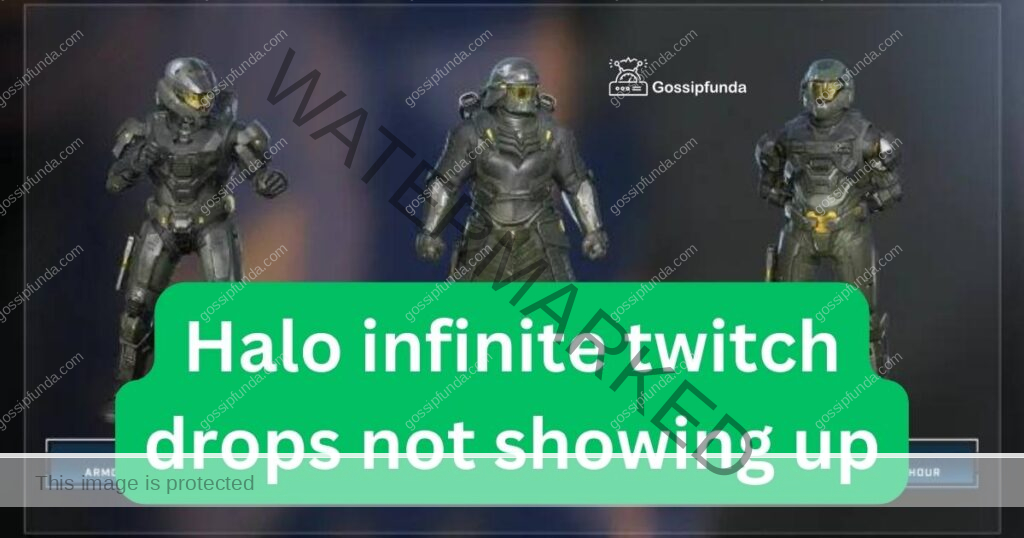
Reasons Behind Halo Infinite Twitch Drops Not Showing Up
- Connectivity Issues: If your internet connection is unstable, the drops might not register properly. A weak or frequently interrupted connection can disrupt the seamless transfer of Twitch drops.
- Account Linking Missteps: Failing to properly link your Twitch account with your Halo Infinite account is a primary reason for missing out on drops. If this crucial step is missed, the system doesn’t recognize where to send the rewards.
- Drop Eligibility: Not all streams promise Twitch drops. Engaging in a stream without Twitch drop offerings will naturally lead to no drops at the end.
- Twitch Inventory Oversight: Drops first appear in the Twitch inventory before being reflected in-game. Missing to check this inventory can give the illusion of missing drops.
- Regional Restrictions: Some drops have regional limitations. If you’re in an area where Twitch drops for a particular game aren’t supported, they won’t show up, regardless of other criteria being met.
- Technical Glitches: Sometimes, the fault isn’t with the user. Technical issues on Twitch’s end or from the game’s server side can temporarily halt drop distributions.
- Delayed Drops: Drops aren’t always instantaneous. There might be a lag between meeting the drop criteria and the drop’s actual appearance in the inventory.
- Browser Cache Interference: A packed browser cache might interfere with how Twitch functions, preventing some features, like drops, from working optimally.
- Linking Errors: Even if you’ve linked your accounts, glitches can sometimes occur, making the system believe there’s no link established.
How to fix halo infinite twitch drops not showing up?
Fix 1: Resolving Connectivity Issues
Ensuring a strong and consistent internet connection is pivotal when waiting for Twitch drops. A suboptimal connection can disrupt the system’s ability to recognize and allocate drops to users. Here’s a comprehensive guide to address and rectify connectivity issues:
- Check Your Internet Speed: Begin by running a quick speed test. Websites like Speedtest.net can give insights into your current upload and download speeds. Ideally, you’d want a stable speed for streaming and receiving drops.
- Wired Over Wireless: If possible, use a wired connection (Ethernet) rather than Wi-Fi. Wired connections are generally more stable and less prone to interruptions.
- Restart Your Router: Sometimes, the simplest solution can be the most effective. Turn off your router, wait for a minute, and then turn it back on. This can help in refreshing your connection and resolving minor glitches.
- Avoid Parallel Downloads: Ensure no heavy downloads or uploads are running in the background. Such tasks can saturate your bandwidth, making the connection unstable for other activities like streaming.
- Update Router Firmware: Outdated firmware can lead to performance issues. Visit the manufacturer’s website, or access your router’s dashboard to check for and install any available firmware updates.
- Prioritize Traffic: If multiple devices are using the same network, consider setting up Quality of Service (QoS). This feature, available in many modern routers, lets you prioritize traffic. For instance, you can prioritize your PC or console that’s streaming Twitch over other devices.
- Contact Your ISP: If you’ve tried the above solutions and still face issues, it might be time to contact your Internet Service Provider (ISP). They can provide information on any outages, maintenance, or issues specific to your area.
- Consider Upgrading: If your current plan isn’t providing the speeds you need, consider upgrading. Many games and streaming platforms benefit from faster connections, making the experience smoother for users.
By following these steps, you can optimize your internet connection, ensuring not just a seamless Twitch experience but also increasing the chances of Twitch drops being registered and delivered without hitches.
Don’t miss: Kwik trip app not working
Fix 2: Ensuring Proper Account Linking
One of the primary reasons players miss out on Twitch drops is due to improper account linking. Your Twitch account and your game account (in this case, Halo Infinite) need to be correctly linked to ensure the drops are directed to the right place. Here’s a step-by-step guide to ensure that your accounts are properly linked:
- Login to Both Accounts: Start by logging into both your Twitch account and your Halo Infinite account separately to ensure you have the correct credentials for both.
- Navigate to Halo Infinite’s Official Site: Head over to the official Halo Infinite website. Here, you will typically find an option for account settings or profile management.
- Locate the Linking Option: Within the account or profile settings, there should be an option to link various platforms or services. Search for the option to link to Twitch.
- Connect to Twitch: Click on the “Link to Twitch” option. This will usually redirect you to Twitch’s official site, where you’ll be prompted to give permission for the linkage.
- Authorize the Linkage: On the Twitch site, you’ll be asked to authorize the Halo Infinite site to access your Twitch account. Ensure you click “Authorize” or “Allow” to establish the connection.
- Double-check the Linking: Return to the Halo Infinite site and verify that your Twitch account shows as linked. This ensures the linkage is both established and recognized.
- Cross-verify on Twitch: For added assurance, go to your Twitch account settings. Under the “Connections” tab, you should see a list of platforms and games linked to your Twitch. Confirm that Halo Infinite appears on this list.
- Unlink and Relink if Necessary: If you suspect there’s been a glitch or you’ve linked the wrong account, don’t hesitate to unlink the accounts and then go through the linking process again. Sometimes, refreshing the link can resolve minor issues.
- Ensure Consistent Logins: When watching Twitch streams for drops, make sure you’re logged into the linked Twitch account. Using a different or new account can cause confusion and lead to missed drops.
Fix 3: Confirming Twitch Drop Eligibility
A common oversight that many eager gamers encounter is diving into streams without first verifying if they’re actually eligible for Twitch drops. It’s essential to ascertain the drop eligibility before investing time. Let’s explore how to make sure you’re on the right track:
- Check Stream Descriptions: Before joining a stream, always glance over the stream’s description or title. Streamers usually indicate if their stream offers Twitch drops, often with phrases like “Drops Enabled” or “Get Drops Here.”
- Official Channels First: Game developers or the official game channel often run promotional events with guaranteed drops. Always keep an eye on official Halo Infinite channels on Twitch.
- Research Promotions: Sometimes, drops are part of larger promotions. Visit the Halo Infinite official website or forums to check if there are ongoing or upcoming Twitch drop events.
- Reputable Streamers: While everyone loves discovering new streamers, when you’re specifically looking for drops, it’s safer to stick with well-known or verified streamers who have a history of offering drops.
- Duration Matters: Some Twitch drops require viewers to watch a stream for a specific duration. Ensure you meet these criteria. It could be as specific as “Watch for 2 hours to receive a drop.”
- Active Participation: Occasionally, just being a passive viewer isn’t enough. Some streams might require active participation, such as commenting or taking part in polls, to be eligible for drops.
- Multiple Streams, One at a Time: Watching multiple streams simultaneously hoping to get drops from all might backfire. Focus on one stream at a time to ensure the best chance of receiving your drop.
- Updated Game Version: Ensure that your copy of Halo Infinite is updated to the latest version. Sometimes, drops are linked with the latest patches or updates.
- Feedback and Community: Engage with the community. Platforms like Reddit or the game’s official forums can provide real-time feedback on which streams are currently offering the best drop rates.
Fix 4: Monitoring Your Twitch Inventory
Before jumping to conclusions about missing Twitch drops, it’s wise to first inspect your Twitch Inventory. Drops initially land here before being transferred to the game. Here’s a process to guide you:
- Login to Twitch: Visit the Twitch website and make sure you’re logged into your account.
- Access Your Profile: On the top right, click on your profile icon to reveal a dropdown menu.
- Select Inventory: From the dropdown list, choose “Inventory”. This will lead you to a page displaying all your collected Twitch drops and rewards.
- Review Unclaimed Drops: Sometimes, drops wait in this inventory and require manual claiming. If you see any Halo Infinite related drops, there might be an option to claim or activate them.
- Refresh Frequently: If you’ve recently ended a stream, give it a few minutes. Twitch might need some time to register and allocate the drop. Refresh your inventory page periodically to check.
- Linkage Confirmation: Ensure that within this inventory, the link between Twitch and Halo Infinite is still active. Sometimes, a disrupted link might require reestablishment.
- Contact Twitch Support: If you’re sure you met the criteria for a drop and it’s not appearing in the inventory, consider reaching out to Twitch’s support or help center for clarification.
Fix 5: Addressing Regional Restrictions
Regional restrictions can play a sneaky role in preventing gamers from receiving their desired Twitch drops. Here’s how to navigate this often overlooked aspect:
- Read the Fine Print: Always check the terms and conditions or FAQs associated with a Twitch drop event. Developers or Twitch might list out regions that are ineligible.
- Official Sources: The Halo Infinite official website or its parent company’s site will likely have information on any regional limitations for promotions or Twitch drop events.
- VPN with Caution: Some users turn to Virtual Private Networks (VPNs) to bypass regional restrictions. If you consider this, be sure to choose a reliable VPN service. However, always respect terms of service, as using a VPN might go against them and could risk account suspension.
- Engage with the Community: Online forums, gaming communities, or platforms like Reddit can be beneficial. Other gamers might share if they’ve faced similar regional restriction issues and how they addressed them.
- Adjust Expectations: If you discover you’re in a region that’s ineligible for specific Twitch drops, it might be best to adjust expectations and enjoy the stream for its content.
- Petition for Change: If many gamers in your region are feeling left out, consider starting a polite petition or campaign to request the developers or Twitch to consider including your region in future events.
By being aware of regional nuances and actively seeking solutions, you ensure you’re in the best position to enjoy all the rewards and bonuses that Twitch and Halo Infinite have to offer.
Fix 6: Addressing Technical Glitches
Sometimes the culprit behind missing Twitch drops is a simple technical glitch either on Twitch’s side or the game developer’s server. Here’s how to troubleshoot:
- Restart Everything: Begin with the basics. Restart your device, whether it’s a PC, console, or mobile. Then, relaunch the Twitch app or browser.
- Update Apps & Game: Ensure your Halo Infinite game and Twitch app (if you’re using one) are updated to their latest versions. Outdated versions might not support newer drop features.
- Clear Browser Cache: If you’re accessing Twitch via a browser, clearing the cache might help. Over time, accumulated cache can cause unexpected glitches.
- Check Server Status: Visit the official websites for Twitch and Halo Infinite. They might have status pages indicating if there are any ongoing technical issues or server downtimes.
- Await Developer Communication: Game developers and Twitch often acknowledge major glitches via their official social media channels or forums. Keep an eye out for any such announcements.
Fix 7: Being Patient with Delayed Drops
It’s essential to understand that Twitch drops aren’t always instantaneous. Here’s how to address delay-related concerns:
- Read the Details: Some Twitch drop promotions might mention that drops could take up to a certain number of hours or days to appear in your inventory.
- Avoid Rapid Switching: Constantly switching between streams might delay drop recognition. Stick to one stream for a while to allow the system to register your watch time.
- Check Both Inventories: Regularly monitor both your Twitch Inventory and your in-game rewards section in Halo Infinite to see if the drop appears.
- Seek Community Feedback: Sometimes, a quick check on gaming forums or communities can confirm if everyone is experiencing a delay or if it’s just isolated to a few users.
Fix 8: Ensuring Browser Compatibility
Using an outdated or incompatible browser can affect how Twitch operates, including its drop system. Let’s ensure you’re browsing right:
- Update Your Browser: Whether it’s Chrome, Firefox, Edge, or any other, always ensure it’s updated to the latest version.
- Try Different Browsers: If one browser doesn’t seem to register drops, switch to another to check if that resolves the issue.
- Disable Extensions: Some browser extensions, especially ad-blockers or script blockers, might interfere with Twitch’s functionality. Try disabling them temporarily to see if drops appear.
- Use Incognito Mode: This mode, available in most browsers, disables most extensions and provides a clean slate, which might help in getting those elusive drops.
By staying patient, updated, and ensuring all technical aspects are in order, you’ll place yourself in an optimal position to receive and enjoy Twitch drops from your favorite Halo Infinite streams.
Conclusion
Twitch drops are a fantastic way to enhance your gaming experience. Missing out on them can be disheartening, but with the solutions provided above, you can effectively troubleshoot the issue. Remember to always ensure your accounts are linked, check your Twitch inventory, and stay patient. Happy gaming!
FAQs
They’re exclusive in-game rewards earned by watching specific Twitch streams
Look for “Drops Enabled” in the stream title or description.
Ensure your Twitch and Halo accounts are correctly linked. Sometimes, it’s just about being patient.
Prachi Mishra is a talented Digital Marketer and Technical Content Writer with a passion for creating impactful content and optimizing it for online platforms. With a strong background in marketing and a deep understanding of SEO and digital marketing strategies, Prachi has helped several businesses increase their online visibility and drive more traffic to their websites.
As a technical content writer, Prachi has extensive experience in creating engaging and informative content for a range of industries, including technology, finance, healthcare, and more. Her ability to simplify complex concepts and present them in a clear and concise manner has made her a valuable asset to her clients.
Prachi is a self-motivated and goal-oriented professional who is committed to delivering high-quality work that exceeds her clients’ expectations. She has a keen eye for detail and is always willing to go the extra mile to ensure that her work is accurate, informative, and engaging.


