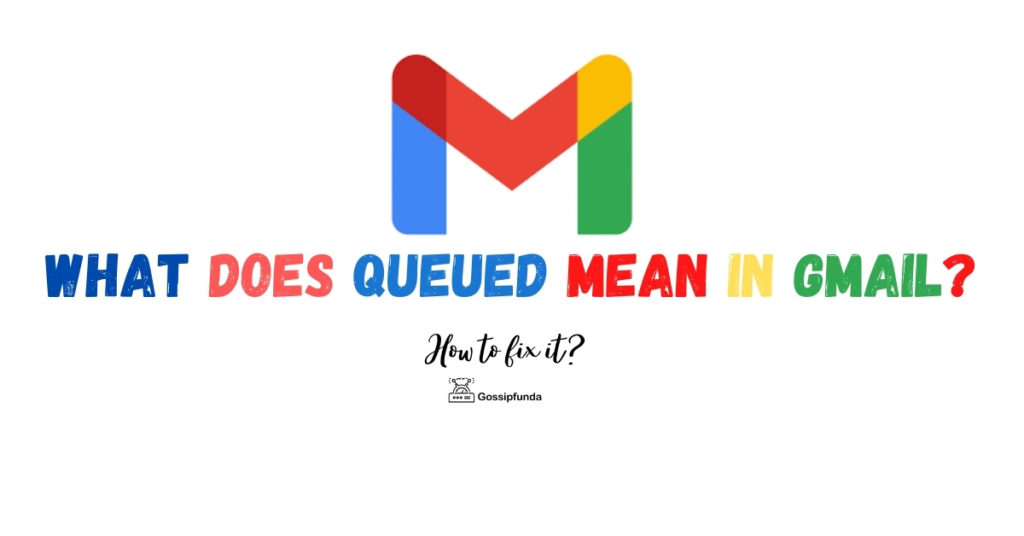If you are an android user, you may have seen a lot of pre-installed applications on your device. There are also some in-built packages that rest in your android phone. Each such application or package serves a different but very important purpose. Google Partner Setup is one such application that is in-built into some android phones. It serves many purposes that can make your life easier. Google is one of the biggest multinational companies that has been creating revolutionary products of technology to make our life better. Not to forget that Google Inc. is the parent company of Android. Google is the top preference by everyone when it comes to search engines. A lot of products and applications by Google are related to the hardware setup of your android device.
If you are looking for answers on what is Google Partner Setup, its functionalities, and how you can use it to perform certain tasks smoothly, then you are at the right place! In this article, we will discuss everything about the Google Partner Setup app in great detail. We will first look at what is Google Partner Setup. Next, we will see whether or not you can download it. We will discuss some important functions performed by the app. Last but not the least, we will see how to resolve a critical error related to this app.

What is the Google Partner Setup app?
It is an application developed by Google, that resolves various issues on your android phone. An android user can perform tasks like setting up a new device, managing certain preferences, or troubleshooting certain problems using this app. The Google Partner Setup can act as a valuable assistant to help you resolve various issues. It handles some complex functionalities while setting up your android device and diminishes the chances of common errors by the user. It can also be used to accomplish tasks that would otherwise take a lot of time.
How to download the Google Partner Setup app?
The Google Partner app is generally found in-built into your android device. In case it is not already pre-installed, you can download the apk file from a trusted website and then install it. However, be very cautious from where you are downloading the apk files. A lot of websites are scams and they make you download malicious software. Make sure you have trusted antivirus protection on your android device. Once you have downloaded the apk file, you can install it on your device. Then click the “Start scanning” button. The Google Partner app will be scanning your android device for problems. Any problem found will be displayed on the screen along with their solutions. The catch here is that you just sit back while the app does its work. Just tap on the solution and the Google Partner Setup app will do its job.
What does the Google Partner Setup app do?
As already mentioned, this app has many functionalities that make your experience smoother with android. It allows you to configure websites, account settings, phone numbers, and many more. The main functionalities of the app are as listed below.
Website configuration
This feature of Google Partner lets you make changes to website addresses associated with your Google Partner account.
Phone number configuration
Another handy feature that allows you to make the required changes to phone numbers associated with your Google Partner account.
Settings configuration
With the help of this feature, you can modify various settings that are linked to your Google Partner account. The settings include but are not limited to password recovery options and notification preferences.
The other functionalities of the Google Partner app include dealing with certain problems as mentioned below.
- Wi-Fi connectivity issues.
- App crashing or freezing problems.
- Screen display or screen freezing problems.
- Slow performance of your device.
- Quick battery drainage issues.
- Problems that occur after you update your Android to a newer version (that your phone supports).
- Problems arise due to the usage of custom ROM (Read Only Memory) on your phone.
This app also helps you run apps on your phone in conjunction with other products of Google. Let’s take an example here. Say, you have downloaded a ‘To-Do List’ app from the Play Store. You can synchronize the app with the Calendar on your device, or with Google Calendar. This way, everything you schedule on the To-Do List app will reflect on your Google calendar as well. Hence, you can simultaneously enjoy the features offered by Google Calendar, like scheduling Google Meet meetings, reminders for events, etc. through a single Google account. Various Google applications use the Google Partner Setup app to keep every process in sync. These are but are not limited to Google Meet, Google Translate, Google Keyboard, and Google Calendar.
How to fix the “Unfortunately, Google Partner Setup has stopped” error?
Now that we have discussed numerous functions of the Google Partner Setup app, let us look at some problems. Like any other pre-installed app on your android device, this app crashes sometimes. A frustrating message that reads “Unfortunately, Google Partner Setup has stopped” keeps popping up. Every time you try to use this device, this error restrains you from doing anything. The next part of this article deals with various ways to fix this error.
Restart your android device
As silly as it might sound, restarting your device helps you out in such kind of situation where an app crashes or glitches. Restarting your android phone clears out temporary files that may cause the Google Partner Setup app to crash. To restart your device, follow the following steps:
- Press and hold the power button on your mobile.
- When the prompt appears, click “Restart” or “Reboot.”
- Wait for your device to restart.
- If restarting your device does not stop the error, then go ahead and try out our other methods of fixing the same.
Clear all data and cache of Google Play Services
The Google Partner app remains in sync with Google Play Services and any glitch in one affects the other. This is another simple fix to stop the “Google Partner has stopped” error. Clear the cache and data of Google Play Services on your android phone. The following steps will show you how to achieve it.
- Open the Settings app on your android device.
- Scroll down and head over to “Storage.”
- Click on ‘Storage’, and then go to ‘Manage Storage.’
- Find ‘Google Play Services’ from the list of apps on your device.
- Click on ‘Google Play Services.’ Then, click on ‘Clear Cache.’
- Finally, click on ‘Clear all data.’ If a prompt appears, confirm that you want to clear all data.
- If the error is still not fixed, try out the other fixes.
Disable Google Play Services
Assuming that clearing all data and cache of Google Play Services has not fixed the error, you may need to disable Google Play Services. Disabling it will stop any activity caused by corrupt files in the background that is causing the “Google Partner has stopped” error. Follow the following steps to disable Google Play Services on your android device.
- Open the Settings app on your device.
- Scroll and search for ‘Apps’. Then click on it.
- Next, click ‘Manage Apps’ or ‘All apps’, as your device directs.
- Find and select Google Play Services from the list of apps.
- Tap ‘Disable.’ When prompted, confirm that you want to disable Google Play Services.
- Now restart your phone.
- To enable Google Play Services again, you can follow the same steps as mentioned above. However, after clicking Google Play Services, now you will have the ‘Enable’ button. Click on it to enable the same. This should fix the error caused by Google Partner Setup.
Remove your Google Account, then log in again
Another quick fix for the Google Partner app crashing error is removing your Google account and adding it again. This refreshes the connection to the app. Do the following to remove your Google account from your android device:
- Open the Settings app on your device.
- Scroll down and go to ‘Accounts.’ Click on it, then tap on ‘Google.’
- Next, click on your account and tap ‘Remove account.’
After your Google account is removed from your device, you can add it again by following some simple steps.
- Open Settings > Accounts > Add Account.
- Click ‘Google.’ Sign in with your email address and password to your Google account. This will add your account again, and fix the glitch in the Google Partner app.
Uninstall any Google app that you have downloaded recently
The Google Partner Setup app may be crashing due to conflict with another Google app that you have downloaded recently. Try uninstalling the app from your device. Go to Settings > Apps > Manage all apps, and click on the app to uninstall. Then, click ‘Uninstall.’ If this was the issue regarding the error, it should get fixed.
Factory reset your android device
In case none of the above-mentioned methods work to fix the ‘Google Partner Setup has stopped’ error, performing the factory reset is the last option. At this point, you have tried every fix and are unable to get rid of the frustrating error. This method is going to fix the error for sure, but at the cost of the loss of all your data. Performing a factory reset or hard reset clears all data from your device. Hence, make sure you have taken a backup of all your important files and data before proceeding. Go through the following steps to perform a factory reset on your device.
- Make sure that you have backed up your important files and that your phone is plugged in during the process.
- Open Settings on your phone.
- Go to ‘System’ or ‘General Settings.’ Alternatively, just scroll down, and look for ‘Backup and Reset’ or ‘Reset options.’ Click on it.
- Finally, tap ‘Erase all data’ or ‘Factory data reset.’
- When a prompt appears, confirm that you want to erase all your data.
- Wait for the process to finish and your device will be functioning like new again. The problem caused by the Google Partner Setup app will no longer trouble you.
Conclusion
Google Partner app is a tool for its users to manage their Google accounts and Google apps. It provides a wide range of functionalities to ensure the smooth functioning of your android device. It also helps to fix a lot of common errors that occur in most android devices. We have also discussed different ways to fix the ‘Unfortunately, Google Partner Setup has stopped’ error.
FAQs
The google partner setup application cannot be easily downloaded or deleted as it comes equipped with certain hardware. Also, there should not be any attempts made to uninstall it as this application is no less than a boon to the users as it helps to maintain connectivity between various google applications.
Google partner setup is an application designed by Google. The purpose of this application is to help Android users to correct various issues such as setting up a new device, troubleshooting problems, managing time, etc.
One can disable google applications like google play, google hangouts, google maps, Google drive, Play movies, Play music, etc when there is a need to do so. One may feel the need to disable these applications when they are having some trouble with the working of these apps or when their device is working comparatively slower.
My self Jean Acker, an SEO specialist. MS from the reputed college MIT. I am an innovative person, as well as have a sound interface with tech. Honestly, I easily supervise my meditations as well as my experimentation with Android and iOS.