Final Fantasy XIV (FFXIV), the acclaimed MMORPG, captivates players worldwide with its immersive world and intricate gameplay. However, like any online game, it’s not free from technical hitches, one of which is the notorious 3070 error. This article aims to demystify the 3070 error and provide effective solutions to enhance your gaming experience.
Understanding the FFXIV 3070 Error
The 3070 error typically occurs during login, preventing players from accessing the game. It can be frustrating, especially when you’re eager to join friends for an adventure in Eorzea. Understanding the nature of this error is the first step in resolving it.
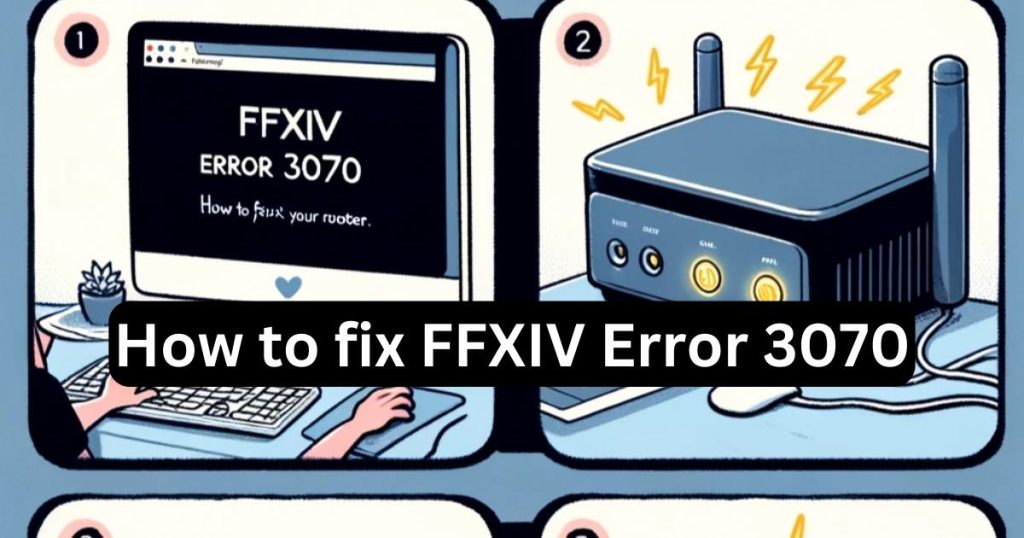
Common Causes of the 3070 Error
Several factors contribute to the 3070 error in FFXIV. These include server overloads, connectivity issues, or unexpected glitches within the game client. Identifying the root cause is crucial for effective troubleshooting.
Don’t miss: Why Your MW3 Game Chat Might Not Be Working
How to fix ffxiv 3070 error
To resolve the FFXIV 3070 error, commonly associated with the “World Data Could Not Be Obtained” issue, you can follow these troubleshooting steps:
- Check Server Status:
- Regularly monitor the status of the game servers. You can find this information on the official FFXIV website or through community forums. Additionally, updates are often shared on the official Final Fantasy Twitter account, particularly during server outages.
- If the servers are down for maintenance or experiencing issues, you will need to wait until they are back online.
- Restart the Game and Your Computer: A simple restart can often fix temporary glitches and connection issues. Close the FFXIV game client and shut down your computer. Wait a few moments, then turn your computer back on and relaunch the game.
- Check Your Internet Connection:
- Ensure your internet connection is stable. An unstable or slow connection can lead to such errors.
- Power off your router, wait for at least 30 seconds, and then power it back on. This can help refresh your connection.
- Attempt to Access a Different World Server: If possible, try logging into a different world server. This might not be feasible for everyone, as most players have characters on a specific world.
- Disable Firewall or Antivirus Temporarily:
- Sometimes, firewalls or antivirus programs can interfere with game connections. Temporarily disable these programs and try accessing the game.
- If the game works with these disabled, add FFXIV as an exception in your firewall or antivirus settings.
- Clear DNS Cache:
- Clearing your DNS cache can resolve network-related issues. On Windows, open the command prompt and type
ipconfig /flushdns, then press Enter. On Mac, use the Terminal app and the appropriate command for your version of macOS. - After clearing the DNS cache, restart your computer and try accessing the game again.
- Clearing your DNS cache can resolve network-related issues. On Windows, open the command prompt and type
- Ensure the Game is Updated: Check for and install any available updates for FFXIV. Updates can resolve known issues and improve the stability of the game.
- Contact FFXIV Support: If you’ve tried all the above steps and still encounter the error, contact the FFXIV support team. Provide detailed information about the error and the steps you have already attempted.
Conclusion
In conclusion, resolving the FFXIV Error 3070 requires a combination of server status checks, system restarts, internet connectivity tests, and potentially adjusting firewall or antivirus settings. By methodically following the steps outlined, players can effectively address and overcome this common issue, ensuring a smooth and enjoyable experience in the world of Final Fantasy XIV. Remember, consistent updates and staying informed through official channels are key to preventing future disruptions. Should these solutions not yield results, don’t hesitate to reach out to FFXIV support for further assistance. With these tools and tips, you’re well-equipped to tackle the 3070 error and dive back into your adventures in Eorzea.
Rahul Kumar is a passionate tech journalist and gaming expert with a knack for breaking down complex game mechanics into easy-to-follow guides. With years of experience covering multiplayer shooters and strategy games, he specializes in troubleshooting gaming errors, optimizing performance, and enhancing the overall gaming experience. When he’s not diving into the latest co-op titles, you’ll find him testing new hardware, exploring hidden gaming tricks, or engaging with the gaming community to bring the most effective solutions. Follow Rahul for in-depth gaming insights, practical fixes, and all things action-packed! 🚀🎮


