Hello Gossipains! If you’re a frequent user of Hulu, you may have experienced an error message that says “Hulu Error Code 406”. This error code usually pops up when there’s a problem with the server or when there’s an issue with your device’s internet connection. Whatever the reason may be, it can be frustrating and mood-spoiling to experience this error when you’re trying to watch your favorite TV shows and movies. In this article, we will discuss the reasons behind the error and provide you with step-by-step instructions on how to fix it.

What is Hulu Error Code 406?
It is a common error message that appears on the screen when Hulu is unable to process your request. The error usually appears with a message that says “We’re sorry, but we’re having trouble playing this. Please try again later or select a different video”. The error message indicates that there’s an issue with the server or your device’s internet connection.
Reasons for Hulu Error Code 406
There are several reasons why you might be encountering Hulu Error Code 406. Here are some of the most common causes:
- Network Connection Issues: As we all know Network Connection issue is highly rated all over the world. If your network connection is slow or unstable, it can cause Hulu to malfunction and display Error Code 406.
- Device Compatibility Issues: If you’re using an incompatible device to stream Hulu, it can cause the service to malfunction.
- Cache and Cookies: Over time, the cache and cookies on your device can accumulate and cause issues with Hulu.
- Outdated App: If your Hulu app is outdated, it may not be able to function properly and display Error Code 406.
- Hulu Server Issues: Occasionally, Hulu servers may experience downtime or technical issues that can cause Error Code 406 to appear.
How to Fix Hulu Error Code 406?
Now that you know the reasons behind the error, let’s discuss how to fix it. Follow the step-by-step guide below to resolve the issue:
Fix 1: Check Your Network Connection
As we all know Network connection is a highly rated issue all over the world. The first thing you should do is check your network connection. Ensure that your Wi-Fi is stable and that your device is connected to the internet. If you’re using cellular data, make sure that you have a strong signal.
Fix 2: Restart Your Device
Sometimes, all it takes to fix an issue with Hulu is to restart your device. Turn your device off and on again, then try accessing Hulu to see if the issue has been resolved.
Fix 3: Clear Cache and Cookies
If restarting your device doesn’t work, try clearing your cache and cookies. This will help to remove any stored data that may be causing issues with Hulu. To clear your cache and cookies, follow these steps:
- Open your device’s settings.
- Find the section for apps or applications.
- Locate the Hulu app and click on it.
- Click on storage, then clear cache and clear data.
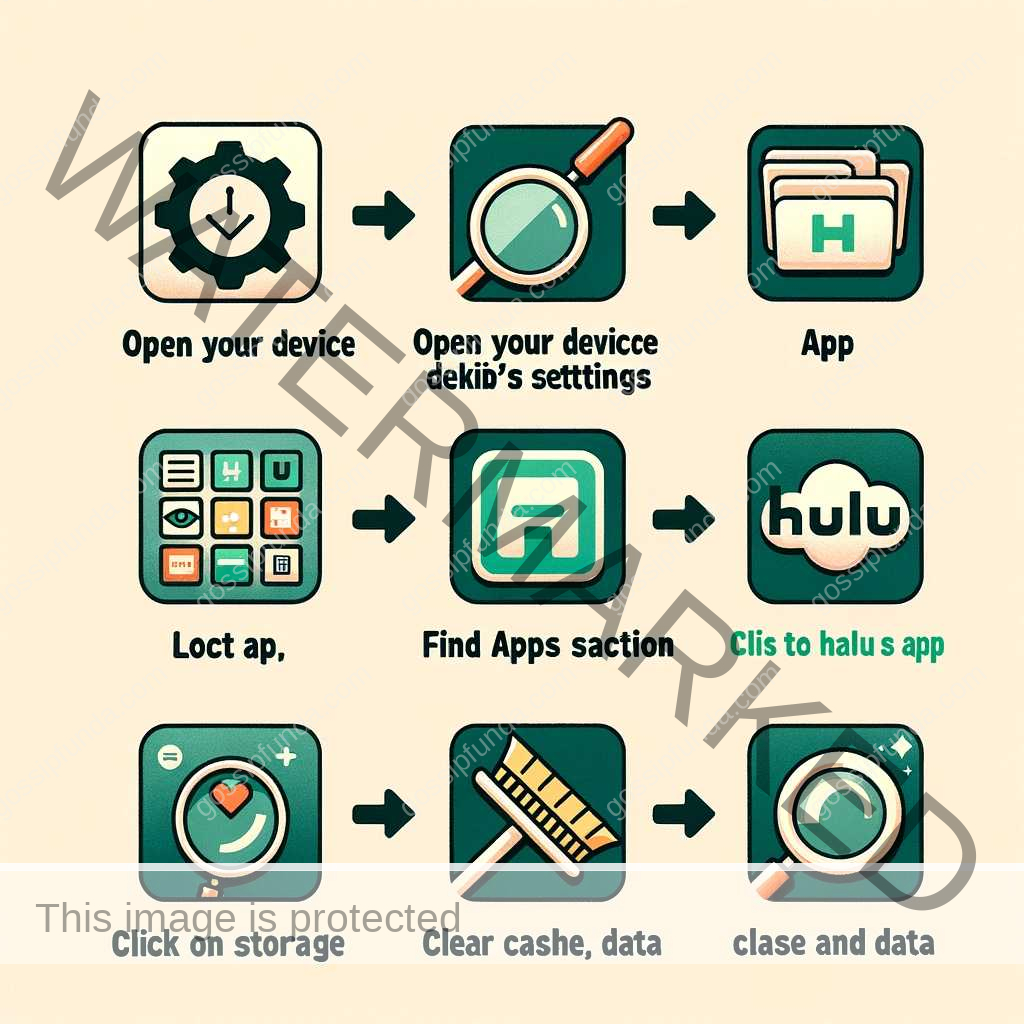
Fix 4: Update Hulu App
If you’re using an outdated version of the Hulu app, it can cause Error Code 406. Check to see if there’s an update available for the app and install it.
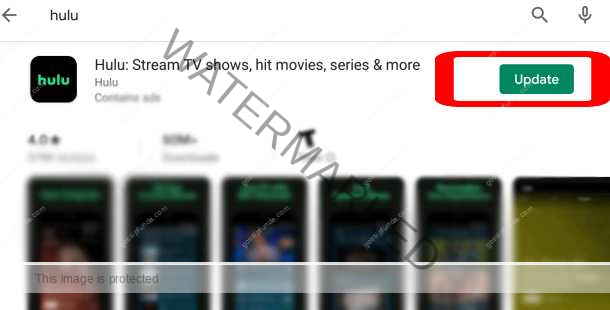
Fix 5: Use a Compatible Device
If you’re using an incompatible device to stream Hulu, it can cause issues with the service. Make sure that you’re using a device that’s compatible with Hulu.
Fix 6: Uninstall and Reinstallation
Here’s an additional step-by-step guide for uninstalling and reinstalling the Hulu app to fix Error Code 406:
Step 1: Uninstall the Hulu App
- Go to your device’s settings and find the section for apps or applications.
- Locate the Hulu app and click on it.
- Click on the “Uninstall” button.
- Confirm that you want to uninstall the app.
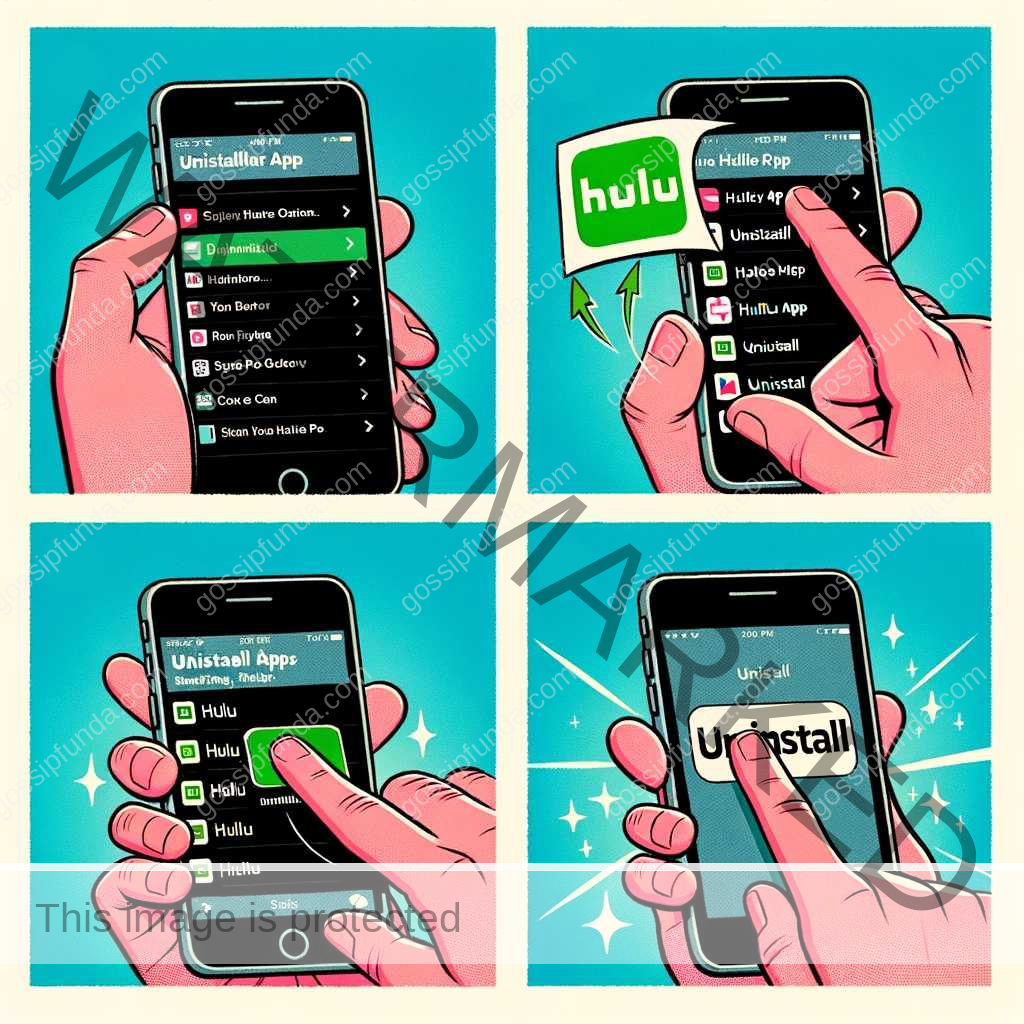
Step 2: Reinstall the Hulu App
- Go to the app store on your device and search for “Hulu.”
- Download and install the app.
- Log in to your Hulu account and try streaming a video to see if the error has been resolved.

By following these steps, you should be able to fix Hulu Error Code 406 and enjoy your favorite shows and movies without any interruptions.
Fix 7: Contact Hulu Support
If none of the above steps work, it’s possible that the issue is on Hulu’s end. Contact Hulu support to report the issue and get help resolving it.
Conclusion
It is a common issue faced by users when trying to stream content on the platform. The error can be caused by various factors, including network issues, outdated app versions, and corrupted files. However, by following the steps outlined in this article, you can troubleshoot and fix the error. It’s essential to stay up-to-date with the latest app versions, clear your cache and cookies regularly, and check your network connection. With these tips, you can enjoy uninterrupted streaming on Hulu and never miss your favorite shows again.
FAQs
You can fix the error by updating the app, clearing cache and cookies, or reinstalling the app.
It’s recommended to clear your cache and cookies regularly to ensure smooth streaming.
No, reinstalling the app will not delete your account or saved content.
Prachi Mishra is a talented Digital Marketer and Technical Content Writer with a passion for creating impactful content and optimizing it for online platforms. With a strong background in marketing and a deep understanding of SEO and digital marketing strategies, Prachi has helped several businesses increase their online visibility and drive more traffic to their websites.
As a technical content writer, Prachi has extensive experience in creating engaging and informative content for a range of industries, including technology, finance, healthcare, and more. Her ability to simplify complex concepts and present them in a clear and concise manner has made her a valuable asset to her clients.
Prachi is a self-motivated and goal-oriented professional who is committed to delivering high-quality work that exceeds her clients’ expectations. She has a keen eye for detail and is always willing to go the extra mile to ensure that her work is accurate, informative, and engaging.

