The world of gaming is ever-evolving, with new technologies and innovations constantly emerging. However, one constant challenge for gamers is encountering error codes that disrupt their experience. Among these, Error Code: 2618-0513 on the Nintendo Switch has become a notable frustration. This code typically signifies a hitch in the network, often related to peer-to-peer connections. Understanding and resolving this error is crucial for uninterrupted gaming sessions. This article dives deep into the causes of this error and provides step-by-step solutions to ensure gamers can get back to their adventures with minimal hassle.
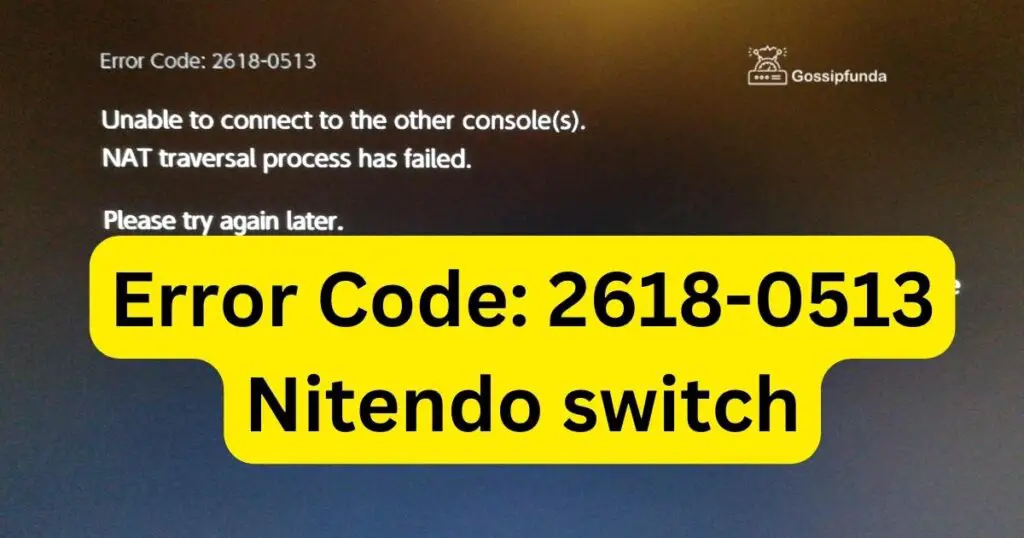
Reasons behind the Nintendo Switch Error Code: 2618-0513
Certainly! Let’s explore the reasons behind the Nintendo Switch Error Code: 2618-0513:
- ISP Restrictions: Sometimes, the issue originates not within the gaming console but with the Internet Service Provider (ISP). Certain ISPs may have network restrictions that impede the Switch’s ability to establish or maintain peer-to-peer connections, which are crucial for online gaming.
- Inadequate Internet Speeds: Online gaming on the Nintendo Switch requires a stable and fast internet connection. If your internet speed is too slow or inconsistent, it can lead to difficulty connecting to other players, resulting in the 2618-0513 error.
- NAT Type Limitations: One of the most common causes of this error is a restrictive Network Address Translation (NAT) type. NAT types can affect how your network handles connections to other systems. A strict NAT can severely limit or even block the required peer-to-peer communication, leading to this error.
- Router Compatibility Issues: Sometimes, the router you’re using may not be fully compatible with the Nintendo Switch’s network requirements. This can be due to outdated router firmware or specific settings that hinder the console’s ability to connect to other online players.
- Wi-Fi Signal Strength: Weak Wi-Fi signals or interference can also be a culprit. If the Nintendo Switch is too far from the router or if there are obstacles causing interference, the connection may not be stable enough for online gaming, resulting in error 2618-0513.
- Network Congestion: High traffic on your home network can also lead to this issue. If multiple devices are using the network intensively, it can saturate the bandwidth, affecting the Switch’s ability to maintain a stable connection.
- Router Settings: Specific settings in your router could also be responsible. For instance, if certain ports needed for Nintendo Switch connectivity are closed or if the firewall settings are too restrictive, it can prevent proper online functionality.
By identifying these key reasons, users can better understand the nature of Error Code: 2618-0513 and take appropriate steps to resolve it.
Don’t miss: Nintendo Switch Error Code 2124-5210
How to fix the Nintendo Switch Error Code: 2618-0513?
Fix 1: Resolving ISP Restrictions
Dealing with ISP restrictions that cause Error Code: 2618-0513 on the Nintendo Switch involves several steps. These steps are aimed at identifying and resolving any limitations set by your Internet Service Provider (ISP) that could be hindering your console’s ability to connect to other players online.
- Contact Your ISP: The first step is to get in touch with your ISP. Inform them about the specific issue you are facing with your Nintendo Switch. Ask if they have any network restrictions that could be causing this error.
- Inquire About Gaming-Specific Plans: Some ISPs offer gaming-specific plans or settings optimized for online gaming. These plans often have features like lower latency and optimized routing that can significantly improve your gaming experience.
- Check for Data Caps: Ensure that your internet plan doesn’t have a data cap. Data caps can limit your bandwidth, especially towards the end of the billing cycle, leading to connectivity issues.
- Ask About NAT Type: Discuss with your ISP about your network’s NAT type. For gaming on Nintendo Switch, a NAT type of A or B is preferable. If your NAT type is C or D, request your ISP to help in changing it to a more open type.
- Request a Public IP Address: Sometimes, being behind a Carrier-Grade NAT (CGNAT) can cause connectivity issues. Request a public IP address from your ISP, which can help in establishing a better connection for online gaming.
- Test Your Connection: After making these changes, test your Nintendo Switch’s online connection. Go to the System Settings, select Internet, and then Test Connection. This will help you verify if the changes have improved your connection.
- Follow Up With ISP: If issues persist, follow up with your ISP. Sometimes, it may take a couple of adjustments from their end to optimize your connection for the Nintendo Switch.
By following these detailed steps, you can address and resolve ISP-related restrictions that might be causing Error Code: 2618-0513 on your Nintendo Switch, paving the way for a smoother and more enjoyable online gaming experience.
Fix 2: Enhancing Internet Connection Speed and Stability
Improving your internet connection can significantly reduce the likelihood of encountering Error Code: 2618-0513 on your Nintendo Switch. Here’s how you can enhance your internet speed and stability:
- Test Your Internet Speed: First, conduct an internet speed test using any online speed test tool. This will give you an idea of whether your current speed is sufficient for online gaming.
- Upgrade Your Internet Plan: If your internet speed is consistently below the recommended speed for online gaming (usually at least 3 Mbps for download and 1 Mbps for upload), consider upgrading your internet plan.
- Use a Wired Connection: Connect your Nintendo Switch directly to your router using an Ethernet cable. A wired connection is often more stable and faster than Wi-Fi.
- Minimize Network Traffic: Reduce the number of devices connected to your network when playing. Disconnect devices that are not in use, as they can consume bandwidth and slow down your connection.
- Position Your Router Optimally: Ensure your Wi-Fi router is placed in a central location, away from walls and obstructions. The closer your Nintendo Switch is to the router, the stronger the Wi-Fi signal.
- Update Router Firmware: Check if your router’s firmware is up-to-date. Outdated firmware can affect performance and stability. Visit your router manufacturer’s website for update instructions.
- Restart Your Router: Sometimes, simply restarting your router can improve connection speed and stability. This clears any temporary issues that might be affecting the network.
Fix 3: Adjusting NAT Type and Router Settings
Configuring your router to have a more open NAT type can resolve Error Code: 2618-0513. Here’s how to do it:
- Access Router Settings: Log in to your router’s web interface. This usually involves typing the router’s IP address into a web browser and entering your login credentials.
- Find the NAT Settings: Navigate to the NAT settings in your router’s interface. This might be listed under WAN or Internet settings.
- Change NAT Type: Change the NAT setting to Type A or B (more open types). Be aware that changing NAT settings can affect your network’s security, so proceed with caution.
- Enable UPnP: Turn on Universal Plug and Play (UPnP) in your router settings. This allows network devices to discover each other and establish connections more easily.
- Forward Ports: Forward specific ports that are used by the Nintendo Switch. Nintendo’s website provides a list of these ports. Port forwarding involves specifying these port numbers in your router settings to allow direct communication to the Switch.
- Save Changes and Restart: After making these changes, save them and restart your router for the new settings to take effect.
- Test the Connection on Switch: Finally, test the connection on your Nintendo Switch to see if the error is resolved.
By implementing these fixes, you should see a significant improvement in your Nintendo Switch’s ability to connect to online services, thereby mitigating the Error Code: 2618-0513.
Fix 4: Updating Router Firmware
Outdated router firmware can often be the root cause of Error Code: 2618-0513 on the Nintendo Switch. Updating the firmware can enhance router performance and compatibility with modern devices. Here’s how to update your router’s firmware:
- Identify Your Router Model: Check your router for the model number. This is usually found on a label on the bottom or back of the router.
- Visit the Manufacturer’s Website: Go to the website of your router’s manufacturer. Look for a support or download section where you can find firmware updates.
- Download the Latest Firmware: Find the firmware update specific to your router model. Make sure to download the latest version.
- Log Into Your Router: Access your router’s settings by typing its IP address into a web browser. Enter your username and password to log in.
- Backup Current Settings: Before updating, it’s wise to backup your current router settings. Most routers have an option to save a configuration file.
- Update Firmware: In the router’s settings, find the firmware update section. Upload the firmware file you downloaded and start the update process. Do not turn off the router during this process.
- Restart Router and Test: After the update is complete, restart your router and test the Nintendo Switch connection to see if the error persists.
Fix 5: Resetting the Router to Factory Settings
If all else fails, resetting your router to its factory settings can often resolve deeper issues causing Error Code: 2618-0513. This step should be taken as a last resort.
- Locate the Reset Button: Find the reset button on your router. This is usually a small pinhole button labeled ‘Reset’.
- Use a Paperclip or Similar Tool: Use a paperclip or a similar tool to press and hold the reset button. You typically need to hold it for about 10 seconds.
- Wait for the Router to Restart: The router will automatically restart once the reset process is complete. This can take a few minutes.
- Reconfigure Your Router: After resetting, you will need to set up your router again as all settings, including Wi-Fi names and passwords, will be erased.
- Reconnect Your Devices: Reconnect your Nintendo Switch and other devices to the network. This is a good time to set up network settings optimally for gaming.
- Test the Connection: Finally, test your Nintendo Switch’s connection to see if the error code has been resolved.
Implementing these fixes sequentially should address the Error Code: 2618-0513 on the Nintendo Switch, restoring your online gaming experience to its optimal state.
Fix 6: Reducing Wi-Fi Interference
Wi-Fi interference can significantly impact the quality of your Nintendo Switch’s internet connection, leading to Error Code: 2618-0513. Here’s how to minimize interference:
- Relocate Your Router: Move your router to a central location in your home, away from walls and metal objects, which can obstruct the signal.
- Avoid Interference from Other Electronics: Keep the router away from electronic devices like microwaves, cordless phones, and Bluetooth devices, as they can cause interference.
- Change Wi-Fi Channel: Access your router settings and change the Wi-Fi channel. Sometimes, neighboring Wi-Fi networks can cause interference if they are on the same or a close channel.
- Upgrade to a Dual-Band Router: If you’re using a single-band router, consider upgrading to a dual-band model, which can reduce interference and improve connection quality.
Fix 7: Checking for External Network Issues
Sometimes, the issue might not be within your home network but with external network factors. Here’s how to check and address these:
- Check ISP Service Status: Sometimes ISPs have outages or maintenance work that can affect your connection. Check their website or social media channels for any service updates.
- Consult Neighbors or Local Community: Ask your neighbors or local online community forums if they are experiencing similar issues, which could indicate a broader network problem in your area.
- Use a VPN: In some cases, using a VPN can help circumvent network-related issues, although this might increase latency.
Fix 8: Managing Console Network Settings
Adjusting the network settings on your Nintendo Switch might resolve the error. Here’s what you can do:
- Update Console Software: Ensure your Nintendo Switch is running the latest software. System updates can resolve known bugs and compatibility issues.
- Clear the Switch’s Network Cache: In the system settings, clear your network cache. This can resolve issues stemming from corrupted cache data.
- Manually Set DNS Settings: Sometimes, changing the DNS settings to a public DNS like Google DNS or OpenDNS can improve network performance.
- Renew IP Address: If your network is set to dynamic IP addressing, renew the IP address of your Nintendo Switch. This can sometimes resolve connection conflicts.
By systematically working through these additional fixes, you should be able to identify and resolve the cause of Error Code: 2618-0513 on your Nintendo Switch, leading to a more stable and enjoyable gaming experience.
Conclusion
In summary, Error Code: 2618-0513 on the Nintendo Switch is a common but fixable problem. The key to resolving it lies in understanding the nature of the issue—whether it’s ISP restrictions, NAT type limitations, or firmware issues. Starting with simple troubleshooting steps like rebooting the router and retrying the connection can be effective. However, more persistent cases may require diving into router settings or seeking assistance from technical experts. By following these steps, gamers can overcome this hurdle and get back to enjoying their favorite Nintendo Switch games without interruption.
FAQs
It’s a network-related error, usually indicating issues with your internet connection or router settings.
Yes, many fixes are straightforward, like adjusting router settings or improving your Wi-Fi signal.
Often, yes. It can clear temporary connectivity issues causing this error.
If initial fixes don’t work, contacting your ISP can be helpful.
Prachi Mishra is a talented Digital Marketer and Technical Content Writer with a passion for creating impactful content and optimizing it for online platforms. With a strong background in marketing and a deep understanding of SEO and digital marketing strategies, Prachi has helped several businesses increase their online visibility and drive more traffic to their websites.
As a technical content writer, Prachi has extensive experience in creating engaging and informative content for a range of industries, including technology, finance, healthcare, and more. Her ability to simplify complex concepts and present them in a clear and concise manner has made her a valuable asset to her clients.
Prachi is a self-motivated and goal-oriented professional who is committed to delivering high-quality work that exceeds her clients’ expectations. She has a keen eye for detail and is always willing to go the extra mile to ensure that her work is accurate, informative, and engaging.


