In an era where digital marketplaces reign supreme, the convenience of shopping from the comfort of our homes has become more than just a luxury—it’s a necessity. Amazon, a titan in the e-commerce domain, has streamlined its services through its mobile application, making purchases just a tap away. However, even the most reliable applications can encounter hiccups. Many users have reported the frustrating experience of the Amazon Shopping app stopping unexpectedly. If you’re among those who’ve faced this glitch, don’t worry; we’ve compiled a list of effective solutions to get you back to your seamless shopping experience.
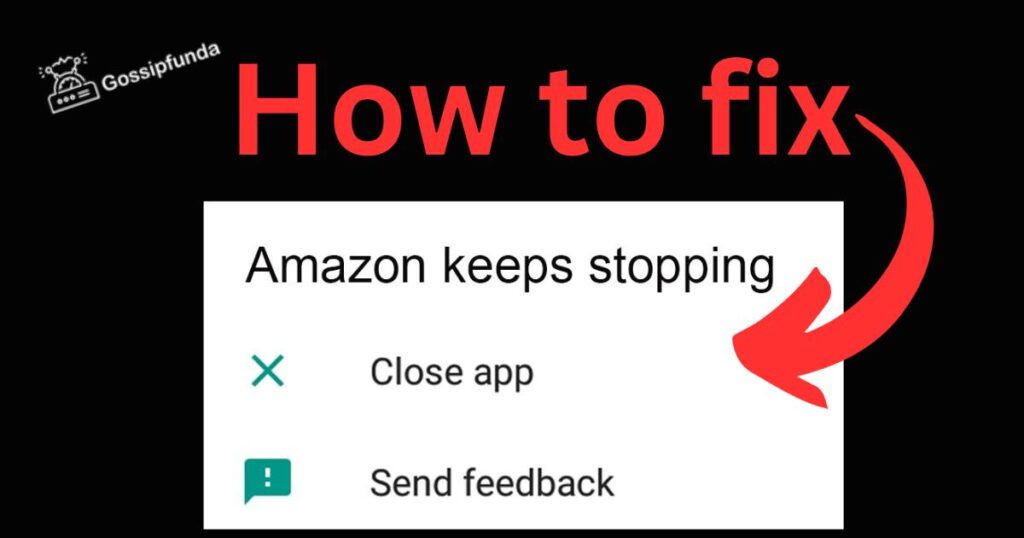
Understanding the Problem
Before diving into solutions, it’s important to understand why the Amazon Shopping app might be stopping. The issue could be due to various reasons such as:
- Outdated app version
- Corrupted app data
- Insufficient storage space
- Incompatible device software
- Temporary software glitches
How to fix Amazon shopping keeps stopping
1. Update the App
Running an outdated version of the Amazon Shopping app can lead to stability issues. App developers regularly release updates to fix bugs and improve performance. Check the App Store or Google Play for any available updates for the Amazon app and install them.
2. Clear Cache and Data
Over time, the app’s cache can accumulate and become corrupted, causing it to stop unexpectedly. Clearing the cache and app data can often resolve these issues:
- Go to your device’s Settings.
- Tap on Apps & Notifications and select Amazon Shopping.
- Choose Storage and then tap on Clear Cache and Clear Data.
Remember that clearing data will log you out and may delete any downloaded content.
3. Check for OS Updates
Sometimes, the problem isn’t with the app but with the operating system of your device. Ensure your device’s software is up to date with the latest version supported by your phone manufacturer.
Don’t miss: Amazon prime video error 7031
4. Reinstall the App
If updating and clearing cache doesn’t work, try uninstalling and then reinstalling the Amazon Shopping app. This can fix any issues caused by a corrupt installation.
5. Check Device Storage
Lack of storage space can hinder app performance. If your device storage is almost full, try deleting some unnecessary files or apps to free up space.
6. Restart Your Device
A simple restart can often resolve temporary glitches by refreshing the system memory and closing background apps that might be causing conflicts.
7. Contact Amazon Support
If none of the above solutions work, the issue might be more complex. Contacting Amazon’s customer support can provide you with further assistance.
Conclusion
Shopping on Amazon should be a hassle-free experience, but technology can sometimes let us down. By following the troubleshooting steps above, you can usually fix the “Amazon Shopping app keeps stopping” issue and get back to enjoying your online shopping journey. Remember, keeping your apps and device up to date is key to preventing many common problems. Happy shopping!
Frequently Asked Questions
Crashes can occur due to outdated app versions, corrupted cache, insufficient storage, or incompatibilities with your device’s operating system.
Yes, a poor or unstable internet connection can cause the app to hang or crash. Make sure you have a stable connection while using the app.
No, your cart items are stored on Amazon’s servers and should reappear once you log back into the app after troubleshooting.
Rahul Kumar is a passionate tech journalist and gaming expert with a knack for breaking down complex game mechanics into easy-to-follow guides. With years of experience covering multiplayer shooters and strategy games, he specializes in troubleshooting gaming errors, optimizing performance, and enhancing the overall gaming experience. When he’s not diving into the latest co-op titles, you’ll find him testing new hardware, exploring hidden gaming tricks, or engaging with the gaming community to bring the most effective solutions. Follow Rahul for in-depth gaming insights, practical fixes, and all things action-packed! 🚀🎮


