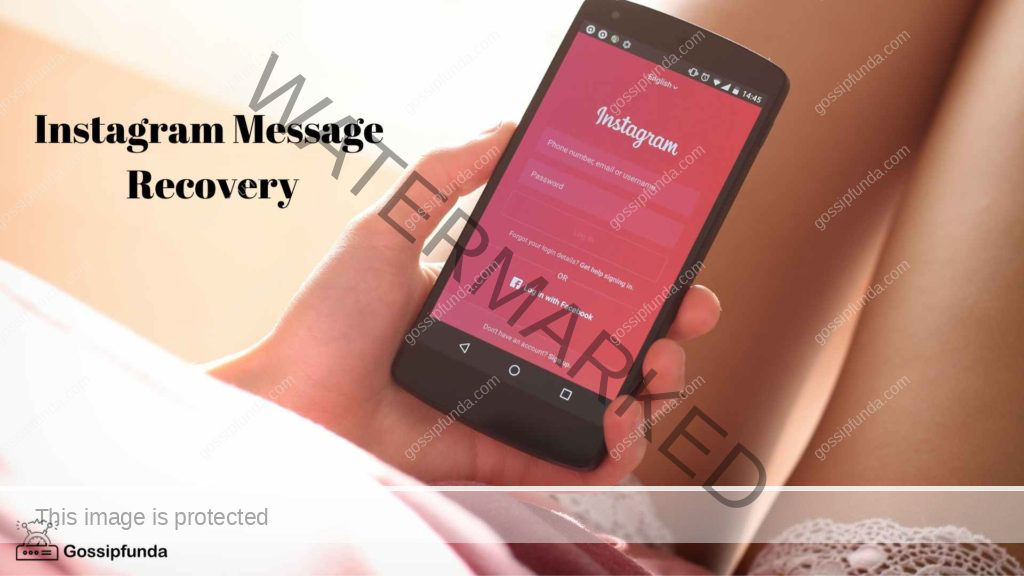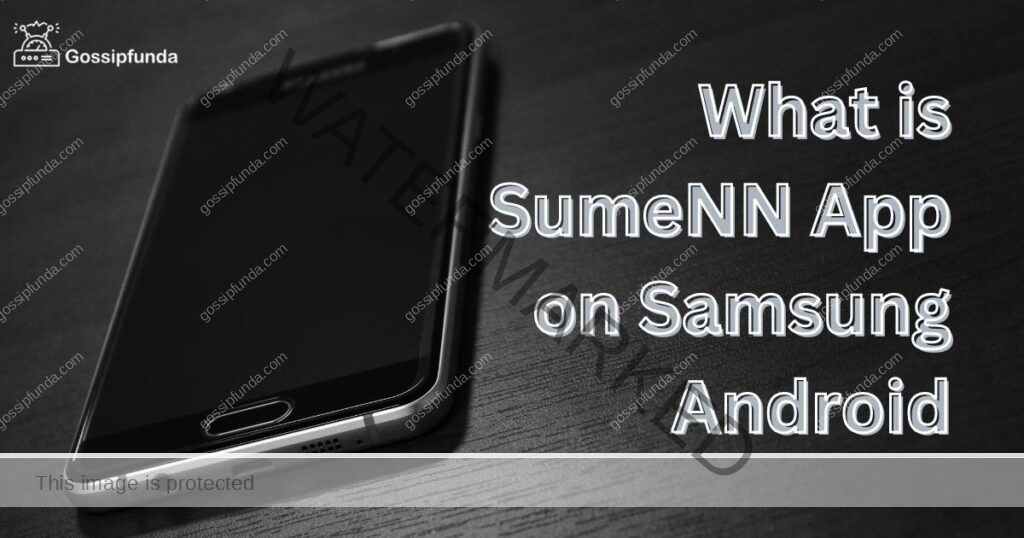In the digital age, managing compressed files efficiently is essential. Two of the most popular compression formats are 7z and Zip. While both serve the primary purpose of reducing file sizes, they differ in terms of compression algorithms, compatibility, and features. Understanding these differences can help you choose the right format for your needs.
What is 7z and Zip?
7z is an open-source file format developed by the creators of 7-Zip. It offers high compression ratios and supports various encryption methods, making it a favorite among power users. On the other hand, Zip is a widely recognized format compatible with virtually all operating systems. Its universal acceptance makes it ideal for sharing files across different platforms.
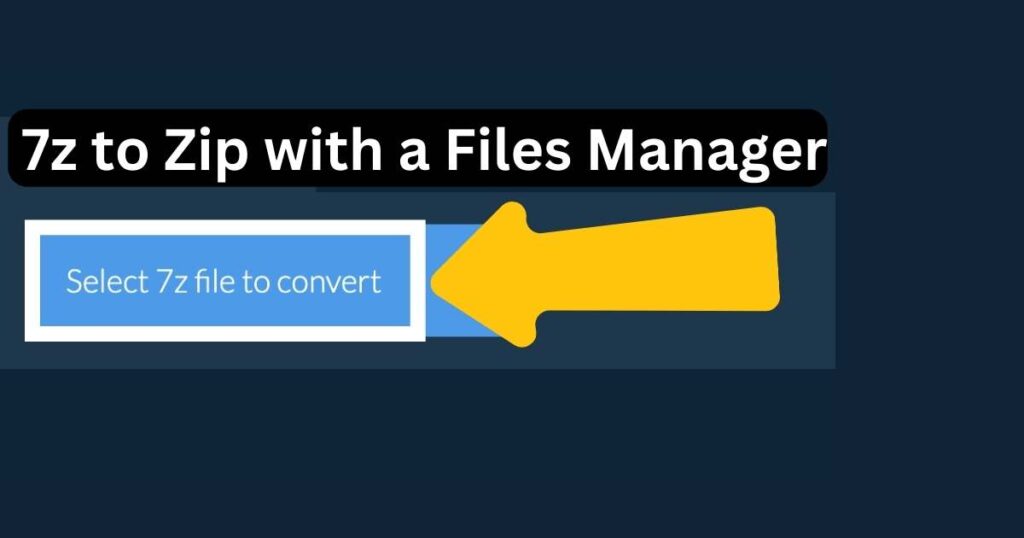
Why Convert 7z to Zip?
Converting 7z to Zip can be beneficial for several reasons:
- Compatibility: Zip files are universally supported, ensuring that recipients can easily access the contents without needing specialized software.
- Ease of Use: Most operating systems have built-in support for Zip files, eliminating the need for additional tools.
- Sharing Efficiency: When sending files via email or other platforms, Zip files are often preferred due to their widespread acceptance.
Best File Managers for 7z to Zip Conversion
Several file managers facilitate the conversion from 7z to Zip. Here are some top choices:
- 7-Zip: A free and open-source tool that supports both 7z and Zip formats. It’s highly efficient and user-friendly.
- WinRAR: While primarily known for RAR files, WinRAR also handles 7z and Zip formats seamlessly.
- PeaZip: Another free tool that offers a robust set of features for managing various compressed file formats.
Step-by-Step Guide to Convert 7z to Zip
Converting 7z to Zip is straightforward with the right tools. Here’s a simple guide using 7-Zip:
- Download and Install 7-Zip: Visit the official 7-Zip website and download the appropriate version for your OS.
- Open 7-Zip: Launch the application and navigate to the 7z file you wish to convert.
- Select the File: Click on the 7z file to highlight it.
- Choose ‘Convert to Zip’: Right-click the selected file, navigate to the 7-Zip menu, and select ‘Add to archive…’.
- Configure Settings: In the dialog box, set the archive format to Zip, adjust compression levels if needed, and choose a destination folder.
- Start the Conversion: Click ‘OK’ to begin the conversion process. Once completed, your Zip file will be available in the chosen destination.
Tips and Tricks for Efficient File Management
Managing compressed files doesn’t have to be daunting. Here are some tips to enhance your experience:
- Use Descriptive Names: Clearly label your compressed files to easily identify their contents.
- Organize Folders: Maintain a structured folder system to keep your files orderly and accessible.
- Regularly Update Software: Ensure your file manager tools are up-to-date to benefit from the latest features and security patches.
- Backup Important Files: Always keep backups of crucial data to prevent loss during compression or conversion processes.
Common Issues and Solutions
While converting 7z to Zip, you might encounter some challenges. Here are common issues and how to resolve them:
- Unsupported Characters in File Names: Ensure that file names do not contain special characters that Zip format might not support. Rename files if necessary.
- Compression Errors: This can occur due to corrupted 7z files. Use the ‘Test’ feature in 7-Zip to check the integrity before conversion.
- Password Protection Issues: If the 7z file is encrypted, ensure you have the correct password. Some tools might not support certain encryption methods.
Alternatives
While 7z and Zip are popular, other compression formats might better suit specific needs:
- RAR: Known for its efficient compression and robust error recovery features.
- Tar.gz: Commonly used in Unix-based systems, combining tar archiving with gzip compression.
- ISO: Ideal for creating exact copies of CDs or DVDs.
Choosing the right format depends on your specific requirements, such as compression efficiency, compatibility, and the nature of the files being compressed.

I am Harshita Joshi. I belong to the beautiful place Nainital. I am a very creative person and I like to come up with my own ideas and explore new things. I am very much technical and love to write on android, iOS, and the latest gadget launched in the world. Instead of that, I like to dance and sing music a lot. My short term goal is to make good use of technology and be a successful youth.
My strengths are that I’m an optimistic, technical, trustworthy, quick learner, and a great author. Moreover, I’m adaptable according to the situation. I believe in living life simply and enjoying every moment and be positive in every situation.