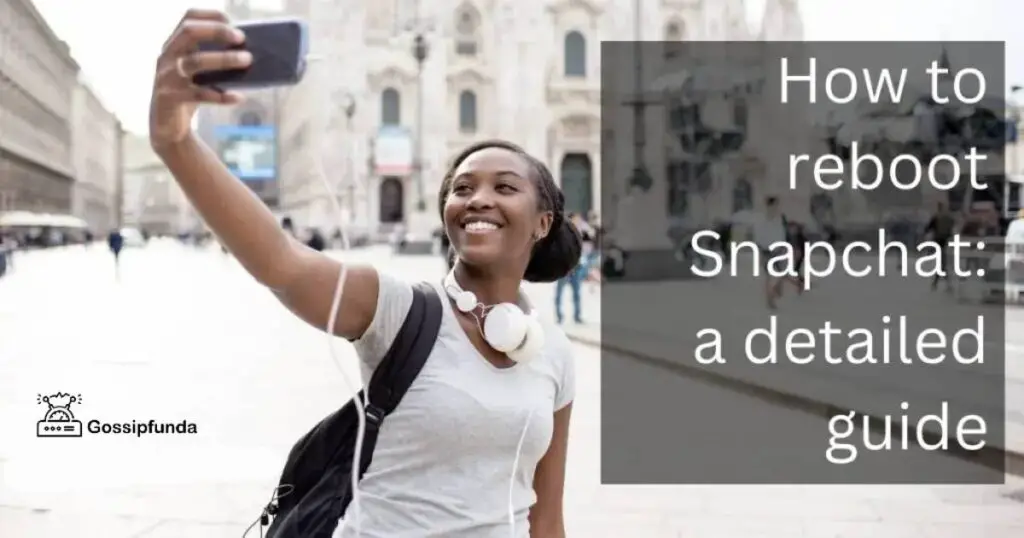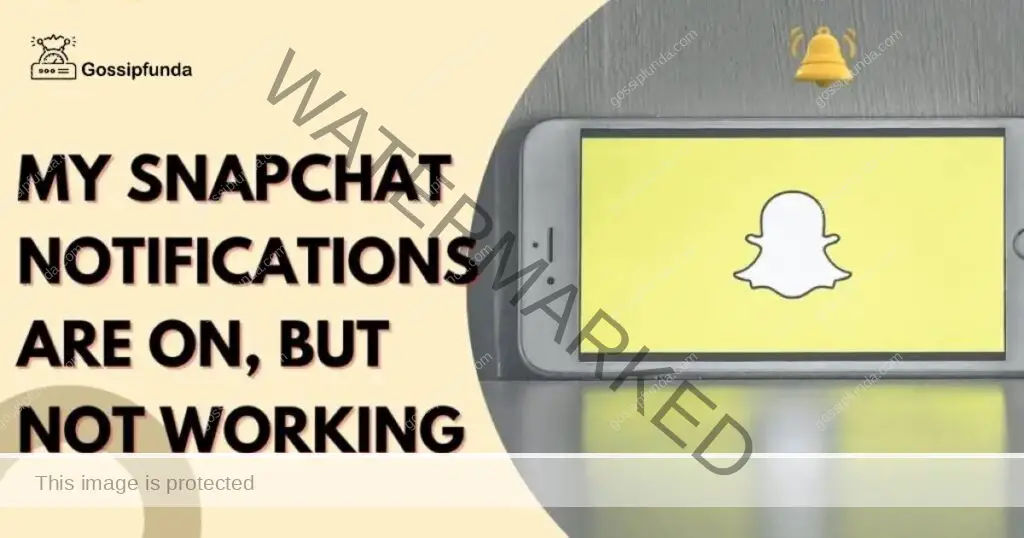In the dynamic world of social media, encountering technical glitches is not uncommon. Snapchat, a popular platform known for its ephemeral content, is no exception. Users might sometimes face a hurdle in the form of Support Code SS06, which temporarily disables access to their accounts. This article delves into the causes, implications, and solutions surrounding this issue.
What is Support Code SS06?
The SS06 error on Snapchat typically indicates that the app has detected suspicious activity on your account. This can be triggered by repeated failed login attempts, the usage of multiple accounts on the same device, or a breach of Snapchat’s Terms of Service. This error code is Snapchat’s way of safeguarding its community’s security and integrity.

Common Causes and Resolutions
- Excessive Login Attempts: If you’ve tried logging in too many times in a short period, Snapchat may temporarily disable your access. Waiting before attempting to log in again is advisable in such scenarios.
- Multiple Accounts: Using more than one Snapchat account, especially if one violates Snapchat’s terms, can lead to temporary disablement on your device.
- Unusual Network Activity: If Snapchat detects any unusual activity from your network, switching to a different network (from Wi-Fi to mobile data or vice versa) might help resolve the issue.
- VPN Usage: Using a VPN and switching servers frequently can prompt Snapchat to temporarily disable your account. Disabling the VPN connection could be a potential fix.
- App Issues: An outdated or buggy Snapchat app might also trigger SS06. Updating or reinstalling the app could be a beneficial step.
- Device-Specific Issues: If you’re unable to log in on your device but can do so on others, the problem might be device-specific. Using Snapchat on a web browser or a different device could bypass this issue.
- Account Locks: If none of the above steps work, your account may be locked due to violations of community guidelines. In such cases, unlocking the account via Snapchat’s official website is the recommended course of action.
Preventive Measures
- Avoid spam or any behavior against Snapchat’s Community Guidelines.
- Ensure your account’s security by verifying your email or phone number.
- Refrain from using third-party apps or plugins to access Snapchat.
Timeframe for Resolution
The duration of the temporary disablement varies. While some users may regain access swiftly, others might have to wait up to 48 hours before attempting to log in again.
Seeking Help
If you believe your account was compromised or disabled by mistake, contacting Snapchat support is a viable option. It’s crucial to use the official channels for this, as there are numerous online scams offering illegitimate unlocking services
Awill Guru is a technology enthusiast with degrees in VLSI Engineering (B.Tech, M.Tech) and Android Development. Their passion for education drives them to teach and share knowledge through their blog. He also hold qualifications in Sociology (M.A.) and Education (B.Ed), along with NIELIT O and A Level certifications.