Are you having trouble with your LiftMaster garage door opener? Does it flash error code 1-5? If yes, this article is a go-to resource for you. Here, we dive into what the LiftMaster error code 1-5 signifies, why it occurs, and how to troubleshoot it effectively.
What does LiftMaster Error Code 1-5 mean?
This error code typically indicates a problem with the safety reversing sensors. These sensors, placed at the bottom corners of the door, prevent the door from closing on people, pets, or objects in the way. If they encounter any malfunction, error code 1-5 appears.
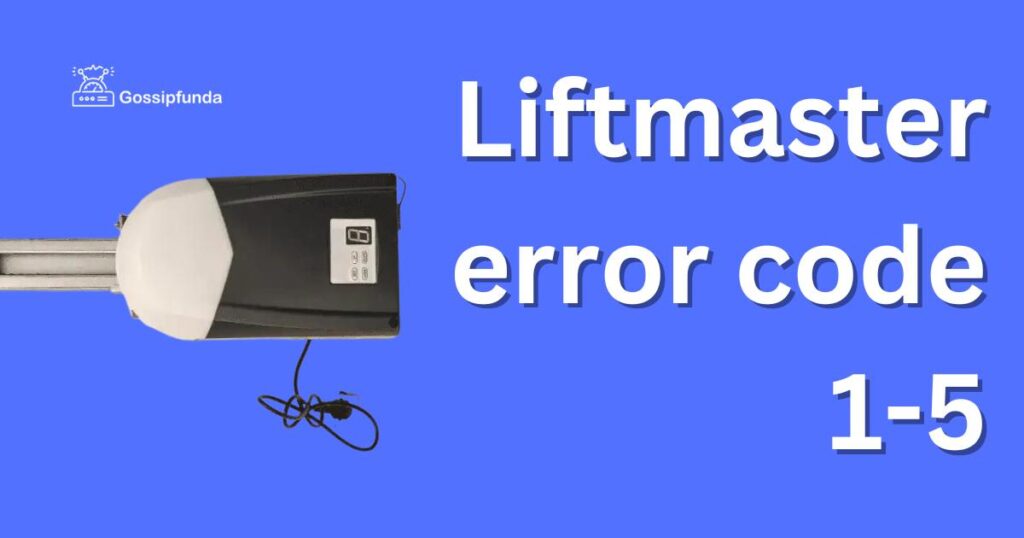
Common Reasons for LiftMaster Error Code 1-5
- Misaligned Sensors: Misalignment is the primary cause of this error. If sensors are not directly facing each other, they fail to transmit and receive signals, causing the error.
- Obstruction: Objects blocking the sensors can also trigger this error. Make sure no debris or small objects interfere with their line of sight.
- Wiring Issues: Damaged or loose wires connecting the sensors to the garage door opener can lead to the appearance of error code 1-5.
- Faulty Sensors: Sometimes, the sensors themselves may be faulty, requiring replacement.
How to fix LiftMaster error code 1-5?
Fix 1: Troubleshooting LiftMaster Error Code 1-5
Here’s a detailed walkthrough on how to fix the LiftMaster Error Code 1-5 effectively:
- Step 1: Align the Sensors: The first thing you need to check is the alignment of your safety reversing sensors.
- A. Locate the sensors at the bottom corners of the door.
- B. Check if they are directly facing each other. If not, you need to realign them.
- C. Loosen the wing nut on each sensor.
- D. Adjust their positions so that they face each other directly.
- E. Once you’ve correctly positioned them, tighten the wing nut.
After finishing this process, check if the error persists.
- Step 2: Clear Obstructions: Next, make sure nothing is blocking the line of sight between the sensors.
- A. Look for any objects in the way of the sensors. These could be anything from debris to small tools or toys.
- B. Remove any obstruction you find.
Recheck your garage door opener to see if the error code still appears.
- Step 3: Check the Wires: The next potential culprit could be the wires connecting the sensors to the garage door opener.
- A. Carefully inspect the wires for any signs of damage.
- B. Make sure the wires are not loose or disconnected.
- C. If you find any loose wires, secure them. In the case of damaged wires, replace them with new ones.
Once again, verify if the error code 1-5 still shows.
- Step 4: Replace Faulty Sensors: If none of the above steps resolve the error, the issue could lie with the sensors themselves.
- A. You may need to replace the sensors.
- B. Purchase authentic LiftMaster replacement sensors from a trusted source.
- C. Follow the manufacturer’s instructions to install the new sensors.
Post-installation, check if your garage door opener is now functioning without displaying the error code. Remember, troubleshooting electrical appliances can be risky. Always prioritize safety and don’t hesitate to reach out to a professional if you’re unsure about any of these steps.
Fix 2: Inspecting and Repairing Power Issues
Another critical area to explore when encountering the LiftMaster error code 1-5 is power-related issues. Here’s how you can diagnose and fix such problems:
- Step 1: Verify Power Source
- A. Make sure the garage door opener and safety sensors are correctly connected to the power source.
- B. Check if other electrical devices connected to the same circuit are working. If not, you might have a power outage or a circuit breaker issue.
- Step 2: Inspect the Power Cord
- A. Examine the power cord of your garage door opener for any signs of damage, such as fraying, cuts, or burns.
- B. If the power cord appears damaged, you need to replace it. Ensure you use an authentic LiftMaster power cord for replacement.
- Step 3: Check the Power Switch
- A. Test the power switch of the garage door opener to confirm it’s functioning correctly.
- B. If you suspect a faulty power switch, consider reaching out to a professional for replacement.
- Step 4: Reset the Circuit Breaker
- A. If other devices on the same circuit are not working, the issue might be with the circuit breaker.
- B. Locate your home’s electrical panel and identify the circuit breaker for your garage.
- C. Turn it off, wait a minute, then turn it back on. This process resets the circuit breaker.
Once you’ve followed these steps, check if the LiftMaster error code 1-5 is resolved. Power-related issues might seem complex, but with careful observation and systematic troubleshooting, they can be managed effectively. Remember, always prioritize safety when dealing with electrical systems, and don’t hesitate to call a professional if needed.
Fix 3: Resetting the LiftMaster Garage Door Opener
Sometimes, resetting your LiftMaster Garage Door Opener can resolve error code 1-5. Here’s how you can do it:
- Step 1: Locate the ‘Learn’ Button: A. The ‘Learn’ button is found on the motor unit of your garage door opener. This unit is usually hanging from the ceiling of your garage.
- Step 2: Press and Hold the ‘Learn’ Button: A. Press and hold the ‘Learn’ button for about 6 seconds. This will cause the LED light next to the button to turn off, indicating the opener’s memory has been cleared.
- Step 3: Reprogram your Remote Control
- A. After resetting, you’ll need to reprogram your remote control. Press and release the ‘Learn’ button.
- B. Within 30 seconds, press and hold the button on your remote control. Release the button when the motor unit light blinks. This signifies the opener has learned the remote control code.
- Step 4: Test the Door Opener: Finally, test your garage door opener. If you’ve correctly followed the steps, it should function without displaying error code 1-5.
By resetting your LiftMaster Garage Door Opener, you can resolve a variety of minor glitches and errors, including the notorious error code 1-5. If the error persists even after a reset, it’s advisable to reach out to a professional for further assistance.
Fix 4: Ensuring Proper Sensor Wiring
Issues with the wiring of the safety reversing sensors could trigger the LiftMaster error code 1-5. Here are steps you can take to ensure proper sensor wiring:
- Step 1: Inspect the Wiring
- A. Look for any visible signs of damaged or exposed wires connected to the sensors.
- B. If you see any damaged wires, it’s necessary to replace them to ensure the sensors function correctly.
- Step 2: Check the Connections
- A. Ensure that the wires are securely connected to the sensors.
- B. Loose or disconnected wires can prevent the sensors from transmitting signals, thus causing the error code.
- C. If any wires are loose, tighten them. If they’re disconnected, reconnect them according to the manufacturer’s guidelines.
- Step 3: Test the Sensors
- A. Once you’ve inspected and fixed the wiring, test the sensors. You can do this by closing the garage door and placing an object in the path of the sensors.
- B. If the door reverses upon encountering the object, your sensors are working correctly.
By ensuring proper sensor wiring, you can eliminate one potential cause of the LiftMaster error code 1-5. If the error persists or if you’re unsure about handling electrical wires, don’t hesitate to contact a professional. Proper handling of electrical components is crucial for the safety and longevity of your garage door opener.
Fix 5: Cleaning the Sensor Lens
Accumulated dirt or debris on the sensor lens could be another reason for the LiftMaster error code 1-5. Here’s how you can clean the sensors:
- Step 1: Identify the Sensors: Locate the safety reversing sensors at the bottom corners of your garage door.
- Step 2: Clean the Sensor Lens:
- A. Carefully wipe the lens of each sensor with a clean, dry cloth. Be sure not to scratch the lens.
- B. Avoid using harsh or abrasive cleaning materials that could damage the lens.
- Step 3: Clear Surrounding Area: Clear any dirt or debris around the sensors. Accumulated dirt could potentially interfere with the sensor operation.
- Step 4: Check the Operation: After cleaning, operate the garage door and check whether the error code still appears.
Maintaining clean sensor lenses can effectively prevent many sensor-related issues, including the LiftMaster error code 1-5. If the error persists even after cleaning, it’s advisable to seek professional assistance. Regular cleaning and maintenance of your garage door system can help ensure its smooth operation and long life.
Fix 6: Checking for Interference
Sometimes, the LiftMaster error code 1-5 could be due to external interference affecting the sensor signal. Here’s how to identify and fix this issue:
- Step 1: Identify Potential Sources of Interference
- A. Certain electronic devices, like cordless phones, Wi-Fi routers, or even LED lights, can interfere with the signal between your sensors.
- B. Check your garage for any such devices that are in close proximity to your garage door opener or sensors.
- Step 2: Isolate the Interfering Device
- A. Temporarily turn off suspected devices one at a time, then operate the garage door opener each time to see if the error persists.
- B. If turning off a particular device causes the error to disappear, you’ve identified the source of the interference.
- Step 3: Resolve the Interference
- A. Consider relocating the interfering device or the sensors to create more distance between them. This should reduce or eliminate the interference.
- B. If moving the interfering device is not an option, you might need to replace the sensors with ones that are less susceptible to interference.
Checking for interference is a relatively easy fix for the LiftMaster error code 1-5. By identifying and managing potential sources of interference, you can ensure smooth operation of your garage door opener. If the error continues after trying this fix, it’s advisable to seek professional help.
Fix 7: Updating the LiftMaster Firmware
Updating the LiftMaster firmware is another solution to consider when you encounter the LiftMaster error code 1-5. A firmware update can resolve technical issues and improve overall device performance.
- Step 1: Visit the LiftMaster Website: Go to the official LiftMaster website or your specific LiftMaster model’s product page.
- Step 2: Locate the Latest Firmware:
- A. Look for the latest firmware update for your specific model.
- B. Confirm the version you’re about to download is newer than the one currently installed on your device.
- Step 3: Download and Install the Firmware
- A. Download the firmware update to a USB flash drive.
- B. Plug the USB into your LiftMaster device, following the manufacturer’s instructions to install the update.
- Step 4: Test the Door Opener: Once the update is complete, test your garage door opener to see if the error persists.
Updating the firmware can seem like a complex task, but it is an effective solution to resolve various LiftMaster error codes, including code 1-5. Always ensure you download updates only from the official LiftMaster site to avoid installing malicious software. If you are unsure about the process or if the error code continues to appear post-update, consider reaching out to a professional for assistance.
Fix 8: Professional Garage Door Service
Sometimes, even after all these efforts, the LiftMaster error code 1-5 persists. In such cases, it may be time to call in the professionals. Here’s why:
- Step 1: Identifying the Need for Professional Help: If you’ve tried all the above fixes and the error code still appears, it suggests a more serious underlying issue that may require a professional’s touch.
- Step 2: Reach Out to LiftMaster Support
- A. Contact LiftMaster’s customer support. Explain the issue you’re experiencing and the steps you’ve already taken to fix it.
- B. They can provide further guidance and potentially identify the problem over the phone.
- Step 3: Schedule a Technician Visit
- A. If telephone support can’t resolve the issue, schedule a technician visit. LiftMaster certified technicians have specialized training to handle complex problems.
- B. The technician can identify and fix the problem, ensuring your garage door opener is safe and functional.
Remember, your safety is paramount. If you’re ever unsure about a repair, it’s better to rely on a professional. A professional garage door service can provide a thorough assessment and effective solutions to resolve the LiftMaster error code 1-5. Furthermore, routine maintenance visits from a professional can prevent future issues and extend the life of your garage door opener.
Preventing Tips: How to avoid LiftMaster error Code 1-5
While it’s crucial to know how to fix the LiftMaster error code 1-5, preventing it from happening in the first place is even better. Here are some key tips to avoid this common issue:
- Regularly Inspect the Sensors: Conduct regular checks of your safety reversing sensors for alignment and obstruction. Properly aligned and obstruction-free sensors are less likely to cause errors.
- Maintain a Clean Environment: Keep the area around the garage door and sensors clean. Accumulated dirt, debris, or objects can cause the sensors to malfunction and throw the error code.
- Regularly Check Wiring: Regularly inspect the wiring of your garage door opener and sensors for damage or disconnection. Timely identification and repair of wiring issues can prevent many errors, including code 1-5.
- Keep Electronics at a Distance: Keep potential sources of interference, like routers, cordless phones, or LED lights, away from your garage door opener and sensors to prevent signal interference.
- Update Your Firmware: Regularly check the LiftMaster website for firmware updates. Keeping your device updated can resolve existing issues and prevent future ones.
- Schedule Regular Professional Maintenance: Consider scheduling regular maintenance visits from a professional garage door service. They can identify and fix potential issues before they become serious problems.
Following these preventative measures can help you avoid facing the LiftMaster error code 1-5, ensuring your garage door opener operates smoothly and efficiently for a long time. Prevention is better than cure, and in the case of garage door openers, a little preventive maintenance can go a long way.
Conclusion
In conclusion, dealing with the LiftMaster error code 1-5 can be simple and manageable. You can undertake several measures, such as realigning the sensors, inspecting power issues, or resetting the garage door opener. Maintaining proper sensor wiring, cleaning the sensor lens, checking for interference, updating the firmware, and even seeking professional help are viable solutions. Equally important are preventative steps to dodge this error. Regular checks, cleaning, and updates are key to smooth operation. Ultimately, understanding and troubleshooting this error code can make your LiftMaster device more reliable and long-lasting, ensuring peace of mind and seamless access to your garage.
FAQs
The error code 1-5 indicates an issue with the safety reversing sensors of your LiftMaster Garage Door Opener.
Fixes include sensor realignment, power supply check, system reset, sensor wiring inspection, lens cleaning, and firmware updates.
If the error persists, it’s recommended to seek help from LiftMaster’s professional service technicians.
If you’re confident and familiar with electrical systems, yes. But for safety, consider consulting a professional for any wiring issues.
Prachi Mishra is a talented Digital Marketer and Technical Content Writer with a passion for creating impactful content and optimizing it for online platforms. With a strong background in marketing and a deep understanding of SEO and digital marketing strategies, Prachi has helped several businesses increase their online visibility and drive more traffic to their websites.
As a technical content writer, Prachi has extensive experience in creating engaging and informative content for a range of industries, including technology, finance, healthcare, and more. Her ability to simplify complex concepts and present them in a clear and concise manner has made her a valuable asset to her clients.
Prachi is a self-motivated and goal-oriented professional who is committed to delivering high-quality work that exceeds her clients’ expectations. She has a keen eye for detail and is always willing to go the extra mile to ensure that her work is accurate, informative, and engaging.


