Are you having trouble accessing your Hulu account due to a password not working issue? Don’t worry; this is a common problem faced by many Hulu users. Several reasons can cause this issue, such as entering the wrong password, a hacked account, or an expired subscription. However, fixing the problem can be relatively simple if you follow the right steps. In this article, we will discuss the possible causes of Hulu password not working and provide you with some easy-to-follow solutions to fix the issue.
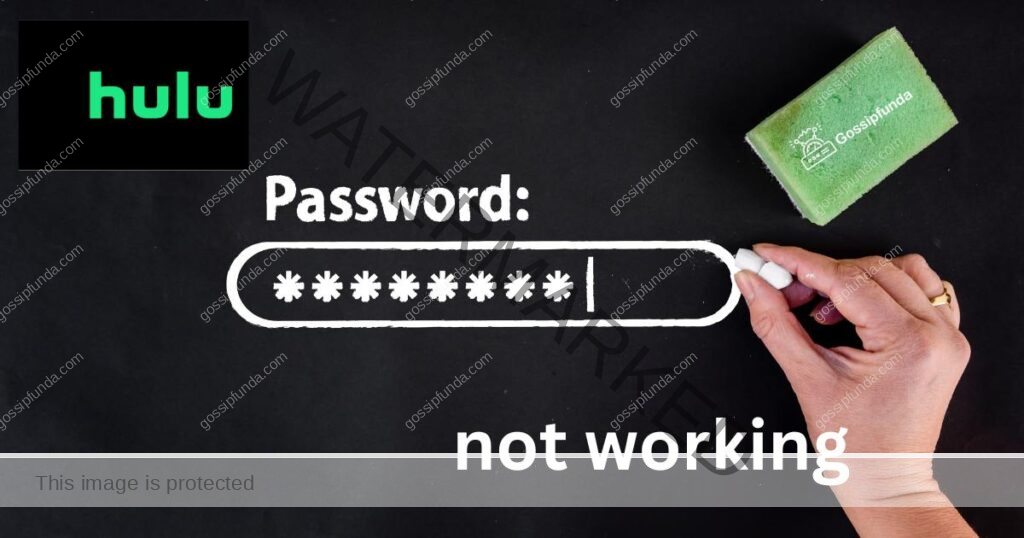
Common Reasons for Hulu Password Not Working Issue
Before we delve into the solutions, let’s first understand the possible reasons why you’re unable to log in to your Hulu account.
- Incorrect Password: One of the most common reasons for Hulu password not working is an incorrect password. You might have mistyped the password or forgotten it, resulting in failed login attempts.
- Hacked Account: Your account might have been hacked, and the hacker has changed the password. If you’re using a weak password or have used the same password for multiple accounts, it’s easier for hackers to access your account.
- Expired Subscription: If your Hulu subscription has expired, you won’t be able to access your account until you renew it.
- Technical Issues: Sometimes, Hulu’s technical issues can also cause a password not working issue. It can be a server downtime or an issue with your internet connection.
Now that we have identified the possible reasons for the Hulu password not working issue let’s move on to the solutions.
How to Fix Hulu password not working issues?
Solution 1: Reset Your Password
If you’re sure that you’re using the correct email address and facing the password not working issue, the first solution to try is resetting your password. Here’s how you can reset your Hulu password:
- Step 1: Go to the Hulu login page and click on the “Forgot your password?” link.
- Step 2: Enter your email address registered with Hulu and click on the “Send me a reset link” button.
- Step 3: Check your email inbox for an email from Hulu with a password reset link. If you don’t find the email, check your spam folder.
- Step 4: Click on the password reset link in the email and follow the instructions to reset your password.
- Step 5: Once you reset your password, try logging in again with the new password.
Solution 2: Check for Subscription Status
If resetting your password doesn’t work, it’s possible that your Hulu subscription has expired. Check your subscription status by following these steps:
- Step 1: Go to your Hulu account page.
- Step 2: Check if your subscription is active or has expired. If it’s expired, renew your subscription to access your account.
- Step 3: If your subscription is active, but you still can’t log in, move on to the next solution.
Solution 3: Check Your Internet Connection
If you’re still facing the Hulu password not working issue, check your internet connection. Slow internet speed or an unstable connection can cause login problems. To check your internet connection, follow these steps:
- Step 1: Check if your Wi-Fi or Ethernet is connected to the internet.
- Step 2: Open any website on your browser to check if your internet connection is stable.
- Step 3: If your internet connection is unstable or slow, try restarting your router or contacting your internet service provider.
Solution 4: Contact Hulu Support
If you’re facing the Hulu password not working issue and none of the solutions provided in this article work, the best course of action is to contact Hulu support for assistance. Here are the steps to contact Hulu support:
- Step 1: Go to the Hulu help center website by clicking on the following link: https://help.hulu.com/s/article/contact-support?language=en_US.
- Step 2: Scroll down to the bottom of the page and click on the “Contact Us” button.
- Step 3: Choose the appropriate issue you’re facing from the list of options provided.
- Step 4: Depending on the issue you selected, you might have to answer a few questions related to the problem. Answer them accurately.
- Step 5: After answering the questions, you’ll be directed to a page with contact options. You can choose to contact Hulu support through chat or email.
- Step 6: If you choose to contact Hulu support through chat, a chatbox will appear on the screen. Type in your issue and start the conversation with the representative.
- Step 7: If you choose to contact Hulu support through email, click on the “Email Us” button. A form will appear on the screen. Fill in the required details and submit the form.
- Step 8: Hulu support will get back to you with a solution to your issue.
In case you don’t get a response from Hulu support, you can also reach out to them through their social media platforms like Twitter and Facebook. Hulu support is available 24/7 to assist you with any issues you’re facing with their service.
Solution 5: Clear Browser Cache and Cookies
Sometimes, an overloaded browser cache or cookies can cause login problems. Clearing the browser cache and cookies might help fix the Hulu password not working issue. Here’s how you can clear your browser cache and cookies:
- Step 1: Open your web browser and click on the three-dot menu icon at the top-right corner of the screen.
- Step 2: Click on “More Tools” and then click on “Clear browsing data”.
- Step 3: In the “Clear browsing data” window, select the “Time range” for which you want to clear the data. Choose “All time” to clear all the data.
- Step 4: Select “Cookies and other site data” and “Cached images and files” options.
- Step 5: Click on the “Clear data” button.
- Step 6: Once the data is cleared, restart your browser and try logging in to your Hulu account.
Solution 6: Disable VPN
If you’re using a VPN to access Hulu, it might be causing the password not working issue. Disabling the VPN might help resolve the issue. Here’s how you can disable your VPN:
- Step 1: Disconnect from the VPN connection.
- Step 2: Close the VPN software and exit it.
- Step 3: Restart your web browser.
- Step 4: Try logging in to your Hulu account again.
If disabling the VPN does not work, you might want to try connecting to a different VPN server or contact your VPN provider for assistance.
Solution 7: Disable Browser Extensions
Sometimes, browser extensions can cause login problems with Hulu. Try disabling your browser extensions to see if it helps fix the issue. Here’s how you can disable browser extensions:
- Step 1: Open your web browser and click on the three-dot menu icon at the top-right corner of the screen.
- Step 2: Click on “More Tools” and then click on “Extensions”.
- Step 3: In the “Extensions” window, disable all the extensions by toggling the switch to the off position.
- Step 4: Once all the extensions are disabled, try logging in to your Hulu account.
- Step 5: If disabling extensions helped fix the issue, re-enable the extensions one by one to identify the problematic extension causing the issue.
Solution 8: Check for Hulu App Updates
If you’re using the Hulu app on your mobile or streaming device, make sure you have the latest version installed. An outdated app version can cause login problems. Here’s how you can check for Hulu app updates:
- Step 1: Open the App Store or Google Play Store on your mobile or streaming device.
- Step 2: Search for the Hulu app.
- Step 3: If there’s an update available, click on the “Update” button to install the latest version.
- Step 4: Once the update is installed, try logging in to your Hulu account.
If none of the above solutions work, contact Hulu support for further assistance.
Conclusion
A password not working issue can occur for several reasons, including incorrect passwords issue resetting your password, checking your subscription status, checking your internet connection, and contacting Hulu support. By following the steps outlined in this article, you can easily troubleshoot the Hulu password not working issue and access your account without any further hassle.rds, hacked accounts, expired subscriptions, or technical issues.
FAQs
Your Hulu password might not work due to an incorrect entry, an expired subscription, or a hacked account.
To reset your Hulu password, go to the login page, click on “Forgot your password?” and follow the instructions.
Renew your Hulu subscription to access your account.
Log in to your Hulu account and check if your subscription is active or has expired.
Yes, slow internet speed or an unstable connection can cause login problems.
Contact Hulu support for assistance, they will troubleshoot and provide you with a solution.
Use a strong and unique password, regularly check your subscription status, and ensure stable internet connection.
Prachi Mishra is a talented Digital Marketer and Technical Content Writer with a passion for creating impactful content and optimizing it for online platforms. With a strong background in marketing and a deep understanding of SEO and digital marketing strategies, Prachi has helped several businesses increase their online visibility and drive more traffic to their websites.
As a technical content writer, Prachi has extensive experience in creating engaging and informative content for a range of industries, including technology, finance, healthcare, and more. Her ability to simplify complex concepts and present them in a clear and concise manner has made her a valuable asset to her clients.
Prachi is a self-motivated and goal-oriented professional who is committed to delivering high-quality work that exceeds her clients’ expectations. She has a keen eye for detail and is always willing to go the extra mile to ensure that her work is accurate, informative, and engaging.

