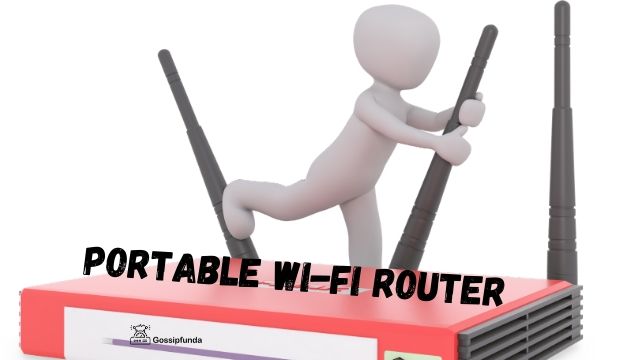You deserve to have an ongoing network connection regardless of whether you’re at your workplace or meeting hall.
It is feasible to connect to a different person’s connection from a distant place despite the fact that wifi signals seem to deteriorate as distance increases. You just need to use your own creative ideas and need to have the appropriate equipment. Make absolutely sure you have a clean line of vision as well. If you face a weak data connection as well as WiFi, in this post, we have gathered a list of the most helpful and useful suggestions, that will let you never stress over low connections or range issues again. These techniques can be utilized to receive up any wifi signal from a long distance.
Using Network Extender
The best signal is provided by every connected device if you are nearest to it. The received signal gets poorer and poorer the further away you are. And because of this, both external and point-to-point networks use very high-power and strong antennas. However, they do so differently and call for a distinct hardware. The Network Extender systems come in three different varieties which are mentioned below:
Indoor WiFi Extenders
At times, even a long-range Wireless router may not always be sufficient to deliver a dependable wireless connection throughout your house or workplace. In these situations, Mesh networks and Range extenders contribute in resolving the problem.
Range Extenders
It also goes by the name of a WiFi booster. These wireless devices are connected to the router to increase WiFi connectivity. For best success, they should be positioned in such a way that they are both nearer to the modem, and close enough to receive a strong signal while also being sufficiently away to reach areas with weak or no connection. It’s kind of similar to getting 2 wifi networks in your house when you utilize a range extender. The extender’s access point and passcode are always unique to it. Based on which is nearest to your Wireless connections as you move throughout your home, you may need to constantly switch from your local network to the extender’s network.

Mesh networks
They are a collection of nodes that collaborate to provide excellent WiFi connectivity throughout the rest of the house or place of business. The other units will be scattered throughout your house, with one server having a direct connection to the router for internet connectivity. To spread the Wifi connection to the selected locations, the primary network will securely connect to the web and share that link with the various other networks. Mesh networks enable constant connectivity all around your house. Your WiFi-enabled gadgets will proactively connect to the nearby network as you move about.
Long-Range Outdoor Networks
For better public WiFi, take your current internet service and redirect it to the front. Long-range WiFi connections are used to increase the range of existing Wifi signals or to allow remote network access. Depending on the transmitter used and any obstacles in the way of the WiFi signal, such as construction materials, metallic obstacles, fences, trees, and much more, it will either expand the signal farther or seize it at a farther range.
Long-Range Point to Point Networks
They serve as a link between two sites for your broadband connection. This can occasionally be accomplished by purchasing an additional internet package or Wireless internet hotspot, but this could grow pricey. Over time, point-to-point connections can enable you to experience dependable connectivity in two sites while also saving money. The WiFi information from your access point is relayed to a far-off location using CPE antennae.
The wifi won’t immediately begin broadcasting from one location to a different the moment the adapter and modem are plugged in. There will have to be the configuration of the router in the isolated property. Depending on the place from where you have purchased the device, the installation procedure could be in different ways. Following the configuration, the router will transmit the signals within the house for use by numerous users, and the dish will draw in the information from the origin.
Monitor the channels frequently
Check to see whether your network is using a dedicated space rather than a busy one.
The way modern wifi routers operate causes them to constantly change channels.
You won’t need to worry at all if the router is built with so much complex technology. Keep to channels 1, 6, and 11, specifically when using a 2.4GHz speed, for older network versions.
There is no denying that the internet has evolved from a source of enjoyment to a necessity. In practically all areas of our lives currently, whether it be business or domestic, we require the internet. You hardly risk even a moment alone with no internet in the business world. These in-depth techniques for receiving messages from a distance will undoubtedly be of appropriate assistance to you.
Purchase a WiFi antenna
These could improve the coverage of your Wifi connection significantly and be appropriate for outdoor use, based on the antenna you choose. Naturally, that proximity has a drawback. Generally speaking, you may anticipate poorer internet connections the farther you are from the actual source.
Most of the time, omnidirectional or either-or versions are available for relatively long antennas. A directed signal concentrates on a fixed location, reaching farther and, as would be predicted, providing decreasing returns the more it is radiated. It also covers a smaller space. The converse is true with an omnidirectional one, which sacrifices that extended reach in favor of a bigger, more local region of coverage.
Using Reflector Panel
Go for the reflector panel if you want to try DIY-ing (Do It Yourself) remedy! This one has a lot of online guides that will teach you step by step, but mostly all that is required is an aluminum sheet or a carbonated drink can that has been cut along the center.
Put the Homemade panel beneath the router’s antennas and tilt it in the way you would want a greater signal. It is generally believed that it will, similar to a directional antenna, boost the data in that particular way, perhaps by eliminating all the dead spots in a small home or workplace.
It’s rarely the most efficient and it is very highly possible that you will only get only few metres at the very most, but considering how inexpensive it is, it might be worthwhile to give it a go.
How to pick up wifi from 4-5 miles away
Even though it might seem improbable, you can get wifi from five kilometers away provided you have the correct equipment. Purchasing a powerful wifi antenna will enable you to collect data from a far range. This high-performance antenna can assist you in detecting powerful wifi signals at a far distance from the origin.
After you have purchased the antenna, connect it to your pc. It is a USB device that requires a line of sight to function properly. Only if there is no obstruction between both locations, then a line-of-sight propagation method receives and transmits data. Additionally, the locations need to be visible to each other for this to occur.
In a congested city, you could still get wifi with this antenna. The antenna is compatible with several network types as well as both Windows and Mac systems. It can simply be powered with the help of a pc as it includes two USB ports at least. While you don’t need to connect it to a power outlet to utilize it, you can enjoy it even while you’re on an outdoor vacation. The mega wifi antenna also includes a few practical installation choices to make your job easier.
Some people may obtain the exact result by constructing a directional antenna, Yagi antenna. This can assist you in receiving wifi even from great distances. You could think about taking on the straightforward endeavor of constructing a Yagi antenna. For that, you’ll require a 2.4 GHz gadget, a pc, adhesive, and sandpaper.
How Do You Setup A WiFi Extender To Get Long-Distance Signal?
Setting up an extender and enabling it to work with your network should be easy since the procedure only requires you to perform a few simple steps. You won’t have any trouble understanding it, so don’t fret.
Firstly, you will need to choose certain basic router information, like your router’s Internet provider’s address, SSID identity, encryption method, and network passcode, in order for you to move on to the extended settings. Given below is a brief guide:
- Enter the router’s Internet address in an internet browser to access the router’s settings menu.
- Input all the necessary information, including your IP, SSID, encrypting mode, and passcode, into the wifi port of the router’s GUI, and then try to remain connected to the settings menu.
Use your Internet address for the subsequent action. Now that you’re prepared, follow these instructions to use an Ethernet cable to link the extender to your pc:
- Visit the website that you may see in the extender’s user guide by plugging the extender to a wall socket and connecting it to the Computer with an Ethernet wire.
- When you arrive at the setup screen, click on the quick setup, pick your country, and then click Continue.
- When you hit the Next button, it will begin scanning your system and will require some time to finish.
- After analyzing, you’ll get a choice of your channel’s names; simply select one and proceed to the next step.
- To gain entry to your router’s internet, it will request your router’s passcode.
- There will also be 2 choices, “Copy from the main router” option and “Customize.” Pick the very first choice if you want to utilize a single bigger platform, and the latter one if you want to create a separate network, and afterward click Continue.
- And you’re done!
A different option is to use the router’s WPS button to configure it; this is how you can do it:
- Plug the extender into a power socket beside the router and, on the WPS key on the router, check the LED light to ensure the button is properly switched on.
- Lastly, switch on the extender’s WPS button;
- This will directly connect to your router without requiring any other configuration.
Most Effective WiFi Booster Apps
The excellent thing is that these WiFi booster programs are neither pricey nor complicated for using.
NetSpot
NetSpot is one of the best WiFi booster app as it skillfully combines professional capabilities with ease of using it. It is the sole powerful technology for Mac OS X and Windows WLAN site visits, Wi-Fi research, and debugging. It’s a totally free Wi-Fi detector.
Wireshark
Wireshark is a free and open source packet analyzer used for network troubleshooting and analysis by network administrators and other IT experts. It can effortlessly record all internet traffic. Spyware analysts, blue teams, as well as other safety guards frequently utilize Wireshark. Hackers can also employ this tool to carry out harmful acts.
Wireshark’s free vulnerability scanner utilizes sniffing to analyze network activity, which assists administrators in designing countermeasures. If it identifies an anomalous activity, it can assist in determining whether this is an intrusion or a mistake, classifying the attack, and sometimes even implementing policies to safeguard the connection.
Read Also: How to find wifi password on android
WiFi Analyzer
It is a Windows 10 software found in the Microsoft Store. It is available in both basic and premium editions, with the basic version including all you require to examine your Wi-Fi connection.
Conclusion
Everyone likes free stuff, and getting a free wifi connection can make surfing the web more enjoyable. Also, when you are extremely far away, you can join to another person’s internet. Purchasing a long-range wireless extension can enable you to connect to the network even when you are 1 kilometer from the provider. On the contrary, mega wifi antennas enable you to collect wireless signals from great distances. The above mentioned methods are some of the ways you can implement to receive signals from a long distance.
My self Jean Acker, an SEO specialist. MS from the reputed college MIT. I am an innovative person, as well as have a sound interface with tech. Honestly, I easily supervise my meditations as well as my experimentation with Android and iOS.