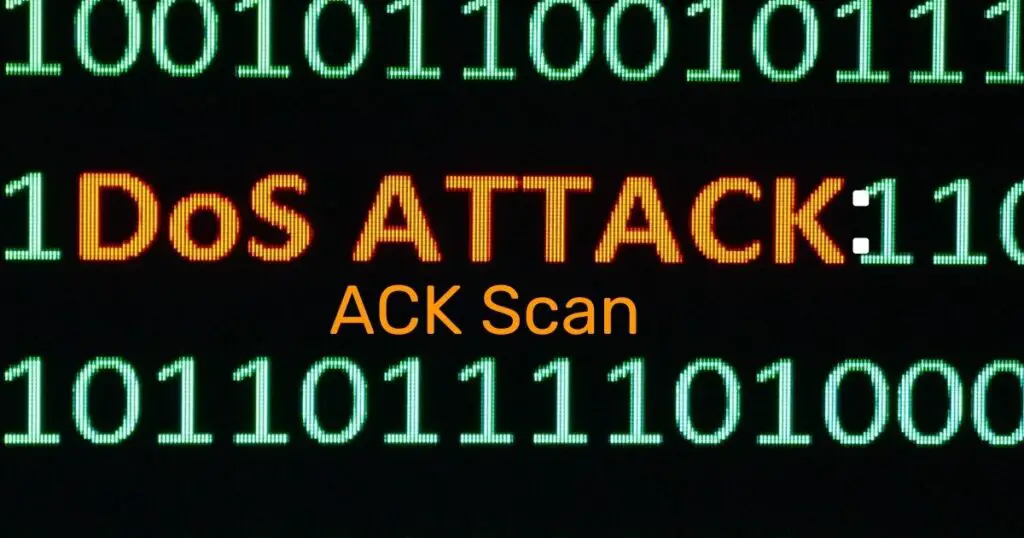Sometimes when you visit Google and you find ?gws_rd=ssl at the end of the URL. You may be concerned about it. It is not just you but all of us do concerned about when on some odd day we don’t see a familiar URL to the site we visit. This kind of suffix at the end of the URL creates a lot of questions about whether it is good to visit that site or if there can be any risk of security.
So guys hold your seat and don’t worry, In this article, you are going to learn everything about ?gws_rd=ssl, what is it, what it does, why google put such a string at the end of the URL, and whether you should be concerned about it or not.
What are Protocol, HTTPS, and SSL, and their involvement “?gws_rd=ssl”
Well before Learning about ?gws_rd=ssl you will have to understand a few terms like protocol, HTTPS, and SSL certificate which will be very helpful for you to understand what is ?gws_rd=ssl and why does google add this at the end of the URL, If you already know about Protocol, HTTPS, and SSL then you can skip this part and go to the next head about What is gws_rd=ssl

What is Protocol
Protocol on the internet is a set of rules and processes that different devices have to follow while sending and receiving data via the internet. There are many different protocols but we aren’t going to talk about those as this article is about ?gws_rd=ssl. Some famous and widely used examples of the protocol are HTTP and HTTPS.
Https
As you already found out, HTTPS and HTTP are internet protocols in the previous topic. Let’s learn a few more things about HTTPS. HTTPS stands for Hypertext Transfer Protocol Secure and HTTP stands for Hypertext Transfer Protocol. As the full form itself suggests the differences, HTTP is just a protocol that transfers data on the internet with some rules whereas HTTPS adds security to it. HTTPS encrypts the data so that someone can’t steal your important piece of information when you are browsing.
What is SSL
SSL is a Secure Socket Layer that holds all the security-related information like a public key, site identity, and private key. It is responsible to make sure data is encrypted when it travels from the device to the website’s server or from the server to devices. It works with HTTPS and establishes a secure connection between the device and the server.
What is “?gws_rd=ssl”
?gws_rd=ssl is a parameter in a search URL. Here gws means Google Web Service and rd means redirect, and you might already know what SSL is and if you don’t, well, SSL stands for Secure Socket Layer. It is an internet protocol that encrypts and secures data that is sent via the internet.
Now if you were wondering why you are seeing gws_rd=ssl at the end of the URL on your browser, you may have got a bit of understanding of why this small part was added to the original URL. ?gws_rd=ssl at the end of any URL means that google has redirected the original URL with added SSL security. It happens because the URL might be using the HTTP protocol and as per the latest rules, google made it compulsory to use HTTPS.
Why does google redirect URLs with added ?gws_rd=ssl at the end
While ago google changed the rule and mandated sites to use the protocol of “HTTPS” instead of “HTTP” and google itself followed that. Earlier google was accessible with HTTP but later its URL protocol changed with HTTPS and whoever had a google address on their browser homepage with HTTP saw some changes in the URL whenever they were visiting google. Actually, google was redirecting its site with the new URL with ?gws_rd=ssl at the end so google’s complete URL was https://www.google.com/?gws_rd=ssl
Is “?gws_rd=ssl” a concerning sign
Google redirects with this string at the end of the URL(https://www.google.com/?gws_rd=ssl) for the safety of its users. It is not a concerning sign. As you know Already with the help of the above content that this new URL comes with SSL and SSL secures the data that is traveling through the internet and it is good for us users. If you are getting ?gws_rd=ssl then it means due to some reason there was some security problem but google managed to send you a redirected version of its page which is secured with SSL.
Now you can browse without any tension about your data’s safety. Now you know it is not any kind of malware, dummy site, or virus so, you can use this version of the site with gws_rd=ssl at the end without a hitch.
How to get rid of ?gws_rd=ssl
If you are still finding gws_rd=ssl annoying and you don’t trust the google URL ending with it then don’t worry You can get rid of it by following some tips. You should always open the Google search engine with HTTPS protocol so basically, https://www.google.com should be your URL for google. Now typing the URL each time you browse the internet won’t be easy, so you should tweak your browser settings. You will have to set your browser’s homepage URL with HTTPS so that you don’t have to go through the pain of typing that URL again and again.
Conclusion
Now you learned each and everything about ?gws_rd=ssl, what it is and why you are seeing this at the end of the google URL. You know the reason why google shows it. It is not unsafe and no sign of malware or virus, you can browse the internet without any hesitation but if you don’t like this version of the URL of the google search engine and you want to fix this, you can do that by following above content about how to get rid of ?gws_rd=ssl.
I hope the above content may have cleared your doubt about this https://www.google.com/?gws_rd=ssl version of the URL and help you enjoy browsing tension freely.
FAQ
When you access the google search engine with HTTP then it overrides HTTP with HTTPS and adds ?gws_rd=ssl at the end of its URL.
SSL is a protocol that provides security with HTTPS to the data sent and received through the internet by encrypting them. SSL also has information about the website like a public key, private key, and Site identity.
No ?gws_rd=ssl isn’t a virus or malware. You can browse with this URL safely.
My self Jean Acker, an SEO specialist. MS from the reputed college MIT. I am an innovative person, as well as have a sound interface with tech. Honestly, I easily supervise my meditations as well as my experimentation with Android and iOS.

![WPA-PSK [TKIP] + WPA2-PSK [AES]](https://gossipfunda.com/wp-content/uploads/2021/02/WPA-PSKTKIP-WPA2-PSKAES-1024x536.jpg)