The adrenaline rush, the strategic gameplay, and the shared triumph of winning – that’s what Conquest mode in Battlefield 2042 promises its fans. It’s a race against time and opponents, a battlefield where every decision counts. Yet, that moment when the excitement reaches a fever pitch, everything comes to a halt. “Battlefield 2042 Conquest not working,” the screen reads, leaving gamers puzzled and disappointed. It’s akin to a footballer gearing up for the most significant match only to find the stadium lights off.
Whether it’s network lag, software glitches, or server issues, the causes can be diverse. But worry not, because every challenge is surmountable. It’s time to put on the troubleshooting hat and roll up the sleeves. Here begins the journey to unearth the problem and uncover the right solution. Let’s walk through the key steps to tackle this issue and get back to the game we love.
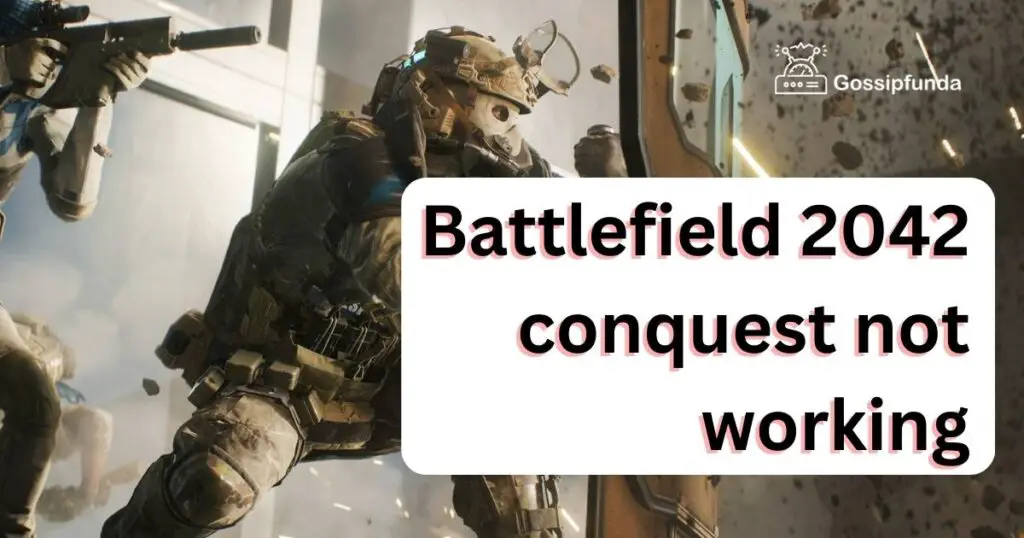
Understanding the issue
Experiencing issues in ‘Conquest’ can be frustrating, and it’s crucial to understand the possible root causes. Connection problems, incompatible hardware specifications, and game bugs could all play a part in the issue. Knowing the underlying problem could be the first step to resolving it.
Check out: Battlefield 2042 persistence data error
Network Connection Issues
One common issue is a faulty network connection. Games like Battlefield 2042, with their rich graphics and fast-paced gameplay, require a stable and robust connection. If your connection is unstable, you might find yourself unable to access the Conquest mode.
Incompatible Hardware
The issue might also stem from incompatible hardware specifications. Battlefield 2042 is a modern, graphically-intensive game, requiring high-performance hardware. If your gaming setup falls short of the recommended specs, you might struggle to access certain game modes, including Conquest.
Game Bugs
Lastly, the problem could be attributed to game bugs. Developers constantly update games to fix bugs, improve performance, and add features. It’s possible that a recent update introduced an unforeseen issue with the Conquest mode.
Server Downtime
A common reason could be Battlefield 2042 server downtime. As games like Battlefield 2042 are heavily reliant on their servers, any scheduled maintenance or unexpected server issues could prevent you from accessing the Conquest mode.
Overloaded Game Cache
Another potential issue might be an overloaded game cache. Over time, temporary game files can accumulate and cause the game to function incorrectly, potentially impacting the Conquest mode.
Resolving Connection issues
Firstly, to address potential connection problems, ensure your internet connection is stable. Rebooting your router or changing to a wired connection could vastly improve your gaming experience. It’s also advised to close unnecessary applications that might be hogging bandwidth.
Upgrading Hardware Specifications
Next, verify your system meets the recommended hardware specifications for Battlefield 2042. This involves having a powerful enough CPU, GPU, and sufficient RAM. If your current hardware doesn’t meet the requirements, it might be time for an upgrade.
Updating the Game
If the issue persists, it might be due to a game bug. Ensure you’re running the latest version of the game. Updates often include bug fixes, and updating your game could resolve the Conquest issue.
Reinstalling Battlefield 2042
In some cases, reinstalling Battlefield 2042 might be the best solution. If a game file becomes corrupt or missing, this could cause gameplay issues. Reinstalling the game ensures all files are intact and up to date.
Updating Device Drivers
Another method you could try is to update your device drivers. Outdated or corrupt drivers can cause games to malfunction. Regularly updating your drivers can help ensure smooth gameplay.
Repairing Game Files
If the above steps haven’t solved the issue, you might want to repair the game files. Battlefield 2042 comes with a built-in repair tool which scans the game files for any issues and attempts to automatically fix them.
Contacting Customer Support
Should you continue to encounter the problem, contacting customer support can offer further assistance. They can provide additional guidance, and your feedback can help identify and resolve widespread game issues.
Conclusion
While it’s disappointing to find Battlefield 2042 Conquest not working, understanding the potential causes and solutions can help regain your access. Addressing potential connection issues, verifying hardware compatibility, keeping the game updated, and even reaching out to customer support are all valuable steps towards troubleshooting this problem. With these strategies at hand, you’ll be back to leading your team to victory in no time. Happy gaming!
Awill Guru is a technology enthusiast with degrees in VLSI Engineering (B.Tech, M.Tech) and Android Development. Their passion for education drives them to teach and share knowledge through their blog. He also hold qualifications in Sociology (M.A.) and Education (B.Ed), along with NIELIT O and A Level certifications.


