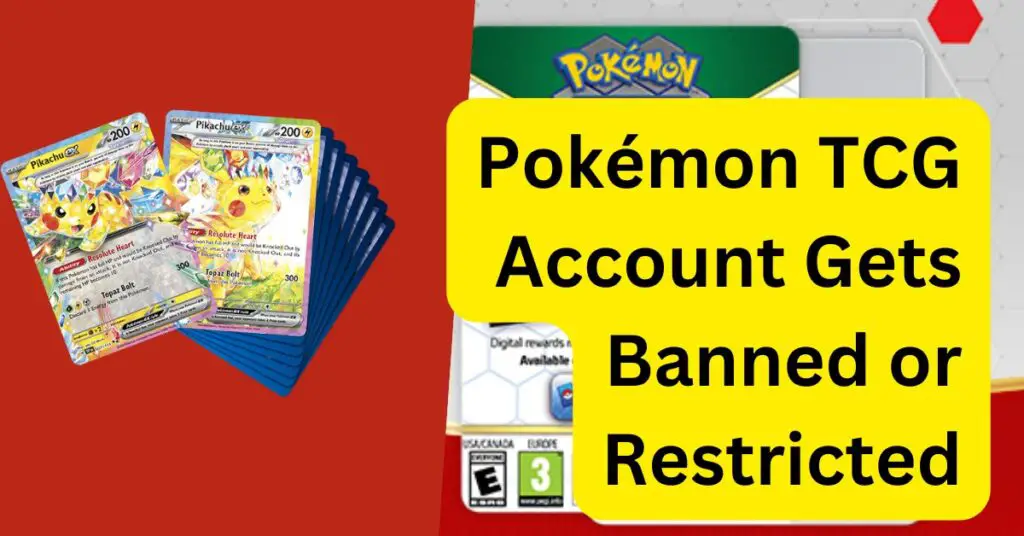Ever wondered how to level up your Pokémon Go experience without endless walking? Enter the Pokémon Go Joystick – a tool that promises to revolutionize your gameplay. Whether you’re a busy professional or simply prefer a more relaxed gaming session, this joystick could be your game-changer. Let’s dive deep into what it is, how it works, and whether it’s worth your time.
Understanding the Pokémon Go Joystick
What is the Pokémon Go Joystick?
The Pokémon Go Joystick is a third-party tool designed to simulate movement in the game without the need for actual physical walking. By manipulating your device’s GPS, the joystick allows you to move your in-game avatar seamlessly across different locations. Imagine catching Pokémon while lounging on your couch – sounds enticing, right?

How Does it Work?
This joystick typically operates through an external app or modification that interacts with Pokémon Go’s GPS tracking. Users can set specific coordinates, control movement speed, and navigate through various terrains virtually. However, the mechanics behind it involve tweaking your device’s location settings, which can have significant implications.
Benefits of Using a Joystick in Pokémon Go
Convenience and Accessibility
One of the primary benefits is the convenience it offers. For those unable to walk long distances due to health issues or time constraints, the joystick provides a way to enjoy the game without physical exertion. Additionally, it makes accessing remote Pokéstops or rare Pokémon easier, enhancing the overall gaming experience.
Efficiency in Gameplay
Using a joystick can significantly speed up your gameplay. It allows for rapid movement between locations, ensuring you maximize your time in the game. This efficiency is particularly beneficial during special events or when trying to complete time-sensitive missions.
Risks and Drawbacks
Violation of Pokémon Go’s Terms of Service
Using a joystick often involves altering the game’s intended mechanics, which is a direct violation of Pokémon Go’s Terms of Service. Niantic, the developer behind Pokémon Go, has a strict policy against using third-party tools that manipulate gameplay, including joysticks.
Potential Account Bans
One of the most significant risks is the potential for your account to be banned. Niantic employs advanced detection systems that can identify unnatural movements or GPS inconsistencies. Once flagged, your account may face temporary suspensions or permanent bans, resulting in the loss of all your hard-earned progress.
Security Risks with Third-Party Tools
Many joystick tools are not officially supported, making them susceptible to security vulnerabilities. Downloading and installing these tools can expose your device to malware, data breaches, and unauthorized access to your personal information. Always prioritize your device’s security over gameplay enhancements.
Popular Joystick Tools in 2025
As of 2025, several joystick tools have emerged, each claiming to offer unique features. Notable among them are Tweak Box, App Valley, and iMyFone. These platforms provide users with the necessary software to integrate joystick functionalities into Pokémon Go.
User Experiences and Feedback
Feedback from users varies widely. Some praise the convenience and enhanced gameplay, while others report frequent crashes, account issues, and security concerns. For instance, a recent forum discussion highlighted that while joysticks can improve gameplay efficiency, the risk of account suspension remains a major deterrent.
Don’t miss: Troubleshooting Pokémon Go: Common Errors and Fixes
How to Safely Enhance Your Pokémon Go Experience
Utilizing Official Features
Niantic regularly updates Pokémon Go with new features that enhance gameplay without compromising security. Features like Remote Raid Passes, Adventure Sync, and various in-game events provide legitimate ways to improve your experience. Leveraging these official tools ensures you stay within the game’s guidelines.
Community Engagement and Events
Participating in community events and engaging with local Pokémon Go groups can enrich your gaming experience. These activities not only provide opportunities to catch rare Pokémon but also foster a sense of community and collaboration among players.
Step-by-Step Guide to Using a Joystick (With Caution)
Installing the Joystick Tool
If you still choose to use a joystick despite the risks, follow these steps cautiously:
- Visit the official website of your chosen joystick tool, such as Tweak Box.
- Click on the “Install Now” button and follow the on-screen instructions to download the APK.
- Enable installation from unknown sources in your device settings.
- Install the downloaded APK and launch the joystick application.
- Configure your desired GPS coordinates and movement settings within the joystick tool.
- Open Pokémon Go and enjoy your enhanced gameplay.
Configuring Settings
After installation, it’s crucial to configure the joystick settings accurately:
- Set realistic movement speeds to avoid detection.
- Choose specific locations that align with your gaming goals.
- Regularly update the joystick tool to the latest version to ensure compatibility.
Monitoring Gameplay
While using the joystick, monitor your gameplay for any irregularities. Sudden jumps or erratic movements can trigger Niantic’s detection systems. Keep your movements as natural as possible to minimize the risk of being flagged.
Alternatives to Joystick Use
Using In-Game Features Effectively
Maximizing the use of in-game features can significantly enhance your Pokémon Go experience without the need for third-party tools:
- Adventure Sync: Connect Pokémon Go with your fitness app to earn rewards for walking, even when the game isn’t active.
- Remote Raid Passes: Participate in raids from anywhere, allowing you to contribute to raid battles without being physically present.
- Daily and Weekly Bonuses: Take advantage of various bonuses and streaks that reward consistent gameplay.
Exploring Legitimate Boosts and Items
Investing in in-game items can also enhance your gameplay:
- Incubators: Hatch more eggs to expand your Pokémon collection.
- Lucky Eggs: Double your experience points for a limited time, accelerating your progression.
- Razz Berries and Lures: Increase your chances of catching Pokémon and attract more to your location.

I am Harshita Joshi. I belong to the beautiful place Nainital. I am a very creative person and I like to come up with my own ideas and explore new things. I am very much technical and love to write on android, iOS, and the latest gadget launched in the world. Instead of that, I like to dance and sing music a lot. My short term goal is to make good use of technology and be a successful youth.
My strengths are that I’m an optimistic, technical, trustworthy, quick learner, and a great author. Moreover, I’m adaptable according to the situation. I believe in living life simply and enjoying every moment and be positive in every situation.