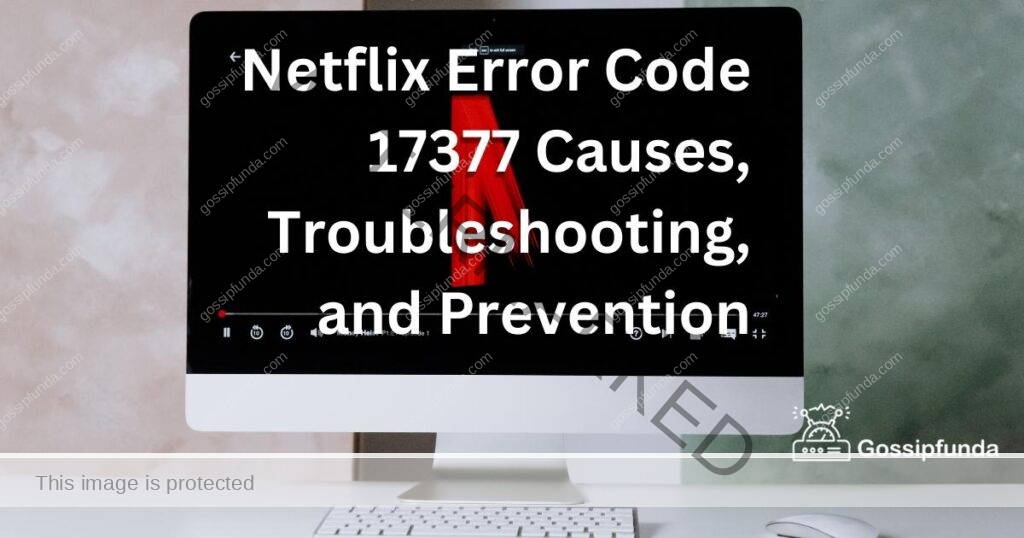Imagine gearing up for the Mike Tyson vs. Jake Paul fight, but Netflix fails to stream properly. It’s a common issue, and many users report similar problems. Whether it’s buffering or the stream not starting, the frustration is real. Let’s explore why this happens and how to fix it.
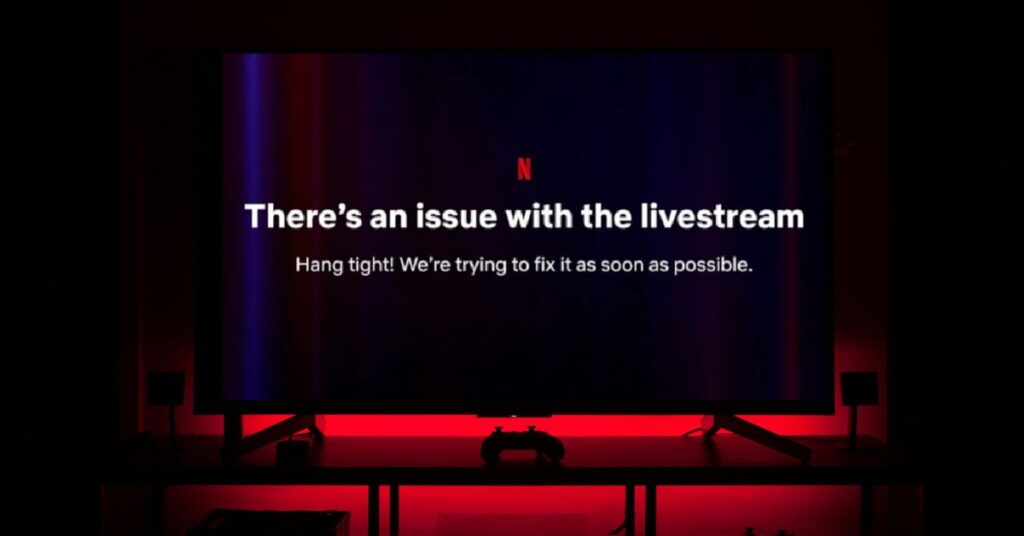
What Causes Netflix Live Streaming Issues?
Netflix’s live streaming service is new and still facing growing pains. The platform struggled during high-demand events like the Tyson vs. Paul fight. Here are the main causes:
- High Traffic: Big events bring millions of viewers. This surge can overwhelm Netflix’s servers.
- Technical Bugs: Live streaming has unique requirements that may cause unexpected errors.
- Device Compatibility: Some devices, especially older models, might not support live streaming.
Common Problems Reported by Users
Viewers have reported various issues, including:
- Buffering: The video frequently pauses to load.
- Stream Not Starting: Some users see error messages instead of the live event.
- App Crashes: Netflix closes unexpectedly during streaming.
How to Fix Netflix Live Stream Issues
If Netflix live streaming isn’t working, try these solutions:
- Check Your Device: Ensure it supports live streaming. Netflix provides a compatibility list on their support page.
- Update the Netflix App: Keep your app updated to avoid bugs.
- Test Your Internet Speed: Netflix recommends at least 5 Mbps for live streaming. Use online tools to check your speed.
- Restart Your Device: Power cycling can resolve temporary issues.
- Contact Support: If nothing works, reach out to Netflix customer service.
Learn more: Nses-500 netflix error
What Are Viewers Saying?
Here’s what people are sharing online:
“Missed half the Tyson fight because of Netflix buffering! Unbelievable!” – @FightFan
“Netflix live streaming needs serious improvement. Events keep freezing.” – @SportsWatcher
Netflix’s Plan to Improve Live Streaming
Netflix has acknowledged the issues and is working to improve its live streaming. They are focusing on:
- Better Servers: Upgrading infrastructure to handle more viewers.
- Improved App Support: Expanding compatibility for more devices.
- Real-Time Support: Offering faster help during live events.
These steps show that Netflix is committed to improving your experience.
Did you face any issues during a live event? Share your thoughts and fixes in the comments.
Awill Guru is a technology enthusiast with degrees in VLSI Engineering (B.Tech, M.Tech) and Android Development. Their passion for education drives them to teach and share knowledge through their blog. He also hold qualifications in Sociology (M.A.) and Education (B.Ed), along with NIELIT O and A Level certifications.