Ah, the thrill of queuing up for a ranked match in League of Legends—only to be stopped dead in your tracks by the dreaded “Unexpected Error with Login Session” message. If you’ve been in this frustrating situation, you’re not alone. Many players experience this issue, and we’re here to help you get back into the game as smoothly as a well-executed gank.
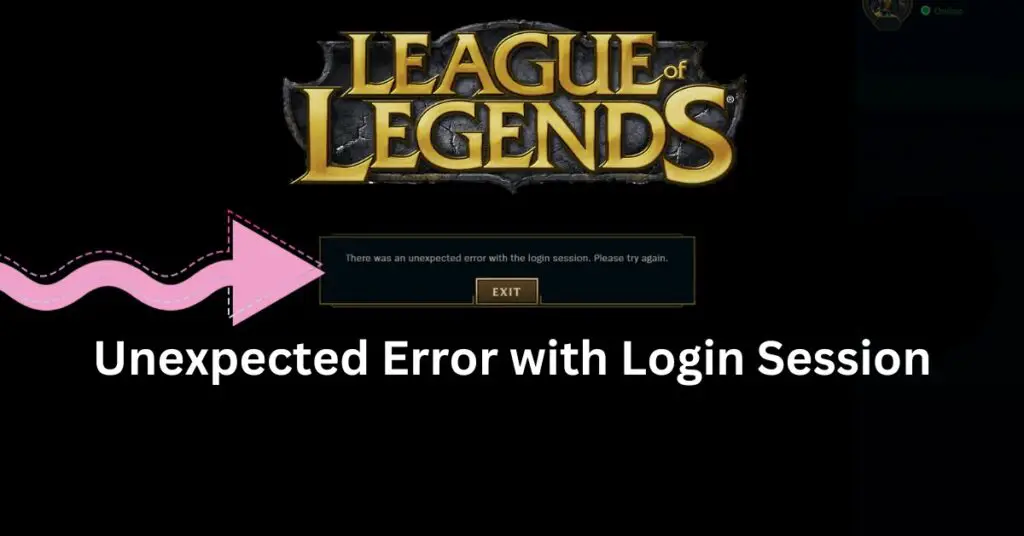
What Causes the Login Session Error?
Before diving into solutions, it’s essential to understand why this error occurs. Common causes include:
- Server Issues: Sometimes, the problem isn’t on your end but with Riot Games’ servers.
- Network Connectivity: Unstable internet connections can disrupt the login process.
- Corrupted Game Files: Missing or damaged files can trigger errors.
- Background Applications: Other programs might interfere with League’s client.
Step-by-Step Solutions to Fix the Error
1. Restart the Game Client
It might sound cliché, but simply restarting the client can resolve temporary glitches.
- Close the game completely.
- Use Task Manager to ensure no League processes are running.
- Reopen the client and try logging in again.
Impact: This quick fix often resolves minor hiccups without further hassle.
2. Restart Your Computer
Sometimes, background processes can cause conflicts.
- Save any ongoing work.
- Restart your computer.
- Launch League of Legends and attempt to log in.
Impact: Clears system memory and resets processes that might interfere with the game.
3. Check Server Status
Ensure that the issue isn’t widespread.
- Visit the Riot Games Service Status page.
- Check community forums or social media for any announcements.
Impact: Saves you time troubleshooting an issue that’s out of your control.
4. Disable Background Applications
Applications like VPNs, firewalls, or other games might conflict with League.
- Close unnecessary programs running in the background.
- Temporarily disable your firewall or antivirus software.
- Attempt to log in again.
Warning: Disabling security software can make your system vulnerable. Proceed with caution.
5. Repair Game Files
If files are corrupted, repairing them can solve the problem.
- Open the League of Legends client.
- Click on the gear icon for settings.
- Select “Initiate Full Repair”.
- Wait for the process to complete and restart the game.
Impact: Fixes corrupted or missing files that may cause login issues.
6. Flush DNS and Renew IP
Network issues can often be resolved by resetting your connection settings.
- Open Command Prompt as an administrator.
- Type
ipconfig /flushdnsand press Enter. - Type
ipconfig /renewand press Enter. - Restart your computer and try logging in.
Impact: Clears outdated network data that might hinder the login process.
Preventive Measures for the Future
- Keep Your Client Updated: Always ensure you’re running the latest version of the game to avoid compatibility issues.
- Maintain Stable Internet Connection: Use a wired connection if possible to reduce the chances of network-related errors.
- Avoid Third-Party Software: Programs that modify game files or overlay features can cause conflicts.
When All Else Fails, Contact Support
If you’ve tried everything and still can’t log in, it’s time to reach out to Riot Games Support. They can provide specialized assistance for your issue.
Awill Guru is a technology enthusiast with degrees in VLSI Engineering (B.Tech, M.Tech) and Android Development. Their passion for education drives them to teach and share knowledge through their blog. He also hold qualifications in Sociology (M.A.) and Education (B.Ed), along with NIELIT O and A Level certifications.


