In the realm of video games, few titles have left as lasting an impact as Grand Theft Auto: San Andreas. With its sprawling open-world environment, gripping storyline, and countless hours of gameplay, this classic has captured the hearts of gamers around the world. However, even the most beloved games can sometimes come with a glitch or two. One issue that players have encountered is the GTA San Andreas mouse control problem. Fear not, as we delve into this issue and explore the solutions that can bring back seamless gaming fun.
Understanding the GTA san andreas mouse control issue
For enthusiasts of GTA San Andreas, nothing can be more frustrating than the unresponsive mouse controls that occasionally plague the game. Unlike other games where the mouse operates smoothly, in GTA SA, the mouse controls can feel sluggish and imprecise. This issue arises from the game’s initial release being tailored for console gameplay, making the transition to PC a bit rough around the edges. Consequently, players are left grappling with this hindrance that disrupts the overall gaming experience.
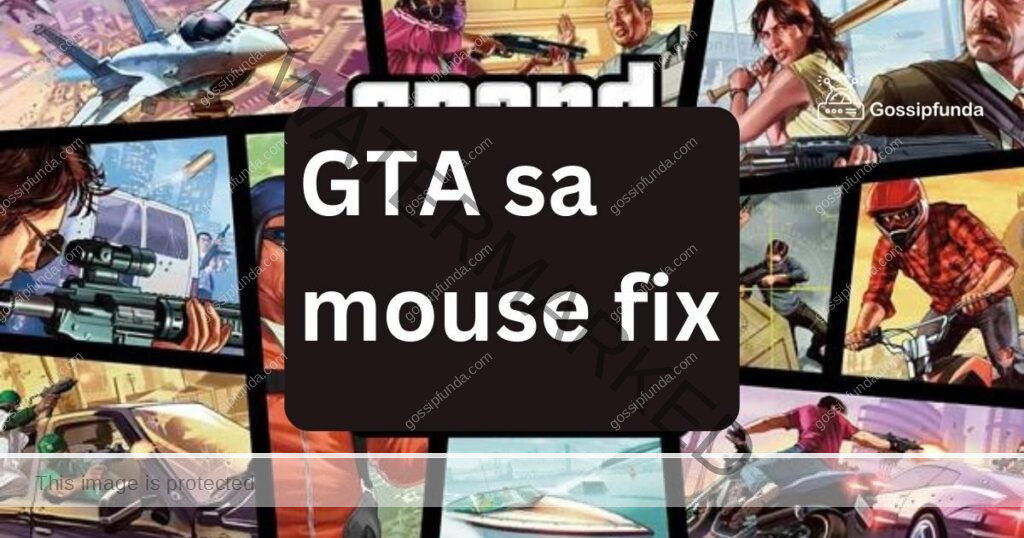
The Impact on Gameplay
The GTA San Andreas mouse control issue isn’t just a minor annoyance; it’s a tidal wave that can engulf your gaming experience. Picture this: you’re in the heat of a heart-pounding gunfight, adrenaline coursing through your veins. You spot your target, fingers twitching to make that precise shot, but alas, the unresponsive mouse throws you off track. Or perhaps you’re zooming through the city streets in a stolen car, trying to evade the cops with finesse, but the clunky controls hinder your every swerve and turn. These scenarios aren’t just hypotheticals; they’re the harsh reality for gamers grappling with this issue.
Imagine the frustration of not being able to fully immerse yourself in the game’s narrative due to wonky controls. Every mission, every daring escape, every strategic move – all marred by the glitchy mouse problem. The visceral thrill that GTA San Andreas promises becomes a distant dream, overshadowed by the struggle to control your character effectively. It’s akin to trying to paint a masterpiece with a brush that’s missing half its bristles.
The impact is more than just on gameplay; it’s on your emotional connection to the game. A game like GTA San Andreas is meant to be a captivating escape, a chance to live out wild adventures in a virtual world. But when your interactions with that world are hindered by frustrating controls, the magic is lost. The frustration can turn to anger, and what should be a pleasurable experience can quickly transform into a source of stress. But fear not, for solutions are at hand. The gaming community is resilient and resourceful, and they’ve crafted fixes that can turn the tide. Whether it’s through mods that recalibrate the mouse sensitivity or adjusting the in-game settings, you have the power to reclaim your gaming experience.
The impact of these fixes isn’t just about smoother controls; it’s about reigniting the thrill of San Andreas, about turning frustration into triumph. In essence, the impact of the GTA San Andreas mouse control issue is far-reaching. It’s not just about mechanical controls; it’s about emotions, excitement, and the pleasure of a well-crafted game. It’s about regaining the control you deserve over your virtual actions, ensuring that every move you make in the game is intentional, precise, and exhilarating. So, let’s dive into the solutions, reclaim our gaming joy, and let the impact be one of triumph over adversity.
Unveiling the Solutions
Fortunately, the gaming community is brimming with dedicated individuals who refuse to let such issues hinder their enjoyment. Thanks to their efforts, several solutions have been crafted to address the GTA SA mouse control problem. Modding, for instance, presents an effective remedy. Talented modders have created patches that recalibrate the game’s mouse sensitivity and responsiveness, rendering the controls as smooth as silk.
Another solution involves tweaking the game’s settings. By adjusting the mouse sensitivity settings within the game menu, players can experience a notable improvement in control. This might require some trial and error to find the perfect balance, but the effort is well worth it for the enhanced gameplay it delivers.
Implementing the Fixes
Putting these solutions into action might seem daunting, but fear not – the gaming community has your back. The internet is rife with tutorials and guides detailing how to implement the aforementioned fixes. Step-by-step instructions, often accompanied by visual aids, ensure that even players who are less tech-savvy can navigate through the process smoothly. Remember, the goal here is to ensure that the game bends to your will, not the other way around.
Ensuring a Seamless Gaming Experience
GTA San Andreas has etched its mark in gaming history, and every player deserves the chance to enjoy it to the fullest. By addressing the mouse control problem, you can ensure that your gameplay is as smooth and immersive as it was intended to be. Don’t let technical glitches deter you from exploring the streets of San Andreas, engaging in epic missions, and creating virtual chaos – all with precise control at your fingertips.
Conclusion
In the vast landscape of gaming, challenges are bound to arise, but they should never stand in the way of a good time. The GTA San Andreas mouse control issue might have seemed insurmountable, but thanks to the dedication of the gaming community, viable solutions now exist. Whether you opt for mods or prefer to fine-tune the settings yourself, taking the time to rectify this problem will undoubtedly elevate your gaming adventure. So, don’t let a mere glitch dampen your spirits. Embrace the fix, and get ready to immerse yourself in the captivating world of GTA San Andreas like never before.
FAQs
The issue stems from console-to-PC adaptation, making mouse controls sluggish and frustrating for players.
It hampers precise aiming, smooth vehicle control, and overall immersion, diminishing the gaming excitement.
Absolutely! Modding and adjusting game settings are proven methods to enhance mouse control responsiveness.
Mods are modifications created by gamers that recalibrate mouse sensitivity, transforming controls into a seamless experience.
Yes, tutorials and guides with clear steps and visuals make it accessible for all players.
Prachi Mishra is a talented Digital Marketer and Technical Content Writer with a passion for creating impactful content and optimizing it for online platforms. With a strong background in marketing and a deep understanding of SEO and digital marketing strategies, Prachi has helped several businesses increase their online visibility and drive more traffic to their websites.
As a technical content writer, Prachi has extensive experience in creating engaging and informative content for a range of industries, including technology, finance, healthcare, and more. Her ability to simplify complex concepts and present them in a clear and concise manner has made her a valuable asset to her clients.
Prachi is a self-motivated and goal-oriented professional who is committed to delivering high-quality work that exceeds her clients’ expectations. She has a keen eye for detail and is always willing to go the extra mile to ensure that her work is accurate, informative, and engaging.


