Have you ever been in the middle of an intense gaming session, only to be abruptly halted by the frustrating presence of errors.com.epicgames.common.server_error? If you’re an avid player in the vast world of online gaming, chances are you’ve encountered this exasperating error message at some point. It’s like hitting a roadblock on your virtual adventure, leaving you wondering what went wrong and how to get back on track. But fear not, as I’m here to guide you through the labyrinth of server errors and help you reclaim your gaming bliss.
This is a cryptic code that often appears when the Epic Games servers encounter issues. It’s like a hiccup in the digital realm, disrupting your gaming experience. But don’t let it deter you. There’s a solution to every problem, and here are the steps to take.
What is errors.com.epicgames.common.server_error?
The first step in resolving any issue is understanding it. errors.com.epicgames.common.server_error is an error message that often appears when there are problems with the Epic Games servers. This error can manifest in various ways, from connection timeouts to in-game glitches, leaving players frustrated. To address this issue effectively, let’s dive deeper into its potential causes.
Common Causes
Several factors can trigger Epic games server error, making it essential to pinpoint the exact cause before attempting a fix. Some common culprits include server outages, network issues, outdated game versions, or even issues with your gaming device. Let’s break down these potential causes to help you identify the root of the problem.
How to fix errors.com.epicgames.common.server_error?
Now that we’ve dissected the possible causes, it’s time to tackle it. Follow this step-by-step guide to resolve the issue and get back to uninterrupted gaming.
Step 1: Check Epic Games Server Status
The first and foremost step when encountering errors.com.epicgames.common.server_error is to check the status of the Epic Games servers. Sometimes, the issue lies on their end, and there’s little you can do except wait. To do this, visit the official Epic Games status page, where you can find real-time updates on server status.
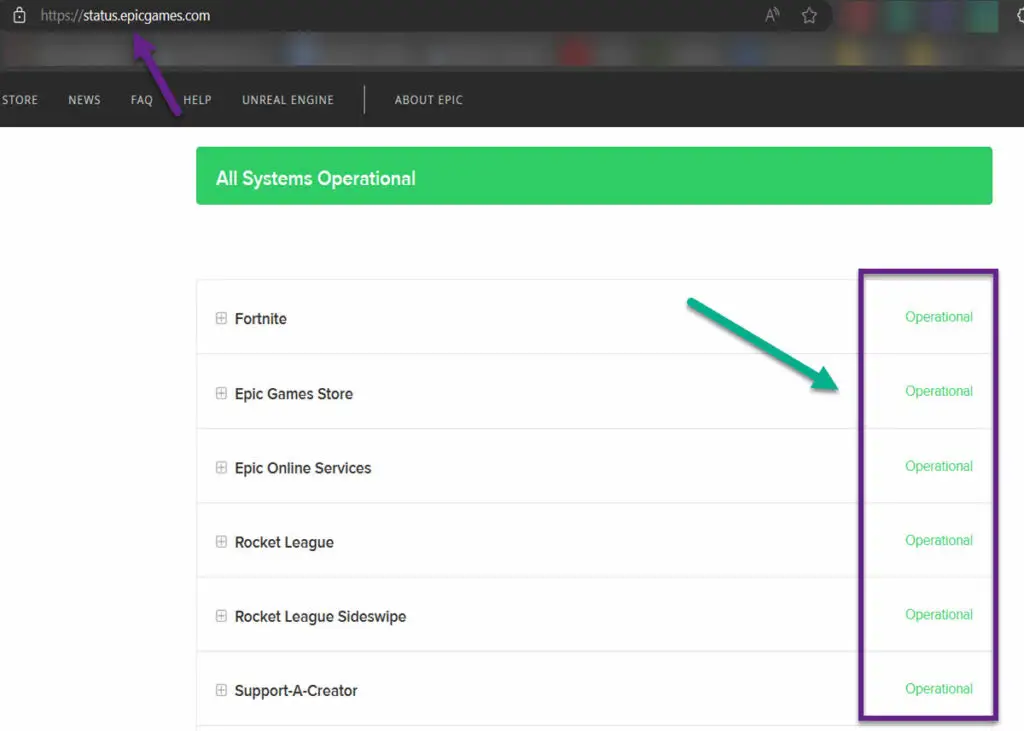
Step 2: Restart Your Game and Device
If the server status appears normal, the next step is to restart your game and the gaming device you’re using. This simple action can often clear temporary glitches and resolve errors.com.epicgames.common.server_error. Ensure that you properly exit the game and power cycle your device before relaunching the game.
Step 3: Check Your Internet Connection
A stable internet connection is crucial for online gaming. errors.com.epicgames.common.server_error can sometimes be caused by network issues. Check your Wi-Fi or Ethernet connection to ensure it’s stable. If you’re on Wi-Fi, consider switching to a wired connection for a more reliable gaming experience.
Step 4: Update Your Game
Outdated game files can be a breeding ground for errors. Ensure that your game is up to date by checking for available updates. Developers often release patches to fix known issues, including errors.com.epicgames.common.server_error.
Don’t miss: Fortnite servers not responding
Step 5: Verify Your Game Files
Corrupted game files can also lead to errors.com.epicgames.common.server_error. Most gaming platforms, including Epic Games, offer a feature to verify and repair game files. Use this option to scan for and repair any corrupted files within the game.
Step 6: Disable or Configure Firewall and Antivirus Software
Sometimes, overzealous firewall or antivirus settings can block the game’s access to the Epic Games servers, triggering errors.com.epicgames.common.server_error. Temporarily disable or configure these security software settings to allow the game to establish a connection.
Step 7: Contact Epic Games Support
If all else fails and errors.com.epicgames.common.server_error persists, it’s time to seek help from the experts. Contacting Epic Games support is your best bet to resolve complex issues. Provide them with detailed information about your problem, and they’ll guide you through additional troubleshooting steps or escalate the issue if necessary.
Conclusion
In the ever-evolving world of online gaming, errors.com.epicgames.common.server_error is an unwelcome guest that can disrupt your gameplay. However, armed with the knowledge gained from this comprehensive guide, you now have the tools to diagnose and resolve this issue effectively. Remember that patience and persistence are key when any troubleshooting. By following the step-by-step solutions provided and implementing preventive measures, you can minimize the chances of encountering this error in the future. So, don your virtual armor, embark on your gaming adventures, and let nothing stand in the way of your gaming bliss. Happy gaming!
Awill Guru is a technology enthusiast with degrees in VLSI Engineering (B.Tech, M.Tech) and Android Development. Their passion for education drives them to teach and share knowledge through their blog. He also hold qualifications in Sociology (M.A.) and Education (B.Ed), along with NIELIT O and A Level certifications.


