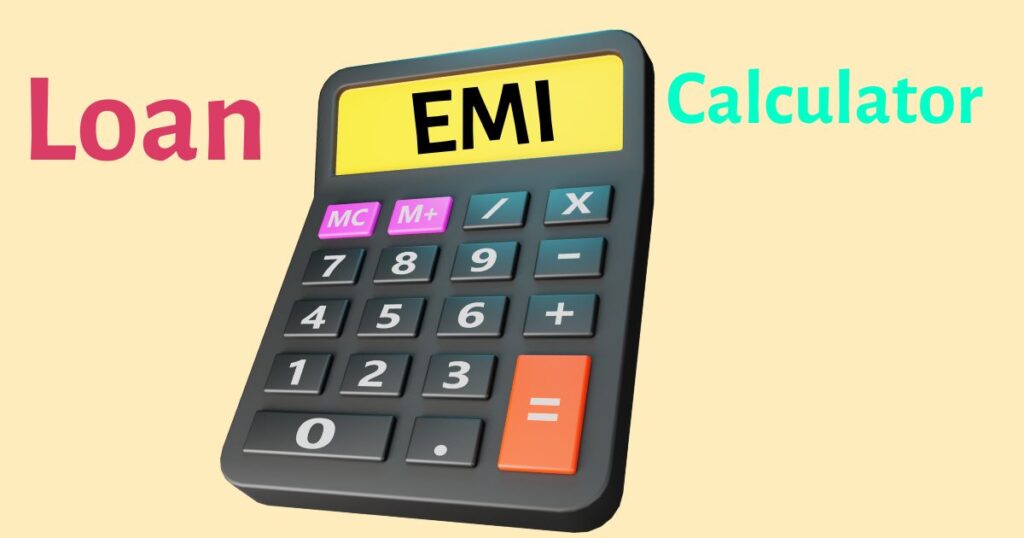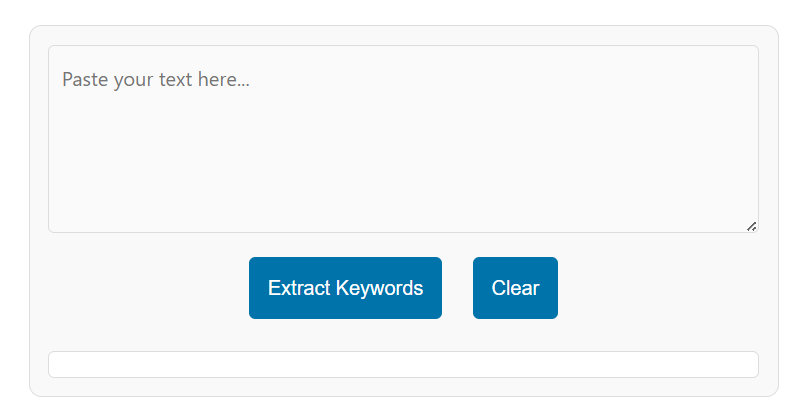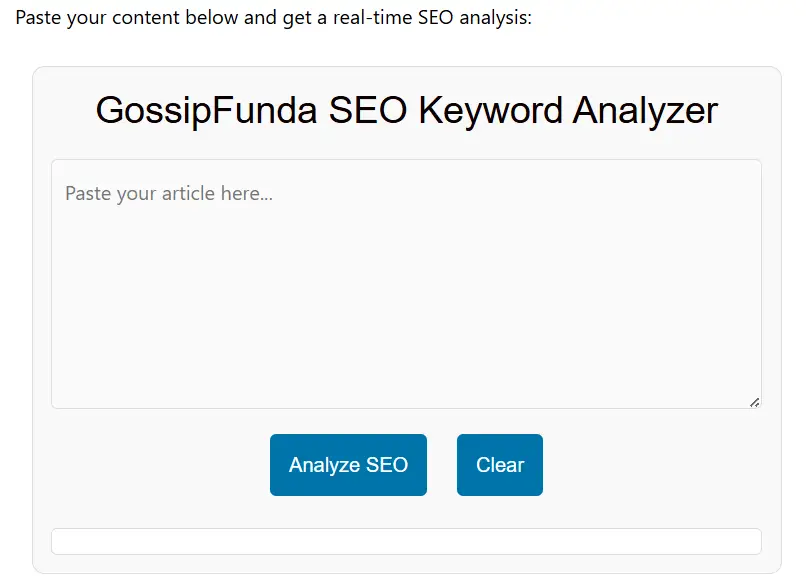Are you tired of manually cleaning repeated lines in long texts, scripts, or data files? Whether you’re a blogger, developer, or marketer, it can be frustrating to handle duplicate lines or remove non-identical lines one by one. That’s why we’ve developed multiple line-cleaning tools in one plce, each providing a unique function.
Meet the Line Cleaner Tools
1. Remove Identical/Dulicate Lines
Remove Identical Lines
This tool removes duplicate lines but keeps the first occurrence of each line. For example:
Before:
SEO is important for ranking.
Duplicate content hurts SEO.
SEO is important for ranking.
After:
SEO is important for ranking.
Duplicate content hurts SEO.
2. Remove Both Identical Lines
Remove Both Identical Lines
This feature completely removes lines that are repeated more than once, leaving only lines that appear exactly once. For instance:
Before:
SEO is important for ranking.
Duplicate content hurts SEO.
SEO is important for ranking.
Content should be unique.
After:
Duplicate content hurts SEO.
Content should be unique.
3. Remove Non-Identical Lines & Duplicate Lines
Remove Non-Identical & Duplicate Lines
This option removes unique lines and condenses repeated lines to a single instance. Think of it as keeping only lines that appear multiple times, but each repeated line gets reduced to only one:
Before:
SEO is important for ranking.
Duplicate content hurts SEO.
SEO is important for ranking.
Content should be unique.
After:
SEO is important for ranking.4. Remove Non-Identical Lines (Keep Duplicates Intact)
Remove Non-Identical Lines
This feature only keeps lines that appear more than once, retaining them as many times as they appear, and discarding unique lines. For example:
Before:
SEO is important for ranking.
Duplicate content hurts SEO.
SEO is important for ranking.
Content should be unique.
After:
SEO is important for ranking.
SEO is important for ranking.
Why Use These Tools?
- Saves Time: No more manual line-by-line editing.
- Various Options: Four unique line-processing functions to choose from.
- Mobile-Friendly: Works seamlessly on your smartphone or tablet.
- SEO-Friendly: Perfect for bloggers and content creators who want to optimize text.
- Secure & Fast: Data processes instantly—no storing of user input.
Frequently Asked Questions
- Is my data safe?
Yes, we do not store any of your data. All processing happens on the client side. - Can I copy the cleaned lines?
Yes, each tool has a ‘Copy’ button to quickly copy the results.
Real-Life Use Cases
- Developers: Remove repeated lines in configuration files or logs.
- Writers: Filter out redundant lines to polish articles and maintain SEO.
- Data Analysts: Clean large datasets for clarity.
- Marketers: Ensure brand messaging is concise by removing duplicates.
Try More tools:
Try each tool above and discover the best approach for your workflow! If you need any more features, feel free to let us know. Happy text cleaning!
Awill Guru is a technology enthusiast with degrees in VLSI Engineering (B.Tech, M.Tech) and Android Development. Their passion for education drives them to teach and share knowledge through their blog. He also hold qualifications in Sociology (M.A.) and Education (B.Ed), along with NIELIT O and A Level certifications.