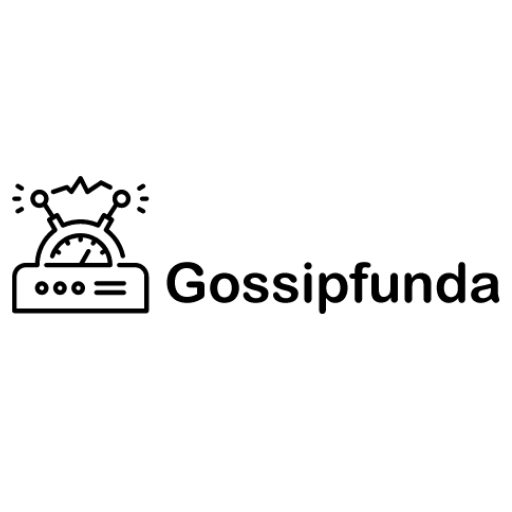How to fix FIFA 23 Installation Issue "Secure Boot is Not Enabled on this Machine Error"
How to fix FIFA 23 Installation Issue: Secure Boot is Not Enabled on this Machine Error Learn more: https://gossipfunda.com/fix-fifa-23-secure-boot-is-not-enabled-on-this-machine-error-in-installation/ It seems that you are facing an issue with FIFA 23 in windows 10 or 11, which reports that Secure Boot is not enabled on your machine, and you are looking for a solution. Here are some steps you can take to fix this problem: Check if your computer supports Secure Boot Secure Boot is a feature that is available on newer computers with UEFI firmware. If your computer does not support Secure Boot, then you will not be able to enable it. Check your computer's documentation or visit the manufacturer's website to confirm if your device supports Secure Boot. Enable Secure Boot in BIOS/UEFI If your computer supports Secure Boot, you need to enable it in the BIOS/UEFI settings. To do so, follow these steps: Restart your computer and enter the BIOS/UEFI setup by pressing the key specified during the startup (usually F2, F12, or Delete). Navigate to the "Security" or "Boot" section. Locate the "Secure Boot" option and enable it. Save changes and exit the BIOS/UEFI setup. Update your BIOS/UEFI firmware If your computer's firmware is outdated, you may encounter issues with Secure Boot. Check your computer manufacturer's website for the latest BIOS/UEFI firmware update and follow the instructions to install it. Verify the integrity of the game files Sometimes, the game files may become corrupted, causing the security violation error. Verify the integrity of the game files to fix this issue.