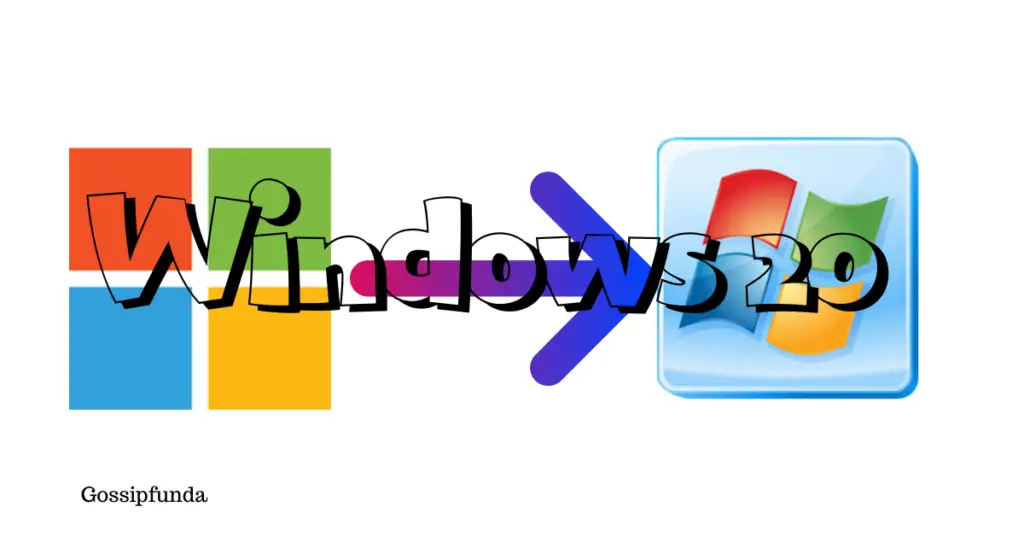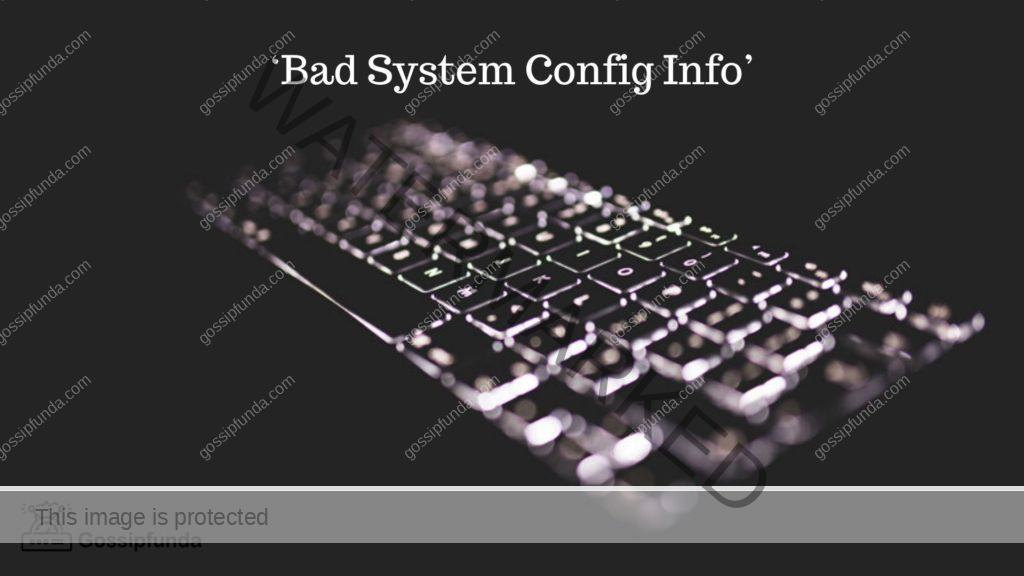One day I came across one of the questions on Reddit “should I turn off WPAD on my pc, does it risk privacy”. After reading that I was worried about whether is there such a thing that risks my privacy or my computer data. I did some research and found lots of surprising facts about wpad.homegateway and thought why don’t I share this important information with you?
Do you know there may an option on your computer related to the proxy server? which actually can risk your privacy and security and the surprising fact is that it sometimes comes with being turned on by default. Unfortunately people arent even aware that, their computer isn’t safe and their computer has such a sensitive option by default On and any time some hacker may target their computer. This vulnerability may cause a bad impact on your personal data. If you are really conscious about your privacy then you must read the complete article with proper attention.
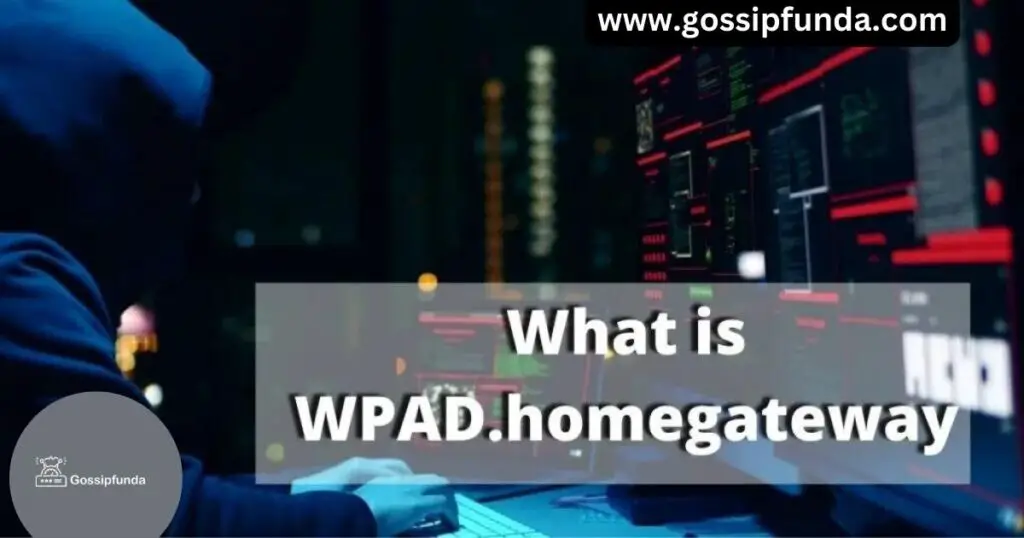
wpad.homegateway
Microsoft with other technologies Developed WPAD in 1999 which was a protocol to help computers decide to choose Proxy Servers automatically. WPAD was documented in an internet-draft that expired way back in 1999. But, you shouldn’t worry, here we are going to explain to you about WPAD.homegateway in a very detailed manner. As you know that its documentation draft has expired, but still, most of the browsers support it. For the first time, it was included in Internet Explorer 5.0. Surprised!!! But it is true.
Before we are going to talk about wpad.homegateway, let’s first understand some terms that will be used to understand what was it and what does it, maybe you will feel a bit bored to read this but, you should go through this because your privacy is at stake.
Gateway: a gateway is basically hardware on your device that is used to connect two different types of connections which has a different protocol, it can connect to a similar network as well, here protocol of these connections is basically a set of rules for exchanging and transferring data among them. In simple normal word, Consider Gateway as a translator when two people who have different native language meets then its translator helps them communicate with each other. Similarly, Gateway helps two networks with different protocols to communicate with each other.
Proxy Server: proxy server acts as if it is an intermediate gateway between the user and the internet. It stores the data from the original server and then provides it to the user which sometimes helps in the improvement in the speed and it even provides multiple layers of security as the original server gets the information about the proxy server, not the user. So basically if you are going to visit some website where you think that you shouldn’t share your computer IP address and other pieces of information with them then you can use a proxy server and the destination site server will get info about that proxy server instead of your computer.
Proxy Auto-Config (PAC): it is a file coded with a javascript function that tells the browser and other user agents whether to get to the URL directly or choose an appropriate proxy server to connect to that URL’s Server. In simple words, a PAC file is a file that has some written instructions which are later being used by web browsers and they decide to choose the right proxy server or direct connection to the server with the help of that instruction on the PAC file.
I hope you have got an idea about what are the above terms (Gateway, proxy Server, and PAC file), and what they do because now we are going to understand WPAD or wpad.homegateway and with the understanding of the above terms, it will be a lot easier. If you still not got my points then read the explanation of the above three terms carefully again before proceeding ahead to learn about WPAD.
What is wpad.homegateway
WPAD stands for Web Proxy Auto-Discovery protocol which is a program in the client computer to help the web browser and other user agents to locate a Proxy Auto-Config (PAC) file and requires minimal configuration in the browser to determine the proxy for a specified URL.
Is it too techy?? Don’t worry, Here we are going to explain this to you in very simple language. This actually means nothing but this WPAD.homegateway which is on your computer basically helps your browser to decide to use a proxy server for the URL which you are searching.
Computer organization uses WPAD which gives them a method to create a configuration of a proxy server on your computer automatically.
Profits of Keeping WPAD on your Computer On
Keeping WPAD on will let your browser decide which proxy server to use or just connect directly. When you are browsing the internet and when you are connecting to any website through the proxy server you get a lot of benefits regarding the security of your computer and privacy along with the performance and speed of the website.
Some of the benefits which you may get can be Hiding your IP Address from the server of the destination URL that ensures that the server can’t get your physical location which is very helpful for the safety of privacy. If you are surfing the internet without keeping on the WPAD.homegateway option On that means you are not using any proxy server as an intermediate firewall.
It will make both the server and computer weaker and easy to access for the hackers. And uses of the proxy server will also help with the performance and speed of the website you will visit as these proxy servers stores data of those sites and the browser will not have to download data directly from the server which is far away from the computer but from the proxy server that is near to them.
Cons of Keeping WPAD on your Computer ON
As you may have got an Idea Reading the above paragraphs that keeping the WPAD ON on your computer can benefit you in many ways. But it has a big drawback, the cache file of the proxy servers has the access to very sensitive pieces of information such as user_id and passcode from your input, your credit card data, and much such other information.
Generally, it isn’t that harmful as the proxies which people use maybe trustworthy. But in Case the individual associated with the server is irresponsible with the server which has much important and sensitive information then it can be very damaging. Your identity can be damaged by the person because he can easily obtain your personal information and data if he has malicious intent.
What Should You Do? Should you keep WPAD ON or OFF?
You may be confused after reading the pros and cons of this feature provided by Microsoft on your computer about whether you should keep this ON or OFF? Well, I think you shouldn’t worry about this option much. It depends on many factors that you will have to consider before you turn ON or OFF WPAD home on Your Computer.
The Factors basically are, the kinds of websites you visit mostly. Are these Secured and High authority sites are these sites from some government organization, big reputable companies, and banks then you can trust these sites and you shouldn’t use the proxy server to hide your IP address because here using a proxy server is riskier than hiding your info from trustable websites.
If you visit sites that aren’t secured with SSL certificate (can be identified with their URL starting with http://) and sites which has multiple ads which open in a different popup or even sites that you think instinctively aren’t safe then you should always keep that WPAD gateway option ON on your computer to visit such websites.
How to Turn ON or OFF wpad.homegateway
Now if you have decided which option you should choose, you may be wondering where exactly is this WPAD home gateway option on your computer. Here is the step-by-step guide for you to get to the option and switch ON or OFF.
- Go to Setting
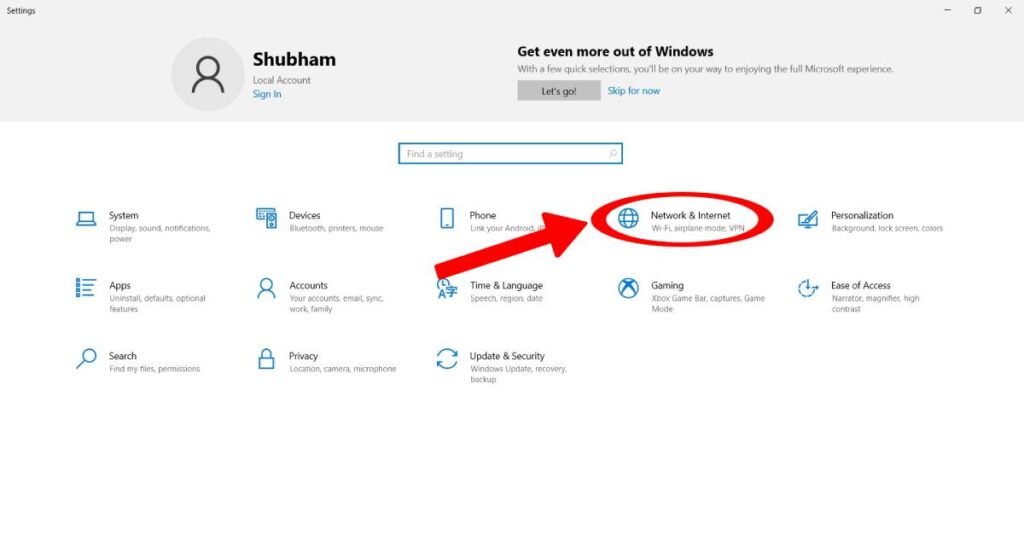
- Next click on the Network and Internet
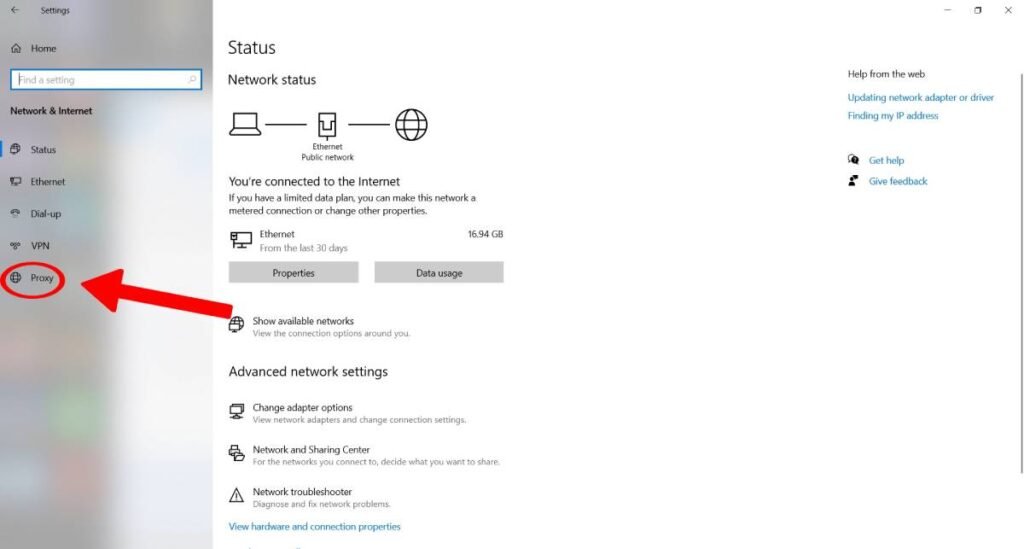
- Now you will get many different options on the left sidebar of your screen click on the Proxy.
- Now you will get an option of Automatic Proxy Setup, You can toggle the “Automatically detect settings” button to turn ON or OFF.
Conclusion
We have discussed every functionality of wpad.homegateway, I hope you may have got a good understanding of what is WPAD and its work. What is a proxy server, Proxy Auto-Config (PAC) file, and what the gateway is?
Now with the understanding of every functionality of WPAD and other correlated small app functions, you may have got an idea of how all the above things work, And you may have taken a decision whether you should keep using the proxy server or you should turn such option off.
My self Jean Acker, an SEO specialist. MS from the reputed college MIT. I am an innovative person, as well as have a sound interface with tech. Honestly, I easily supervise my meditations as well as my experimentation with Android and iOS.