As a passionate adventurer roaming the vast virtual landscapes of Azeroth, few things can match the excitement of diving into epic battles and immersive quests in World of Warcraft (WoW). However, in the midst of our thrilling escapades, we occasionally encounter hurdles that disrupt our gameplay. One such obstacle is the notorious “wow error BLZ51903006.” This frustrating error can bring our heroic endeavors to a halt, leaving us yearning to overcome its enigmatic grip. Fear not, fellow champions, for I am here to guide you through the maze of troubleshooting.
Together, we shall navigate the virtual realms, armed with knowledge and determination, until we conquer this error and restore tranquility to our adventures. So, without further ado, here are the steps to take on our quest for triumph over the vexing “World of Warcraft BLZ51903006.” Let us embark on this journey and reclaim the joy of our virtual exploits, forging ahead with unwavering resolve and the hope of an error-free Azeroth.
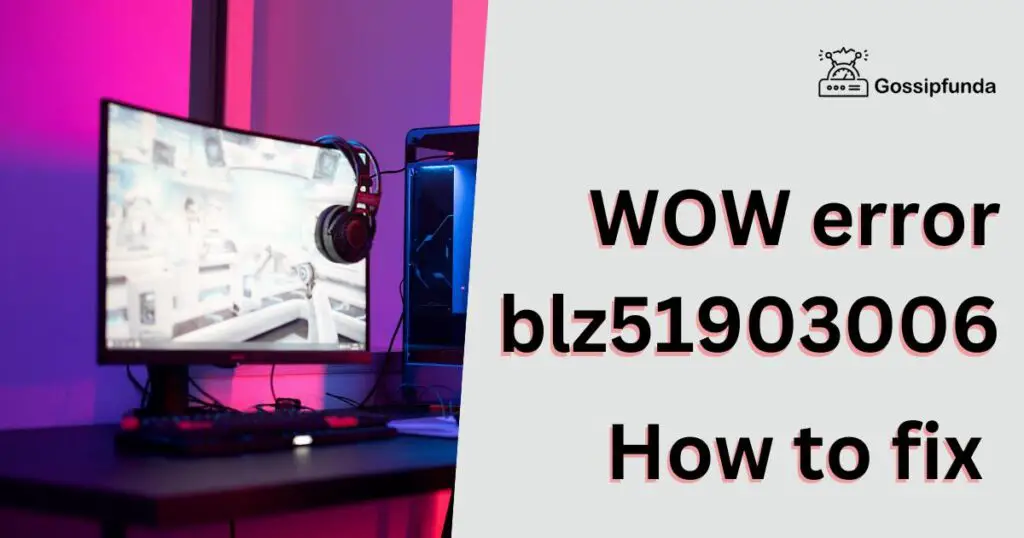
What is wow error code blz51903006
Before we delve into the troubleshooting steps, it’s essential to understand the root cause of BLZ51903006. This error is typically associated with connection issues between your computer and the WoW servers. When the game fails to establish a stable and secure connection, it triggers the BLZ51903006 error message. Several factors can contribute to this issue, including problems with your internet connection, network configuration, security software, or even server-side issues. By addressing these underlying causes, you can pave the way for a seamless gaming experience.
Don’t miss: Fixing the WoW 51900319 Error: Understanding and Fixing it!
How to fix wow error blz51903006
Check Your Internet Connection:
One of the primary culprits behind the BLZ51903006 error is a faulty internet connection. To ensure smooth gameplay, start by examining your internet connection. Check if your network is stable and if you can access other websites without any issues. If you notice any connectivity problems, try the following:
Restart your router:
Turn off your router, wait for a few minutes, and then turn it back on. This simple action can resolve temporary network glitches. Restarting your router can be a game-changer when it comes to internet connectivity. Over time, routers can encounter performance issues or experience temporary glitches that affect your online experience. By restarting your router, you give it a fresh start, allowing it to clear any potential hiccups and reestablish a strong connection with your internet service provider. This simple yet effective action can help resolve slow speeds, intermittent connections, and other common issues. So, the next time you face connectivity woes, remember the power of restarting your router and unleash the full potential of your internet connection.
Connect using a wired connection:
If you’re playing WoW over Wi-Fi, consider connecting your computer directly to the router using an Ethernet cable. This eliminates potential interference and provides a more stable connection. By connecting your computer directly to the router using an Ethernet cable, you can eliminate potential wireless interference and enjoy a stable connection to the WoW servers. Wired connections offer faster and more reliable data transfer, reducing the likelihood of encountering connection issues. Say goodbye to the woes of BLZ51903006 and embrace the reliability of a wired connection. Connect with confidence and dive back into the immersive world of WoW without interruption!
Contact your Internet Service Provider (ISP):
If the problem persists, reach out to your ISP and inquire about any known network issues or potential throttling that might affect your connection.
Disable VPN and Proxy Services:
Using a VPN or proxy service can enhance your privacy and security, but they may also interfere with your connection to the WoW servers. Temporarily disable any VPN or proxy services and try launching the game again. If the BLZ51903006 error disappears, you may need to configure your VPN or proxy settings to allow a secure connection to the game servers. Refer to your VPN or proxy provider’s documentation for guidance on proper configuration.
Reset Your Network Devices:
Resetting your network devices can often resolve connection-related issues. Begin by turning off your modem, router, and any other networking equipment. After a few minutes, switch them back on. This process helps refresh the network connection and can clear temporary conflicts that may be causing the BLZ51903006 error.
Disable or Configure Security Software:
While security software is crucial for safeguarding your computer, certain settings may interfere with WoW’s connection. Firewalls, antivirus programs, or even Windows Defender may block the necessary network ports or incorrectly flag WoW as a potential threat. Temporarily disable your security software and check if the error persists. If it does, you may need to configure exceptions or add WoW to the software’s whitelist. Refer to the software’s documentation for instructions on how to modify the settings.
Flush Your DNS Cache:
The Domain Name System (DNS) translates domain names into IP addresses,allowing your computer to connect to the correct servers. Sometimes, issues with the DNS cache can cause the BLZ51903006 error. To resolve this, follow these steps:
- a. Press the Windows key + R on your keyboard to open the Run dialog box.
- b. Type “cmd” (without quotes) and press Enter to open the command prompt.
- c. In the command prompt, type “ipconfig /flushdns” (without quotes) and press Enter.
- d. Wait for the process to complete, and then restart your computer.
- e. Launch WoW again and check if the BLZ51903006 issue persists.
Disable IPv6:
Disabling IPv6 has resolved connectivity issues for some WoW players. Follow these steps to disable IPv6 on your computer:
- a. Go to the Control Panel and open Network and Sharing Center.
- b. Click on your active network connection.
- c. In the new window, click on Properties.
- d. Scroll down and uncheck the box next to “Internet Protocol Version 6 (TCP/IPv6).”
- e. Click OK to save the changes.
- f. Restart your computer and launch WoW to see if the error is resolved.
Additional Fixes for WoW Error BLZ51903006
In the vast and immersive world of World of Warcraft (WoW), encountering the “wow error BLZ51903006” can disrupt your gaming adventures. This comprehensive guide continues our journey to troubleshoot and resolve this error, providing you with additional fixes to ensure a seamless gaming experience. By exploring further troubleshooting steps, we aim to empower you with the knowledge to overcome BLZ51903006 and dive back into the epic quests and battles of Azeroth. Let’s explore these unique solutions and procedures to conquer the error once and for all.
Update Network Drivers:
Outdated or incompatible network drivers can contribute to the BLZ51903006 to occure. To resolve this, follow these steps:
- a. Identify your network adapter: Right-click the Start menu, select Device Manager, and expand the Network adapters category.
- b. Right-click your network adapter and select Update driver.
- c. Choose “Search automatically for updated driver software” and follow the on-screen instructions.
- d. Once the update is complete, restart your computer and launch WoW to check if the error persists.
Temporarily Disable Windows Firewall:
Windows Firewall is a crucial security feature, but it can sometimes interfere with WoW’s connection. Temporarily disabling it can help troubleshoot the BLZ51903006 error. Here’s how:
- a. Open the Control Panel and navigate to System and Security.
- b. Click on Windows Defender Firewall.
- c. Select “Turn Windows Defender Firewall on or off.”
- d. Choose the “Turn off Windows Defender Firewall” option for both private and public networks.
- e. Save the changes, launch WoW, and see if the error is resolved.
Optimize Your Internet Settings:
Adjusting certain internet settings can improve the stability and performance of your connection, potentially resolving the wow BLZ51903006 error. Follow these steps:
- a. Open the Control Panel and go to Network and Internet.
- b. Click on Internet Options.
- c. In the Internet Properties window, select the Connections tab.
- d. Click on LAN settings.
- e. Uncheck the box next to “Automatically detect settings.”
- f. Check the box next to “Use a proxy server for your LAN” (if applicable) and configure the settings as per your network setup.
- g. Save the changes, restart your computer, and relaunch WoW to see if the error persists.
Disable Background Applications:
Certain background applications or processes running on your computer may consume network resources, causing connectivity issues. Temporarily disabling them can help resolve the BLZ51903006 error. Here’s how:
- a. Press Ctrl + Shift + Esc to open the Task Manager.
- b. Go to the Processes or Details tab (Windows 10).
- c. Identify resource-intensive applications or processes.
- d. Right-click on the process and select End Task or End Process.
- e. Close any unnecessary applications running in the background.
- f. Launch WoW and check if the error reoccurs.
Unleashing the Potential: Enhancing Your World of Warcraft Experience
World of Warcraft (WoW) offers an expansive virtual world filled with endless adventures and possibilities. To truly maximize your WoW experience, it’s essential to uncover ways to enhance your gameplay. In this guide, we’ll delve into actionable tips and strategies that will elevate your adventures in Azeroth to new heights.
- Forge connections and foster camaraderie by joining a WoW community or guild. Interact, learn, and conquer together.
- Expand your gameplay with add-ons and mods that enhance user interface, provide helpful information, and streamline gameplay.
- Delve deep into your chosen class and specialization, honing your skills and mastering your unique abilities.
- Venture beyond familiar territories, immerse yourself in new zones, and embark on captivating questlines.
- Test your skills in player-versus-player (PvP) battles or take on challenging player-versus-environment (PvE) encounters.
- Celebrate holidays, seasonal events, and special occasions through exciting in-game events with unique rewards.
- Unearth the rich lore of WoW by delving into immersive storylines, uncovering hidden secrets and legendary tales.
- Broaden your horizons by exploring various professions, unlocking valuable crafting abilities, and earning lucrative rewards.
- Become a savvy entrepreneur by utilizing player trading and the auction house to buy, sell, and trade valuable items.
- Conquer a myriad of achievements, showcasing your accomplishments and unlocking exclusive rewards.
Discovering Exciting Alternatives to World of Warcraft
While World of Warcraft (WoW) is a popular choice, several captivating alternatives offer unique gaming experiences.
- Final Fantasy XIV: Immerse yourself in the mesmerizing world of Eorzea through Final Fantasy XIV’s rich storytelling and diverse gameplay.
- The Elder Scrolls Online: Embark on epic adventures in the vast world of Tamriel, filled with rich lore and immersive quests.
- Guild Wars 2: Join a dynamic, living world in Guild Wars 2, where your choices shape the ever-evolving storyline.
- Black Desert Online: Indulge in a visually stunning and immersive sandbox experience, with robust character customization and engaging combat.
- Star Wars: The Old Republic: Unleash your inner Jedi or Sith in this story-driven MMORPG set in the iconic Star Wars universe.
- EVE Online: Engage in an expansive sci-fi sandbox, where player-driven economies, politics, and warfare shape the universe.
- Blade & Soul: Experience high-flying martial arts action in a visually stunning world inspired by Eastern mythology.
- Tera: Engage in fast-paced, action-based combat in the breathtaking world of Tera.
- Rift: Explore the ever-changing world of Telara, battling invading forces and unraveling rifts threatening its existence.
- Star Trek Online: Embark on a space-faring adventure as a Starfleet captain in this immersive MMORPG set in the Star Trek universe.
Conclusion
The BLZ51903006 error in World of Warcraft can be a frustrating roadblock in your epic gaming adventures. However, armed with the knowledge and troubleshooting steps outlined in this guide, you can overcome this obstacle and resume your immersive journey through Azeroth. By checking your internet connection, disabling VPNs and proxies, resetting network devices, configuring security software, flushing DNS cache, and disabling IPv6, you increase your chances of resolving the BLZ51903006 and enjoying a seamless gaming experience. Now, go forth, brave adventurer, and conquer the realms of WoW with confidence!
Awill Guru is a technology enthusiast with degrees in VLSI Engineering (B.Tech, M.Tech) and Android Development. Their passion for education drives them to teach and share knowledge through their blog. He also hold qualifications in Sociology (M.A.) and Education (B.Ed), along with NIELIT O and A Level certifications.


