The phone is needed by everyone in today’s time. They have become an essential part or element of your life. Everyone is fond of the phone but it can’t last forever. Many users install third-party applications from the Google Play Store or App Store which may cause flickering or glitching of the phone because these apps store our data.
But, I have heard that nowadays people are mostly facing the problem of glitching on their smartphones and they ask why is my phone glitching a lot? Sometimes, a glitch in the phone can be caused by malware- a virus, drainage of battery, or software glitches. Sometimes while working in contact with water our smartphone slips from our pocket into the water, which is another reason for glitching in a smartphone. Then what do you have to do in this kind of situation? In this case, you have to hide or bury your phone in rice and let it bury for one day. The reason behind this is that rice soaks the water left inside your smartphone which protects your phone from glitching or flickering.

So, this type of thing occurs in your day-to-day life. Does your phone glitch too? It feels annoying. A few reasons behind glitching of your phone can be caused due to obstruction of some applications, due to faulty LCD panels or contacts, due to incorrect settings of brightness, due to old version of Android, due to some software issues, internal storage of the phone might be occupied fully, due to overheating- our smartphones overheat when we use them continuously without giving a break of an hour.
Some users have also noticed that their phones switch on and off automatically, that is the glitching of the phone. So don’t worry through this article, I will give you some tips from this article so that you can easily fix the glitch on your phone. Let’s go through every point one by one.
Why is my phone glitching a lot?
The problem of glitching has become common. 70 out of 100 users have to face this problem. When the phone is corrupted, the apps stop working, and errors are shown while playing the games. It is not necessary that your phone is dropped or cracked, only then it will glitch, there can be many reasons for this such as –
- Outdated software system
- Full storage of RAM
- Installation of Third-party apps
- Auto brightness
- Uncleared cached files
- Opening of unhealthy and unsafe sites
- Internal damage
- Overheating
- Earplugs
How to fix glitching in android?
The glitching on an android can be fixed by doing a soft reset. Empty the storage. You should uninstall all third-party applications from your device. You can fix it by switching off the auto-brightness mode from the settings. Clear the cached files regularly. You should not open unsafe sites as these sites bring different kinds of viruses that can damage your device and misuse your data, for example, Malware.
You should not use your smartphone regularly. Just like the human body needs rest, similarly, the smartphone also needs to be given rest in between, this will prevent you from overheating. You should not pair and unpair your headphones regularly with your device. The glitch can be because of some internal damage, to fix this you should give it to repair. So these are some solutions by which you can fix the glitch on your android. Now, we will look at them all one by one.
Reboot/Restart your smartphone
Rebooting the phone is one of the best ways to solve everything on your phone and the best part is that it doesn’t clear any of your data, your data remains safe and secure and you don’t need to backup data. You can restart your phone if your phone is glitching, you can restart your phone if your phone is overheating, and you can restart your phone if your phone gets lagged. So, rebooting is the best cure for most problems.
It is better to restart your phone once a week. Well, if we talk about the glitching of your smartphone it can be fixed by restarting or rebooting. To reboot your smartphone, you have to go through some steps, those are –
- Keep long pressing and holding the power button, unless you see some options on the screen. These options vary from model to model.
- You have to choose “Restart”.
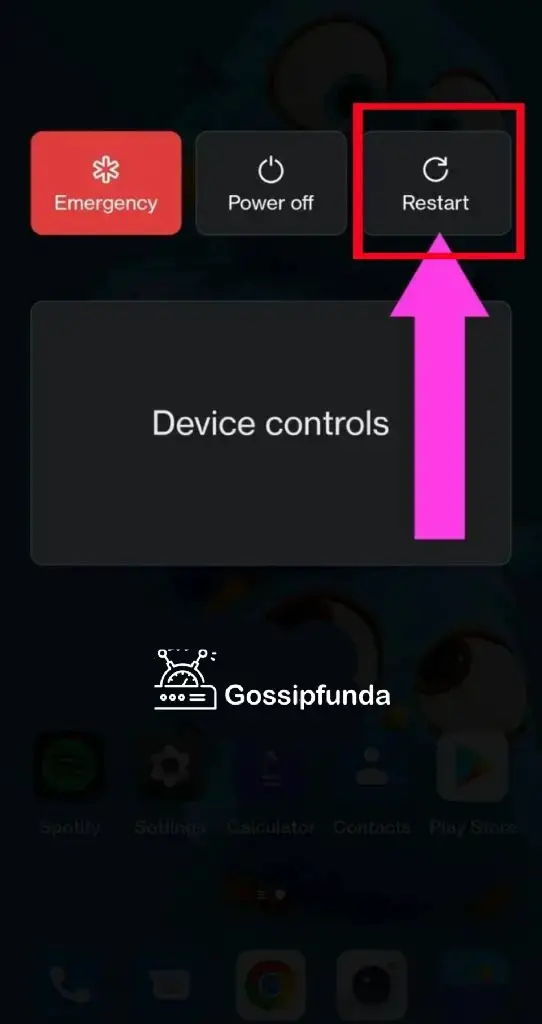
- Your phone will restart automatically.
Low down screen brightness
You must be feeling strange or weird to hear that the screen brightness also has a role behind glitching of the phone. But, yes this can also be a reason. You may have noticed that when you go outside on a bright and sunny day, the smartphone automatically brightens the brightness level. On the other hand, in night mode it automatically dulls the brightness level. This is because the phones which are launching in the market these days have automatically set the screen brightness level according to your phone. So, you have to disable this option from the settings of your phone.
- Go to “settings”
- Click on Display and brightness
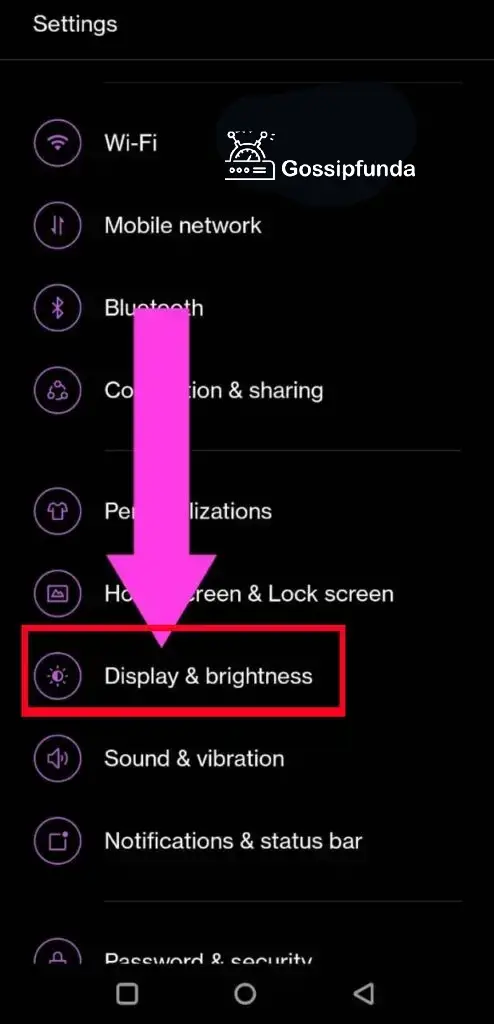
- Switch off “Auto brightness”. Toggle off the bar from right to left to disable it.
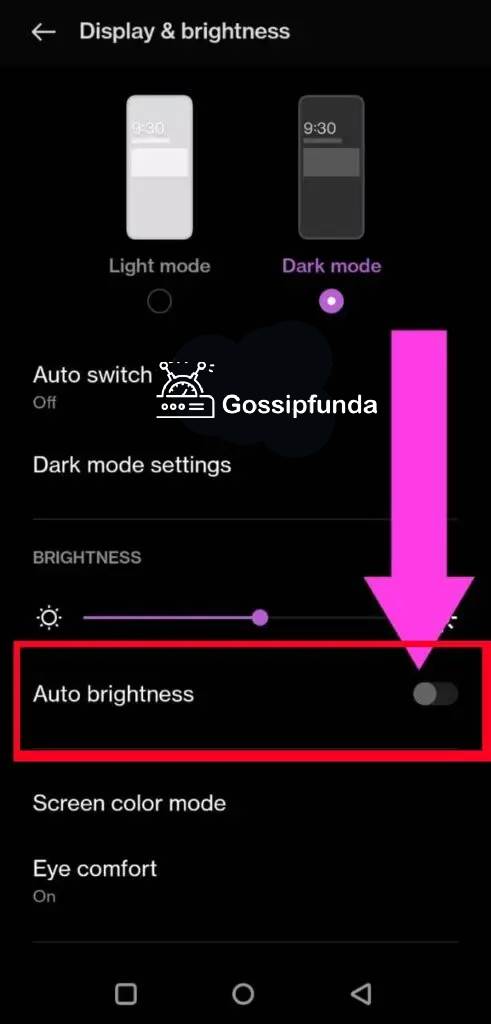
Glitch due to third-party apps
Check for third-party apps. These apps are not safe for your data and also for your smartphone. These types of applications fill storage on your phone and sometimes also cause excessive heat which is not good for your phone. These apps mostly bring malware – a virus with them that damages the phone. Go through these applications, if you have installed any of these try uninstalling them hopefully your problem can be fixed.
To uninstalling them you can apply two methods –
First method
You can simply long-press that application which you want to uninstall and will see three options coming on screen, you have to click on “uninstall”.
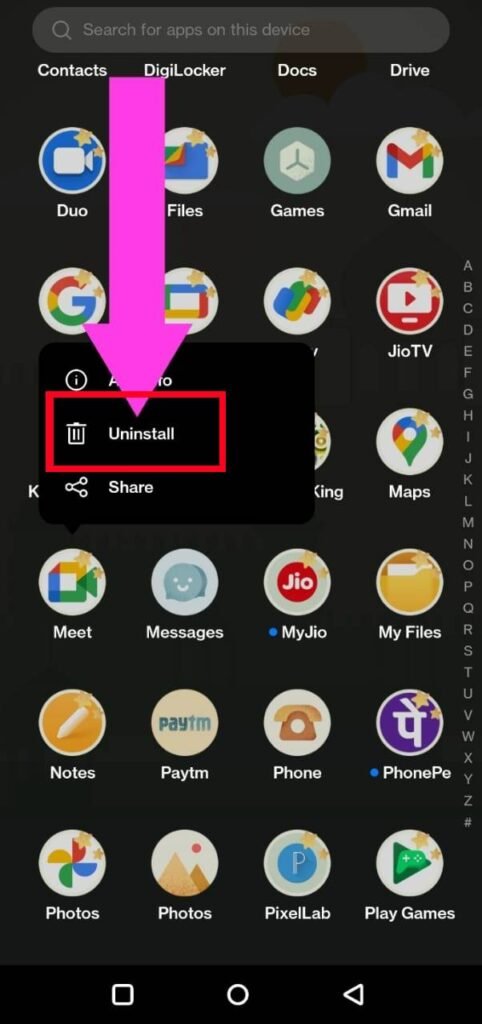
Second method
- You can do it by settings also, Let’s see how –
- Go to the settings of your smartphone
- Go to “apps” then click on “App management”
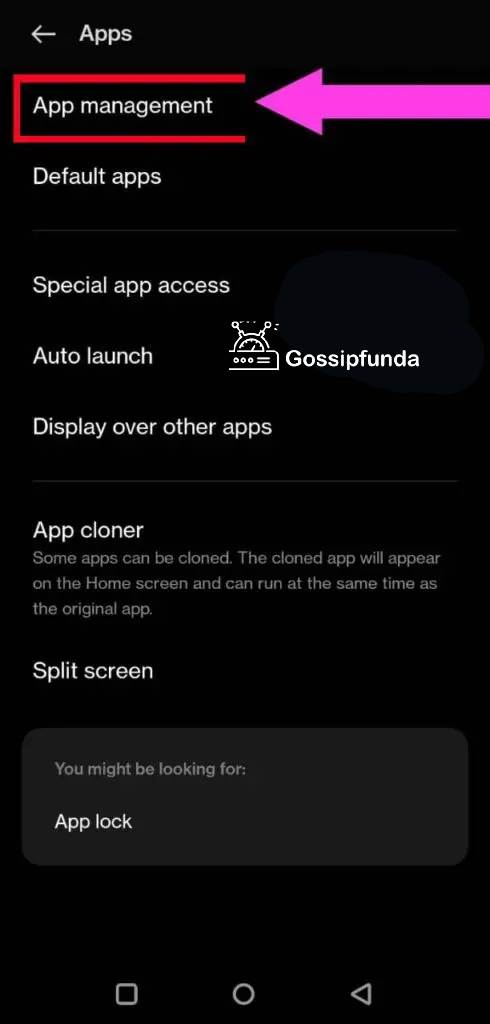
- Click on “App management”
- You have to click on “uninstall”
Clear Cached data
Sometimes a few apps on your phone can cause glitches on your phone. You have to clear their caches by following these steps, although these steps vary from phone to phone –
- Go to the settings
- Click on “App management”
Choose the application of which you want to clear the cache and click on that app.
- Tap on “Storage usage”
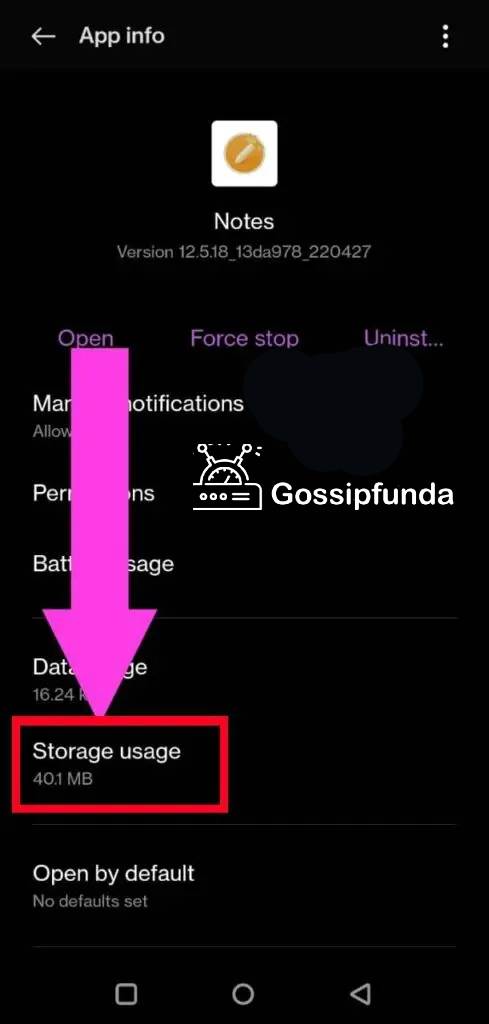
- Tap on “Clear cache”

Update your phone’s system
If you do not update your OS system from time to time it may cause a glitch on your phone. Some people do not think updating the system is essential. But, it is good for your smartphone if you take care of your system. Every version has something new updated in it.
Like we look at our Digestive system to take care of our body. Similarly, to keep the phone sound and safe, it is very important to see its system. Sometimes people’s phones may also receive notifications for updating the system but they usually ignore it. You have to be very careful with the system of your phone otherwise these types of glitches will occur every time.
Let’s assume you don’t receive any notifications for an update from your phone, then you can yourself go and check it. Follow these steps to check if your system is up to date or if it is asking you to update.
- Go to the settings
- Scroll down for “About device”
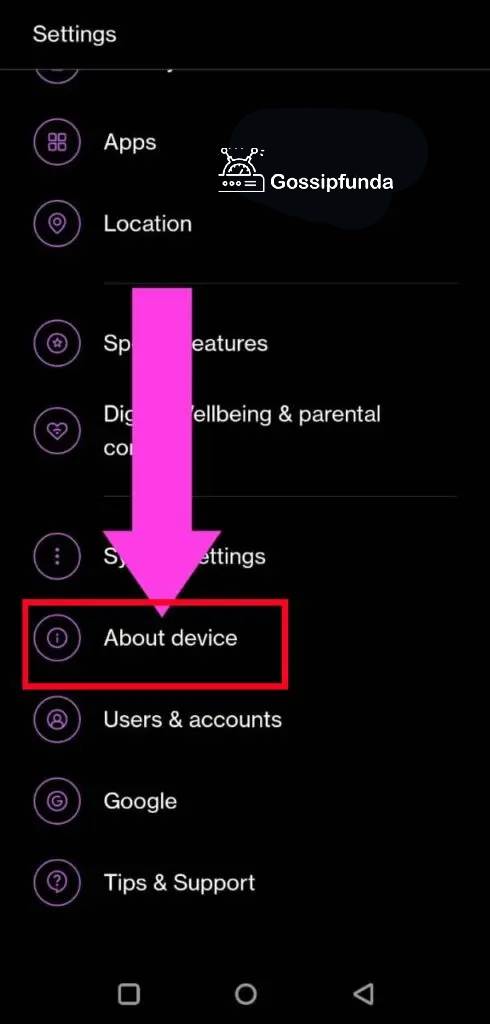
If it is asking you to update then click on “update now”.
Unhealthy sites
Sometimes when you download music, video, or movie from google then you may be downloading from a site that contains a virus. So, such types of APKs are harmful to your phone and software too. Kindly take care that if you are downloading anything from google whether it is any video, pdf, or file you should always download it from a secure and faithful site.
Software skins
Many manufacturers of android put on software skins above Google’s version. This can make our phone’s operating system heavy which sometimes causes glitches. Whereas, some phones are well enhanced and adjusted. For example, Samsung and OnePlus are well enhanced and adjusted for these types of glitches. So, I prefer to buy smartphones from these brands.
Full storage of RAM
If the RAM of your device is less and you are trying to install unnecessary applications and having duplicate files or photos in it, then your device slows down a bit, so due to this, the glitch can also occur. To get rid of this, fix your storage by uninstalling some unwanted applications and deleting duplicate files or photos, etc.
Internal damage
Like I told you earlier that even if water goes into your phone, it still glitches. Even if your screen gets broken due to many drops it will cause a glitch which can cause internal damage to your phone. Try buying good quality phone covers. Do not think that your phone is water-resistant so water cannot enter it. It is your responsibility to protect your phone no matter how good its features are. Internal damage can be related to any part of your device; it can be due to the speaker, screen, etc.
Overheating
Overheat can happen if you keep your phone at work continuously. Your phone can get overheated quite often even after playing games for a long time or if you are talking on the phone for a long time. Overheating may cause glitches several times. What should you do in such a situation, simply switch off your phone for 2-3 hours. And you should never talk when your phone may be charging, it also causes overheating and your device can explode. Hope you will take care of it!!
Low-end processor
Your phone has two types of processors – GPU and CPU. If anyhow you are using a device that has a low-end processor and you are downloading a high megabytes gaming application then your device’s GPU will not run. Kindly first read about your device’s internal storage, processor, RAM, etc, and then download high megabytes of apps if they are suitable for your smartphone. Otherwise kindly do not download unnecessary applications, it just keeps filling up your device’s storage.
Earplugs
You insert or connect earplugs, headphones, or smartwatches to create glitches in your phone. Any device that requires Bluetooth to run can ruin your phone. So, try to use the best quality devices. And if your phone’s screen protector is cracked or has scratches, then replace it quickly don’t wait for anything.
Factory reset
The last option is to do a factory reset. It will clear all your data, saved files, etc., so make sure that you have already backed up your data to keep it safe. Factory reset is sometimes also called a hard reset. For doing a factory reset follow the following given steps –
- Go to the settings of the phone
- Find for “system settings”
- Look for “Backup and reset”
- Click on “Reset phone”
- Go for “erase all data – reset to factory setting”
In case your android phone is locked and you want to learn how to factory reset android phone when locked read the linked article.
Go to the service center
If there is still a glitch and it is not getting fixed then you should contact the support team or directly go to the showroom or the service center and get your hardware checked once to get rid of the issue.
Conclusion
So the phone has become very important in today’s life and we do not want anything even slightest to happen to it at all. I have given you some reasons which are most common for glitches in smartphones. As you know, in today’s era technology is running faster than humans. These glitches are common in tablets, smartphones, etc. but try these above solutions to get them fixed easily.
These glitches are common in tablets, smartphones, etc. but try these above solutions to get them fixed easily. The user gets frustrated and then searches for “why my phone is glitching a lot”. This question comes to the mind of every frustrated user. You can go through these solutions and fixes which I told you about above. Every day a new feature of a new mobile comes out whether it is related to its hardware, RAM, etc. Every company adds a new feature to its phone and improves itself so that the user buys more of it and they get profit. So, keep updating your device regularly.
But I think clearing cache or rebooting your smartphones is the best solution to getting rid of these glitches. After all, if you take good care of your phone then there should be no such problem. I hope you have found your solution through this content and you will be able to fix glitches in your smartphone. And, also make sure if these solutions don’t get your problem solved then quickly take it to the service center without taking any risk and break because it can be your hardware problem.
FAQs
To check the application which is causing harm to your device go to the settings of your device. Click on “Password and security” then click on “Google play protect”. If there are any such applications that are causing harm then it will show you on the screen and kindly uninstall it. Always try to install healthy applications.
No, clearing the cache of any application including Photos or Gallery will not delete your photos. It just clears caches without deleting any of your data. It is safe to do so.
Clearing cache deletes all your temporary data inside that application whereas clearing storage clears all your permanent data inside that app. And when you open that application after clearing storage, then you will have to give the required permissions to it again.
My self Jean Acker, an SEO specialist. MS from the reputed college MIT. I am an innovative person, as well as have a sound interface with tech. Honestly, I easily supervise my meditations as well as my experimentation with Android and iOS.


