From dawn to dusk we keep an eye on your phone’s battery power and check it regularly. Because we know ardently that a phone’s battery is one of the most essential components of our smartphone. As it rules the entire system only with its power. some used to charge it often and always keep it full. People like me will charge when the battery has turned to be below the range of 20%. But it is very much essential to keep enough charge always or else you will get stuck in a tough situation or sometimes you will not be able to do calls, watch videos, or play games at the end of your day. Keeping your phone fully charged is also a part of taking good care of your smartphone.
Either be it an android or iPhone have the inbuilt functionality of showing the battery’s percentage, Battery saver option in their respective ways. The battery icon is present at the top right corner of the screen. It usually represents the battery percentage that your phone is having. In iPhone reducing the consumption of your battery power when your phone charge is low is termed as Low power mode whereas in Android it is termed a Battery saver. These functionalities help us a lot to be aware of our charge percentage and it doesn’t let the phone be dead without any charge. If your phone is dead without charge then it is useless until you find a charging point.
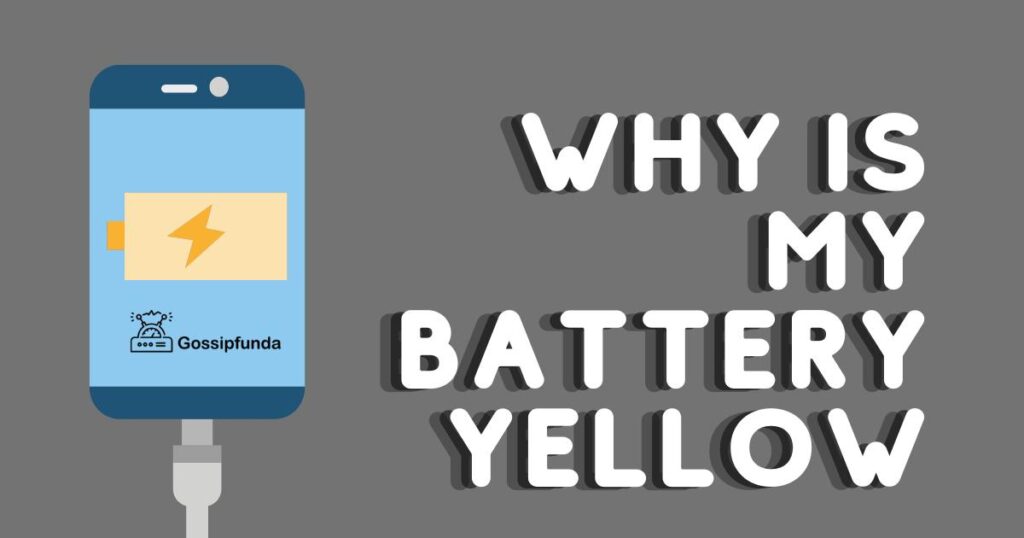
Have you seen the status bar of the battery icon to be yellow? Yes, Many of you would have thought about the question, Why is my battery yellow? Especially if you are an iPhone user you would have noticed your battery icon to be yellow. Even when it is accidentally turned on, seeing the yellow color of the battery icon indicator people tend to think that there is some serious issue with the battery lifespan. The answer is simple. Your phone’s Low Power Mode is ON. You will learn everything here about why your battery icon indicates yellow color in detail.
What is low power mode?
LPM (Low Power Mode) limits the phone from using more power until your phone has enough charge. It blocks some background activities like downloading files or fetching emails for a certain period until your phone is fully charged. In iPhone, LPM is shown to the user with a POP-UP when your phone charge reaches below 20% and gets automatically turned off when the charge reaches 80%.
When Low Power Mode is on it avoids certain features and services on your phone to keep your phone safe from being out of charge completely. This mode will restrict some of your phone activities to use less power by stopping some services like downloading iCloud photos, fetching Emails, changing the display screen from being bright to dim, disabling all background apps running, etc. So, while your phone is in low power mode you can neither use voice assistant, nor your photos and videos will not be synced in the cloud database.
How does Low Power Mode work?
Before diving into knowing how Low power mode works you should be aware of the factors that drain your battery soon. Screen brightness is the first culprit in draining your battery. When you set the low power mode to on it reduces your phone activities and saves your battery life to extend for a long time. While your battery is draining you could go to the battery settings and find out which apps are consuming much of your battery.
When should I use it?
While you are stuck in situations where you need your phone for some important but it shows a low battery that is below 20%. without having a second thought you should turn on low power mode or battery saver to save the remaining battery for your desired work to be done. You can also be able to view the time of how long your battery will last or exist. Accordingly, plan your work and get it charged soon.
How to turn on Low power mode on your iPhone?
Turning on low power mode is worth your action only when you find your battery to be low. Follow the steps outlined below to enable; low-power mode on your iPhone.
- Go to settings.
- Open the Battery.
- Select Low Power Mode.
- Enable the Low Power Mode to be ON.
How do I get my iPhone battery back to its normal color?
Follow these steps to change your battery indicator from yellow to white or black color:
- Go to your home screen and swipe down the screen to find the settings.
- In settings Go down and click on the battery.
- Select Low power mode and turn off the toggle button.
- Once Low power mode is off your battery indicator changes to white or black color.
Another way to turn off low-power mode
The quickest way to turn off the low power mode on your iPhone is through the control center. control center refers to features that can easily be accessed such as Bluetooth, hotspot, etc. Open settings and tap on Low power mode. It will be set ON. Immediately once it is On your battery status bar is changed to yellow color. Also, you will see a change in your screen display as it starts using low power. Added to it it starts functioning by limiting the activities of your phone.
How to add Low Power Mode to your iPhone’s Control Center
If you add Low power mode in the control center you can quickly access this feature. Here are steps to make this feature appear in the control center where you can access it instantly.
- Open the settings on your iPhone
- Select the Control center
- Choose Low power mode
- Tap on the Plus symbol at the left side of low power mode
- Once you tap on the plus symbol it gets added to the control center.
How to turn on Low power mode in Android?
In Android, this feature is named a Battery saver. Even in an android phone, a prompt will show a notification dialog box to enable your battery saver while your phone charge is below 10%. It will automatically turn off once the charge point reaches 90%.In an android phone, you can go to quick settings by swiping with two fingers from the top of the screen and turning on Battery Saver. The other way is to Go to settings>Battery>Battery saver>Enable the toggle to be ON. You can even select the Set a schedule option and choose a percentage that specifies the phone to turn the Battery saver on when it reaches that specified percentage.
Why Does The iPhone Battery Icon Turn Yellow?
Your phone battery is yellow because Low power mode is set to be enabled in your phone. If you are an iPhone user you will be well known for these white battery icons which show battery percentage and the green battery icon while it is getting charged. But the yellow battery icon occurs only when your phone charge is very low. You will be given a notification to turn it on when your battery is low. Once you proceed with the ok option the battery icon changes from white to yellow. When your phone reaches 80% again the yellow color is changed to green color which means it automatically shuts down the low power mode to be off.
Low Power Mode restricting features
- 5G iPhone 12 models. (doesn’t include video streaming)
- Auto-locking defaults to 30 seconds to last your battery longer.
- The screen Brightness is changed to dim mode.
- The display refresh rate is limited to 60Hz for all iPhone and iPad models.
- Reduces visual effects.
- Stops downloading iCloud photos.
- Automatic downloads are paused.
- Email fetching is stopped temporarily.
- Disable apps that refresh in the background.
Benefits of using the low-power mode
It provides longer life to your battery by consuming less power of your battery. Despite restricting some apps and features it will extend your battery to last for a longer time than it can. While you are going to remote areas you will have no worries when you save your battery using low-power mode. To a certain extent, this feature will help your phone avoid the situation to become completely out of charge. Preventing some apps from running in the background or downloads helps this feature to conserve your battery. Overall this feature will help you while you are in remote places without a charger.
Can you keep your phone in Low Power Mode all the time?
Though Low power mode extends your battery life it is impossible to put your phone in low power mode all the time. Experts don’t recommend this option as it has some effects of delaying your downloading processes. Once it is in low power mode it tweaks some important features such as changing your network from 5G to 4G. One such tweak of feature creatures creates some impact on your work. So it’s not worth putting your phone in low power mode unless your battery is low. Also if you use this option to save your battery it will auto-lock your screen every 30 seconds. It never considers the configuration settings that you have set for the auto lock when low power mode is on. So, it is worth using this feature only when your battery is low.
Prevent Battery draining too fast in your phone
It might be annoying when you head out of the day to see a yellow color battery icon. Probably you may forget to charge it and the charge has gone below 20%. This is the reason for the yellow battery icon. Though you have the option to use Low power mode you can also take some measures to avoid your phone’s battery from draining quickly. At least you can do these steps when you are out for a vacation or during distance traveling. So follow these guidelines on how to save your battery from draining.
- Apps are the first culprit of the battery-draining process. so, with more apps on your phone then definitely one of the apps will be the battery killer of your phone. So make you are not having unnecessary apps and don’t delay the app’s update when you get a new version of it.
- Switching your phone to airplane mode whenever it is necessary.
- Always charge it in a wall socket will charge your phone faster instead of charging it in your Computer USB port.
- This is optional but an effective solution when your phone is completely dead. Have a backup battery handy while you are traveling to a new place.
- Using a power adapter or charger helps your phone to charge quickly.
Limitations of low power mode
Any feature has its pros and cons. Even though this feature is a timely saver for you in cases of low charge in your phone it has its limitations. Blocking certain apps and downloading them for a short period of your time is a disadvantage. There is evidence that it also consumes low data when it is in low power mode. So, In case if you want to download something important while your charge is too low, then you might be stuck in the middle because of its slow processing.
Conclusion
The yellow color battery icon would not bother some users who are having minimum apps due to their moderate usage of their phone. Such people can have Low power mode to be On to extend their battery life. If you are using more apps on your iPhone or playing more games then low power mode should be kept off as it obstructs some performance of your phone. Every user has their own user experience of low power mode. If you are keeping it on it is evident that the standby time of the battery is substantially increased for a longer period.so, don’t panic if you happen to see a yellow battery icon on your iPhone.After reading this article it will help you manage the entire feature of Low power mode or battery-saving techniques.
Myself saranya is very passionate about researching new skills, especially in Android, and is staggered by its ample features in it. Being a graduate of B.Tech IT my interest lies in content writing technology-related articles. It’s a part of my endeavor to understand my audience from their perspective while reading an article and provide the best of my work that makes it easy to understand whoever reads it. I have happily started writing that provides the seamless solution that you are looking for.
I am ready to put my strongest asset as a technical writer and added to it I want to become an expert in all fields of writing.


