They are not the egg, they are Easter Eggs. Have you heard about Android Easter Eggs? We are going to talk about that in this article. Keep reading to know more.
Android has been one of the most used OS in mobile phones after Apple. Many people prefer android over apple because it’s easy to use and access. A survey was held in November 2017, the survey says that in a world of 7 billion people we have 3.1 billion smartphone users, in which almost 95% of the people that is 2.3 billion people are Android users.
What are Android Easter eggs?
Now, coming to our topic; What are Android Easter eggs? Easter eggs are a hidden feature that we can even call a surprise feature for the user. Easter eggs have been a part of Android OS right from the beginning. An android user can access easter eggs in the settings menu of his phone. From Android 2.3 to Android 10, easter eggs have been very different from one another. From interactive images to simple eggs, easter eggs have been very creative and a big-time killer for android users.
Introduction
Have you heard about android easter eggs? If no, then we are going to know all about it. All the android versions have games loaded in it, and this game is called an android easter egg. All the versions of android have different games. Google throws a new game every easter.
These are very small and fun to play. The games are hidden in the device. You have to find out. We are going to find out how to do it for all the versions of Android available in the market. We will also see a little bit of its history.
History of Android Easter Eggs

It all started with Android 2.0 Ginger Bread in 2008. People then don’t know about this easter egg thing. Slowly then they come to now. Now everyone waits for the new easter eggs.
Now with that let us talk about all the versions of android and how to access the android easter eggs in them.
Android 10
Android 10 launched last year. It is also known as the Android Q. This is a version of android having a lot of features. Pixel got the update of android 10 first then the rest of the android devices. As this version of Android has a name out the list which android used to be, but it hasn’t removed the easter. It is one of the toughest games in the history of the android. This version comes with a game called “The Picross” or a nonogram. If you have android 10 on your device, you should try this.
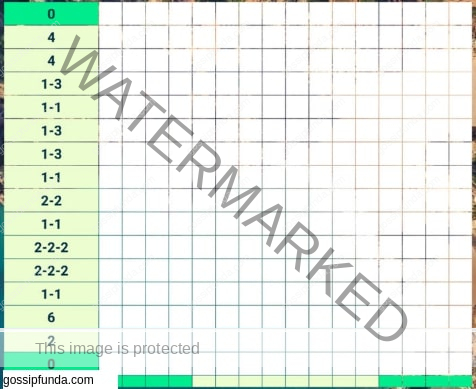
How to search it?
- First of all, go to the settings of your android device.
- Then scroll down to the last of the page and hit on About Phone.
- Once you are in about the phone page scroll till you find the android version.
- Now one you have found the android version tap on that till it takes you to a new page. The new page has 10 written on it in big letters.
- Now move the 0(zero) in correspondence to 1 in such a way that it makes Q. Try this for two to three.
- It will automatically pop up the game. Now you can enjoy the game.
Android 9 Pie
The Android 9 is also called the Android Pie. It launched in early 2018. This is a feature-loaded version of android os. Most of the phones in the market are running on Android 9. This version has basic no game hidden, but it has a drawing area hidden in it. So when you find that area, you can draw whatever you want. The big P of this version it is very colorful. You can also play with it. When you tap on the P, the color changes. Let us see how to get it.
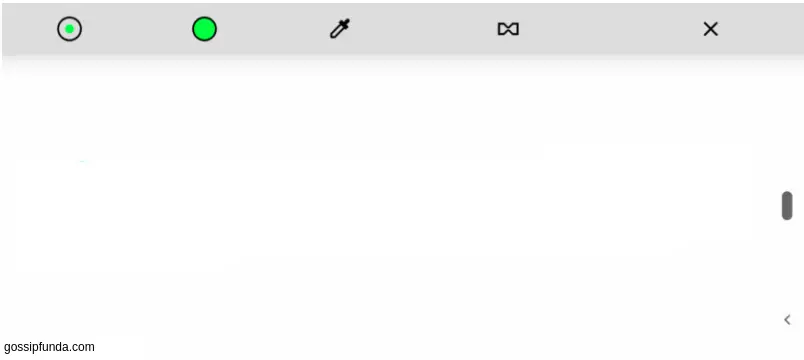
How to search it?
- First of all, go to the settings of your android device.
- Then scroll down to the last of the page and hit on About Phone.
- Once you are in about the phone page scroll till you find the android version.
- Now one you have found the android version tap on that till it takes you to a new page. The new page has P written on it in big letters. It is also very colourful.
- Now tap on the P multiple of times. It will start changing colours.
- After a few taps, it will launch the drawing area. Now you can draw intresting arts.
- Also, don’t forget to take the screenshot of your drawing, because you can’t save it.
Android 8 Oreo
Android 8 is also called as the Android Oreo. Only for this version Goggle and Oreo cookies came in partnership. This was a revolutionary version for android. It comes with a lot of features. As this version number is 8, Google tried to paly with Octopus as an octopus also has 8 arms. You can play with the arms of the octopus. This small game is very nice to play in.
How to search it?
- First of all, go to the settings of your android device.
- Then scroll down to the last of the page and hit on About Phone.
- Once you are in about the phone page scroll till you find the android version.
- Now one you have found the android version tap on that till it takes you to a new page. The new page has O written on it in big letters. It shows a very big Oreo cookie picture.
- Now tap on the O multiple times.
- We will now see a big octopus. You can now play with it. You can tangle with the legs of the octopus and play.
Android 7 Nougat
Android 7 is also called the Android Nougat. It was launched in late 2016. This version has the most complicated game. It features a cat who comes to eat. Once you start the game, you have to access it from the notification area. You will surely find this game interesting. If you have any device which is running on Android 7, you should try it out.
How to search it?
- First of all, go to the settings of your android device.
- Then scroll down to the last of the page and hit on About Phone.
- Once you are in about the phone page, scroll till you find the android version.
- Now one you have found the android version tap on that till it takes you to a new page. The new page has N written on it in big letters. It shows a very big N. It is very colorful.
- Now tap on the N multiple times. We will land on a new page.
- You will now see a cat. The cat will appear.
- Now can close this page. You will have a notification on the notification panel. Tap on it.
- You will see the cat came again. Try to play this game.
Android 6 Marshmallow
The sixth version of the Android is called the Android Marshmallow. It was launched in early 2015. This is a feature-packed version of android. The sixth version of the android also has great performance stability. It has a bird kind of game. Those games are available in the Google Chrome dinosaur game. Here you have to protect the bird. Let us try to play this game. Android 6.0 is the 13th version of the android and 6th major version developed by google. The easter egg of this version of android starts off very simply with Android marshmallows with android antennas. And on long-tapping a game will start. This version also has a flappy bird. Just like version 5.0, here we have marshmallows and the bird should fly along with the screen.
How to search it?
- First of all, go to the settings of your android device.
- Then scroll down to the last of the page and hit on About Phone.
- Once you are in about the phone page, scroll till you find the android version.
- Now one you have found the android version tap on that till it takes you to a new page. The new page has M written on it in big letters. It shows a very big M. It is in a colorful circle. The M looks like the marshmallow.
- Now tap on the M multiple times.
- We will now see the game.
- Now we can play by tapping on the display.
Android 5.0 Lollipop
Android 5 is also called the Android Lollipop. It was launched in early 2014. It is a feature-loaded operating system. Now not a lot of devices are working on Android 5.0. This version of android has the game to save the android from the lollipop. You have to tap the android icon to save it from falling and getting hit from lollipop. If you still have a device that is working on Android 5.0, you should try this. Long tap, it will open a really fun game. In the game a “Flappy bird” character appears, by tapping on the screen it flies up and down in between the lollipops.
How to search it?
- First of all, go to the settings of your android device.
- Then scroll down to the last of the page and hit on About Phone.
- Once you are in about the phone page, scroll till you find the android version.
- Now one you have found the android version tap on that till it takes you to a new page. The new page has a big lollipop.
- Now tap on the lollipop multiple times. We will land on a new page.
- You will now see the game.
- You can play by tapping on the display.
Android 4.0 Icecream Sandwich
The Android 4 came in three different versions. The first one was the Ice Cream sandwich. It was released in October 2011. It has the game in which the androids are flying. You have to save them from crashing. You can rarely find any device running on this OS.
How to search it?
- First of all, go to the settings of your android device.
- Then scroll down to the last of the page and hit on About Phone.
- Once you are in about the phone page, scroll till you find the android version.
- Now one you have found the android version tap on that till it takes you to a new page. The new page has a picture of Android wrapped between two cookies.
- Now tap on the picture multiple times. We will land on a new page.
- Now we can play by tapping on the display.
Android 4.1 Jelly Bean
This version of android was launched in July 2012. The version has the game to squeeze the jelly. This version was not that much popular. Android 4.1 is the 10th version of android developed by google which was further extended with three major point releases, 4.1 through 4.3. This version was named “Jelly bean”. It has the cutest Easter egg in the family of easter eggs. The Android 4.1 version is a simple graphic design of a smiling Jelly bean. If u long tap on the jelly bean a mini-game will start. This version of android is the origin of screen saver functionality.
How to search it?
- First of all, go to the settings of your android device.
- Then scroll down to the last of the page and hit on About Phone.
- Once you are in about the phone page, scroll till you find the android version.
- Now one you have found the android version tap on that till it takes you to a new page. The new page has a picture of a bottle of jelly.
- Now tap on the picture multiple times. We will land on a new page.
- Now we will now see the game.
- Here can play by tapping on the display.
Android 4.4 Kitkat
This version of android is also known as Android K. It was released in October 2013. This version is one of the most popular versions of the android. It has the option to tile the K, and you also have some tiles to play with. Kitkat is the next version of android. Android 4.4 is the first partnership of google with a candy brand. One of the easter egg of this version of android is pretty simple. On further long-tapping opens a small board game in which all the previous version android logo tiles move around the board. I remember this is the first version of android I used in my life.
How to search it?
- First of all, go to the settings of your android device.
- Then scroll down to the last of the page and hit on About Phone.
- Once you are in about the phone page, scroll till you find the android version.
- Now one you have found the android version tap on that till it takes you to a new page. The new page has a picture of Android KitKat written.
- Now tap on the picture multiple times.
- Now we will now see the game.
- Here can play by tapping on the display.
Android 3.0 – Honeycomb
Release Date: – February 22nd, 2011, Android 3.0 is the 8th version of android and the first version of android which was exclusively developed for tablets. This version has given a very special look for larger screens. This version is named “Honeycomb”. The easter egg is designed as a futuristic crossover of bug droid and honeybee. This easter egg has further interaction with the user. On continuous tapping on the bee, it produces the word “REZZZZZZ”.
Android 2.3 – Gingerbread
Release Date: – December 6th, 2010, This is where the era of easter eggs has begun. Android 2.3 is the seventh android version and the first android version to have Easter eggs. This android version was named as “Gingerbread”. In this version, the easter egg was a painting in which a bug droid standing next to a gingerbread man. These two are surrounded by zombies using mobile phones.
Conclusion
We talk about the versions of android and their easter eggs. We now know what android easter eggs are. You should definitely try them out once. These games are very minimal and exciting to play. I hope you liked the post.
I am Abhinav Mishra. I’m from Bhagalpur, Bihar. I am preparing for civil services as well as I‘m also pursuing B.tech from Computer Science. I intended to do a start-up. Apart from writing I also work as a Web Developer. I look for new opportunities that help me to grow and become a better version of myself. I am an honest, hardworking, introvert,fast-learner boy. Technology is my passion and writing is my hobby for me. I love it that’s why I do it.



