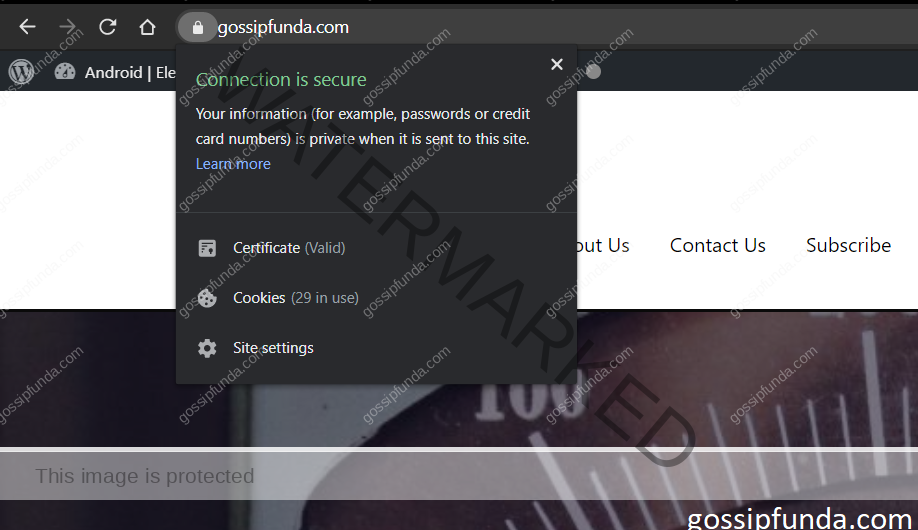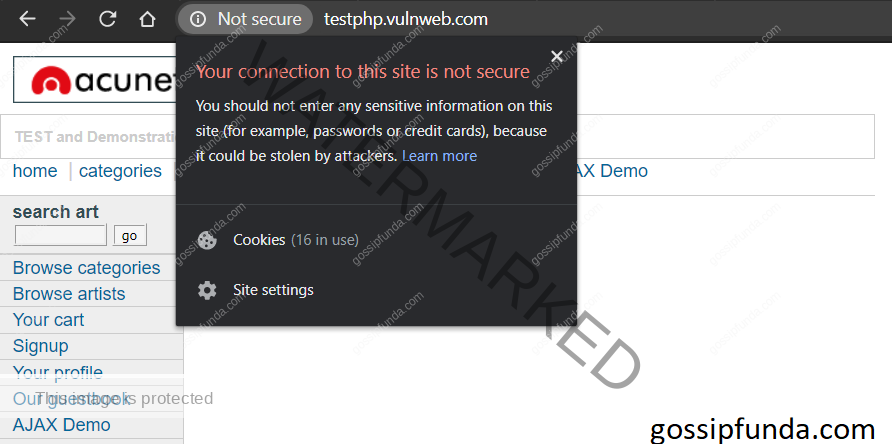Web Hosting – Bluehost
Web Hosting: You must have that sudden urge someday to put up an idea onto the Internet. But then you found out, you need to have a personal domain or a website to do so. Now choosing a web hosting platform is difficult because there are tons of them. Each and every company offers a huge set of perks or benefits to use their web hosting. Therefore, in today’s blog, we will be looking at what web hosting is and choosing a web host.
Now that you have landed upon my article, you must be very curious about what exactly does web hosting means? Therefore, let me give you a simple and short explanation. Whenever you buy a smartphone, you also need a sim card to call somebody. Why do you need a sim card? It is because the sim card company acts as the medium or rather, they provide the service for you to make a call.
If you do not have a sim card, you cannot make a call (except emergencies). Therefore, you also need to pick out a sim card whenever you buy a phone. Similarly, when you try to put your idea or your website, you need to have a web hosting service. It is like having a sim card to publish a website.
Now you might think why you need a web hosting service?
It is not impossible to set a web hosting server yourself. You can completely own everything, from the website to the service. It is important to note that although huge companies do that, it is expensive for a single individual. You need to have a server to host the data and setting that up is a tedious task.
Most importantly, it will cost you more money than you spend on the services that are pre offered.
To conclude this topic, you also need to keep in mind that the web hosting services have a lot to offer other than hosting itself. It includes technical support if the server is down or an SSL certificate to keep the data flow secure. Therefore, you need to opt for a web hosting service to make your website live on the world wide web.
Do not Miss: Asus ROG Gaming PC
Which web hosting service to choose from?
This must be the next very important question you might have in mind. Besides, there are tons of web hosting services so how to understand which one is better? This is why we are here to help and help you choose a well renowned web hosting service.
Firstly, before we get to choosing anything, I have a question for you as a reader. It is “What made you choose the carrier or the company of the calling service currently on your phone?…. Was it a good service? Or perhaps better call quality?”
The answer to that question I presume is you might have heard about the excellent services offered by them. More importantly, you must have trusted the other uses who use the company. Everyone likes to choose or buy from an older company, that has experience in the field. Obviously, this attracts more customers.
Therefore, we have already chosen to review an excellent web hosting service from the company Bluehost. This article is going to be your guide on why choosing Bluehost might benefit you from other web hosting services.
About Bluehost
The company was founded in 2003 and has come a long way since then. It is owned by the Endurance International Group. They have come a long way since starting in 2003 and provide web hosting for more than 2 Million websites.

They have been dedicated to helping their customers 24/7 and have more than 750 employees. They prefer to offer and support the Word Press Service.
You also get to contact the in house word press experts from the company, who offer help if you get stuck anywhere.
Why choose to have your own domain?
Having your own domain has a lot of perks. Firstly, you get to have your own email address. If you choose a domain such as ihavechosenadomain.com, then you would also get an email that starts as exampleemail@ ihavechosenadomain.com. This is very beneficial as all of your emails are not hosted by your ISP or Internet service provider.
People also like to trust websites with their own domain email. For example, if you have an email on google, it would go like [email protected]. It is difficult to trust as many people have fake emails, that may go by these or similar names. If you have a legit website, with your domain name, it is easier to verify.
If you have a personalized domain, your website is easier to find on the world wide web. It takes time to crawl a newly hosted website by various search engines, maybe even weeks. This means Google won’t display your website at all.
Therefore, by choosing a personalized domain ensures that when you move your web hosting service, you do not lose that domain name. It is essential and important to maintain it so.
The next important thing while choosing your domain is the name. You need to choose a name related to your website that is pleasant and easy to hear. If you are targeting traffic from local viewers, you can choose to opt for a name,e familiar to the locals in their mother tongue.
Targetting International traffic is beneficial to many people, because of the revenue generated by foreign clicks. If you have that kind of target, please choose your domain name wisely. Besides, you must make sure to not change it often as it brings distrust.
How to select which domain extension is right for you?
Choosing a domain name itself is very important. Furthermore, choosing the domain extension is equally important. You need to choose the domain extension with utmost care and importance.
Did you know that the Internet or as it was known as the World wide web was not so world wide before?
US Defense required a communication medium and thus invented was ARPANET. Furthermore, It was later on introduced to the World and came to be known as the world wide web. Now moving on from our fun fact, let me help you with some pointers on choosing the domain.
Firstly, what exactly is the audience targeted by your website? Is it local or International?
If it is local then you have domains that end with the country specific. For example, the domains related to my country end with .in
Now if you wanted to have a commercial website, not country specific, you can opt for a .com. It is to be noted that the .com websites are not so easily available and are more expensive. You can buy a domain specific to your country, then upgrade after you make some money.
SEO or Search Engine Optimization is the way by which your website tends to come up in the search results. Having a good SEO score can greatly benefit the website. What is the point of having a website that does not trend on topics? It would be ages to crawl your website and till then the information gets outdated.
Obviously, the .com domain is the most popular and frequently used by many people as the information trends on a global scale.
Different types of domain extensions
- .com: This is used for commercial websites and is the most popular. You can even choose to buy this domain if you are not having a commercial website. It is because .com are on trend and very popular
- .net: The net stands for network. If you have like a tech related or networking related website, then this is a very good choice.
- .org: The org stands for organization. This is used by many huge corporations, non-profit associations, and many more. I wouldn’t really recommend taking an org unless you are having a non profit association
- .edu: The edu stands for education. If you have a teaching website, this would be great to make people believe the same. It is usually taken by a school or a university.
- .info: The info stands for information. Usually used by facilities who tend to provide information regarding something.
- .gov: Not available to locals or people unrelated to the government. It stands for government and is used by the government officials
You might even find .ooo and many other domain extensions that have a specific meaning. Therefore, I would recommend reading about them before purchasing the license.
How does a trending topic benefit?
Let me give you a very good example to explain to you better. Suppose you are a website that targets news and technology. Now, you are a startup and are not a huge company at the beginning. Therefore, the news that you put on the website would take time to come up with the search engine.
More importantly, you need to understand that huge companies pay money to bring their articles or blog to trend on the search engines. If you do not have the funds to pay the search engines, you would have a better option to target the local audience.
By taking a local domain, you can publish news that trends locally, and people read it. Then you can buy a higher domain after making some money to elevate your website. It is always important to have a strategic plan when you have your own website.
If you are still unsure about buying domains, you can also contact the web hosting services to help you understand better.
Now that you have chosen your domain name and a proper extension, there is one last thing I need to warn you. It is very important to not choose a domain name that is pre existing.
For example, if I try to choose www.google.com, obviously I cannot take it. You might even find that there are domains which pre exist with the name you choose. Therefore, you need to choose a different name or you have to contact the owner of that domain to buy it from them.
This usually works for large companies that pay a lot of money to get their topics to trend.
What plan to choose on Bluehost?
Finally, we get to the topic of choosing plans on Bluehost after deciding the domain name and the domain extension (Yay!)
Furthermore, I will also teach you step by step, on how to register for the same. For now, let us look at the plans offered by the company. Following is the chart from the website on the different plans offered

Basic @ $7.99/mo*
The first and foremost is the simple and reliable basic plan. You do not have a lot of features, to begin with, but it comes equipped with basic necessities. It is the ideal plan to start working with as a start.
It offers 50 GB of SSD storage. Storage is an important thing for a website. This is what decides what media can be held, or the number of accounts it can hold. 50 GB is not enough if you are constantly blogging or uploading pictures. Even a $400 smartphone generates a 20 MB picture files. If we literally do the math, you have about 2,540 photos to upload.
The basic plan offers you Unlimited Bandwidth. Unlimited necessarily does not mean infinite. There is no such thing as infinite storage as we are literally doing it on someone else’s computer. Therefore, unless your website has a crazy dataflow, you need not worry.
Moving on to the best part is you get a free SSL certificate! Well, it exactly is not free as they charge quite high for even the Basic plan. Moreover, have an SSL certificate means encrypted dataflow and more security.
go for it: Click here
How does an SSL certificate help the website?
An SSL Certificate is very important whenever you have your own website. This comes largely into play when you have a website that needs a sign in. If you do not have an SSL certificate on the website, it basically is a sniff zone.

What I mean from a sniff zone, is that a hacker can hear out information passing from the website. The sniffing term isn’t even considered hacking. You literally feed him with a spoon and he has to swallow. If the hacker is connected to the same network as yours, your details are compromised.
NEVER TRY TO ENTER YOUR DETAILS ON A NON-SSL VERIFIED WEBSITE
How to know if the website has an SSL certificate?
That’s pretty easy. You just need to look for that lock sign near the address bar on the browser. Now click it to see whether it gives you a nice secure looking message as follows
If it does not have an SSL certificate, it looks like follows
The Basic plan helps the customer to believe that the website is authentic. It is because the hacker might clone the website but he won’t buy an SSL certificate.
Moving on, the Basic plan has a standard server performance, which should not be an issue that you need to know. For those of you who want to use the website for any transaction related stuff, you might need to worry about your server performance. Better server, less response time and faster check out.
Nobody in the world, real or virtual likes to wait in a queue. This means you might want to have a better server for good results. The standard server from Bluehost itself is very good, but if you want a high server performance, there are two options.
Firstly, you take the most expensive plan which I would discuss later. Secondly, you can take a look at all the features and contact them to make you a plan that suits the budget.
The basic plan comes with a single domain and 5 parked domains.
What is a parked domain?
This is a special domain that allows you to have a domain that is not linked to any website. This is usually used to direct your users to a new website in making and all that stuff. Therefore, the term parked domain was coined. You need to ensure that you get the desired domain name and until you finish your website, you need to make sure no one takes it.
Lastly, the basic plan also offers 25 subdomain which is more than enough to start and build your website. You can always upgrade the plan according to the growth of the website.
Having a good website, secure connection, and a legit domain name is what matters. This is why we recommend getting web hosting from Bluehost. They offer everything in a single package
go for it: Click here
Plus @ $10.99/mo*
The plus plan has everything from the basic but upgrades it to unlimited storage. Obviously, you won’t be getting infinite terabytes of data, but something that you won’t ever runoff.
The Plus plan has an extra feature of SPAM expert. Now, this is a very important feature that I recommend having on your websites. Hackers are…well they love to hack. Getting spammed while starting your website is the last thing you want.
Having an expert really does makes a difference. Therefore, the extra price is worth it in my opinion. You also get a free Office 365 subscription which is a good thing.
The next three plans on the website are more related to security, so let us take a look at them.
go for it: Click here
Choice Plus @ $14.99/mo*
This is by far, my most favorite plan. It includes everything inside of the Plus plan. Furthermore, it offers two excellent features at the point of data and security.
Firstly, it has Domain privacy. It means that a hacker won’t be able to look you up on the whois lookup. They have to feed different data to them. It is like getting a VPN, but on the web hosting side. I feel that this is a rather important feature in terms of security.
Lastly, they offer a nice Site Backup. Data redundancy in any form is very important. Especially in this cyber world of 2020, you can never expect what can happen. You need all the backup you can get, and this plan covers it all. It does a basic backup which is essential for any website.
go for it: Click here
Pro @ $23.99/mo*
Now, this is the most expensive plan that the website has to offer. Once again, it has all the perks that you get in the Choice Plus plan. The extra 9 dollars is because you get three modifications.
Firstly, you have access to a high performance server. This is an ideal situation if you have an e-commerce website and are selling things. Moreover, you also have access to two spam experts who can guide you from protecting the website.
Most importantly, you get the coolest thing not offered in any other plan is an IP address. The dedicated IP address enables you to access the files and folders in the server without using the domain name.
This is a superb feature to have. It is because you as an administrator have the access to the files and folders stored in the server, that you do not get with any other plan.
go for it: Click here
If you wish to get a nice plan, we recommend going for the Choice Plus as it offers everything you need at a good price. Moreover, at the time of writing this blog, there is a sale going on to get the same for $5.45/mo* which is a bang for buck.
How to get a service from Bluehost?
Firstly, Click Here to visit the website itself.
Now, click on the Get Started Button in Green
You would now be able to see the various plans offered by the company as follows
Now choose a plan according to your requirement or need.
Now proceed to create your domain, by choosing a pre-existing domain or a new domain.
If you find that the domain is not available, choose a new one as we discussed above.
Finally, sign in using your Google account or fill in the details to proceed to checkout.
Conclusion
Hopefully, you are now an expert at web hosting and the terms related to it. Multiple websites offer to host your website, but our recommendation Bluehost tops it all.

Finally, I wish you good luck in opening your website. Furthermore, stay safe and healthy during these troubled times and maintain social distancing.
I am an enthusiastic cybersecurity sophomore with primary interests in coding, algorithms and innovative technology. I am very passionate about my field of profession and thus read plenty of blogs correlated to the latest technology, which always tweaks my expertise and interests even more. I can write content in such a style that everyone can understand very efficiently. Being a cybersecurity student, I feel my duty to aware of people of cybercrime and how to guard themselves against it. In my free time, I like to read novels and watch anime