A collection of networking protocols known as Universal Plug and Play (UPnP) enables devices to find one another and form connections on a local network. It is intended to make it easier to connect devices to a network and provide them communication capabilities.
Since more and more devices are connected to the internet and to one another, UPnP has grown in popularity recently. While attempting to use specific hardware or software, customers could run across notifications like “UPnP Not Successful,” therefore it is not always a flawless experience. We will discuss what UPnP is, how it functions, and what to do if you encounter a notification that reads “UPnP Not Successful” in this post.
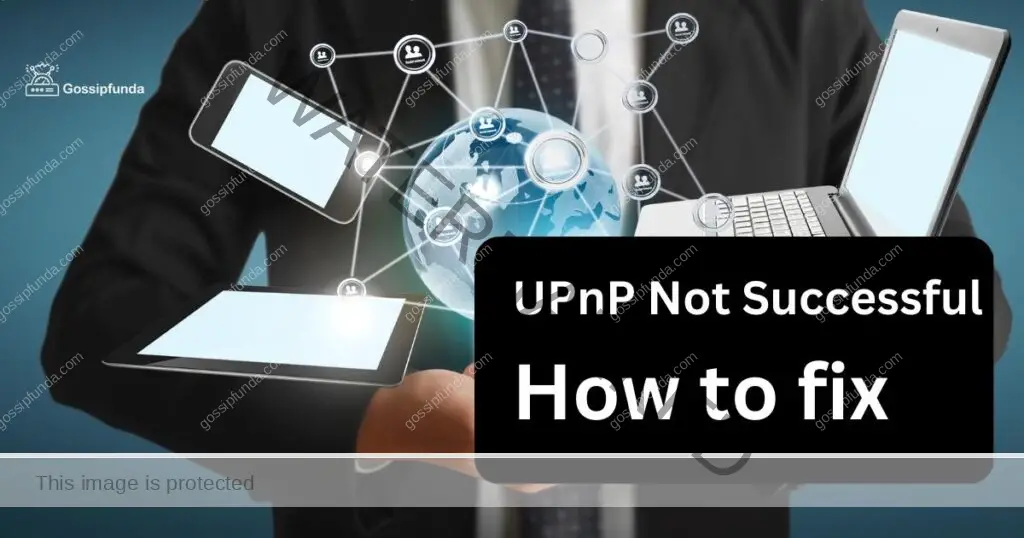
What is UPnP?
On a local network, UPnP is a suite of protocols that enables device discovery and connection establishment. It was created by the UPnP Forum, a conglomerate of IT firms that also includes, among others, Cisco, Intel, and Microsoft.
The objective of UPnP is to make it easier to connect devices to a network and provide them communication capabilities. Users had to manually adjust network settings like IP addresses and port numbers in the past, which required a certain level of technical understanding. This procedure is automated by UPnP, enabling devices to find one another and form connections without the need for manual configuration.
How does UPnP operate?
Using a set of defined protocols, UPnP enables devices to find one another and establish connections. When a device joins a network, it queries other networked devices to see if they support UPnP through a discovery message. The two devices can connect using a common set of protocols if the responding device acknowledges the request and supports UPnP.
The capability of UPnP to dynamically open ports on a router is one of its important characteristics. In the past, users had to manually set up ports in order to permit incoming and outgoing data between devices on a network.
Why might you possibly receive a warning that says “UPnP Not Successful”?
UPnP is intended to make network device connection simpler, although this is not always the case. UPnP Not Successful notifications may appear when users attempt to utilise certain hardware or software.
There are several reasons for this, such as:
Disabled UPnP
If the UPnP protocol is disabled on your network, you may encounter the message “UPnP Not Successful” while attempting to connect to a device or software that utilizes the UPnP protocol.
Software such as an antivirus programme or a firewall is preventing UPnP traffic
While attempting to utilize UPnP-compatible devices or software, you can see an error message that reads “UPnP Not Successful” if your firewall or antivirus application is set up to prohibit UPnP connectivity.
Problems with internet connectivity
If you try to utilize UPnP-enabled gear or software and encounter network connectivity issues such a weak Wi-Fi signal, device interference, or network congestion, you can receive a notice that says “UPnP Not Successful.”
Port forwarding not set up properly
Using UPnP-compatible devices or software may result in an error message reading “UPnP Not Successful” if your router’s port forwarding configurations are off.
Inaccurate network configurations
If your network settings—such as your IP address or subnet mask—are incorrect, UPnP-enabled software or hardware may fail to function when you try to use it and display the message “UPnP Not Successful.”.
Network discovery is not enabled
While using UPnP-capable hardware or software, you can get an error code that states “UPnP Not Successful” if network discovery is disabled on your computer or device. To fix this issue, network discovery may require that it be turned on.
The network is overloaded with devices
The oversaturation of your network with devices might hinder the effective operation of UPnP-enabled hardware or software. If this happens, you might need to update your router to support more devices or decrease the number of devices on the network.
Failing a network
While using UPnP-enabled hardware or software, you can see a warning that reads “UPnP Not Successful” if the network is down or if your Internet Service Provider (ISP) is having problems. You may have to wait till the network outage is fixed in this situation or call your ISP because there might not be a quick fix available.
How to overcome “UPnP Not Successful”
If you get the message “UPnP Not Successful,” you may do a number of things to fix the issue:
Restart your router
The first and simplest step in troubleshooting the “UPnP Not Successful” problem is to restart your router. This procedure can reset the router’s settings and fix momentary network difficulties. Turn off your router, wait a few seconds, then switch it back on to restart it.
Verify any firmware updates
Updates to the router’s firmware can solve known issues and enhance all aspects of its functionality, including UPnP connection. Go into your router’s web interface to check for firmware upgrades, then scan the firmware area for any new releases. To install the update, according to the manufacturer’s instructions.
Antivirus or firewall software should be checked
The “UPnP Not Successful” error can be brought on by UPnP traffic being blocked by a firewall or antivirus programme. To fix this problem, make sure that UPnP traffic is permitted by checking your firewall or antivirus settings. You might need to modify your firewall or antivirus programme to make an exception for UPnP traffic.
Verify your network configuration
The “UPnP Not Successful” problem can also be brought on by improper network configuration. The IP address, subnet mask, and default gateway should all be specified properly in your network settings. Using the network settings on your device or in the network settings area of your router’s web interface, you may check your network settings.
Connect using a wired connection
Cable connections can assist in resolving UPnP connectivity difficulties and are often more reliable than wireless ones. Try switching to a wired connection if you are now using a wireless one to see if it fixes the problem.
Restart UPnP after disabling it
Sometimes, turning UPnP on and off again can fix the problem. This step can be carried out by adjusting the settings on your router, the device or software that is having the problem, or both. Go into the web interface of your router, locate the UPnP settings, then flick the switch to disable and then enable UPnP.
Look for IP addresses that conflict
It can affect network connectivity, particularly UPnP connectivity, if two devices on your network have the same IP address. Check the IP addresses of each device on your network and make sure they are all unique to solve this problem.
Turn off further network services
When it comes to UPnP connection, other network services like VPNs and proxy servers might occasionally cause issues. To determine if the problem has been fixed, disable any additional network services and try connecting once more.
Examine the UPnP log
Some routers provide a UPnP log that can record details about any UPnP problems. Examine the log to check if there are any UPnP-related faults or warnings. The router’s web interface or the programme that is having the problem both contain the UPnP log.
Turn off SIP ALG
Certain routers include a function called SIP ALG, or Session Initiation Protocol Application Layer Gateway, which might interfere with UPnP communication. The problem may be fixed by disabling SIP ALG. Go into the web interface of your router, locate the SIP ALG options, and turn the function off.
Conclusion
UPnP (Universal Plug and Play) has not been effective in reaching its original objective of making the process of establishing and managing networked devices simpler. Although being widely used by device makers, UPnP has been plagued by numerous security flaws that put millions of devices at risk of being compromised by attackers. In addition, the protocol is a simple target for hackers to exploit because of the absence of mechanisms for authentication and encryption.
In furthermore, more devices now are vulnerable to security breaches as a result of UPnP’s widespread use, as many of these devices contain default configurations that leave them vulnerable.
FAQs
AGet in touch with the maker of the hardware or software by visiting their website, locating their contact details, and contacting their support staff.
Incorrect configuration or problems with other network services might make NAT problematic for UPnP connectivity.
Go into the web interface of your router, locate the SIP ALG settings, and turn the function off.
Divyansh Jaiswal is a B.Tech graduate in Computer Science with a keen interest in technology and its impact on society. As a technical content writer, he has several years of experience in creating engaging and informative content on various technology-related topics.
Divyansh’s passion for writing and technology led him to pursue a career in technical writing. He has written for various publications and companies, covering topics such as cybersecurity, software development, artificial intelligence, and cloud computing.
Apart from writing, Divyansh is also interested in exploring new technologies and keeping up with the latest trends in the tech industry. He is constantly learning and expanding his knowledge to provide his readers with accurate and up-to-date information.
With his expertise in both technology and writing, Divyansh aims to bridge the gap between complex technical concepts and the general public by creating easy-to-understand content that is both informative and enjoyable to read.


