Complete and Proper Uninstallation Procedure for “Uninstall Avast.” Want to remove antivirus but can not remove the little sucker? Stuck with your old antivirus blocking your precious applications? Then we got you covered with our article on uninstall avast. Learn what is a computer virus and see how many people use it to attack others in real-time. Learn about types of viruses and how to deal with them. Maybe get to know about the working of antivirus on your desktop or Avast for Android. Learn new things about antivirus that we don’t even give a second thought to. And if you want to take a lazy way in, then check out the video on the topic.
Uninstall Avast
Avast is a big-tech company which deals with the security of their users. They specialize in cybersecurity and fight cyber attacks in real-time on different platforms. Their key difference is “immense cloud-based machine learning engine”-according to Avast. As far as we consumers are concerned, they are good but not the best in the security sector. The updates are not quite regular but they do manage to keep their users safe. They use an artificial intelligence engine which makes them keep up with the vast amount of cyber attacks that happen.
If you want to see the vast number of attacks happening in real-time, then click here.
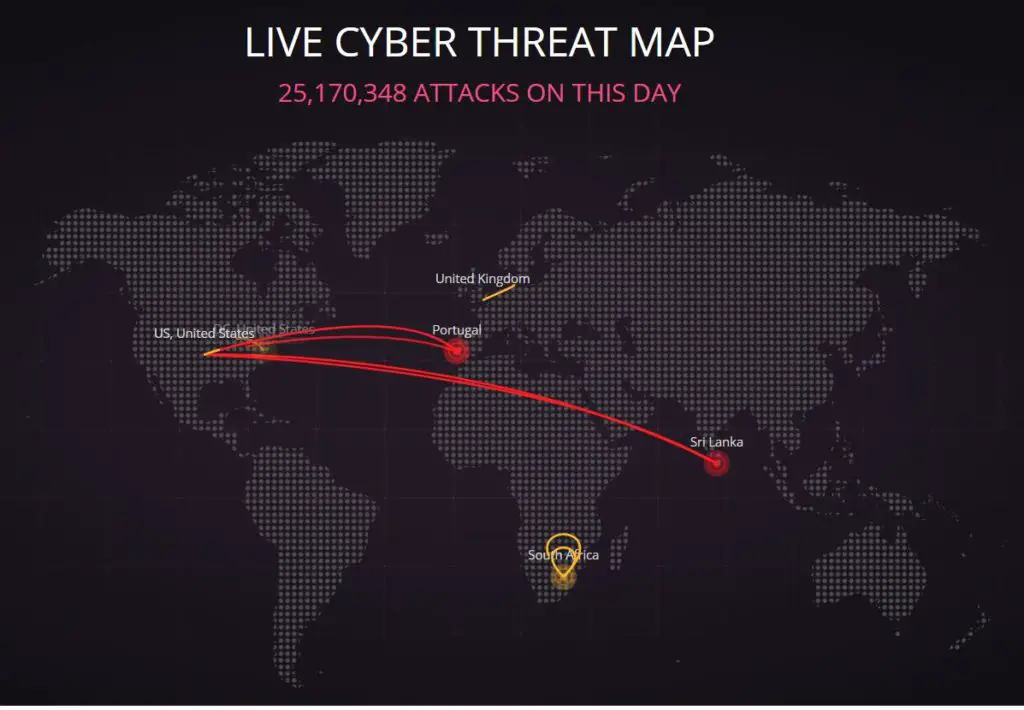
The vast number of cyber attacks in a single day is mind-blowing. As you can see above, 25,170,348 attacks happened as of writing this very article. Avast does keep its users safe, but we can not vary as some viruses are difficult to detect or even trojan horses. And to be fair, no system can be 100% safe or hack-free. And a very interesting line from Avast that we like is
“Our growth is fueled by our passionate culture of wanting to win and beat the bad guys.”
[ref]
What is a virus?
It is nothing but a piece of code written for malicious purposes. Their motives are mostly like to erase your data, disrupt the computing operations, utilize your digital devices for unwanted purposes. So Virus is not a good piece of code that is running (affecting) in the computers.
Do read: How to fix a Hacked android phone?
What is Antivirus Software
Antivirus in simpler terms is just a string or set of programs designed for malicious purposes. It can include viruses, trojan horses, worms, adware, etc. Now an antivirus searches your local storage for searching, detecting, preventing, and removing such software. Such tools are very important for people working on a not very secure network. But the user must update the antivirus daily to prevent it from being obsolete. The number of attacks is growing day by day, as we saw that 25,170,348 attacks happened in a single day. So, records suggest that 60,000 new malware are created in a single day, which is based on source code by varying their appearance to avoid detection.
To understand how it all works, understand that hackers target remote workers more. And try to exploit the user’s data and credentials or access.
The massive twitter hack of 2020 was caused because hackers exploited the admin privileges of an employee and used it for their malicious purposes. This was enough to damage the reputation of twitter and luckily the hackers didn’t do much harm except fraud. And as the age of “work from home” is coming close, the security vulnerability is growing exponentially.
Working and features of an antivirus
Antivirus is not all in one solution and it performs some specific tasks. There are:
- Telling you which file may have viruses or worms in it.
- Scheduling scans without asking you or preset timers.
- Scanning your entire PC or laptop with or without asking you.
- Deleting suspicious codes and software from your PC.
- Keeping your pc or laptop by keeping the “health” of the desktop good or above average.
Different companies are making and working with different antivirus software. But the different features provided by each software can vary widely.
Here are some examples of different features:
- Scanning particular sections of the memory or directories for malicious malware and patterns.
- Schedule scans of your PC and runs them without asking you.
- Initial scans of the whole PC or when external storage is used. This can include USB, CD, Hard Disks.
- Quarantining the files which are dangerous and removing viruses and malware once detected.
- Removing malicious codes, some programs ask you before deleting them. Others delete them automatically.
- Show you the performance and health of your PC.
But always keep in mind to update your system regularly along with your anti-virus. And do not disable your firewall for any application, as it can compromise your system’s security.
How Does Antivirus Software Work?
If you understand the previous definitions then it will be a lot easier for you to understand the working. The software searches for a string of data matching it from the data present in its database. Most malware will try to avoid detection by morphing their appearance a little. So many antiviruses use cloud technology for detection. This lets antivirus be faster and less space occupying, with a bigger threat library.
How to uninstall Avast antivirus?
The reasons for removing the antivirus are many. Maybe you got yourself a brand new antivirus or feeling that the antivirus is slowing your PC down. No matter what the reason is, we got your back in our article. But do keep in mind not to leave your PC or laptop vulnerable to the malware and viruses, you can choose to turn on the “Windows Firewall”.
Windows Firewall is made and developed by Microsoft themselves for the Windows platform, and rolls out updates frequently. It is free of charge and you do not have to download any additional software. However, it is not as effective as many third-party antivirus software as the sheer number of people exploiting Windows is huge. One software can not just keep up with the demands or attacks on its platform. So use it if you are deciding to go all commando in the battle against viruses and malware.
Now there are several ways to remove the antivirus software such as from the control panel, using third-party applications, and command prompt. Here we will be skiing the most effective ways, which are removing via control panel and via third-party applications. Simplicity is the key to removing any program, as any technical issue can leave the files of antivirus partially stuck in either the garbage bin or your file location. It will show “error occurred while deleting” even if you try manually.
How to uninstall Avast antivirus in Windows 10
Step 1) Locate open Avast antivirus on your desktop, click on the “menu” present on the homepage of the software. A new menu will be opened once you click the menu.
Step 2) Now click on “Settings” in the new window that opened. Click on “General” then click on “Troubleshooting”. Once done, disable “Self-Defense”, the option will be enabled by default.
“Settings” -> “General” -> “Self-Defense”
Step 3) Once you click on “Self-Defense”, a security pop-up will appear about disabling the self-defense module. Then confirm by clicking “Ok”.
Step 4) Now open “Control Panel” by going to the search bar on the desktop. Search bar -> Settings -> Control Panel.
Once done, click on “Programs and features” and click on “Programs” “Uninstall a program”.
Step 5) A new window will open with the name “Programs and Features”, now you need to locate the Avast antivirus. Most probably it will be with a display name “Avast Free Antivirus”. Click on the “Avast Free Antivirus” and a window will open asking if you want to uninstall the software. Click “Yes” to remove it, and if it asks for “Remove all components of avast”, then click “yes”.
Step 6) Now you need to restart your desktop once the uninstallation gets completed. For proper uninstallation, do not stop the process in the middle as it will take 5 minutes maximum. Close all the unnecessary windows after the uninstallation.
Step 7) Once your PC or laptop boots again, you will no longer see the Avast icon on your desktop or in the menu. This will indicate the successful removal of the software.
But if you can still see the icon, then repeat the process once again. Restart your PC or laptop once the uninstallation completes.
There is another way of removing avast which is faster and better. If you are facing a problem removing the software with the previous method, then you should try this one.
Also checkout: Is Windows Defender enough for your PC in 2020?
How to use Avast uninstall utility
Step 1) Download avastclear.exe from the official site of Avast or click here to download it directly. Once downloaded, give it admin privileges by selecting “Run as administrator”.
Step 2) Start the Windows in Safe Mode to prevent any unwanted changes. After this, run the utility and locate the Avast files on your disk. But if you used the default location, then leave it to default in this step.
Step 3) Click on start and wait for the process to be completed. It might take a few minutes and start your PC after the completion of the uninstallation.
Uninstall Avast using a third-party app
You can also choose other software for the removal, but note that these are third-party applications. We mentioned all the good 3rd party software versions.
IObit Uninstaller

Click here to visit the official website.
File Shredder
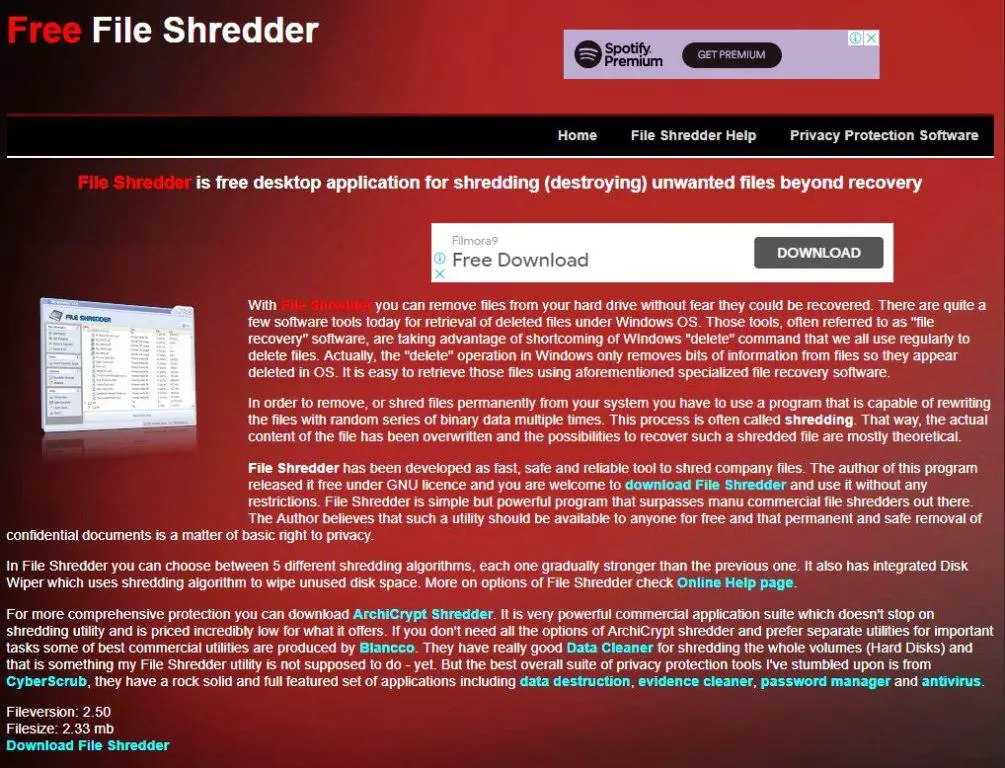
Click here to visit the official website.
Uninstalling Avast with IObit
We have included an example of IObit Uninstaller here. You can choose to use this software for installing or use the other software mentioned above.
Step 1) Download and install the IObit Uninstaller from here. Always download the latest version of the application. Once done, open the application and click on “All Programs”. Locate the Avast antivirus and click on it, click on “Uninstall”.
Step 2) A security pop-up will come asking for confirmation. Click “Yes” to confirm the removal of the software and wait for it to complete.
Step 3) Restart your PC or laptop once the process is complete. IObit Uninstaller may ask for the removal of complete software, give confirmation. This will delete all the residual files related to that Avast software.
Summary
The process is fairly simple and you would not have to use third-party software. We would suggest you do not use any third-party software unless needed, as it has access to your files and storage. But other than that, if you decide to get a paid version, the risk goes down significantly. We also learned what a virus is and what an anti-virus does on your PC. But if you still have any queries or problems then check out our video on the same topic.

I am a Computer Science Engineer, have a passion for coding, sketching, and teaching. I took part in various college technical activities and was Mr. Fresher in the 1st year along with the college’s face. Spends most of the time learning new things and coding small codes for little fun and also as academic, keeping Python 3, Android as priority language for coding.
I love writing tech tips with 100% success and enjoying this new side of life. Finding a passion for new things and letting unlock my creativity and hoping to learn new scientific stuff on the journey of life and being grateful for smaller things.



