Did you just say “sprint error 104?” As the name suggests, it is not an error that is going to “rush” away anytime soon, unless taken care of! Even though this error doesn’t sound too common, because we often give ear to Error 404, despite not attaining full knowledge of its original cause. You will be surprised how often it occurs amongst people, sometimes even to your closest ones, or it could even occur to you any day (now). So, I say we should take the utmost provision in order to avoid succumbing to this horrific error.
It might sound a little too drastic, but don’t worry because, like usual, we have the solution for all your trouble. Regardless, of whether this mysterious error has occurred or not, you should read the entire article and grasp the knowledge of how to resolve this issue!
Then, you will be known as mankind’s Knight in Shining Armor. So, before you all go AWOL, reading my lame-ass pun, let us get into it! Even do not miss error code 960.
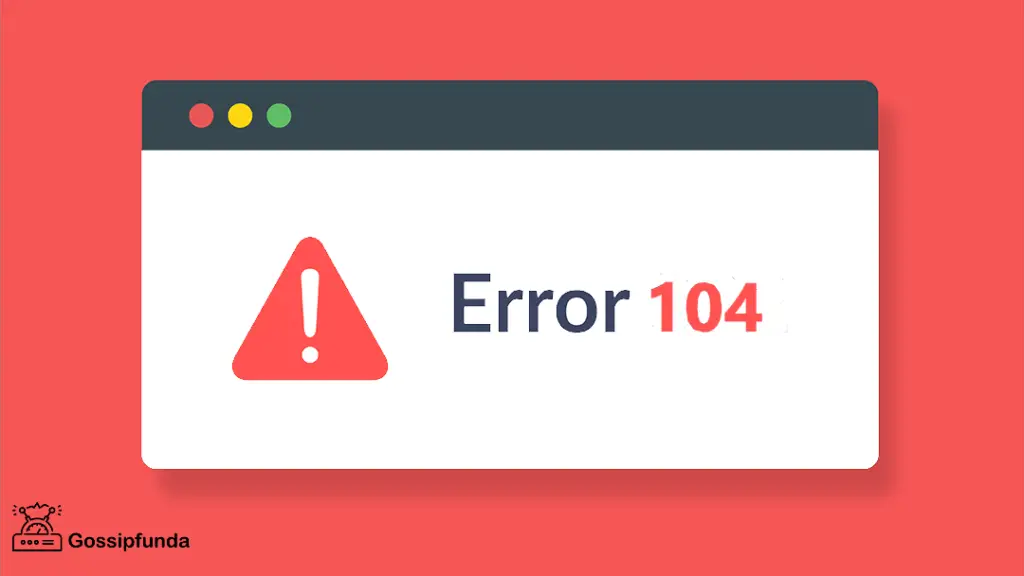
What on earth is “sprint error 104”
Sprint Error 104, is an error that occurs in your phone when you fail to send an SMS to another person, all thanks to Sprint Error 104. Now, one of the main causes of this error to occur is due to the buggy update of the in-built messaging app. There are few other reasons so as to why this error is occurring, probably because the network settings were incorrectly configured. Or maybe there was a corrupted address book entry of the respective contact.
This error is very distinctive as when it arises, and it will only affect a particular contact and not the entire contact list. This means, you can text every other person in your contact sheet apart from that one person, due to which the Sprint Error is being displayed. That one person who you need to send a message to cannot receive one, and the ones who don’t matter much to you can receive. How despairing!
The error is displayed as “Can’t send a message with Sprint, Error 104. Not sent. Tap to try again.”
Let’s say we are trying to send a message to John, not Cena, I cannot send a text to John, but somehow find a loop-hole and can send a text-only through group messages. In addition, I can even receive text messages from John. That is if anyone can see him!
Why? Why me?
At the moment, you might be wondering why is this extraordinary phenomenon occurring only with me? Well, there could be two possible reasons for this aggravation to take place, i.e.,
- Either your respective smartphone is factory unlocked and rooted, thus can be used by any cellular network, or
- Your device is somehow connected with the Sprint Network. See also: Mip 67 error in Android devices.
How to fix Sprint error 104
Sprint uses a CDMA network. On the other hand, T-Mobile uses GSM. Now due to their merger, there must be several queries in your head. But I assure you there is nothing to worry about here. Be it A or B, with regards to both the situation, the solutions are listed below:
Method1: Restart your device
Sometimes the silliest move makes a huge difference. Yes, something like the butterfly effect. But let us not get too technical and focus on the issue at hand. Don’t just simply restart your device, like you usually do. In this case, we must opt for something more time-consuming. But you know how the saying goes, good things come to those who wait. So, you must click on the “Power OFF” option and wait for 30-60 seconds, and then switch on the device with the power button’s help.
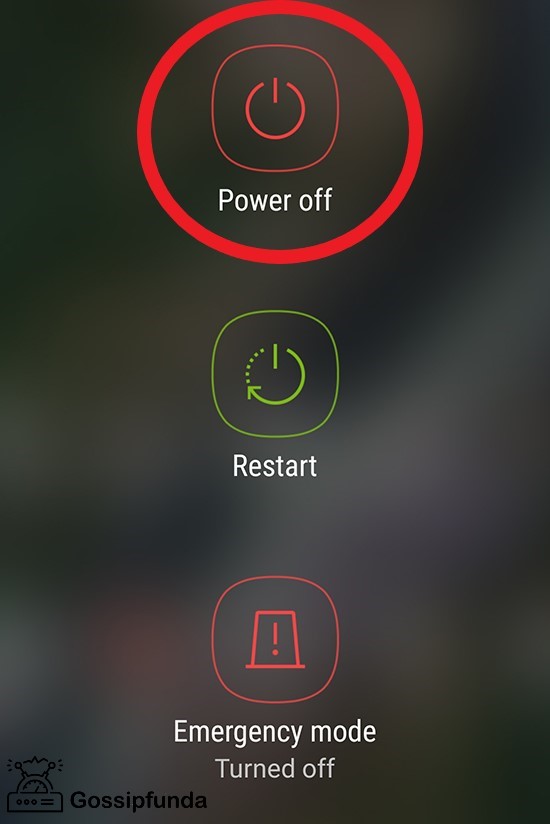
Now try texting the same contact again. This has been the issue with several people, and as soon as they followed the procedure mentioned above, the Sprint error 104 was no longer being displayed. Then they could text back to the same contact again. However, if you are still facing issues regarding this, then please follow the other methods mentioned below.
Method2: Delete… delete…. & delete!
Oh no, don’t worry, I am not asking you to delete any of those “unwanted” messages you sent. But I sure am asking you to delete the contact, due to which you have been facing the issue lately. If you have been getting the error with a certain contact, try deleting their communication from the contact sheet and try adding them again. Can you believe how silly these methods sound? But yet they are the most effective ones.

Sometimes, more than just one contact gets such an error, and no matter what you do, it remains that way. However, deleting their contact and adding a new one (well, of course, you will have to remember their credentials) can fix this issue right away. This is one of the most prominent answers to the issue. At times even factory resetting the phone doesn’t fix the Sprint error 104 problems. Hence, that is why I mentioned this before taking such desperate steps. It’s alright, and you can thank me later.
Didn’t find what you were looking for? Don’t worry, cos’ it ain’t over till the fat lady sings.
Method3: Unblock that person dude!
Well, you might wanna blow off some steam first. Because you might have forgotten to unblock the particular contact you were trying to send the text to. Ahhh, damn it! One of the reasons for “Sprint error 104” is because the contact is blocked and thus cannot receive the text. That is why the error is being exhibited on your device. So, to make sure the error does not appear, let us first unblock the contact, from the contact list and try texting again.
Sometimes, the cause of the issue could also be your anti-virus. The anti-virus might have considered the contact a possible threat and thus put it on the blacklist. So, it is better to head to the anti-virus application and check or go through the blacklist. If anyone is to be found in the blacklist, quickly remove them from it and try texting them. It is also better to restart the phone as soon as you unblock the contact or remove them from the blacklist, as there are higher chances of the error vanishing after the reboot of your respective device.

If the contact isn’t blocked (don’t call me a hypocrite), you could block the contact. Try restarting the phone, exactly the way I mentioned above, and then unblock the contact. Voila! Now try texting. This is a classic case of malfunction of the Sprinter network. But, hopefully, after trying this method, it won’t occur again. So, you might as well give it a shot!
Don’t worry if this hasn’t resolved the issue. There are other fish in the sea. And we’ll find them all or at least try to cover as much as possible.
Method4: Edit the contact
There is a method to this madness, and you will be surprised when you find out what it is. *Inserts evil laughter*. Well, this could be one of the possible reasons for this error to occur. Go to the contact profile you have been facing issues with, in your contact list, and click on the label option. Well, if it is named as anything else besides “Mobile,” change it ASAP. Now after changing the label, make sure to restart your phone.
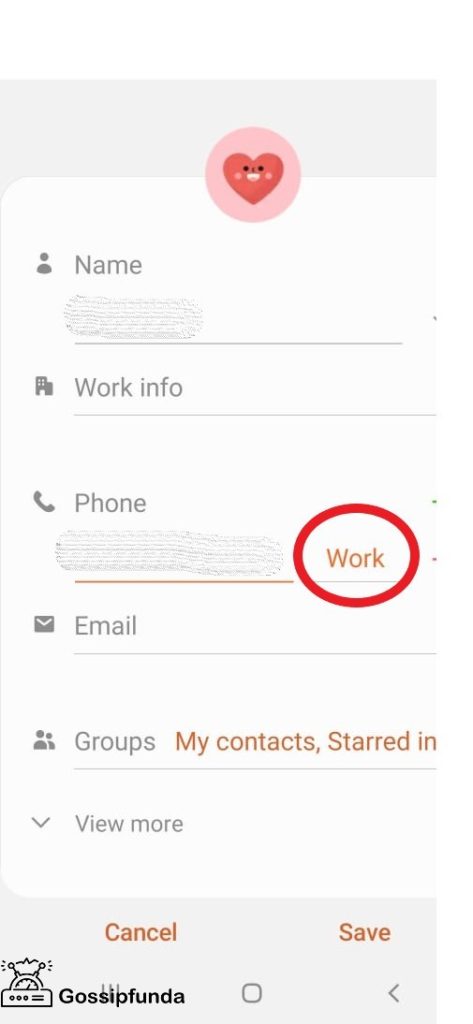
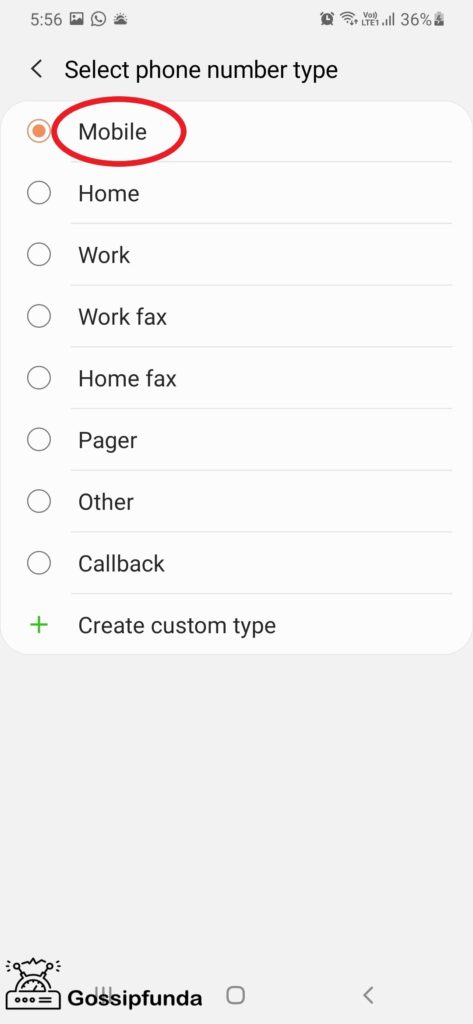
Restarting the phone is like getting fries in McDonald’s. It comes along with everything you order. Even, we aren’t sure as to how and why this error is solved by changing just the label of the contact. But, believe it or not, it works and fixes the Sprint error 104. If not, we might as well go down in flames, because it was at least worth a shot!
Method5: Try texting the phone
Yeah, like I haven’t tried that! Well, I’m not sure you quite understood what I was trying to say. Try texting the phone and not the contact. Which means the message that you initially planned on sending to the person, take that contact’s phone number, type it in the messaging app. Then try sending the message. Due to several “technical” glitches in the phone, there are usually dual contacts of a single person. Thus implying, that one contact is for messaging and the other for calling. This is a very common hiccup, faced by many of the users and is resolved as soon as the dual contacts are merged. I know! Who would have thought of that!
Method6: Update the data profile
In some cases, people have decided to update the data profile on their sprinter phone. The outdated data on the phone sometimes results in the text message not being sent and displaying the error. To update your profile, you must go to the settings of your phone and click at the “About phone” option. In this location, you will find a tag by the name of “Update Profile.” Click at the option and update your profile. As soon as the profile is updated, make sure to restart the phone! Yes, restart. You read it right the first time.
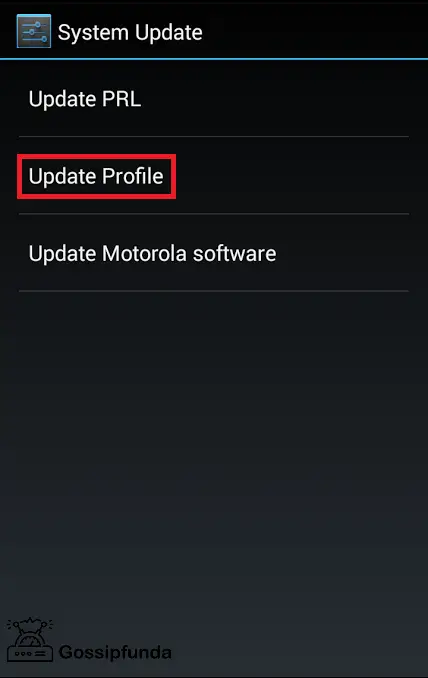
You can also try updating the PRL, which stands for Preferred Roaming List, for CDMA phones, and since Sprinter is a CDMA phone, this option will be visible in the same place either above or below the “Update Profile” option. Right after the PRL is updated, restart your device.
After the phone boots up, try sending the message again to the troubled contact. The Sprint error 104 should be cleared, and the messages should be delivered.
Method7: Reset your network
Don’t worry, you are not going to lose your data. When you reset the network settings, the only thing that changes are the Wi-Fi, Bluetooth, and Cellular settings, and it does not cause much of trouble to the rest of your information present in the device.
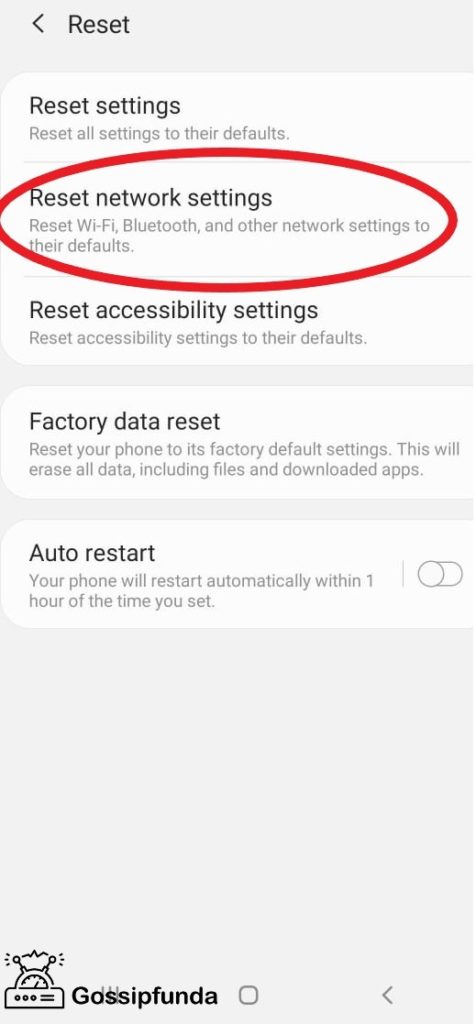
For you to reset your network setting, first, you must open settings (obviously). Then click, at more settings, depending on which Android device you use, but just be sure to open the “Back up & Reset” option. Once you go further, you’ll see an option “Reset Network Settings.” Confirm, the reset option and make sure to restart your respective device. Once the phone is switched on, try messaging to the problematic contact now. Even though this option looks very straightforward, this will still reset your WiFi password, erase the paired devices from the Bluetooth section, and you will also have to set your preference of the network speed, ranging from 2G, 3G, 4G, or LTE. Be sure to write down your friends’ WiFi password before doing this. Otherwise, it may not connect the next time you meet him at his place.
Method8: Disable the messaging app
I have no intention of frightening you, but we certainly cannot leave any stone unturned. Now, this depends on which phone you use, so I’ll start with Stock Android users. In this case, we must go to the stock messaging application in settings and disable all updates. This way, we are also clearing cache and resetting the entire application. Whatever reason was driving the Sprinter Error 104, will be fixed and will not occur again.
The second is for the non-stock android users. In this case, try doing the same thing we did with the stock android messaging application. If that does not work, then try changing the primary messaging application by downloading a 3rd party app from Play Store. Install it, and set it up to the primary messaging app.
Finally comes the iOS; if you are an iPhone user, then it is advisable to do the same thing we did with the stock and non-stock Android devices. Disable iMessage on your device, and this can be done by de-registering your Apple ID. Firstly, you must log in using the Apple ID and then click at “iPhone Device.” The “Unregister” option will appear on the screen, click at that and click “Confirm.” You will successfully deregister from iMessage.
No matter which device you are on, at the end of the process, you must restart your device, which is the icing on the cake, and don’t forget to try texting again.
Method9: SCRTN to fix Sprint error 104
I think it would be best if we try not to pronounce this. SCRTN stands for Special Code to Reset The Network. Yes, if all has failed, then you must consider choosing this option. This is a code we dial in our phone; the code is ##75786#.
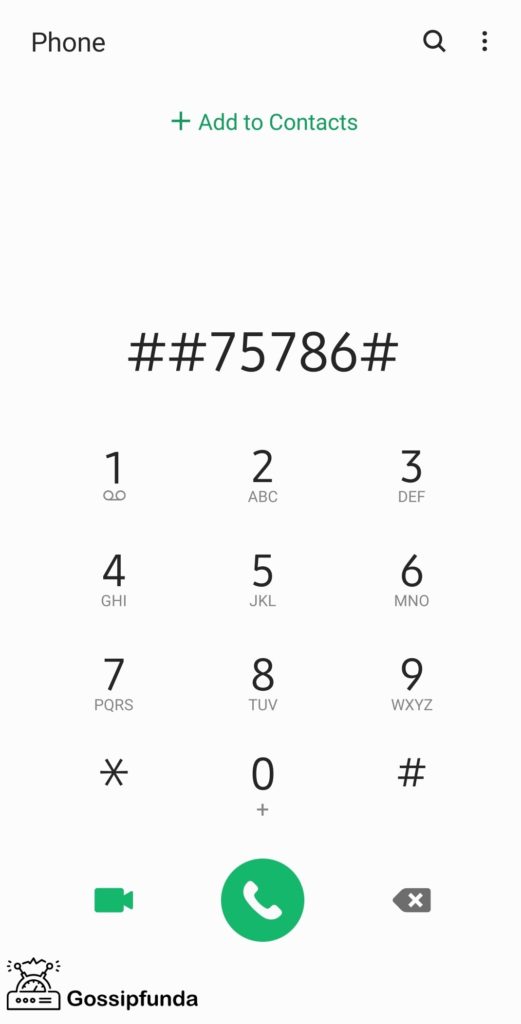
As you type this code, click on the call option, and sometimes it won’t even be necessary to click on the connecting button. If asked, dial in your MSL code. By following this procedure, you will successfully reset your network. Restart your phone and try messaging now. The Sprint error 104 should no longer be displayed on the messaging app.
Final Method: This the only way
We are left with no other choice. We must RESET the phone to its factory settings. Because “It is always darkest before the dawn.” Despite trying all the above methods, if none of them has worked, then we are left with no other choice but to reset the phone.
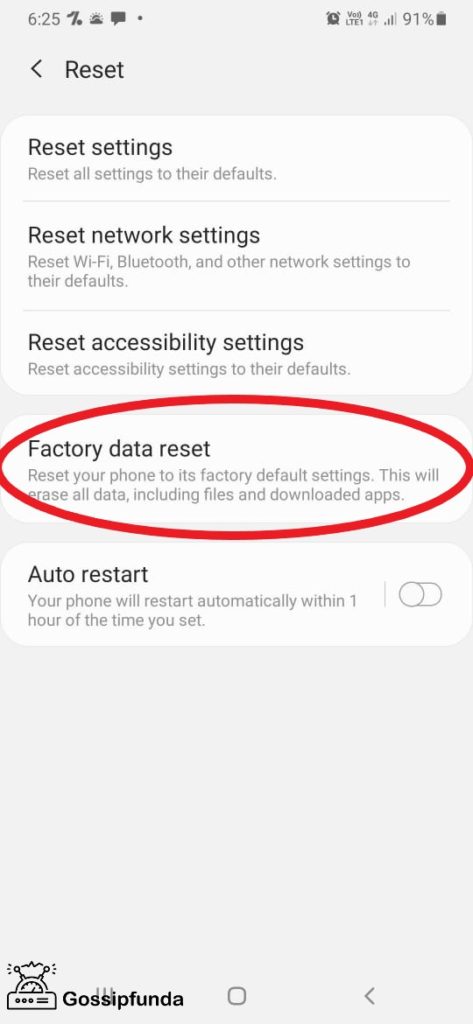
However, make sure to backup all your data because you don’t want to lose those valuable contacts of yours (the main reason for which you are going to reset your device.) Don’t you worry, because, after this, we will finally see eye to eye!
Conclusion
It must be difficult, to face such a problem. It could be a really important message, and something so trivial as a “Sprint error 104” shouldn’t be the cause of the problem. Messaging, calling, video-calling, all these things have become a huge part of our lives. Whether you like it or not, our lives revolve around these. It could be a puny message or a life-death message, in any event, it is important that the message be delivered, and we have put in everything we can to make sure, such a crisis does not occur in your time. I hope you find these methods productive, and may it help you in the long run!

My name is Prathik Shetty, and I’m 19 years old. It’s not possible to write about yourself, especially when you think so high and mighty of yourself. People end up thinking that you are either over-confident or just a part of your insolent alter-ego. However, things like that have always been the least of my concern. Growing up, my mother always told me, like every mother on this planet, that I shouldn’t be lethargic. She tells me, lethargy is the biggest human enemy. It is an obstacle to any activity in our life. It makes us inactive, dulls our mind and whatnot, and of course, the cliché line of every mother, “One does not get everything on a platter. We have to work for it, and even the tiger hunts for its food.” So, I reached a point in my life where I did not want to listen to these aphorisms anymore and decided to do something about it. Ergo, I am writing tech articles in Gossipfunda now.



