Do you use often use PDF files in your day to day life but need some specific featured applications? So, here we are to make you prefer a little bit easier. Small PDF vs Wondershare PDFelement both are very influential applications to deal with your PDF related problems. Roll and know, which is best and which one you need to have just now!!
Introduction over Small PDF
It is originated from a small group of people from Switzerland. It was ascertained in the year 2013. Small PDF is a PDF application that is based on the web. This marks many features that are based on converting and managing PDF. Essential PDF functions can be executed using the Small PDF. This eliminates the need for the installation of PDF software. It will save the storage of the device.
Don’t Miss: SEMrush Free Trial
Small PDF Review
- Small PDF has delivered its users to access almost 17 functions and tools regarding the PDF.
- It allows you to create, compress, split, and merge PDF easily.
- All the services in Small PDF are free of cost.
- It gives you freedom from massive and uncomfortable software of PDF generally available.
- Small PDF is user friendly as it has eliminated various features that are unnecessarily available on other software.
- It has concentrated on what their users will experience.
- Small PDF is currently used by numerous people over almost all the countries of the world.
- For easy understanding, Small PDF is available in 24 languages.
- It has achieved up to ninety-six percentage satisfying user experience.
- Using the basic features of Small PDF, you can effortlessly generate a PDF.
- The easy conversation of documents can be achieved using Small PDF.
- All types of Microsoft Office document formats can be converted into a PDF file. Vice-versa of this feature can also be attained.
- If you use the paid version of Small PFD, then you can have the experience of using the security functions of Small PDF. It includes password protection and digital signature to access PDF.
- 256-bit encryption of SSL protection which is equivalent to the security of the bank. This means that your PDF document is completely secure.
- All the files are so secure that all the data will be erased from all servers.
- This user-friendly application is built to make working with PDF documents easier.
- Not everyone has to go for a paid-up version of Small PDF as the free version of it will provide you with numerous features.
- For smooth and manageable processing with PDF documents, Small PDF is integrated with Google Dropbox and Google Drive.
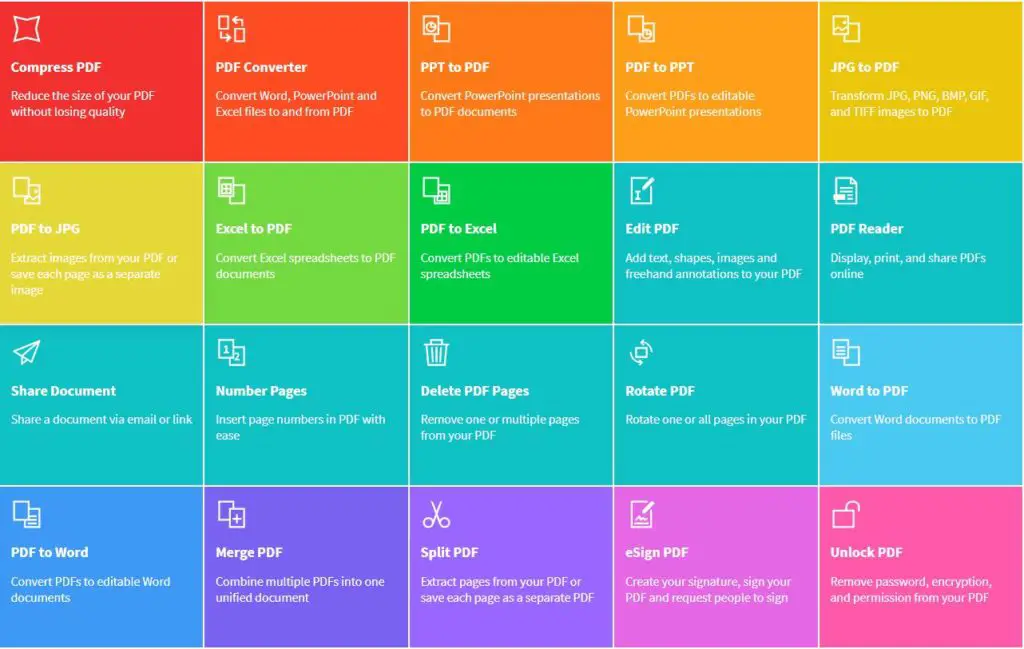
Features of Small PDF:
- Guarded with 256-bit SSL
- Attach multiple tools for faster workflows
- Two-week money-back guarantee
- Limitless access to all our tools
- 16 Tools to compress, transform, merge, split and edit PDFs
- Sign reports with your eSignature
- Extensive document size (up to 5GB)
- Blended with Google Drive and Dropbox
- Usually, many files fail to deliver due to the big size of data. You can compress the size of the PDF document using the influential compressing tool. The size can be reduced to less than 20 MB. This will make sharing files easier.
- To edit a PDF file, convert it into a Word document using a Small PDF, and make all the necessary changes. Then, convert it again to a PDF document. A small PDF is a very significant application.
- You can easily work with filing your forms. Scan your form and fill it skillfully using the edit tool of Small PDF.
- You can actually make opinions in your document using Small PDF by converting PPT to PDF. Small PDF just made your work easier.
- The application documents received by companies are sent in different formats. Companies can convert those documents into PDF. When these documents are merged and compressed, dealing with these documents becomes straightforward.
- The paid version of so-called Small PDF Pro ignites from $ 12 per month.
- Using Small PDF Pro, you can secure your document using eSignature.
- Your money will be returned within two weeks if you are not satisfied with the features Small PDF Pro gives.
Introduction over Wondershare PDFelement
It is a PDF software that provides you the variety of different types of features. It is an all-in-one PDF mixture. PDFelement allows creating, protecting, editing, merging, watermarking your PDF document without much trouble. This user-friendly software has attained the satisfaction of its users by up to 98%. PDF files of the standard of the industry can be created with Wondershare PDFelement.
Wondershare PDFelement Review
- It is easy to use by still, very significant software for editing and dealing with PDF documents.
- The security level for your PDF files has attained a much higher level.
- Various leading companies rely on Wondershare PDFelement for security and management justifications.
- The modules are also available and they are featured with advanced technologies.
- The format transformation probabilities provided by Wondershare PDFelement is endless.
- Along with transformations of documents, you can have full supervision over what your PDF has.
- The pricing of PDFelement is adjustable allowing you to select the appropriate one, you actually need.
- Also, Wondershare PDFelement gives you permission to have aspired improvements in the format or style of your document.
- Using Wondershare PDFelement has simple features that can be used without any pressure over the mind.
- UX designs are completely optimized for easy navigation.
- The PDFelement Pro version is also available.
- This is of great use to businessmen of small and medium levels. They can have great control over documents and can redefine their workflows.
- You can effortlessly create or edit the data of PDF to stunning forms. And this just needs your single click.
- This has the feature of converting PDF files to any type of format.
- With AES protection of 256 bits, you can securely work upon your file.
- It has the security of eSignatures and permission allowance only to team members.
- With no doubt, Wondershare PDFelement has extraordinary aspects.
- The potential of businesses of small and medium level businessmen can be increased if they are managing their files in a proper manner.
- With Robust editing and optical character recognition, the PDF file has complete control of the user.
- It even authorizes to find and choose files and words in almost 20 languages.
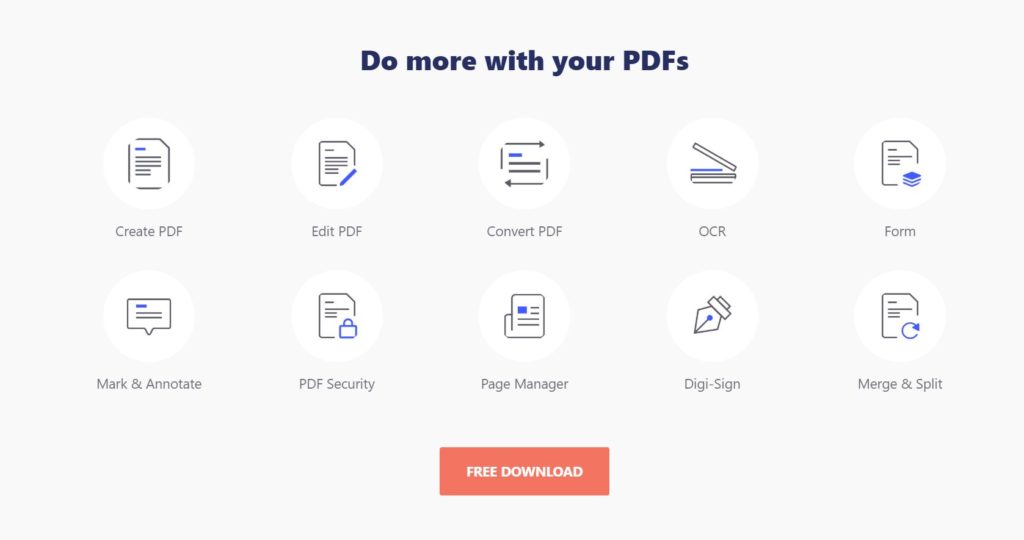
The features provided by Wondershare PDFelement are:
- Robust Editing
- Optical Character Recognition
- Text Autofit
- Spell Check
- Create PDF from Files
- Merge PDF from Multiple Files
- Batch PDF Creation
- Bates Numbering
- Convert PDFs
- Split PDFs
- Extract Page
- Batch Convert
- Secure and Sign PDF Files
- Password Protection
- Redaction
- User Permission
- Annotations and Comments
- Markup
- Add Watermarks, Backgrounds, Headers, and Footers
- Fillable Forms
- Edit Paper Forms
- Form Data
- Free Customer Support
- Annual Product Updates
- One-click Form Creation
- Ready-to-use Templates
- Customized Form Extraction
- Custom Fields
- Intelligent Paragraph Recognition
- Match Fonts and Style
- Automatic Form Recognition
- Data Extraction from digital and scanned PDFs
- File Size Optimization
- Form Data Extraction
Small pdf vs Wondershare pdfelement
| Small PDF | Wondershare PDFelement |
|---|---|
| It is an application for PDF. | It is software for PDF. |
| Small PDF based on Web. | Wondershare PDFelement is not based on web. |
| It has 96 percent of satisfied users. | It has 98 percent of satisfied users. |
| The subscription of Small PDF starts at $12 per month per user. | The subscription of Wondershare PDFelement starts at $69 per year per user. |
| The subscription can be paid annually or on a monthly basis as per your need. | The subscription is a one-time payment or quote based. You can choose any as per your need. |
| There is a policy of a two-week guarantee of money back. If you didn’t like the features then you can apply for the return of money. | There is a policy of a 30 days guarantee of money back. If the features didn’t suit your needs, you may go to get your money return. |
| There are no such leading clients of Small PDF. | The leading clients of Wondershare PDFelement are IBM, Stanford, and Philips. |
| Small PDF has the feature of integration with Dropbox and Google Drive. | It has no integration feature. |
| It can be utilized for small businesses, medium businesses, freelancers, and large enterprises. | Wondershare PDFelement can be utilized for small businesses, freelancers, and medium businesses. |
| Small PDF is supported by email and Phone. | It is supported with email and training. |
| It does not have any feature of creating editable forms. | You can create forms that can be edited and this eradicates the paperwork. Along with different formats and styles, this goes so easy for you. |
| Small PDF does not have the feature of water marking. | You can watermark your PDF documents using Wondershare PDFelement. |
| Email address of Small PDF is [email protected] | The email address of Wondershare PDFelement is [email protected] |
| Website of Small PDF: Click Here | The website of Wondershare PDFelement: Click here |
Conclusion
So, concluding this competition between Small PDF vs Wondershare PDFelement, you must have found one. They both make your work easier with PDF. From editing PDF to creating PDF, this journey just goes on!!

My name is Nirja Phogat. I am an adolescent of 18 years.
Being an ambitious teen, I invariably wanted to be a self-sufficient girl. My areas of interest are youth empowerment, unrestricted women society, and the enormous use of technologies. Being having a family environment filled with patriotism, I want to serve my nation. I am a youth, and I strongly believe in youth being the building block of a nation.
I am confident about my work and like interacting professionally. Moreover, I have an influencing personality. I am always enthusiastic and have a special quality of adapting easily to the environment. I am a happy person with positive thoughts, which I believe is desired to withstand stress while leading a happy life. My simple nature is my strength, as I am very competitive when it comes to working.



