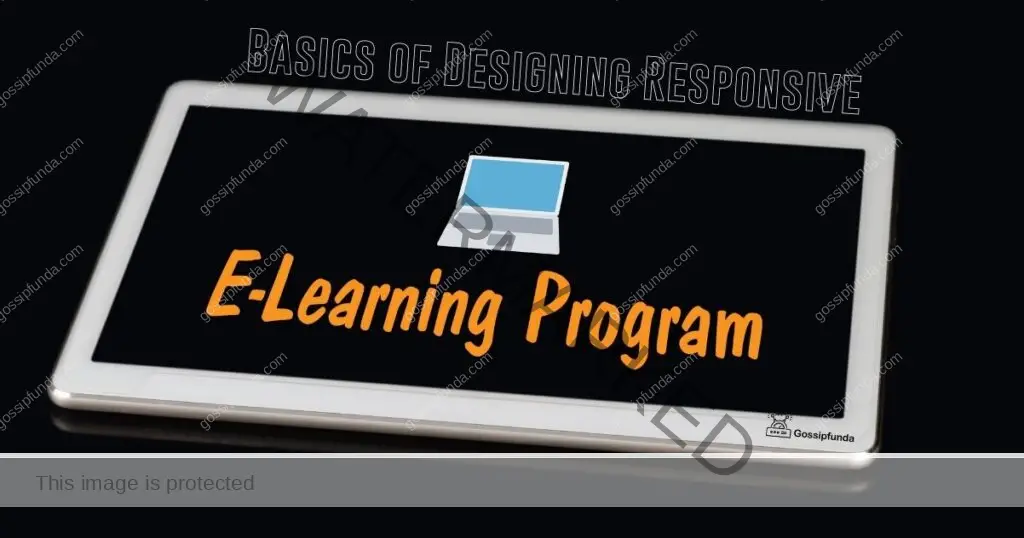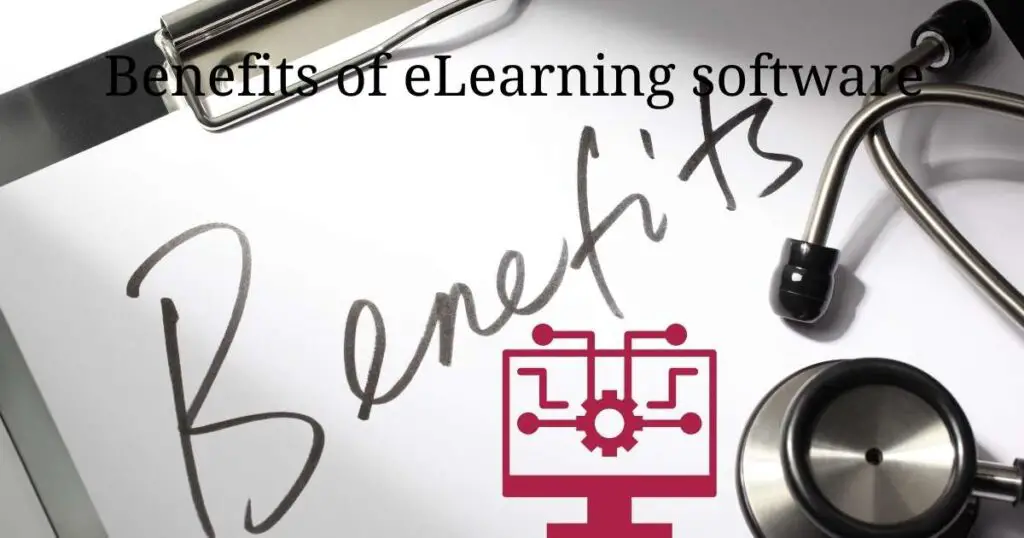In this article, we will learn how to run a SQL script. Running SQL Script is not too tough, you can follow our procedures to run it easily.
What is SQL
What is SQL? So, SQL is a list of commands saved as a SQL script file. You can use the SQL scripts to create edit, delete, and many more to the script files.
Things should remember before using SQL Script
There are some things we should remember before using SQL scripts.
- The commands of SQL *Plus are ignored when we run the SQL script.
- SQL Commands and SQL Script doesn’t relate..
- If you want you can cut/paste the SQL commands in the SQL script editor.
How to access SQL scripts
Now we will discuss how you can access SQL scripts. So first log in to the workspace home page. Now we have two ways to do it. In the first method you have to click on the SQL workshop icon and after go to SQL Script then go to drill down and last go to the SQL script page. In the second method you can open the option of SQL workshop now there you will see the SQL script option here. You can create, edit and view your SQL script.
Do not miss: command “python setup.py egg_info” failed with error code 1
How to create a SQL script?
There is three-way to create an SQL script.
By the script editor
For this, first, go to the workspace homepage and click on the SQL workshop and then SQL script. Now the SQL script page will appear. Next, click on the create option and the script editor page will show. Now enter a name for the script. Now enter all commands you want to include in the script. At last, save your file to the repository. And your SQL file is created.
By uploading the SQL script
For creating a SQL script by upload the SQL script. For this first, go to the workspace homepage and click on the SQL workshop and then SQL script. Now the SQL script page will appear. Tap on the upload option. Now browse and locate the SQL file you want to upload. You can rename the SQL script file now if you want. After this tap on the upload option to the repository. And your SQL file is created.
Delete the SQL script in the script editor
If you want to delete the SQL script file in the Script editor follow these steps. First, attach the SQL Workshop and Now the SQL Scripts on the Workshop page. Now open that script which you want to remove Tap on the Delete button to delete the script and your script will be removed.
Copy the SQL Script
To copy the SQL script in the script, follow these. First, attach the SQL Workshop and Now the SQL Scripts on the Workshop page. Now load the script which is to be copied in the editor. Now write the name of a copied script into the script. Tap on the Save option to save the copy of the script. NOW your SQL script is copied in the SQL repository.
How to delete Duplicate Rows
In this, we will learn how to duplicate rows in the SQL table.
Prepare the sample data
The script creates the table name zed
- DROP TABLE IF EXISTS zed;
- //to create a table
- CREATE TABLE zed (
- id INT PRIMARY KEY AUTO_INCREMENT,
- //to add data
- first_name VARCHAR(35) NOT NULL, //for first name
- last_name VARCHAR(30) NOT NULL, //last name
- email VARCHAR(220) NOT NULL, //email
- age VARCHAR(20) NOT NULL //age
- );
We have added dates in the above table.
- the titles
- VALUES (‘tobey’,’Tonysoon’,’[email protected]’,’21’),
- (‘henriques’,’Jonas’,’[email protected]’,’18’),
- (‘Tony’,’Heaven’,’[email protected]’,’23’),
- (‘steven’,’Jackson’,’[email protected]’,’22’),
- (‘david’,’Bean’,’[email protected]’,’23’),
- (‘Tom ‘,’Baker’,’[email protected]’,’20’),
- (‘peter’,’Barnes’,’[email protected]’,’17’),
- (‘Mischa ‘,’Barton’,’[email protected]’,’18’),
- (‘david’,’Bean’,’[email protected]’,’16’),
- (‘philip’,’peternett’,’[email protected]’,’25’),
- (‘steven’,’Krane’,’[email protected]’,’25’),
- (‘Tony’,’Heaven’,’[email protected]’,’20’),
- (‘gwen’,’Blessed’,’[email protected]’,’20’);
- (‘tobey’,’Tonysoon’,’[email protected]’,’30’),
The query returns data from the zed table:
- SELECT * FROM zed //to return data
- ORDER BY email;
| id | first_name | last_name | age | |
| 7 | peter | Barnes | [email protected] | 21 |
| 13 | gwen | Blessed | [email protected] | 18 |
| 10 | philip | peternett | [email protected] | 23 |
| 1 | tobey | Tonysoon | [email protected] | 22 |
| 14 | tobey | Tonysoon | [email protected] | 23 |
| 8 | Mischa | Barton | [email protected] | 20 |
| 11 | steven | Krane | [email protected] | 17 |
| 4 | steven | Jackson | [email protected] | 18 |
| 2 | henriques | Jonas | [email protected] | 16 |
| 3 | Tony | Heaven | [email protected] | 25 |
| 12 | Tony | Heaven | [email protected] | 25 |
| 5 | david | Bean | [email protected] | 20 |
| 9 | david | Bean | [email protected] | 20 |
| 6 | Tom | Baker | [email protected] | 30 |
This SQL query returns the duplicate emails from the zed table that we have created.
- SELECT
- email, COUNT(email) //to select the email
- FROM
- zed //to select file
- GROUP BY
- email //select group
- HAVING
- COUNT (email) > 1; //to count email
| COUNT(email) | |
| [email protected] | 2 |
| [email protected] | 2 |
| [email protected] | 2 |
We found three duplicate emails.
For Delete duplicate rows
- DELETE t1 FROM zed t1 //to select the file
- INNERJOIN zed t2
- WHERE //select
- t1.id < t2.id AND
- t1.email = t2.email //to show email
Output:
| Query OK, three rows affected (0.10 sec) |
There are three rows removed. Now We will run the query, for finding the duplicate emails.
- SELECT
- email,
- COUNT (email) //to select the count of email which is repeat
- FROM
- zed //select file
- GROUP BY
- email //to group
- HAVING
- COUNT (email) > 1;
The query returns the blank set. Now to verify the data, run this SQL query:
| SELECT * FROM zed; //to select the file |
| id | first_name | last_name | age | |
| 7 | peter | Barnes | [email protected] | 21 |
| 13 | gwen | Blessed | [email protected] | 18 |
| 10 | philip | peternett | [email protected] | 23 |
| 1 | tobey | Tonysoon | [email protected] | 22 |
| 8 | Mischa | Barton | [email protected] | 20 |
| 11 | steven | Krane | [email protected] | 17 |
| 4 | steven | Jackson | [email protected] | 18 |
| 2 | henriques | Jonas | [email protected] | 16 |
| 3 | Tony | Heaven | [email protected] | 25 |
| 5 | david | Bean | [email protected] | 20 |
| 6 | Tom | Baker | [email protected] | 30 |
The rows id of 9, 12 & 14 will be removed from this table. Now We will remove the duplicate rows:
- DELETE c1 FROM zed c1
- INNERJ OIN zed c2
- WHERE
- c1.id > c2.id AND
- c1.email = c2.email;
| id | first_name | last_name | age | |
| 1 | peter | Barnes | [email protected] | 21 |
| 2 | tobey | Tonysoon | [email protected] | 22 |
| 3 | gwen | Blessed | [email protected] | 18 |
| 4 | henriques | Jonas | [email protected] | 16 |
| 5 | steven | Krane | [email protected] | 17 |
| 6 | philip | peternett | [email protected] | 23 |
| 7 | steven | Jackson | [email protected] | 18 |
| 8 | david | Bean | [email protected] | 20 |
| 9 | Mischa | Barton | [email protected] | 20 |
| 10 | Tony | Heaven | [email protected] | 25 |
| 11 | Tom | Baker | [email protected] | 30 |
Delete duplicate rows using an intermediate table
First, create a table:
| CREATE TABLE source_copy LIKE source; //to create table source |
Add the distinct rows from the database:
- INSERT INTO source_copy //to insert the source copy
- SELECT * FROM source //to select from source
- GROUP BY col; //to group them
Now take the real table and rename the primary table to the real one.
- DROP TABLE source; //to drop table source
- ALTER TABLE source_copy RENAME TO source; //to copy rename source
Delete duplicate rows using the Function
This option will only work on MySQL version 8.02
- SELECT id, email, ROW_NUMBER() // //to select data
- OVER (PARTITION BY email //for selecting same data
- ORDER BY email
- ) AS row_num
- FROM zed; //from file
- SELECT id //to select id
- FROM (SELECT id, //to select id
- ROW_NUMBER() OVER ( //select row number
- PARTITION BY email ORDER BY email) AS row_num //for parition
- FROM
- zed //from this file
- ) t
- WHERE
- row_num> 1; //to show row number
Output:
| id |
| 9 |
| 12 |
| 14 |
How to run the SQL script?
Now we will discuss how we can run SQL script. To run the SQL script first open the command prompt window on your pc. Now type this in the command prompt.
sqlcmd -S myserver/instanceName -i C:/myscript.sql
After this press enter and your SQL script will run from the command prompt. This is the easiest and best way to run the SQL script.
Conclusion:
In this article, we discussed SQL script and some of his operations. Hopefully, this will help. You can also subscribe to our YouTube channel Gossipfunda for more amazing tips and tricks.
I am a Computer Science Engineer, have a passion for coding. I volunteered at various college coding clubs and participate in most of their coding competition, some won and some lost but I never quit learning new things. I did a lot of coding in my academics, keeping Java as a priority language for coding. I love to explore new technologies and like to write blogs about them. I feel like it’s my duty to aware people of new technologies and how our future going to be. In my free time, I like to play badminton and watch anime.